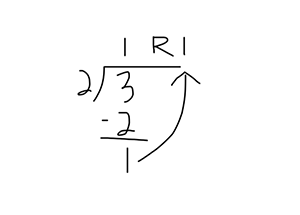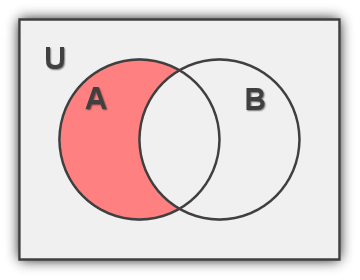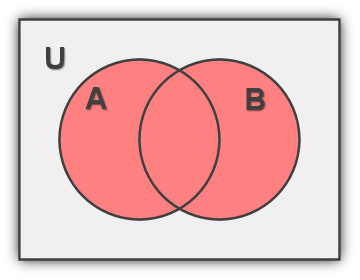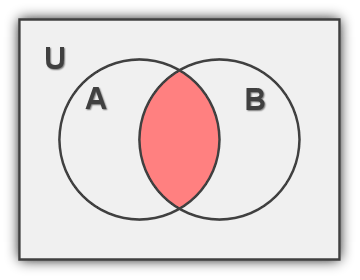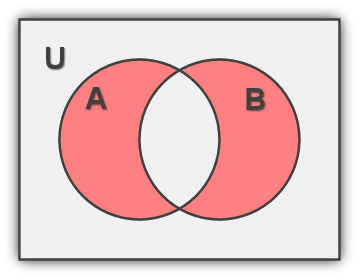Tradução e modificação do material associado a programmingforbiology.org, associado a disciplina "CEN0336 - Introdução a Programação de Computadores Aplicada a Ciências Biológicas"
Criador e Instrutor da versão em Português Diego M. Riaño-Pachón
Criadores do material na versão em Inglês Simon Prochnik Sofia Robb
Python é uma linguagem de script. Ela é útil para desenvolvimento de projetos científicos de médio porte. Quando você executa um script de Python, o interpretador da linguagem irá gerar um código em bytes e interpretá-lo. Esse processo acontece automaticamente, você não precisa se preocupar com isso. Linguagens compiladas como C e C++ vão rodar muito mais rapidamente, mas são também muito mais complicadas de programar. Programas usando linguagens como Java (que também são compiladas) são adequados para projetos grandes com programação colaborativa, mas não são executados tão rapidamente como C e são mais complexos de escrever que Python.
Python tem
- tipos de dados
- funções
- objetos
- classes
- métodos
Tipos de dados correspondem aos diferentes tipos de dados que serão discutidos em mais detalhes posteriormente. Exemplos de tipos de dados incluem números inteiros e cadeias de caracteres (texto). Eles podem ser armazenados em variáveis.
Funções fazem algo com dados, como cálculos. Algumas funções estão disponíveis de forma nativa em Python. Você pode também criar suas próprias funções.
Objetos correspondem a maneiras de agrupar conjuntos de dados e funções (métodos) que agem nestes dados.
Classes correspondem a uma maneira de encapsular (organizar) variáveis e funções. Objetos usam variáveis e métodos da classe às quais pertencem.
Métodos são funções que pertencem a uma classe. Objetos que pertencem a uma classe podem usar métodos daquela classe.
Há duas versões de Python: Python 2 e Python 3. Nós usaremos Python 3. Esta versão conserta problemas de Python 2 e é incompatível em alguns aspectos com Python 2. Muitos códigos já foram desenvolvidos em Python 2 (é uma versão mais antiga), mas muitos códigos já foram e estão sendo desenvolvidos em Python 3.
Python pode ser executado em uma linha por vez em um interpretador interativo. É como se usasse a linha de comando de Shell (que estudamos nas duas primeiras aulas/ capítulos), mas agora com a linguagem Python. Para executar o interpretador, execute o seguinte código no seu terminal:
$ python3
Nota: '$' indica o prompt de comando. Lembre-se do Unix 1 que cada computador tem seu próprio prompt!
Primeiros comandos em Python:
>>> print("Olá, turma 2022!")
Olá, turma 2022!Nota:
print()
- O mesmo código acima é digitado em um arquivo usando um editor de texto.
- Scripts em Python são sempre salvos em arquivos cujos nomes têm a extensão '.py' (o nome do arquivo termina com '.py').
- Poderíamos executar o código
ola.py
Conteúdos do arquivo:
print("Olá, turma 2022!")Digitar o comando python3 seguido do nome do script faz com que Python execute o código. Lembre-se que nós vimos que podemos também executar o código de forma interativa executando apenas python3 (ou python) na linha de comando.
Execute o script desta forma (% representa o prompt):
% python3 ola.py Este procedimento gera o seguinte resultado no terminal:
print("Olá, turma 2022!")Se você tornar script em um executável, você pode executá-lo sem precisar digitar python3 antes. Use o comando chmod para alterar as permissões do script desta forma:
chmod +x ola.py
Você pode verificar as permissões assim:
% ls -l ola.py
-rwxr-xr-x 1 sprochnik staff 60 Oct 16 14:29 ola.py
Os primiros 10 caracteres que ver na tela possuem significados especiais. O primeiro (-) diz a você qual tipo de arquivo hello.py é. - significa um arquivo normal, 'd' um diretório, '1' um link. Os próximos nove caracteres aparecem em três sets de três. O primeiro set se refere às suas permissões, o segundo as permissões do grupo, e o último de quaisquer outros. Cada set de trÊs caracteres mostra em ordem 'rwx' para leitura, escrita, execução. Se alguém não tem uma permissão, um - é mostrado ao invés de uma letra. Os três caracteres 'x' significam que qualquer um pode executar ou rodar o script.
Nós também precisamos adicionar uma linha no começo do script que pede para o python3 interpretar o script. Essa linha começa com #, então aparece como um comentário para o python. O '!' é importante como o espaço entre env e python3. O programa /usr/bin/env procura por onde python3 está instalado e roda o script com python3. Os detalhes podem parecer um pouco complexos, mas você pode apenas copiar e colar essa linha 'mágica'.
Esse arquivo hello.py agora se parece com isso
#!/usr/bin/env python3
print("Hello, PFB2019!")Agora você pode simplesmente digitar o símbolo para o diretório atual . seguido por um / e o nome do script para rodá-lo. Como isso:
% ./hello.py
Hello, PFB2019!
Um nome de variável em Python é o nome usado para identificar uma variável, função, classe, módulo ou outro objeto. Um nome de variável inicia com uma letra, de A a Z ou de a a z, ou então com um travessão (_), seguido de zero ou mais letras, travessões e dígitos (0 a 9).
Python não permite caracteres como @, $ e % dentro do nome de variável. Python é uma linguagem "sensível a minúsculas e maiúsculas" (muitas vezes referido com o anglicismo "case sentitive"). Portanto, seq_id e seq_ID são dois nomes diferentes de variável em Python.
- A primeira letra deve ser minúscula, exceto em nomes de classes. Classes devem começar com letra maiúscula (p.e.
Seq). - Private variable names begin with an underscore (ex.
_private). - Strong private variable names begin with two underscores (ex.
__private). - Nomes especiais de variável definidas pela linguagem começam e terminam com dois travessões (p.e.
__special__).
Selecionar bons nomes de variável para objetos que você nomeia é muito importante. Não chame suas variáveis de item ou minha_lista ou dados ou var, exceto em casos que você esteja trabalhando com trechos de códigos muito simples (a título de testes) ou fazendo algum gráfico. Não dê x ou y como nome de variáveis. Todos estes nomes não são descritivos para o tipo de informação encontrado naquela variável ou objeto.
Uma escolha ainda pior é dar nomes de variáveis que contêm nomes de genes como sequencias. Por que é uma ideia ruim? Pense no que poderia acontecer se você encher seu carro de combustível em um comércio chamado "posto de gasolina" que vendesse limonada em vez de gasolina ou etanol combustível.
Em Ciência da Computação, os nomes devem sempre descrever de forma acurada os objetos aos quais estejam vinculados. Isso reduz a possibilidade de bugs no seu código, torna muito mais fácil o seu entendimento se você volta ao seis meses depois ou por pessoas com as quais compartilha seu código. Embora pensar em bons nomes para variáveis tome um pouco mais de tempo e esforço, isso prenive problemas no futuro!
A lista a seguir compreende as palavras reservadas de Python. Elas são palavras especiais que já têm um propósito em Python e, portanto, não podem ser usadas como nomes de variáveis.
and exec not
as finally or
assert for pass
break from print
class global raise
continue if return
def import try
del in while
elif is with
else lambda yield
except list hash
Python considera como um bloco de código linhas adjacentes que apresentam o mesmo nível de indentação. Isso mantém organizadas as linhas de código que são executadas de forma conjunta. Espaçamento e/ou indentação incorretos irão causar erros ou podem fazer que seu código seja executado de uma forma que você não espera. Ambientes de Desenvolvimento Interativo (IDEs) e editores de texto podem ajudar a indentar códigos corretamente.
O número de espaços na indentação precisa ser consistente, mas este número não é específico. Todas as linhas de código ou sentenças dentro de um bloco precisa ser identado com o mesmo número. Por exemplo, usando quatro espaços:
#!/usr/bin/env python3
mensagem = '' # cria uma variável vazia
for x in (1,2,3,4,5):
if x > 4:
print("Olá")
mensagem = 'x é grande'
else:
print(x)
mensagem = 'x é pequeno'
print(mensagem)
print('Pronto!')Incluir comentários no seu código é uma prática essencial. Anotar o que uma linha ou bloco de código faz ajudará o programador e os leitores do código. Incluindo você!
Comentários iniciam com o símbolo #. Todos os caracteres depois deste símbolo, até o final da linha, são parte do comentário e serão ignorados pelo interpretador de Python.
A primeira linha de um script começa com #!, um exemplo especial de comentário que tem a função especial no Unix de informar ao Shell como executar o script.
#!/usr/bin/env python3
# este é meu primeiro código
print("Olá, turma 2022!") # esta linha imprema o conteúdo na telaLinhas em branco são importantes para aumentar a legibilidade do código. Você deve separar com uma linha em branco trechos de código que vão juntos, organizando em "parágrafos" de código. Linhas em branco são ignoradas pelo interpretador de Python.
Esta é a sua primeira oportunidade de olhar para variáveis e tipos de dados. Cada tipo será discutido em mais detalhes nas seções subsequentes.
O primeiro conceito a ser considerado é que os tipos de dados de Python podem ser ou não mutáveis. Números literais, strings e tuplas não podem ser alterados. Listas, dicionários e sets podem. Da mesma forma, variáveis individuais também podem ser alteradas. Você pode armazenar dados na memória por meio da atribução de variáveis, o que pode ser feito usando o sinal "=".
Números e strings são dois tipos comuns de dados. Números literais e strings como 5 ou meu nome é são imutáveis. No entanto, seus valores podem ser armazenados em variáveis, as quais podem ser alteradas.
Por exemplo:
contagem_genes = 5
# alterando o valor de contagem_genes
contagem_genes = 10Lembre-se que da seção anterior sobre nomes de variáveis e objetos (e variáveis são objetos em Python).
Diferentes tipos de dados podem ser atribuídos a variáveis, como inteiros (1,2,3), números de ponto flutuante (3.1415) e strings ("texto").
Por exemplo:
contagem = 10 # este é um inteiro
média = 2.531 # este é um número de ponto flutuante
mensagem = "Bem-vindo ao interpretador de Python" # isso é uma string10, 2.531, and "Welcome to Python" are singular (scalar) pieces of data, and each is stored in its own variable.
Coleções de dados podem também ser armazenados em tipos de dados especiais, i.e., tuplas, listas, sets, e dicionários. Você pode sempre tentar armazenar semelhantes com semelhantes, então cada elemento da coleção pode ser do mesmo tipo de dado, como um valor de expressão de RNA-seq ou uma contagem de quantos exons estão em um gene ou uma sequência de leitura. Para o quê você imagina que isso deve ser?
- Listas são usadas para armazenar coleções de dados ordenados (indexados).
- Listas são mutáveis: o número de elementos em uma lista e o que é armazenado em cada elemento podem ser alterados.
- Listas são delimitadas por colchetes e seus itens separados por vírgula.
[ 'atg' , 'aaa' , 'agg' ]| Índice | Valor |
|---|---|
| 0 | atg |
| 1 | aaa |
| 2 | agg |
A indexação de listas começa em 0
- Tuplas são similares a listas e contêm coleçaões de dados ordenados (indexados).
- Tuplas são imutáveis: você não consegue alterar os valores ou número de elementos
- A tupla é delimitada por parênteses e seus itens são separados por vírgula.
( 'Jan' , 'Fev' , 'Mar' , 'Abr' , 'Mai' , 'Jun' , 'Jul' , 'Ago' , 'Set' , 'Out' , 'Nov' , 'Dez' )| Índice | Valor |
|---|---|
| 0 | Jan |
| 1 | Fev |
| 2 | Mar |
| 3 | Abr |
| 4 | Mai |
| 5 | Jun |
| 6 | Jul |
| 7 | Ago |
| 8 | Set |
| 9 | Out |
| 10 | Nov |
| 11 | Dez |
-
Dicionários são bons para armazenar dados que podem ser representados em uma tabela de duas colunas.
-
Eles armazenam coleções de dados em pares de chave/valor, sem ordenação específica.
-
Um dicionário é delimitado por chaves e conjuntos de Chave/Valor separados por vírgula.
-
Um sinal de dois-pontos é colocado entre cada chave e valor. Vírgulas separam pares de chave:valor.
{ 'TP53' : 'GATGGGATTGGGGTTTTCCCCTCCCATGTGCTCAAGACTGGCGCTAAAAGTTTTGAGCTTCTCAAAAGTC' , 'BRCA1' : 'GTACCTTGATTTCGTATTCTGAGAGGCTGCTGCTTAGCGGTAGCCCCTTGGTTTCCGTGGCAACGGAAAA' }| Chave | Valor |
|---|---|
| TP53 | GATGGGATTGGGGTTTTCCCCTCCCATGTGCTCAAGACTGGCGCTAAAAGTTTTGAGCTTCTCAAAAGTC |
| BRCA1 | GTACCTTGATTTCGTATTCTGAGAGGCTGCTGCTTAGCGGTAGCCCCTTGGTTTCCGTGGCAACGGAAAA |
Parâmetros de linha de comando são colocados após o nome do script ou programa. Antes do primeiro parâmetro e entre parâmetros adicioansi há espaçamento.
Os parâmetros permitem ao usuário fornecer informação ao script quando ele está sendo executado. Python armazena cada trecho do comando em uma lista especial chamada sys.argv.
Você precisará importar o módulo chamado sys no início do seu script desta forma:
#!/usr/bin/env python3
import sysVamos imaginar que um script é chamado amigos.py. Se você escrever isso na linha de comando:
$ amigos.py Maria CarlosIsso acontece dentro do script:
o nome do script 'amigos.py' e as strings 'Maria' e 'Carlos' aparecem na lista chamada
sys.argv.
Estes são os parâmetros da linha de comando, ou argumentos que queira passar para o script.
sys.argv[0]é o nome do script. Você pode acessar valores dos outros parâmetros pelos seus índices, começando com 1, entãosys.argv[1]contém 'Maria' esys.argv[2]contém 'Carlos'. Você acessa elementos em uma lista adicionando colchetes e o ínidce numérico depois do nome da lista.
Se você quisesse imprimir uma mensagem dizendo que estas duas pessoas são amigas, você poderia escrever um código como este
#!/usr/bin/env python3
import sys
friend1 = sys.argv[1] # get first command line parameter
friend2 = sys.argv[2] # get second command line parameter
# now print a message to the screen
print(friend1,'and',friend2,'are friends')A vantagem de obter input do usuário da linha de comando é que você pode escrever um script que é genérico. Ele pode imprimir uma mensagem com qualquer input que o usuário fornecer. Isso o torna flexível. O usuário também fornece todos os dados que o script precisa na linha de comando de forma que o script não precisa pedir ao usuário para inserir o nome e esperar até que o usuário o faça. O script pode rodar por conta própria sem mais interações do usuário. Isso permite que o usuário trabalhe em outra coisa. Muito prático!
Você tem um identificador no seu código chamado dados. Isso representa uma string, uma lista ou um dicionário? Python tem algumas funções que ajudam a descobrir isso.
| Função | Descrição |
|---|---|
type(dados) |
diz a qual classe seu objeto pertence |
dir(dados) |
diz quais métodos estão disponíveis para o seu objeto |
id(dados) |
diz qual o identificador único do seu objeto |
Nós cobriremos dir() em mais detalhes mais adiante.
>>> data = [2,4,6]
>>> type(data)
<class 'list'>
>>> data = 5
>>> type(data)
<class 'int'>
>>> id(data)
44990666544 Um operador em uma linguagem de programação é um símbolo que faz o cumpridor ou intérprete para performar operações matemáticas, relativas ou lógicas e produzir um resultado. Aqui explicaremos o conceito de operadores.
Em Python nós podemos escrever declarações que performam cálculos matemáticos. Para fazer isso nós precisamos usar operadores que são específicos para este propósito. Aqui estão operadores aritméticos:
| Operador | Descrição | Exemplo | Resultado |
|---|---|---|---|
+ |
Adição | 3+2 |
5 |
- |
Subtração | 3-2 |
1 |
* |
Multiplicação | 3*2 |
6 |
/ |
Divisão | 3/2 |
1.5 |
% |
Módulo (divide o operador da esquerda pelo da direita e retorna o lembrete) | 3%2 |
1 |
** |
Expoente | 3**2 |
9 |
// |
Divisão de piso (resultado é o quociente com os dígitos depois do ponto removidos). | 3//2 -11//3 |
1 -4 |
Módulo
Exemplos de piso
>>> 3/2
1.5
>>> 3//2
1
>>> -11/3
-3.6666666666666665
>>> -11//3
-4
>>> 11/3
3.6666666666666665
>>> 11//3
3Nós usamos operadores de atribuição para atribuir valores para variáveis. Você tem usado = como operador de atribuição. aqui estão outros:
| Operador | Equivalente a | Exemplo | resultado assume o valor |
|---|---|---|---|
= |
a = 3 |
result = 3 |
3 |
+= |
result = result + 2 |
result = 3 ; result += 2 |
5 |
-= |
result = result - 2 |
result = 3 ; result -= 2 |
1 |
*= |
result = result * 2 |
result = 3 ; result *= 2 |
6 |
/= |
result = result / 2 |
result = 3 ; result /= 2 |
1.5 |
%= |
result = result % 2 |
result = 3 ; result %= 2 |
1 |
**= |
result = result ** 2 |
result = 3 ; result **= 2 |
9 |
//= |
result = result // 2 |
result = 3 ; result //= 3 |
1 |
Estes operadores comparam dois valores e retornam verdadeiro ou falso.
| Operador | Descrição | Exemplo | Resultado |
|---|---|---|---|
== |
equal to | 3 == 2 |
Falso |
!= |
not equal | 3 != 2 |
Verdadeiro |
> |
greater than | 3 > 2 |
Verdadeiro |
< |
less than | 3 < 2 |
Falso |
>= |
greater than or equal | 3 >= 2 |
Verdadeiro |
<= |
less than or equal | 3 <= 2 |
Falso |
Operadores lógicos permitem combinar dois ou mais conjuntos de comparações. Você pode combinar os resultados de diferentes formas. Por exemplo você pode 1) querer que todos as declarações sejam verdade, 2) que apenas uma declaração precise ser verdadeira, ou 3) que a declaração precise ser falsa.
| Operador | Descrição | Exemplo | Resultado |
|---|---|---|---|
and |
Verdadeiro se o operador da esquerda e o da direita forem verdade | 3>=2 and 2<3 |
Verdadeiro |
or |
Verdadeiro se o operador da esquerda ou o da direita forem verdade | 3==2 or 2<3 |
Falso |
not |
Inverte o status lógico | not False |
Verdadeiro |
Você pode testar para ver se o valor é incluído em uma corda, tupla ou lista. Você pode também testar que o valor não está incluso na corda, tupla ou lista.
| Operador | Descrição |
|---|---|
in |
Verdadeiro se o valor é incluso em uma lista, tupla ou corda |
not in |
Verdadeiro se o valor é ausente em uma lista, tupla ou corda |
Por Exemplo:
>>> dna = 'GTACCTTGATTTCGTATTCTGAGAGGCTGCTGCTTAGCGGTAGCCCCTTGGTTTCCGTGGCAACGGAAAA'
>>> 'TCT' in dna
True
>>>
>>> 'ATG' in dna
False
>>> 'ATG' not in dna
True
>>> codons = [ 'atg' , 'aaa' , 'agg' ]
>>> 'atg' in codons
True
>>> 'ttt' in codons
FalseOperadores são listados em ordem de precedência. Os maiores listados primeiro. Nem todos operadores listados aqui são mencionados acima.
| Operador | Descrição |
|---|---|
** |
Exponenciação (Eleva o poder) |
~ + - |
Complemento, unário mais e menos (nomes de métodos que os dois últimos são +@ e -@) |
* / % // |
Multiplica, divide, módulo e divisão de piso |
+ - |
Adição e subtração |
>> << |
Deslocamento parte por parte de direita e esquerda |
& |
Deslocamento 'AND' |
^ | |
Bitwise exclusivo 'OR' e regular 'OR' |
<= < > >= |
Operadores de comparação |
<> == != |
Operadores de igualdade |
= %= /= //= -= += *= **= |
Operadores de atribuição |
is |
Operadores de identidade |
is not |
Operador de não identidade |
in |
Operador de filiação |
not in |
Operador de filiação negativa |
not or and |
Operadores lógicos |
Nota: Saiba mais a respeito bitwise operators.
Vamos voltar um pouco... O que é verdade?
Tudo é verdade, exceto por:
| expressão | VERDADEIRO/FALSO |
|---|---|
0 |
FALSO |
None |
FALSO |
False |
FALSO |
'' (corda vazia) |
FALSO |
[] (lista vazia) |
FALSO |
() (tupla vazia) |
FALSO |
{} (dicionário vazio) |
FALSO |
O que significa que estes são verdade:
| expressão | VERDADEIRO/FALSO |
|---|---|
'0' |
VERDADEIRO |
'None' |
VERDADEIRO |
'False' |
VERDADEIRO |
'True' |
VERDADEIRO |
' ' (corda de um espaço vazio) |
VERDADEIRO |
bool() é uma função que testará se um valor é verdade.
>>> bool(True)
True
>>> bool('True')
True
>>>
>>>
>>> bool(False)
False
>>> bool('False')
True
>>>
>>>
>>> bool(0)
False
>>> bool('0')
True
>>>
>>>
>>> bool('')
False
>>> bool(' ')
True
>>>
>>>
>>> bool(())
False
>>> bool([])
False
>>> bool({})
FalseDeclarações de controle são usadas para direcionar o fluxo do seu código e criar oportunidade para tomada de decisão. Os fundamentos das declarações de controle são construindo a verdade.
- Use a declaração
ifpara testar a verdade e executar linhas do código caso seja verdade. - Quando a expressão avalia como verdade cada uma das declarações recuadas abaixo da declaração
if, também conhecidas como o bloco de declarações aninhadas, serão executadas.
if
expressão if :
declaração
declaraçãoPor Exemplo:
dna = 'GTACCTTGATTTCGTATTCTGAGAGGCTGCTGCTTAGCGGTAGCCCCTTGGTTTCCGTGGCAACGGAAAA'
if 'AGC' in dna:
print('found AGC in your dna sequence')Returns:
found AGC in your dna sequence
else
- A porção
ifda declaração if/else statement se comporta como antes. - O primeiro bloco recuado é executado se a condição é verdadeira. .
- Se a condição for falsa, o segundo bloco else recuado é executado.
dna = 'GTACCTTGATTTCGTATTCTGAGAGGCTGCTGCTTAGCGGTAGCCCCTTGGTTTCCGTGGCAACGGAAAA'
if 'ATG' in dna:
print('found ATG in your dna sequence')
else:
print('did not find ATG in your dna sequence')Returns:
did not find ATG in your dna sequence
- A condição
ifé testada como antes, e o bloco recuado é executado caso a condição for verdadeira. - Se for falsa, o bloco recuado seguindo o
elifé executado se a primeira condiçãoeliffor verdadeira. - Quaisquer condições restantes
elifserão testadas em ordem até que uma verdadeira for encontrada. Se nenhuma for, o bloco recuadoelseé executado.
count = 60
if count < 0:
message = "is less than 0"
print(count, message)
elif count < 50:
message = "is less than 50"
print (count, message)
elif count > 50:
message = "is greater than 50"
print (count, message)
else:
message = "must be 50"
print(count, message)Returns:
60 is greater than 50
Vamos mudar a contagem para 20, qual declaração será executada?
count = 20
if count < 0:
message = "is less than 0"
print(count, message)
elif count < 50:
message = "is less than 50"
print (count, message)
elif count > 50:
message = "is greater than 50"
print (count, message)
else:
message = "must be 50"
print(count, message)Returns:
20 is less than 50
O que acontece quando a contagem é 50?
count = 50
if count < 0:
message = "is less than 0"
print(count, message)
elif count < 50:
message = "is less than 50"
print (count, message)
elif count > 50:
message = "is greater than 50"
print (count, message)
else:
message = "must be 50"
print(count, message)Returns:
50 must be 50
Python reconhece 3 tipos de números: inteiros, números de ponto flutuante e números complexos.
- Conhecidos como int
- Um int pode ser positivo ou negativo
- e não contém um ponto decimal ou expoente.
- Conhecido como float
- Um ponto flutuante pode ser positivo ou negativo
- E contém um ponto decimal (
4.875) ou expoente (4.2e-12)
- conhecido como complex
- está na forma de a+bi onde bi é uma parte imaginária.
As vezes um tipo de número precisa ser mudado por outro para a função poder trabalhar. Aqui está a lista de funções para converter tipos de números:
| função | Descrição |
|---|---|
int(x) |
para converter x para um inteiro simples |
float(x) |
para converter x para um número de ponto flutuante |
complex(x) |
para converter x para um número complexo com parte real x e parte imaginária zero |
complex(x, y) |
para converter x e y para um número complexo com parte real x e parte imaginária y |
>>> int(2.3)
2
>>> float(2)
2.0
>>> complex(2.3)
(2.3+0j)
>>> complex(2.3,2)
(2.3+2j)Aqui está a lista de funções que usam números como argumentos. Elas são úteis como arredondamento.
| função | Descrição |
|---|---|
abs(x) |
O valor absoluto de x: a distância (positiva) entre x e zero. |
round(x [,n]) |
x arredondado para n dígitos do ponto decimal. round() arredonda para um inteiro se o valor é exatamente entre dois inteiros, então round(0.5) é 0 e round(-0.5) é 0. round(1.5) é 2. Arredondar para um número fixo de lugares decimais pode fornecer resultados imprevisíveis. |
max(x1, x2,...) |
O último argumento é retornado |
min(x1, x2,...) |
O menor argumento é retornado |
>>> abs(2.3)
2.3
>>> abs(-2.9)
2.9
>>> round(2.3)
2
>>> round(2.5)
2
>>> round(2.9)
3
>>> round(-2.9)
-3
>>> round(-2.3)
-2
>>> round(-2.009,2)
-2.01
>>> round(2.675, 2) # note this rounds down
2.67
>>> max(4,-5,5,1,11)
11
>>> min(4,-5,5,1,11)
-5Muitas funções numéricas não são construídas dentro da central do Python e precisam ser importadas para dentro do script se quisermos usá-las. Para incluir elas, no topo do script digite:
import math
Estas próximas funções são encontradas no módulo matemático e precisam ser importadas. Para usá-las, preceda a função com o nome do módulo, i.e, math.ceil(15.5)
| math.function | Descrição |
|---|---|
math.ceil(x) |
retorna o menor inteiro maior ou igual que x |
math.floor(x) |
retorna o maior inteiro menor ou igual que x. |
math.exp(x) |
O exponencial de x: ex é retornado |
math.log(x) |
O logarítmo natural de x, para x > 0 é retornado |
math.log10(x) |
O logarítmo de base 10 de x para x > 0 é retornado |
math.modf(x) |
As partes fracionárias e inteiras de x são retornadas em uma tupla de dois itens |
math.pow(x, y) |
O valor de x criado pelo poder y é retornado |
math.sqrt(x) |
Retorna a raíz quadrada de x para x >= 0 |
>>> import math
>>>
>>> math.ceil(2.3)
3
>>> math.ceil(2.9)
3
>>> math.ceil(-2.9)
-2
>>> math.floor(2.3)
2
>>> math.floor(2.9)
2
>>> math.floor(-2.9)
-3
>>> math.exp(2.3)
9.974182454814718
>>> math.exp(2.9)
18.17414536944306
>>> math.exp(-2.9)
0.05502322005640723
>>>
>>> math.log(2.3)
0.8329091229351039
>>> math.log(2.9)
1.0647107369924282
>>> math.log(-2.9)
Traceback (most recent call last):
File "<stdin>", line 1, in <module>
ValueError: math domain error
>>>
>>> math.log10(2.3)
0.36172783601759284
>>> math.log10(2.9)
0.4623979978989561
>>>
>>> math.modf(2.3)
(0.2999999999999998, 2.0)
>>>
>>> math.pow(2.3,1)
2.3
>>> math.pow(2.3,2)
5.289999999999999
>>> math.pow(-2.3,2)
5.289999999999999
>>> math.pow(2.3,-2)
0.18903591682419663
>>>
>>> math.sqrt(25)
5.0
>>> math.sqrt(2.3)
1.51657508881031
>>> math.sqrt(2.9)
1.70293863659264Algumas vezes, é necessário comparar dois números e descobrir se o primeiro é menor, igual ou maior que o segundo.
A simples função cmp(x,y) não é disponível em Python 3.
Use este idioma ao invés:
cmp = (x>y)-(x<y)Ele retorna três diferentes valores dependendo do x e do y
-
se x<y, o -1 é retornado
-
se x>y, o 1 é retornado
-
x == y, o 0 é retornado
Na próxima seção, nós iremos aprender sobre as cordas, tuplas, e listas. Todos estes são exemplos de sequências em python. uma sequência de caracteres 'ACGTGA', uma tupla (0.23, 9.74, -8.17, 3.24, 0.16), e uma lista ['dog', 'cat', 'bird'] são sequências de diferentes tipos de dados. Veremos mais detalhes em breve.
Em Python, um tipo de objeto consegue operações que pertencem àquele tipo. Sequências tem operações sequenciais então as cordas podem também usar operações sequenciais. Cordas também possuem suas próprias operações específicas.
Você pode perguntar qual a extensão de qualquer sequência
>>>len('ACGTGA') # extensão de uma corda
6
>>>len( (0.23, 9.74, -8.17, 3.24, 0.16) ) # extensão de uma tupla, precisa de dois parênteses (( ))
5
>>>len(['dog', 'cat', 'bird']) # extensão de uma lista
3Você pode também usar funções de cordas específicas, mas não em listas e vice versa. Nós vamos aprender mais sobre isso posteriormente. rstrip() é um método de corda ou função. Você obtém um erro se você tentar usar isso em uma lista.
>>> 'ACGTGA'.rstrip('A')
'ACGTG'
>>> ['dog', 'cat', 'bird'].rstrip()
Traceback (most recent call last):
File "<stdin>", line 1, in <module>
AttributeError: 'list' object has no attribute 'rstrip'Como descobrir quais funções servem com um objeto? Existe uma função prática dir(). Como um exemplo quais funções você pode acionar em sua corda 'ACGTGA'?
>>> dir('ACGTGA')
['__add__', '__class__', '__contains__', '__delattr__', '__dir__', '__doc__', '__eq__', '__format__', '__ge__', '__getattribute__', '__getitem__', '__getnewargs__', '__gt__', '__hash__', '__init__', '__init_subclass__', '__iter__', '__le__', '__len__', '__lt__', '__mod__', '__mul__', '__ne__', '__new__', '__reduce__', '__reduce_ex__', '__repr__', '__rmod__', '__rmul__', '__setattr__', '__sizeof__', '__str__', '__subclasshook__', 'capitalize', 'casefold', 'center', 'count', 'encode', 'endswith', 'expandtabs', 'find', 'format', 'format_map', 'index', 'isalnum', 'isalpha', 'isdecimal', 'isdigit', 'isidentifier', 'islower', 'isnumeric', 'isprintable', 'isspace', 'istitle', 'isupper', 'join', 'ljust', 'lower', 'lstrip', 'maketrans', 'partition', 'replace', 'rfind', 'rindex', 'rjust', 'rpartition', 'rsplit', 'rstrip', 'split', 'splitlines', 'startswith', 'strip', 'swapcase', 'title', 'translate', 'upper', 'zfill']dir() irá retornar todos os atributos de um objeto, dentre eles estão funções. Tecnicamente, funções pertencentes a uma classe específica (tipo de objeto) são chamadas de métodos.
Você pode chamar dir() em qualquer objeto, mais comumente, você usará isso na esfera interativa do Python.
- Uma corda é uma série de caracteres começando e terminando com marcas de aspas únicas ou duplas.
- Cordas são um exemplo de uma sequência de Python. Uma sequência é definida como um grupo ordenado posicionalmente. Isso significa que cada elemento no grupo tem uma posição, começando com zero, i.e. 0,1,2,3 e assim até você chegar no final da corda.
- Única (')
- Dupla (")
- Tripla (''' or """)
Notas sobre as aspas:
- Aspas únicas e duplas são equivalentes.
- O nome de uma variável dentro das sentenças é apenas o identificador da corda, não o valor armazenado dentro da variável.
format()é útil para interpolação de variáveis em python - Sentenças triplas (únicas ou dobradas) são usadas antes e depois de uma corda que abrange múltiplas linhas.
Uso de exemplos das aspas:
palavra = 'word'
sentença = "This is a sentence."
parágrafo = """This is a paragraph. Isso é feito de múltiplas linhas e sentenças.
E assim vai.
"""Nós vimos exemplos de print() antes. Vamos conversar sobre isso um pouco mais. print() é uma função que assume um ou mais argumentos separados por vírgulas.
Vamos usar a função print() para imprimir uma corda.
>>>print("ATG")
ATGVamos atribuir uma corda a uma variável e imprimir a variável.
>>>dna = 'ATG'
ATG
>>> print(dna)
ATGO que acontece se nós colocarmos a variável nas sentenças?
>>>dna = 'ATG'
ATG
>>> print("dna")
dnaA corda literal 'dna' é impressa na tela, não os conteúdos 'ATG'
Vamos ver o que acontece quando nós demos print() em duas cordas literais como argumentos.
>>> print("ATG","GGTCTAC")
ATG GGTCTACNós conseguimos as duas cordas literais impressas na tela separadas por um espaço
E se vocÊ não quiser suas cordas separadas por um espaço? use o operador concatenação para concatenar as duas cordas antes ou dentro da função print().
>>> print("ATG"+"GGTCTAC")
ATGGGTCTAC
>>> combined_string = "ATG"+"GGTCTAC"
ATGGGTCTAC
>>> print(combined_string)
ATGGGTCTACNós conseguimos duas cordas impressas na tela sem ser separadas por um espaço. Você pode também usar isso
>>> print('ATG','GGTCTAC',sep='')
ATGGGTCTACAgora, vamos imprimir uma variável e uma corda literal.
>>>dna = 'ATG'
ATG
>>> print(dna,'GGTCTAC')
ATG GGTCTACNós conseguimos o valor da variável e a corda literal impressa na tela separada por um espaço
Como poderíamos imprimir os dois sem um espaço?
>>>dna = 'ATG'
ATG
>>> print(dna + 'GGTCTAC')
ATGGGTCTACAlgo para se pensar sobre: valores de variáveis são variáveis. Em outras palavras, eles são mutáveis e alteráveis.
>>>dna = 'ATG'
ATG
>>> print(dna)
ATG
>>>dna = 'TTT'
TTT
>>> print(dna)
TTTO novo valor da variável 'dna' é impresso no visor quando
dnaé um argumento para a funçãoprint().
Vamos olhar os erros típicos que você encontrará quando usar a função print().
O que acontecerá se você esquecer de fechar suas sentenças?
>>> print("GGTCTAC)
File "<stdin>", line 1
print("GGTCTAC)
^
SyntaxError: EOL while scanning string literal
Nós obtemos um'SyntaxError' se a sentença de encerramento não for usada.
O que acontecerá se você se esquecer de incluir uma corda que você quer imprimir nas sentenças?
>>> print(GGTCTAC)
Traceback (most recent call last):
File "<stdin>", line 1, in <module>
NameError: name 'GGTCTAC' is not definedNós obtemos um 'NameError' quando a corda literal não for inclusa nas sentenças porque o Python está procurando uma variável com o nome GGTCTAC
>>> print "boo"
File "<stdin>", line 1
print "boo"
^
SyntaxError: Missing parentheses in call to 'print'Em python2, o comando era print, mas isso mudou para print() em python3, então não se esqueça dos parênteses!
Como você incluiria uma nova linha, retorno de transporte, ou tab em sua corda?
| Caractere de escape | Descrição |
|---|---|
| \n | Nova linha |
| \r | Retorno de transporte |
| \t | Tab |
Vamos incluir alguns caracteres de escape em suas cordas e funções print().
>>> string_with_newline = 'this sting has a new line\nthis is the second line'
>>> print(string_with_newline)
this sting has a new line
this is the second lineNós imprimimos uma nova linha na tela
print() adiciona espaços entre argumentos e uma nova linha ao final. Você pode mudar isso com sep= e end=. Aqui está um exemplo:
print('one line', 'second line' , 'third line', sep='\n', end = '')
Uma forma mais limpa para fazer isso é expressar uma corda de múltiplas linhas inclusa em aspas triplas (""").
>>> print("""this string has a new line
... this is the second line""")
this string has a new line
this is the second lineVamos imprimir um caractere tab (\t).
>>> line = "value1\tvalue2\tvalue3"
>>> print(line)
value1 value2 value3Nós obtemos as três palavras separadas por caracteres tab. Um formato comum para dados é separar colunas com tabs como isso.
Você pode adicionar uma barra invertida antes de qualquer caractere para forçar de ser impresso como um literal. Isso é chamado 'escaping'. Só é realmente útil para imprimir sentenças literais ' and "
>>> print('this is a \'word\'') # if you want to print a ' inside '...'
this is a 'word'
>>> print("this is a 'word'") # maybe clearer to print a ' inside "..."
this is a 'word'Em ambos os casos a sentença atual única é impressa na tela
Se você quiser todos caracteres em sua corda para permanecer exatamente como são, declare sua corda uma corda crua literal com 'r' antes da primeira sentença. Isso parece feio, mas funciona.
>>> line = r"value1\tvalue2\tvalue3"
>>> print(line)
value1\tvalue2\tvalue3Nossos caracteres de escape '\t' declare como nós digitamos, eles não são convertidos para caracteres tab de fato.
Para concatenar cordas use o operador de concatenação '+'
>>> promoter= 'TATAAA'
>>> upstream = 'TAGCTA'
>>> downstream = 'ATCATAAT'
>>> dna = upstream + promoter + downstream
>>> print(dna)
TAGCTATATAAAATCATAATO operador de concatenação pode ser usado para combinar cordas. A nova combinação de cordas pode ser armazenada em uma variável.
O que acontece se você usar + com números (estes são inteiros ou ints)?
>>> 4+3
7Para cordas, + concatena; para inteiros, + soma.
Você precisa converter os números para cordas antes de poder concatená-las
>>> str(4) + str(3)
'43'Use a função len() para calcular a extensão de uma corda. Essa função assume a sequência como um argumento e retorna uma int
>>> print(dna)
TAGCTATATAAAATCATAAT
>>> len(dna)
20A extensão de uma corda, incluindo espaços, é calculada e apresentada.
O valor que len() retorna pode ser armazenado em uma variável.
>>> dna_length = len(dna)
>>> print(dna_length)
20Você pode misturar cordas e ints em print(), mas não em concatenação.
>>> print("The lenth of the DNA sequence:" , dna , "is" , dna_length)
The lenth of the DNA sequence: TAGCTATATAAAATCATAAT is 20Alterando o caso da corda é um pouco distinto do que você pode esperar inicialmente. Por exemplo, para diminuir uma corda precisamos utilizar um método. Um método é uma função específica para um objeto. Quando nós assumimos uma corda a uma variável estamos criando uma instância de um objeto de corda. Esse objeto tem uma série de métodos que funcionarão nos dados que estão armazenados no objeto. Lembre-se que dir() irá te dizer todos os métodos que estão disponíveis para um objeto. A função lower() é um método de corda.
Vamos criar um novo objeto de corda.
dna = "ATGCTTG"Parece familiar?
Agora que nós temos um objeto de corda nós podemos usar os métodos de corda. A forma que você utiliza um método consiste em inserir um '.' entre o objeto e o nome do método.
>>> dna = "ATGCTTG"
>>> dna.lower()
'atgcttg'o método lower() retorna os conteúdos armazenados na variável 'dna' em letra minúscula.
Os conteúdos da variável 'dna' não se alteraram. Cordas são imutáveis. Se você quiser manter a versão minúscula de uma corda, armazene ela em uma nova variável.
>>> print(dna)
ATGCTTG
>>> dna_lowercase = dna.lower()
>>> print(dna)
ATGCTTG
>>> print(dna_lowercase)
atgcttgO método de corda pode ser guardado dentro de outras funções.
>>> dna = "ATGCTTG"
>>> print(dna.lower())
atgcttgOs conteúdos de 'dna' são transformados em minúsculos e trasnportados para a função
print().
Se você tentar usar um método de corda em um objeto que não é uma corda você receberá um erro.
>>> nt_count = 6
>>> dna_lc = nt_count.lower()
Traceback (most recent call last):
File "<stdin>", line 1, in <module>
AttributeError: 'int' object has no attribute 'lower'Você obtém um AttributeError quando você usa um método em um tipo de objeto incorreto. Nós recebemos que o objeto int (um int é retornado por
len()) não tem uma função chamada inferior.
Vamos tornar uma corda maiúscula agora.
>>> dna = 'attgct'
>>> dna.upper()
'ATTGCT'
>>> print(dna)
attgctOs conteúdos de uma variável 'dna' são retornados em maiúsculo. Os conteúdos de 'dna' não foram alterados.
O índice posicional de uma corda exata em uma corda maior pode ser encontrado e retornado com o método de corda
find(). Uma corda exata é dada como um argumento e o índice de sua primeira ocorrência é retornado. -1 é retornado se nada for encontrado.
>>> dna = 'ATTAAAGGGCCC'
>>> dna.find('T')
1
>>> dna.find('N')
-1O subtermo 'T' é encontrado pela primeira vez no índice 1 na corda 'dna' então 1 é retornado. O subtermo 'N' não foi encontrado, então -1 é retornado.
count(str)retorna o número (como um int) que se encaixa exatamente com a corda que encontrou
>>> dna = 'ATGCTGCATT'
>>> dna.count('T')
4O número de vezes que 'T' for encontrado é retornado. A corda armazenada em 'dna' não é alterada.
replace(str1,str2) retorna uma nova corda com todas as combinações de str1 em uma corda substituída com str2.
>>> dna = 'ATGCTGCATT'
>>> dna.replace('T','U')
'AUGCUGCAUU'
>>> print(dna)
ATGCTGCATT
>>> rna = dna.replace('T','U')
>>> print(rna)
AUGCUGCAUUTodos as ocorrências de T são substitupidas por U. A nova corda é retornada. A corda original não foi de fato alterada. Se você quiser reutilizar a nova corda, armazene ela em uma variável.
Partes de uma corda podem ser localizadas baseadas na posição e retornadas. Isso é porque uma corda é uma sequência. Coordenadas começam em 0. Você adiciona a coordenada em colchetes depois do nome da corda.
Você pode chegar a qualquer parte da corda com a seguinte sentença [start : end : step].
Essa corda 'ATTAAAGGGCCC' é feita da seguinte sequência de caracteres, e posições (começando em zero).
| Posição/Índice | Caractere |
|---|---|
| 0 | A |
| 1 | T |
| 2 | T |
| 3 | A |
| 4 | A |
| 5 | A |
| 6 | G |
| 7 | G |
| 8 | G |
| 9 | C |
| 10 | C |
| 11 | C |
Vamos retornar os 4°, 5° e 6° nucleotídeos. Para isso, nós precisamos começar contando em 0 e lembrando que o python conta os vãos entre cada caractere, começando com zero.
index 0 1 2 3 4 5 6 7 8 ...
string A T T A A A G G ...
>>> dna = 'ATTAAAGGGCCC'
>>> sub_dna = dna[3:6]
>>> print(sub_dna)
AAAOs caracteres com índices 3, 4, 5 são retornados. Em outras palavras, todo caractere começando com o índice 3 e acima mas não incluindo, o índice de 6 que retornado.
Vamos retornar os primeiros 6 caracteres.
>>> dna = 'ATTAAAGGGCCC'
>>> sub_dna = dna[0:6]
>>> print(sub_dna)
ATTAAATodo caractere começando no índice 0 e acima mas não incluindo o de índice 6 são retornados. Esse é o mesmo que dna[:6]
Vamos retornar todos os caracteres do índice 6 até o fim da corda.
>>> dna = 'ATTAAAGGGCCC'
>>> sub_dna = dna[6:]
>>> print(sub_dna)
GGGCCCQuando o segundo argumento é deixado em branco, todos caracteres do índice 6 e acima são retornados.
Vamos retornar os últimos 3 caracteres.
>>> sub_dna = dna[-3:]
>>> print(sub_dna)
CCCQuando o segundo argumento é deixado em branco e o primeiro argumento é negativo (-X), X caracteres do final da corda são retornados.
Não existe função de reverso, você precisa usar uma fatia com patamar -1 e início e fim vazios.
Para uma corda, se parece com isso
>>> dna='GATGAA'
>>> dna[::-1]
'AAGTAG'Desde que estes são métodos, se certifique de utilizar na sentença string.method().
| função | Descrição |
|---|---|
s.strip() |
retorna uma corda com o espaço em branco removido do começo e fim |
s.isalpha() |
testa se todos caracteres da corda são alfabéticos. Retorna verdadeiro ou falso. |
s.isdigit() |
testa se todos caracteres da corda são nnuméricos. Retorna verdadeiro ou falso. |
s.startswith('other_string') |
testa se a corda começa com a corda fornecida como argumento. Retorna verdadeiro ou falso. |
s.endswith('other_string') |
testa se a corda termina com a corda fornecida como argumento. Retorna verdadeiro ou falso. |
s.split('delim') |
separa a corda no delimitador exato fornecido. Retorna a lista de subtermos. Se o argumento é fornecido, a corda será separada no espaço em branco. |
s.join(list) |
O oposto de split(). Os elementos de uma lista serão concatenados juntos usando a corda armazenada em 's' como um delimitadoras. |
split
split é um método ou forma de partir uma corda em um grupo de caracteres. O que é retornado é uma lista de elementos com caracteres que são usados para partir removidos. Iremos através das listas em mais detalhes na próxima sessão. Não se preocupe com isso.
Vamos olhar para essa corda:
00000xx000xx000000000000xx0xx00
Vamos separar em 'xx' e obter uma lista dos 0's
O que é o What 's' em s.split(delim) ?
O que é 'delim' em s.split(delim) ?
Vamos tentar isso:
>>> string_to_split='00000xx000xx000000000000xx0xx00'
>>> string_to_split.split('xx')
['00000', '000', '000000000000', '0', '00']
>>> zero_parts = string_to_split.split('xx')
>>> print(zero_parts)
['00000', '000', '000000000000', '0', '00']Nós começamos com uma corda e agora temos uma lista com todos os delimitadores removidos
Aqui está outro exemplo. Vamos dividir em tabs para obter uma lista dos números em colunas separadas tab.
>>> input_expr = '4.73\t7.91\t3.65'
>>> expression_values = input_expr.split('\t')
>>> expression_values
['4.73', '7.91', '3.65']join
join é um método ou uma forma de pegar uma lista de elementos, de coisas, e transformar em uma corda com algo posto entre cada elemento. A lista será coberta na próxima seção com mais detalhes.
Vamos aplicar em uma lista de Ns list_of_Ns = ['NNNNN', 'NNN', 'N', 'NNNNNNNNNNNNNNN', 'NN'] em 'xx' para obter essa corda:
NNNNNxxNNNxxNxxNNNNNNNNNNNNNNNxxNN
O que é o 's' em s.join(list) ?
O que é a 'list' em s.join(list) ?
>>> list_of_Ns = ['NNNNN', 'NNN', 'N', 'NNNNNNNNNNNNNNN', 'NN']
>>> list_of_Ns
['NNNNN', 'NNN', 'N', 'NNNNNNNNNNNNNNN', 'NN']
>>>
>>> string_of_elements_with_xx = 'xx'.join(list_of_Ns)
>>> string_of_elements_with_xx
'NNNNNxxNNNxxNxxNNNNNNNNNNNNNNNxxNN'Nós começamos com uma lista e agora temos todos os elementos em uma corda com o delimitador adicionado entre cada elemento.
Vamos pegar uma lista de valores de expressão e criar uma corda delimitada tab que abrirá bem em uma planilha com cada valor em sua própria coluna:
>>> expression_values = ['4.73', '7.91', '3.65']
>>>expression_values
['4.73', '7.91', '3.65']
>>> expression_value_string = '\t'.join(expression_values)
>>> expression_value_string
'4.73\t7.91\t3.65'imprima isso em um arquivo e abra ele em Excel, é lindo!!
Cordas podem ser formatadas usando a função format(). Bem intuitivo, mas espere até ver os detalhes! Por exemplo, se você quiser incluir cordas literais e variáveis em seu testamento de impressão e não quer concatenar ou usar múltiplos argumentos na função print() você pode usar formatação de corda.
>>> string = "This sequence: {} is {} nucleotides long and is found in {}."
>>> string.format(dna,dna_len,gene_name)
'This sequence: TGAACATCTAAAAGATGAAGTTT is 23 nucleotides long and is found in Brca1.'
>>> print(string) # string.format() does not alter string
This sequence: {} is {} nucleotides long and is found in {}.
>>> new_string = string.format(dna,dna_len,gene_name)
>>> print(new_string)
This sequence: TGAACATCTAAAAGATGAAGTTT is 23 nucleotides long and is found in Brca1.Nós colocamos juntamente três variáveis e cordas literais em uma corda única usando a função format(). A corda original não é alterada, uma nova corda é retornada e incorpora os argumentos. Você pode salvar o valor retornado em uma nova variável. Cada {} é um espaço reservado para a corda que precisa ser inserida.
Algo legal sobre format() é que você pode imprimir int e tipos variáveis de corda sem converter primeiramente.
Você pode também chamar diretamente format() dentro de uma função print(). Aqui estão dois exemplos
>>> string = "This sequence: {} is {} nucleotides long and is found in {}."
>>> print(string.format(dna,dna_len,gene_name))
This sequence: TGAACATCTAAAAGATGAAGTTT is 23 nucleotides long and is found in Brca1.Ou use a função format() em uma corda literal:
>>> print( "This sequence: {} is {} nucleotides long and is found in {}.".format(dna,dna_len,gene_name))
This sequence: TGAACATCTAAAAGATGAAGTTT is 23 nucleotides long and is found in Brca1.Até agora, nós usamos apenas {} para mostrar onde inserir o valor de uma variável em uma corda. Você pode adicionar caracteres especiais dentro de {} para mudar a forma que a variável é formatada quando é inserida dentro da corda.
Você pode numerar estes, não necessariamente em ordem.
>>> '{0}, {1}, {2}'.format('a', 'b', 'c')
'a, b, c'
>>> '{2}, {1}, {0}'.format('a', 'b', 'c')
'c, b, a'Para mudar o espaçamento das cordas e a forma que os números são formatados, você adiciona : e outros caracteres especiais como isso {:>5} para corrigir uma corda em um campo de cinco caracteres
Vamos corrigir justificando alguns números.
>>> print( "{:>5}".format(2) )
2
>>> print( "{:>5}".format(20) )
20
>>> print( "{:>5}".format(200) )
200E sobre preencher com zeros? Isso significa que o campo de cinco caracteres será preenchido conforme preciso com zeros a esquerda de quaisquer números que você quer apresentar
>>> print( "{:05}".format(2) )
00002
>>> print( "{:05}".format(20) )
00020Use um < para indicar justificação à esquerda.
>>> print( "{:<5} genes".format(2) )
2 genes
>>> print( "{:<5} genes".format(20) )
20 genes
>>> print( "{:<5} genes".format(200) )
200 genesAlinhamento ao centro é feito com ^ ao invés de > ou <. Você pode também preencher com caracteres sem ser 0. Aqui vamos tentar _ ou sublinhar como em :_^. O símbolo de preencher vai antes do símbolo de alinhamento.
>>> print( "{:_^10}".format(2) )
____2_____
>>> print( "{:_^10}".format(20) )
____20____
>>> print( "{:_^10}".format(200) )
___200____Aqui estão algumas das opções de ALINHAMENTO:
| Opção | Significado | |
|---|---|---|
< |
Força o campo para estar alinhado a esquerda com o espaço disponível (Isso é o padrão para a maioria dos objetos). | |
> |
Força o campo para estar alinhado a direita com o espaço disponível (Isso é o padrão para números). | |
= |
Força o campo para o preenchimento ser posto de pois do sinal (se tiver) mas antes dos dígitos. Isso é usado para imprimir campos na forma ‘+000000120’. Essa opção de alinhamento é apenas válida para tipos numéricos. | |
^ |
Força o campo para ser centralizado com o espaço disponível. |
Aqui está um exemplo
{ : x < 10 s}preencher com
x
justificamento à esquerda<
10um campo com dez caracteressuma corda
Tipos comuns
| tipo | descrição |
|---|---|
| b | converte para binário |
| d | inteiro decimal |
| e | expoente, precisão padrão é 6, usa e |
| E | expoente, usa E |
| f | ponto de flutuação, precisão padrão é 6 (também F) |
| g | número genérico, flutua para valores próximos de 0, expoente para outros; também G |
| s | corda, tipo padrão (conforme exemplo acima) |
| x | converte para hexadecimal, também X |
| % | converte para % multiplicando por 100 |
Muito pode ser feito com a função format(). Aqui está um último exemplo, mas não a última funcionalidade desta função. vamos circular um número de ponto de flutuação para algumas casas decimais, começando com muitos. (o padrão é 6). Note que a função circula para a casa decimal mais próxima, mas nem sempre exatamente da forma que você espera por conta da forma que os computadores representam decimais com 1s e 0s.
'{:f}'.format(3.141592653589793)
'3.141593'
>>> '{:.4f}'.format(3.141592653589793)
'3.1416'Listas são tipos de dados que armazenam uma coleção de dados.
- Listas são usadas para armazenar uma coleção de dados ordenada e indexada.
- Valores são separados por vírgulas
- Valores são anexados entre colchetes '[]'
- Listas podem crescer e encolher
- Valores são mutáveis
[ 'atg' , 'aaa' , 'agg' ]- Tuplas são usadas para armazenar uma coleção de dados ordenada e indexada
- Valores são separados por vírgulas
- Valores são anexados entre parenteses '()'
- Tuplas NÃO podem crescer ou encolher
- Valores são imutáveis
( 'Jan' , 'Fev' , 'Mar' , 'Abr' , 'Mai' , 'Jun' , 'Jul' , 'Ago' , 'Set' , 'Out' , 'Nov' , 'Dez' )Muitas funções e métodos retornam tuplas como math.modf(x). Essa função retorna as parter fracionais e inteiras de x em uma tupla de dois itens. Aqui não existe motivos para mudar a sequência.
>>> math.modf(2.6)
(0.6000000000000001, 2.0)Para recuperar um valor em uma lista utilize o índice do valor nesse formato list[index]. Isso retornará o valor do índice especificado, começando com 0.
Aqui está uma lista:
>>> codons = [ 'atg' , 'aaa' , 'agg' ]Existem 3 valores com os índices 0, 1, 2
| Índice | Valor |
|---|---|
| 0 | atg |
| 1 | aaa |
| 2 | agg |
Vamos acessar o valor de índice 0. Você vai precisar de um número de índice (0) dentro de colchetes desta forma [0] . Isso vai após o nome da lista (codons)
>>> codons = [ 'atg' , 'aaa' , 'agg' ]
>>> codons[0]
'atg'O valor pode ser salvo para depois através do armazenamento em ua variável.
>>> codons = [ 'atg' , 'aaa' , 'agg' ]
>>> first_codon = codons[0]
>>> print(first_codon)
atgCada valor pode ser salvo em uma nova variável para usar posteriormente.
Os valores podem ser recuperados e usados diretamente.
>>> codons = [ 'atg' , 'aaa' , 'agg' ]
>>> print(codons[0])
atg
>>> print(codons[1])
aaa
>>> print(codons[2])
aggOs 3 valores são acessados independentemente e impressos imediatamente. Eles não são armazenados em uma variável.
Se você deseja acessar os valores começando pelo fim da lista, use índices negativos.
>>> codons = [ 'atg' , 'aaa' , 'agg' ]
>>> print(codons[-1])
agg
>>> print(codons[-2])
aaaUsar um índice negativo retornará os valores do final da lista. Por exemplo, -1 é o índice do último valor 'agg'. Esse valor também possui um índice de 2.
Valores individuais podem ser alterados usando o valor de índice e o operador de atribuição.
>>> print(codons)
['atg', 'aaa', 'agg']
>>> codons[2] = 'cgc'
>>> print(codons)
['atg', 'aaa', 'cgc']E sobre atribuir um valor para um índice que não existe?
>>> codons[5] = 'aac'
Traceback (most recent call last):
File "<stdin>", line 1, in <module>
IndexError: list assignment index out of rangecodon[5] não existe, e quando tentamos atribuir valor para esse índice ocorre um IndexError. Se você deseja adicionar novos elementos no final da lista use
codons.append('taa')oucodons.extend(list). Veja abaixo mais detalhes.
Isso funciona da mesma forma com as listas como com as cordas. Isso é porque ambos são sequências, ou cooleções ordenadas de dados com informação posicional. Lembre-se que Python conta as divisões entre os elementos, começando com 0.
| Índice | Valor |
|---|---|
| 0 | atg |
| 1 | aaa |
| 2 | agg |
| 3 | aac |
| 4 | cgc |
| 5 | acg |
use a syntaxe [start : end : step] para dividir sua sequência python
>>> codons = [ 'atg' , 'aaa' , 'agg' , 'aac' , 'cgc' , 'acg']
>>> print (codons[1:3])
['aaa', 'agg']
>>> print (codons[3:])
['aac', 'cgc', 'acg']
>>> print (codons[:3])
['atg', 'aaa', 'agg']
>>> print (codons[0:3])
['atg', 'aaa', 'agg']
codons[1:3]retorna todo valor começando com o valor de códons[1] até mas não incluindo os códons[3]
codons[3:]retorna todo valor começando com o valor de códons[3] e todos os valores posteriores.
codons[:3]retorna todo valor até mas não incluindo códons[3]
codons[0:3]é o mesmo quecodons[:3]
| Operador | Descrição | Exemplo |
|---|---|---|
+ |
Concatenação | [10, 20, 30] + [40, 50, 60] retorna [10, 20, 30, 40, 50, 60] |
* |
Repetição | ['atg'] * 4 retorna ['atg','atg','atg','atg'] |
in |
Filiação | 20 in [10, 20, 30] retorna True |
| Funções | Descrição | Exemplo |
|---|---|---|
len(list) |
retorna o comprimento ou o número de valores em uma lista | len([1,2,3]) retorna 3 |
max(list) |
retorna o valor com o maior ASCII (=último no alfabeto ASCII) | max(['a','A','z']) retorna 'z' |
min(list) |
retorna o valor com o menor ASCII (=primeiro no alfabeto ASCII) | min(['a','A','z']) retorna 'A' |
list(seq) |
converte uma tupla em uma lista | list(('a','A','z')) retorna ['a', 'A', 'z'] |
sorted(list, key=None, reverse=False) |
retorna uma lista organizada baseada na chave fornecida | sorted(['a','A','z']) retorna ['A', 'a', 'z'] |
sorted(list, key=str.lower, reverse=False) |
str.lower() faz com que todos os elementos fiquem minúsculos antes de organizar |
sorted(['a','A','z'],key=str.lower) retorna ['a', 'A', 'z'] |
Lembre-se que métodos são utilizados no seguinte formato list.method().
Para esses exemplos utilize: nums = [1,2,3] e codons = [ 'atg' , 'aaa' , 'agg' ]
| Métodos | Descrição | Exemplo |
|---|---|---|
list.append(obj) |
anexa um objeto no final de uma lista | nums.append(9) ; print(nums) ; retorna [1,2,3,9] |
list.count(obj) |
conta as ocorrências de um objeto em uma lista | nums.count(2) retorna 1 |
list.index(obj) |
retorna o menor índice em que o objeto fornecido é encontrado | nums.index(2) retorna 1 |
list.pop() |
remove e retorna o últio valor de uma lista. A lista é agora um elemento mais curta | nums.pop() retorna 3 |
list.insert(index, obj) |
insere um valor ao índice fornecido. Lembre-se de pensar sobre as divisões entre os elementos | nums.insert(0,100) ; print(nums) retorna [100, 1, 2, 3] |
list.extend(new_list) |
anexa new_list ao final de list |
nums.extend([7, 8]) ; print(nums) retorna [1, 2, 3, 7,8] |
list.pop(index) |
remove e retorna o valor do argumento indexado. A lista é agora um valor mais curta | nums.pop(0) retorna 1 |
list.remove(obj) |
encontra o menor índice do objeto fornecido e remove ele da lista. A lista é agora um elemento mais curta | codons.remove('aaa') ; print(codons) retorna [ 'atg' , 'agg' ] |
list.reverse() |
inverte a ordem da lista | nums.reverse() ; print(nums) retorna [3,2,1] |
list.copy() |
Retorna uma cópia rasa da lista. Rasa vs Deep apenas importa em estruturas de data multidimensionais. | |
list.sort([func]) |
organiza uma lista utilizando a função fornecida. Não retorna uma lista. A lista foi alterada. Uma organização de lista avançada será coberta assim que escrever suas próprias funções for discutido. | codons.sort() ; print(codons) retorna ['aaa', 'agg', 'atg'] |
Tome cuidado em como você faz uma cópia de sua lista
>>> my_list=['a', 'one', 'two']
>>> copy_list=my_list
>>> copy_list.append('1')
>>> print(my_list)
['a', 'one', 'two', '1']
>>> print(copy_list)
['a', 'one', 'two', '1']Não foi o que esperava?! Ambas listas foram alteradas porque nós apenas copiamos um ponteiro para a lista original quando escrevemos
copy_list=my_list.
Vamos copiar a lista utilizando o método copy().
>>> my_list=['a', 'one', 'two']
>>> copy_list=my_list.copy()
>>> copy_list.append('1')
>>> print(my_list)
['a', 'one', 'two']Agora sim, nós obtivemos o esperado desta vez!
Agora que você já viu a função append() nós podemos ir em como construir uma lista valor por vez.
>>> words = []
>>> print(words)
[]
>>> words.append('one')
>>> words.append('two')
>>> print(words)
['one', 'two']Nós começamos com uma lista vazia chamada 'words'. Nós usamos
append()para adicionar o valor 'one' depois o valor 'two'. Finalizamos a lista com dois valores. Você pode adicionar uma lista inteira em outra lista comwords.extend(['three','four','five'])
Todas as codificações pelas quais percorremos até então foram executadas linha por linha. Algumas vezes existem blocos de códigos que queremos executar mais do que uma vez. Loops permitem que façamos isso.
Existem dois tipos de loops:
- while loop
- for loop
O while loop vai continuar a executar um bloco de código enquanto a expressão de teste apresentar Verdadeiro.
while expression:
# estas declarações são executadas sempre que o código entrar em loop
statement1
statement2
more_statements
# código logo abaixo é executado depois que o while loop existir
rest_of_code_goes_here
more_codeA condição é a expressão. O bloco de código while loop é uma coleção de declarações recuadas seguindo a expressão.
Código:
#!/usr/bin/env python3
count = 0
while count < 5:
print("count:" , count)
count+=1
print("Done") Saída:
$ python while.py
count: 0
count: 1
count: 2
count: 3
count: 4
Done
A condição while foi verdadeira 5 vezes e o bloco de código while foi executado 5 vezes.
- contagem é igual a 0 quando começamos
- 0 é menos que 5 então executamos o bloco while
- contagem é impressa
- contagem é incrementada (contagem = count + 1)
- contagem é agora igual a 1.
- 1 é menor que 5 então executamos o bloco while pela segunda vez.
- isso permanece até que a contagem seja 5.
- 5 não é menor que 5 então nós saímos do bloco while
- A primeira linha seguindo a declaração while é executada, "Done" é impresso
Um loop infinito ocorre quando um condição while é sempre verdadeira. Aqui está um exemplo de um loop infinito.
#!/usr/bin/env python3
count = 0
while count < 5: # isso é normalmente um bug!!
print("count:" , count) # esqueça de incrementar contagem no loop!!
print("Done") Saída:
$ python infinite.py
count: 0
count: 0
count: 0
count: 0
count: 0
count: 0
count: 0
count: 0
...
...
O que fez com que a condição seja sempre
Verdadeira? A condição que incrementa a contagem está faltando, então sempre será inferior a 5. Para impedir o código de imprimir para sempre utilize ctrl+c. Um comportamento como esse é quase sempre devido a um bug no código.
Uma forma melhro de escrever um loop infinito é com True. Você precisará incluir algo como if ...: break
#!/usr/bin/env python3
count=0
while True:
print("count:",count)
# you probably want to add if...: break
# so you can get out of the infinite loop
print('Finished the loop')Um for loop é um loop que executa o bloco de códigos for para qualquer membro de uma sequência, por exemplo os elementos de uma lista ou as letras de uma corda.
for iterating_variable in sequence:
statement(s)Um exemplo de sequência é uma lista. Vamos usar um for loop com uma lista de palavras.
Código:
#!/usr/bin/env python3
words = ['zero','um','dois','três','quatro']
for word in words:
print(word)Perceba como eu nomeei minhas variáveis, a lista é plural e a variável interativa é singular
Saída:
python3 list_words.py
zero
um
dois
três
quatro
Esse próximo exemplo é utilizando um for loop para interagir em uma corda. Lembre-se que uma corda é uma sequência como uma lista. Cada caractere possui uma posição. Olhe novamente em "Extraindo uma subcorda, ou Recortando" na seção Cordas para ver outras formas em que cordas podem ser tratadas como listas.
Código:
#!/usr/bin/env python3
dna = 'GTACCTTGATTTCGTATTCTGAGAGGCTGCTGCTTAGCGGTAGCCCCTTGGTTTCCGTGGCAACGGAAAA'
for nt in dna:
print(nt)Saída:
$ python3 for_string.py
G
T
A
C
C
T
T
...
...
Essa é uma forma fácil de acessar cada caractere em uma corda. É especialmente bom para sequências de DNA.
Outro exemplo de interagir em uma lista de variáveis, estes números de tempo.
Código:
#!/usr/bin/env python3
numbers = [0,1,2,3,4]
for num in numbers:
print(num)Saída:
$ python3 list_numbers.py
0
1
2
3
4
Python tem uma função chamada range() que retornará números que podem ser convertidos em lista.
>>> range(5)
range(0, 5)
>>> list(range(5))
[0, 1, 2, 3, 4]A função range() pode ser utilizada em conjunto com um for loop para interar em um alcance de números. Alcance também começa com 0 e pensa sobre os espaços entre os números.
Código:
#!/usr/bin/env python3
for num in range(5):
print(num)Saída:
$ python list_range.py
0
1
2
3
4
Como pode ver esta é a mesma saída que quando utilizamos a lista
numbers = [0, 1, 2, 3, 4]E esse tem a mesma funcionalidade que um while loop com a condiçãocount = 0;count < 5.
Esse é o while loop equivalente
Código:
count = 0
while count < 5:
print(count)
count+=1Saída:
0
1
2
3
4
As declarações de controle de loop permitem alteração no fluxo normal de execução.
| Declaração de controle | Descrição |
|---|---|
break |
Um loop é terminado quando uma declaração break é executada. Todas as linhas de código após o break, mas dentro do bloco de loop não são executadas. Sem mais interações do loop performando |
continue |
Uma única interação de uma loop é terminada quando a declaração continue é executada. A próxima interação vai proceder normalmente. |
Código:
#!/usr/bin/env python3
count = 0
while count < 5:
print("count:" , count)
count+=1
if count == 3:
break
print("Done")Saída:
$ python break.py
count: 0
count: 1
count: 2
Done
Quando a contagem é igual a 3, a execução do while loop é terminada, no entanto a condição inicial permanece verdadeira (count < 5).
Código:
#!/usr/bin/env python3
count = 0
while count < 5:
print("count:" , count)
count+=1
if count == 3:
continue
print("line after our continue")
print("Done")Saída:
$ python continue.py
count: 0
line after our continue
count: 1
line after our continue
count: 2
count: 3
line after our continue
count: 4
line after our continue
Done
Quando a contagem é igual a 3 o continue é executado. Isso faz com que todas as linhas contendo o bloco de loop sejam puladas. "Linha após o nosso continue" não é impresso quando a contagem é igual a 3. O próximo loop é executado normalmente.
Um iterável é qualquer tipo de dado que pode ser interado, ou pode ser usado em uma interação. Um interável pode ser transformado em um interador com a função iter(). Isso significa que você pode utilizar a função next().
>>> codons = [ 'atg' , 'aaa' , 'agg' ]
>>> codons_iterator=iter(codons)
>>> next(codons_iterator)
'atg'
>>> next(codons_iterator)
'aaa'
>>> next(codons_iterator)
'agg'
>>> next(codons_iterator)
Traceback (most recent call last):
File "<stdin>", line 1, in <module>
StopIterationUm interador permite que você obtenha o próximo elemento no interador até que não existam mais elementos. Se você quer ir através de cada elemento novamente, você precisará redefinir o interador.
Exemplo de utilização de um interador em um for loop:
codons = [ 'atg' , 'aaa' , 'agg' ]
>>> codons_it = iter(codons)
>>> for codon in codons_it :
... print( codon )
...
atg
aaa
aggIsso é bom se você tem uma lista muito larga que você não deseja manter na memória. Um interador permite que você vá através de cada elemento mas sem manter a lista completa na memória. Sem interadores toda a lista permanece na memória.
Compreensão de lista é uma forma de fazer uma lista sem digitar cada elemento. Existem muitas formas de usar compreensão de lista para gerar listas. Alguns são relativamente complexos, mas úteis.
Aqui está um exemplo fácil:
>>> dna_list = ['TAGC', 'ACGTATGC', 'ATG', 'ACGGCTAG']
>>> lengths = [len(dna) for dna in dna_list]
>>> lengths
[4, 8, 3, 8]Isso é como você pode fazer o mesmo com um for loop:
>>> lengths = []
>>> dna_list = ['TAGC', 'ACGTATGC', 'ATG', 'ACGGCTAG']
>>> for dna in dna_list:
... lengths.append(len(dna))
...
>>> lengths
[4, 8, 3, 8]Utilizando condições:
Isso vai apenas retornar o comprimento de um elemento que começa com 'A':
>>> dna_list = ['TAGC', 'ACGTATGC', 'ATG', 'ACGGCTAG']
>>> lengths = [len(dna) for dna in dna_list if dna.startswith('A')]
>>> lengths
[8, 3, 8]Esse gera a seguinte lista: [8, 3, 8]
Aqui está um exemplo de utilização de operadores matemáticos para gerar uma lista:
>>> two_power_list = [2 ** x for x in range(10)]
>>> two_power_list
[1, 2, 4, 8, 16, 32, 64, 128, 256, 512]Isso cria uma lista do produto de [2^0 , 2^1, 2^2, 2^3, 2^4, 2^5, 2^6, 2^7, 2^8, 2^9 ]
Dictionaries are another iterable, like a string and list. Unlike strings and lists, dictionaries are not a sequence, or in other words, they are unordered and the position is not important.
Dictionaries are a collection of key/value pairs. In Python, each key is separated from its value by a colon (:), the items are separated by commas, and the whole thing is enclosed in curly braces. An empty dictionary without any items is written with just two curly braces, like this: {}
Each key in a dictionary is unique, while values may not be. The values of a dictionary can be of any type, but the keys must be of an immutable data type such as strings, numbers, or tuples.
Data that is appropriate for dictionaries are two pieces of information that naturally go together, like gene name and sequence.
| Key | Value |
|---|---|
| TP53 | GATGGGATTGGGGTTTTCCCCTCCCATGTGCTCAAGACTGGCGCTAAAAGTTTTGAGCTTCTCAAAAGTC |
| BRCA1 | GTACCTTGATTTCGTATTCTGAGAGGCTGCTGCTTAGCGGTAGCCCCTTGGTTTCCGTGGCAACGGAAAA |
genes = { 'TP53' : 'GATGGGATTGGGGTTTTCCCCTCCCATGTGCTCAAGACTGGCGCTAAAAGTTTTGAGCTTCTCAAAAGTC' , 'BRCA1' : 'GTACCTTGATTTCGTATTCTGAGAGGCTGCTGCTTAGCGGTAGCCCCTTGGTTTCCGTGGCAACGGAAAA' }Breaking up the key/value pairs over multiple lines make them easier to read.
genes = {
'TP53' : 'GATGGGATTGGGGTTTTCCCCTCCCATGTGCTCAAGACTGGCGCTAAAAGTTTTGAGCTTCTCAAAAGTC' ,
'BRCA1' : 'GTACCTTGATTTCGTATTCTGAGAGGCTGCTGCTTAGCGGTAGCCCCTTGGTTTCCGTGGCAACGGAAAA'
}To retrieve a single value in a dictionary use the value's key in this format dict[key]. This will return the value at the specified key.
>>> genes = { 'TP53' : 'GATGGGATTGGGGTTTTCCCCTCCCATGTGCTCAAGACTGGCGCTAAAAGTTTTGAGCTTCTCAAAAGTC' , 'BRCA1' : 'GTACCTTGATTTCGTATTCTGAGAGGCTGCTGCTTAGCGGTAGCCCCTTGGTTTCCGTGGCAACGGAAAA' }
>>>
>>> genes['TP53']
GATGGGATTGGGGTTTTCCCCTCCCATGTGCTCAAGACTGGCGCTAAAAGTTTTGAGCTTCTCAAAAGTCThe sequence of the gene TP53 is stored as a value of the key 'TP53'. We can access the sequence by using the key in this format dict[key]
The value can be accessed and passed directly to a function or stored in a variable.
>>> print(genes['TP53'])
GATGGGATTGGGGTTTTCCCCTCCCATGTGCTCAAGACTGGCGCTAAAAGTTTTGAGCTTCTCAAAAGTC
>>>
>>> seq = genes['TP53']
>>> print(seq)
GATGGGATTGGGGTTTTCCCCTCCCATGTGCTCAAGACTGGCGCTAAAAGTTTTGAGCTTCTCAAAAGTCIndividual values can be changed by using the key and the assignment operator.
>>> genes = { 'TP53' : 'GATGGGATTGGGGTTTTCCCCTCCCATGTGCTCAAGACTGGCGCTAAAAGTTTTGAGCTTCTCAAAAGTC' , 'BRCA1' : 'GTACCTTGATTTCGTATTCTGAGAGGCTGCTGCTTAGCGGTAGCCCCTTGGTTTCCGTGGCAACGGAAAA' }
>>>
>>> print(genes)
{'BRCA1': 'GTACCTTGATTTCGTATTCTGAGAGGCTGCTGCTTAGCGGTAGCCCCTTGGTTTCCGTGGCAACGGAAAA', 'TP53': 'GATGGGATTGGGGTTTTCCCCTCCCATGTGCTCAAGACTGGCGCTAAAAGTTTTGAGCTTCTCAAAAGTC'}
>>>
>>> genes['TP53'] = 'atg'
>>>
>>> print(genes)
{'BRCA1': 'GTACCTTGATTTCGTATTCTGAGAGGCTGCTGCTTAGCGGTAGCCCCTTGGTTTCCGTGGCAACGGAAAA', 'TP53': 'atg'}The contents of the dictionary have changed.
Other assignment operators can also be used to change a value of a dictionary key.
>>> genes = { 'TP53' : 'GATGGGATTGGGGTTTTCCCCTCCCATGTGCTCAAGACTGGCGCTAAAAGTTTTGAGCTTCTCAAAAGTC' , 'BRCA1' : 'GTACCTTGATTTCGTATTCTGAGAGGCTGCTGCTTAGCGGTAGCCCCTTGGTTTCCGTGGCAACGGAAAA' }
>>>
>>> genes['TP53'] += 'TAGAGCCACCGTCCAGGGAGCAGGTAGCTGCTGGGCTCCGGGGACACTTTGCGTTCGGGCTGGGAGCGTG'
>>>
>>> print(genes)
{'BRCA1': 'GTACCTTGATTTCGTATTCTGAGAGGCTGCTGCTTAGCGGTAGCCCCTTGGTTTCCGTGGCAACGGAAAA', 'TP53': 'GATGGGATTGGGGTTTTCCCCTCCCATGTGCTCAAGACTGGCGCTAAAAGTTTTGAGCTTCTCAAAAGTCTAGAGCCACCGTCCAGGGAGCAGGTAGCTGCTGGGCTCCGGGGACACTTTGCGTTCGGGCTGGGAGCGTG'}Here we have used the '+=' concatenation assignment operator. This is equivalent to
genes['TP53'] = genes['TP53'] + 'TAGAGCCACCGTCCAGGGAGCAGGTAGCTGCTGGGCTCCGGGGACACTTTGCGTTCGGGCTGGGAGCGTG'.
Since a dictionary is an iterable object, we can iterate through its contents.
A for loop can be used to retrieve each key of a dictionary one a time:
>>> for gene in genes:
... print(gene)
...
TP53
BRCA1Once you have the key you can retrieve the value:
>>> for gene in genes:
... seq = genes[gene]
... print(gene, seq[0:10])
...
TP53 GATGGGATTG
BRCA1 GTACCTTGATBuilding a dictionary one key/value at a time is akin to what we just saw when we change a key's value. Normally you won't do this. We'll talk about ways to build a dictionary from a file in a later lecture.
>>> genes = {}
>>> print(genes)
{}
>>> genes['Brca1'] = 'GTACCTTGATTTCGTATTCTGAGAGGCTGCTGCTTAGCGGTAGCCCCTTGGTTTCCGTGGCAACGGAAAA'
>>> genes['TP53'] = 'GATGGGATTGGGGTTTTCCCCTCCCATGTGCTCAAGACTGGCGCTAAAAGTTTTGAGCTTCTCAAAAGTC'
>>> print(genes)
{'Brca1': 'GTACCTTGATTTCGTATTCTGAGAGGCTGCTGCTTAGCGGTAGCCCCTTGGTTTCCGTGGCAACGGAAAA', 'TP53': 'GATGGGATTGGGGTTTTCCCCTCCCATGTGCTCAAGACTGGCGCTAAAAGTTTTGAGCTTCTCAAAAGTC'}We start by creating an empty dictionary. Then we add each key/value pair using the same syntax as when we change a value.
dict[key] = new_value
Python generates an error (NameError) if you try to access a key that does not exist.
>>> print(genes['HDAC'])
Traceback (most recent call last):
File "<stdin>", line 1, in <module>
NameError: name 'HDAC' is not defined| Operator | Description |
|---|---|
in |
key in dict returns True if the key exists in the dictionary |
not in |
key not in dict returns True if the key does not exist in the dictionary |
Because Python generates a NameError if you try to use a key that doesn't exist in the dictionary, you need to check whether a key exists before trying to use it.
The best way to check whether a key exists is to use in
>>> gene = 'TP53'
>>> if gene in genes:
... print('found')
...
found
>>>
>>> if gene in genes:
... print(genes[gene])
...
GATGGGATTGGGGTTTTCCCCTCCCATGTGCTCAAGACTGGCGCTAAAAGTTTTGAGCTTCTCAAAAGTC
>>> Now we have all the tools to build a dictionary one key/value using a for loop. This is how you will be building dictionaries more often in real life.
Here we are going to count and store nucleotide counts:
#!/usr/bin/env python3
# create a new empty dictionary
nt_count={}
# loop example from loops lecture
dna = 'GTACCTTGATTTCGTATTCTGAGAGGCTGCTGCTTAGCGGTAGCCCCTTGGTTTCCGTGGCAACGGAAAA'
for nt in dna:
# is this nt in our dictionary?
if nt in nt_count:
# if it is, lets increment our count
previous_count = nt_count[nt]
new_count = previous_count + 1
nt_count[nt] = new_count
else:
# if not, lets add this nt to our dictionary and make count = 1
nt_count[nt] = 1;
print(nt_count){'G': 20, 'T': 21, 'A': 13, 'C': 16}
What is another way we could increment our count?
nt_count={}
dna = 'GTACCTTGATTTCGTATTCTGAGAGGCTGCTGCTTAGCGGTAGCCCCTTGGTTTCCGTGGCAACGGAAAA'
for nt in dna:
if nt in nt_count:
nt_count[nt] += 1
else:
nt_count[nt] = 1;
print(nt_count)remember that
count=count+1is the same ascount+=1
If you want to print the contents of a dictionary, you should sort the keys then iterate over the keys with a for loop. Why do you want to sort the keys?
for gene_key in sorted(genes): # python allows you to use this shortcut in a for loop
# you don't have to write genes.keys() in a for loop
# to iterate over the keys
print(gene_key, '=>' , genes[gene_key])This will print keys in the same order every time you run your script. Dictionaries are unordered, so without sorting, you'll get a different order every time you run the script, which could be confusing.
| Function | Description |
|---|---|
len(dict) |
returns the total number of key/value pairs |
str(dict) |
returns a string representation of the dictionary |
type(variable) |
Returns the type or class of the variable passed to the function. If the variable is dictionary, then it would return a dictionary type. |
These functions work on several other data types too!
| Method | Description |
|---|---|
dict.clear() |
Removes all elements of dictionary dict |
dict.copy() |
Returns a shallow copy of dictionary dict. Shallow vs. deep copying only matters in multidimensional data structures. |
dict.fromkeys(seq,value) |
Create a new dictionary with keys from seq (Python sequence type) and values set to value. |
dict.items() |
Returns a list of (key, value) tuple pairs |
dict.pop(key) |
Removes the key:value pair and returns the value |
dict.keys() |
Returns list of keys |
dict.get(key, default = None) |
get value from dict[key], use default if not present |
dict.setdefault(key, default = None) |
Similar to get(), but will set dict[key] = default if key is not already in dict |
dict.update(dict2) |
Adds dictionary dict2's key-values pairs to dict |
dict.values() |
Returns list of dictionary dict's values |
A set is another Python data type. It is essentially a dictionary with keys but no values.
- A set is unordered
- A set is a collection of data with no duplicate elements.
- Common uses include looking for differences and eliminating duplicates in data sets.
Curly braces {} or the set() function can be used to create sets.
Note: to create an empty set you have to use
set(), not{}the latter creates an empty dictionary.
>>> basket = {'apple', 'orange', 'apple', 'pear', 'orange', 'banana'}
>>> print(basket)
{'orange', 'banana', 'pear', 'apple'}Look, duplicates have been removed
Test to see if an value is in the set
>>> 'orange' in basket
True
>>> 'crabgrass' in basket
FalseThe in operator works the same with sets as it does with lists and dictionaries
Union, intersection, difference and symmetric difference can be done with sets
>>> a = set('abracadabra')
>>> b = set('alacazam')
>>> a
{'a', 'r', 'b', 'c', 'd'}Sets contain unique elements, therefore, even if duplicate elements are provided they will be removed.
Difference
The difference between two sets are the elements that are unique to the set to the left of the - operator, with duplicates removed.
>>> a = set('abracadabra')
>>> b = set('alacazam')
>>> a - b
{'r', 'd', 'b'}This results the letters that are in a but not in b
Union
The union between two sets is a sequence of the all the elements of the first and second sets combined, with duplicates removed.
>>> a = set('abracadabra')
>>> b = set('alacazam')
>>> a | b
{'a', 'c', 'r', 'd', 'b', 'm', 'z', 'l'}This returns letters that are in a or b both
Intersection
The intersection between two sets is a sequence of the elements which are in both sets, with duplicates removed.
>>> a = set('abracadabra')
>>> b = set('alacazam')
>>> a & b
{'a', 'c'}This returns letters that are in both a and b
Symmetric Difference
The symmetric difference is the elements that are only in the first set plus the elements that are only in the second set, with duplicates removed.
>>> a = set('abracadabra')
>>> b = set('alacazam')
>>> a ^ b
{'r', 'd', 'b', 'm', 'z', 'l'}This returns the letters that are in a or b but not in both (also known as exclusive or)
| Function | Description |
|---|---|
all() |
returns True if all elements of the set are true (or if the set is empty). |
any() |
returns True if any element of the set is true. If the set is empty, return False. |
enumerate() |
returns an enumerate object. It contains the index and value of all the items of set as a pair. |
len() |
returns the number of items in the set. |
max() |
returns the largest item in the set. |
min() |
returns the smallest item in the set. |
sorted() |
returns a new sorted list from elements in the set (does not alter the original set). |
sum() |
returns the sum of all elements in the set. |
| Method | Description |
|---|---|
set.add(new) |
adds a new element |
set.clear() |
remove all elements |
set.copy() |
returns a shallow copy of a set |
set.difference(set2) |
returns the difference of set and set2 |
set.difference_update(set2) |
removes all elements of another set from this set |
set.discard(element) |
removes an element from set if it is found in set. (Do nothing if the element is not in set) |
set.intersection(sets) |
return the intersection of set and the other provided sets |
set.intersection_update(sets) |
updates set with the intersection of set and the other provided sets |
set.isdisjoint(set2) |
returns True if set and set2 have no intersection |
set.issubset(set2) |
returns True if set2 contains set |
set.issuperset(set2) |
returns True if set contains set2 |
set.pop() |
removes and returns an arbitrary element of set. |
set.remove(element) |
removes element from a set. |
set.symmetric_difference(set2) |
returns the symmetric difference of set and set2 |
set.symmetric_difference_update(set2) |
updates set with the symmetric difference of set and set2 |
set.union(sets) |
returns the union of set and the other provided sets |
set.update(set2) |
update set with the union of set and set2 |
Let us put a twist on our nt count script. Let's use a set to find all the unique nts, then use the string count() method to count the nucleotide instead if incrementing the count as we did earlier.
Code:
#!/usr/bin/env python3
# create a new empty dictionary
nt_count = {}
# get a set of unique characters in our DNA string
dna = 'GTACCNTTGATTTCGTATTCTGAGAGGCTGCTGCTTAGCGGTAGCCCCTTGGTTTCCGTGGCAACGGAAAA'
unique = set(dna)
print('unique nt: ', unique) ## {'C', 'A', 'G', 'T', 'N'}
# iterate through each unique nucleotide
for nt in unique:
# count the number of this unique nt in dna
count = dna.count(nt)
# add our count to our dict
nt_count[nt] = count
print('nt count:', nt_count)Output:
unique nt: {'N', 'C', 'T', 'G', 'A'}
nt count: {'G': 20, 'T': 21, 'A': 13, 'C': 16, 'N': 1}
We have the count for all NTs even ones we might not expect.
I/O stands for input/output. The in and out refer to getting data into and out of your script. It might be a little surprising at first, but writing to the screen, reading from the keyboard, reading from a file, and writing to a file are all examples of I/O.
You should be well versed in writing to the screen. We have been using the print() function to do this.
>>> print ("Hello, PFB2019!")
Hello, PFB2019!Remember this example from one of our first lessons?
This is something new. There is a function which prints a message to the screen and waits for input from the keyboard. This input can be stored in a variable. It always starts as a string. Convert to an int or float if you want a number. When you are done entering text, press the enter key to end the input. A newline character is not included in the input.
>>> user_input = input("Type Something Now: ")
Type Something Now: Hi
>>> print(user_input)
Hi
>>> type(user_input)
<class 'str'>Most of the data we will be dealing with will be contained in files.
The first thing to do with a file is open it. We can do this with the open() function. The open() function takes the file name and access mode as arguments and returns a file object.
The most common access modes are read (r) and write (w).
>>> file_object = open("seq.nt.txt","r")'file_object' is a name of a variable. This can be anything, but make it a helpful name that describes what kind of file you are opening.
Now that we have opened a file and created a file object we can do things with it, like read it. Let's read all the contents at once.
Let's go to the command line and cat the contents of the file to see what's in it first.
$ cat seq.nt.txt
ACAAAATACGTTTTGTAAATGTTGTGCTGTTAACACTGCAAATAAACTTGGTAGCAAACACTTCCAAAAG
ACCGGTTTCCAAAGACAGTCTTCTAATTCCTCATTAGTAATAAGTAAAATGTTTATTGTTGTAGCTCTGG
$ Note the new lines. Now, lets print the contents to the screen with Python. We will use read() to read the entire contents of the file into a variable.
>>> file = open("seq.nt.txt","r")
>>> contents = file.read()
>>> print(contents) # note newline characters are part of the file!
ACAAAATACGTTTTGTAAATGTTGTGCTGTTAACACTGCAAATAAACTTGGTAGCAAACACTTCCAAAAG
ACCGGTTTCCAAAGACAGTCTTCTAATTCCTCATTAGTAATAAGTAAAATGTTTATTGTTGTAGCTCTGG
>>> file.close()The complete contents can be retrieved with the
read()method. Notice the newlines are maintained whencontentsis printed to the screen.print()adds another new line when it is finished printing. It is good practice to close your file. Use theclose()method.
Here's another way to read data in from a file. A for loop can be used to iterate through the file one line at a time.
#!/usr/bin/env python3
file = open("seq.nt.txt","r")
for line in file: # Python magic: reads in a line from file
print(line)Output:
$ python3 file_for.py
ACAAAATACGTTTTGTAAATGTTGTGCTGTTAACACTGCAAATAAACTTGGTAGCAAACACTTCCAAAAG
ACCGGTTTCCAAAGACAGTCTTCTAATTCCTCATTAGTAATAAGTAAAATGTTTATTGTTGTAGCTCTGG
Notice the blank line at after each line we print.
print()adds a newline and we have a newline at the end of each line in our file. Userstrip()method to remove the newline from each line.
Let's use rstrip() method to remove the newline from our file input.
$ cat file_for_rstrip.py
#!/usr/bin/env python3
file_object = open("seq.nt.txt","r")
for line in file_object:
line = line.rstrip()
print(line)
rstrip()without any parameters returns a string with whitespace removed from the end.
Output:
$ python3 file_for_rstrip.py
ACAAAATACGTTTTGTAAATGTTGTGCTGTTAACACTGCAAATAAACTTGGTAGCAAACACTTCCAAAAG
ACCGGTTTCCAAAGACAGTCTTCTAATTCCTCATTAGTAATAAGTAAAATGTTTATTGTTGTAGCTCTGG
Where do the newlines in the above output come from?
Many people add this, because it closes the file for you automatically. Good programming practice. Your code will clean up as it runs. For more advanced coding, with ... as ... saves limited resources like filehandles and database connections. For now, we just need to know that the with ... as ...: does the same as fh = open(...) ... fh.close(). So here's what the adapted code looks like
#!/usr/bin/env python3
with open("seq.nt.txt","r") as file_object: #cleans up after exiting
# the 'with' block
for line in file_object:
line = line.rstrip()
print(line)
#file gets closed for you here.Writing to a file just required opening a file for writing then using the write() method.
The write() method is like the print() function. The biggest difference is that it writes to your file object instead of the screen. Unlike print(), it does not add a newline by default. write() takes a single string argument.
Let's write a few lines to a file named "writing.txt".
#!/usr/bin/env python3
fo = open("writing.txt" , "w")
fo.write("One line.\n")
fo.write("2nd line.\n")
fo.write("3rd line" + " has extra text\n")
some_var = 5
fo.write("4th line has " + str(some_var) + " words\n")
fo.close()
print("Wrote to file 'writing.txt'") # it's nice to tell the user you wrote a fileOutput:
$ python3 file_write.py
Wrote to file 'writing.txt'
$ cat writing.txt
One line.
2nd line.
3rd line has extra text
4th line has 5 words
Now, let's get crazy! Lets read from one file a line at a time. Do something to each line and write the results to a new file.
#!/usr/bin/env python3
total_nts = 0
# open two file objects, one for reading, one for writing
with open("seq.nt.txt","r") as seq_read, open("nt.counts.txt","w") as seq_write:
for line in seq_read:
line = line.rstrip()
nt_count = len(line)
total_nts += nt_count
seq_write.write(str(nt_count) + "\n")
seq_write.write("Total: " + str(total_nts) +"\n")
print("Wrote 'nt.counts.txt'")Output:
$ python3 file_read_write.py
$ cat nt.counts.txt
71
71
Total: 142
The file we are reading from is named, "seq.nt.txt"
The file we are writing to is named, "nt.counts.txt"
We read each line, calculate the length of each line, and print the length
We also create a variable to keep track of the total nt count
At the end, we print out the total count of nts
Finally, we close each of the files
This is a very common task. It will use a loop, file I/O, and a dictionary.
Assume we have a file called "sequence_data.txt" that contains tab-delimited gene names and sequences that looks something like this
TP53 GATGGGATTGGGGTTTTCCCCTCCCATGTGCTCAAGACTGGCGCTAAAAGTTTTGAGCTTCTCAAAAGTC
BRCA1 GTACCTTGATTTCGTATTCTGAGAGGCTGCTGCTTAGCGGTAGCCCCTTGGTTTCCGTGGCAACGGAAAA
How can we read this whole file in to a dictionary?
#!/usr/bin/env python3
genes = {}
with open("sequence_data.txt","r") as seq_read:
for line in seq_read:
line = line.rstrip()
gene_id,seq = line.split() #split on whitespace
genes[gene_id] = seq
print(genes)Output:
{'TP53': 'GATGGGATTGGGGTTTTCCCCTCCCATGTGCTCAAGACTGGCGCTAAAAGTTTTGAGCTTCTCAAAAGTC', 'BRCA1': 'GTACCTTGATTTCGTATTCTGAGAGGCTGCTGCTTAGCGGTAGCCCCTTGGTTTCCGTGGCAACGGAAAA'}
Regular Expressions is a language for pattern matching. Many different computer languages incorporate regular expressions, as do some unix commands, like grep and sed. So far we have seen a few functions for finding exact matches in strings, but this is not always sufficient.
Functions that utilize regular expressions allow for non-exact pattern matching.
These specialized functions are not included in the core of Python. We need to import them by typing
import re
at the top of your script
#!/usr/bin/env python3
import reFirst we will go over a few examples then go into the mechanics in more detail.
Let's start simple and find an exact match for the EcoRI restriction site in a string.
>>> dna = 'ACAAAATACGTTTTGTAAATGTTGTGCTGTTAACACTGCAAATAAACTTGGTAGCAAACACTTCCAAAAGGAATTCACCGGTTTCCAAAGACAGTCTTCTAATTCCTCATTAGTAATAAGTAAAATGTTTATTGTTGTAGCTCTGGACCGGTTTCCAAAGACAGTCTTCTAATTCCTCATTAGTAATAAGTAAAATGTTTATTGTTGTAGCTCTGG'
>>> if re.search(r"GAATTC",dna):
... print("Found an EcoRI site!")
...
Found an EcoRI site!
>>>Since we can search for control characters like a tab (\t), it is good to get in the habit of using the raw string function
rwhen defining patterns.
Here we used the
search()function with two arguments, 1) our pattern and 2) the string we want to search.
Let's find out what is returned by the search() function.
>>> dna = 'ACAAAATACGTTTTGTAAATGTTGTGCTGTTAACACTGCAAATAAACTTGGTAGCAAACACTTCCAAAAGGAATTCACCGGTTTCCAAAGACAGTCTTCTAATTCCTCATTAGTAATAAGTAAAATGTTTATTGTTGTAGCTCTGGACCGGTTTCCAAAGACAGTCTTCTAATTCCTCATTAGTAATAAGTAAAATGTTTATTGTTGTAGCTCTGG'
>>> found=re.search(r"GAATTC",dna)
>>> print(found)
<_sre.SRE_Match object; span=(70, 76), match='GAATTC'>Information about the first match is returned
How about a non-exact match. Let's search for a methylation site that has to match the following criteria:
- G or A
- followed by C
- followed by one of anything or nothing
- followed by a G
This could match any of these:
- GCAG
- GCTG
- GCGG
- GCCG
- GCG
- ACAG
- ACTG
- ACGG
- ACCG
- ACG
We could test for each of these, or use regular expressions. This is exactly what regular expressions can do for us.
>>> dna = 'ACAAAATACGTTTTGTAAATGTTGTGCTGTTAACACTGCAAATAAACTTGGTAGCAAACACTTCCAAAAGGAATTCACCGGTTTCCAAAGACAGTCTTCTAATTCCTCATTAGTAATAAGTAAAATGTTTATTGTTGTAGCTCTGGACCGGTTTCCAAAGACAGTCTTCTAATTCCTCATTAGTAATAAGTAAAATGTTTATTGTTGTAGCTCTGG'
>>> found=re.search(r"[GA]C.?G",dna)
>>> print(found)
<_sre.SRE_Match object; span=(7, 10), match='ACG'>Here you can see in the returned information that ACG starts at string postion 7 (nt 8).
The first position following the end of the match is at string postion 10 (nt 11).
What about other potential matches in our DNA string? We can use findall() function to find all matches.
>>> dna = 'ACAAAATACGTTTTGTAAATGTTGTGCTGTTAACACTGCAAATAAACTTGGTAGCAAACACTTCCAAAAGGAATTCACCGGTTTCCAAAGACAGTCTTCTAATTCCTCATTAGTAATAAGTAAAATGTTTATTGTTGTAGCTCTGGACCGGTTTCCAAAGACAGTCTTCTAATTCCTCATTAGTAATAAGTAAAATGTTTATTGTTGTAGCTCTGG'
>>> found=re.findall(r"[GA]C.?G",dna)
>>> print(found)
['ACG', 'GCTG', 'ACTG', 'ACCG', 'ACAG', 'ACCG', 'ACAG']
findall()returns a list of all the pieces of the string that match the regex.
A quick count of all the matching sites can be done by counting the length of the returned list.
>>> len (re.findall(r"[GA]C.?G",dna))
7There are 7 methylation sites.
Here we have another example of nesting.
We call the
findall()function, searching for all the matches of a methylation site.This function returns a list, the list is past to the
len()function, which in turn returns the number of elements in the list.
-
If you want to find just the first occurrence of a pattern, what method do you use?
-
If you want to find all the occurrences of a pattern, what method do you use?
-
What operator have we seen that will report if an exact match is in a sequence (string, list, etc)?
-
What string method have we seen that will count the number of occurrences of an exact match in a string?
Let's talk a bit more about all the new characters we see in the pattern.
The pattern in made up of atoms. Each atom represents ONE character.
| Atom | Description |
|---|---|
| a-z, A-Z, 0-9 and some punctuation | These are ordinary characters that match themselves |
| "." | The dot, or period. This matches any single character except for the newline. |
A group of characters that are allowed to be matched one time. There are a few predefined classes, which are symbols that means a series of characters.
| Atom | Description |
|---|---|
[ ] |
A bracketed list of characters, like [GA]. This indicates a single character can match any character in the bracketed list. |
\d |
Digits. Also can be written [0-9] |
\D |
Not digits. Also can be written[^0-9] |
\w |
Word character. Also can be written [A-Za-z0-9_] Note underscore is part of this class |
\W |
Not a word character, or [^A-Za-z0-9_] |
\s |
White space character. Also can be written [ \r\t\n]. Note the space character after the first [ |
\S |
Not whitespace. Also [^ \r\\t\n] |
[^] |
a carat within a bracketed list of characters indicates anything but the characters that follows |
A pattern can be anchored to a region in the string:
| Atom | Description |
|---|---|
^ |
Matches the beginning of the string |
$ |
Matches the end of the string |
\b |
Matches a word boundary between \w and \W |
Examples:
g..t
matches "gaat", "goat", and "gotta get a goat" (twice)
g[gatc][gatc]t
matches "gaat", "gttt", "gatt", and "gotta get an agatt" (once)
\d\d\d-\d\d\d\d
matches 867-5309, and 5867-5309 but not 8-67-5309.
^\d\d\d-\d\d\d\d
matches 867-5309 and 867-53091 but not 5867-5309.
^\d\d\d-\d\d\d\d$
only matche 3 digits followed by a dash followed by 4 digits, not extra characters anywhere are allowed
Quantifiers quantify how many atoms are to be found. By default an atom matches only once. This behaviour can be modified following an atom with a quantifier.
| Quantifier | Description |
|---|---|
? |
atom matches zero or exactly once |
* |
atom matches zero or more times |
+ |
atom matches one or more times |
{3} |
atom matches exactly 3 times |
{2,4} |
atom matches between 2 and 4 times, inclusive |
{4,} |
atom matches at least 4 times |
Examples:
goa?t
matches "goat" and "got". Also any text that contains these words.
g.+t
matches "goat", "goot", and "grant", among others.
g.*t
matches "gt", "goat", "goot", and "grant", among others.
^\d{3}-\d{4}$
matches US telephone numbers (no extra text allowed).
- What would be a pattern to recognize an email address?
- What would be a pattern to recognize the ID portion of a sequence record in a FASTA file?
Variables can be used to store patterns.
>>> pattern = r"[GA]C.?G"
>>> len (re.findall(pattern,dna))
7In this example, we stored our methylation pattern in the variable named 'pattern' and used it as the first argument to
findall.
A pipe '|' can be used to indicated that either the pattern before or after the '|' can match. Enclose the two options in parenthesis.
big bad (wolf|sheep)
This pattern must match a string that contains:
- "big" followed by a space followed by
- "bad" followed by
- a space followed by
- either "wolf" or "sheep"
This would match:
- "big bad wolf"
- "big bad sheep"
- What would a pattern to match 'ATG' followed by a C or a T look like?
Subpatterns, or parts of the pattern enclosed in parenthesis can be extracted and stored for later use.
Who's afraid of the big bad w(.+)f
This pattern has only one subpattern (.+)
You can combine parenthesis and quantifiers to quantify entire subpatterns.
Who's afraid of the big (bad )?wolf\?
This matches:
- "Who's afraid of the big bad wolf?"
- As well as "Who's afraid of the big wolf?".
The 'bad ' is optional, it can be present 0 or 1 times in our string.
This also shows how to literally match special characters. Use a '\' in to escape them.
- What pattern could you use to capture the ID in a sequence record of a FASTA file in a subpattern.
Example FASTA sequence record.
>ID Optional Descrption
SEQUENCE
SEQUENCE
SEQUENCE
This is helpful when you want to find a subpattern and then match the contents again. They can be used within the function call and used after the function call.
Subpatterns within the function call
Once a subpattern matches, you can refer to it within the same regular expression. The first subpattern becomes \1, the second \2, the third \3, and so on.
Who's afraid of the big bad w(.)\1f
This would match:
- "Who's afraid of the big bad woof"
- "Who's afraid of the big bad weef"
- "Who's afraid of the big bad waaf"
But Not:
- "Who's afraid of the big bad wolf"
- "Who's afraid of the big bad wife"
In a similar vein,
\b(\w+)s love \1 food\b
This pattern will match
- "dogs love dog food"
- But not "dogs love monkey food".
We were able to use the subpattern within the regular expression by using
\1If there were more subpatterns they would be
\2,\3,\4, etc
Subpatterns can be retrieved after the search() function call, or outside the regular expression, by using the group() method. This is a method and it belongs to the object that is returned by the search() function.
The subpatterns are retrieved by a number. This will be the same number that could be used within the regular expression, i.e.,
\1within the subpattern can be used outside withsearch_found_obj.group(1)\2within the subpattern can be used outside withsearch_found_obj.group(2)\3within the subpattern can be used outside withsearch_found_obj.group(3)- and so on
Example:
>>> dna = 'ACAAAATACGTTTTGTAAATGTTGTGCTGTTAACACTGCAAATAAACTTGGTAGCAAACACTTCCAAAAGGAATTCACCGGTTTCCAAAGACAGTCTTCTAATTCCTCATTAGTAATAAGTAAAATGTTTATTGTTGTAGCTCTGGATATTATCCGGTTTCCAAAGACAGTCTTCTAATTCCTCATTAGTAATAAGTAAAATGTTTATTGTTGTAGCTCTGG'
>>> found=re.search( r"(.{50})TATTAT(.{25})" , dna )
>>> upstream = found.group(1)
>>> print(upstream)
TCTAATTCCTCATTAGTAATAAGTAAAATGTTTATTGTTGTAGCTCTGGA
>>> downstream = found.group(2)
>> print(downstream)
CCGGTTTCCAAAGACAGTCTTCTAA
- This pattern will recognize a consensus transcription start site (TATTAT)
- And store the 50 base pairs upstream of the site
- And the 25 base pairs downstream of the site
If you want to find the upstream and downstream sequence of ALL 'TATTAT' sites, use the findall() function.
>>> dna="ACAAAATACGTTTTGTAAATGTTGTGCTGTTAACACTGCAAATAAACTTGGTAGCAAACACTTCCAAAAGGAATTCACCGGTTTCCAAAGACAGTCTTCTAATTCCTCATTAGTAATAAGTAAAATGTTTATTGTTGTAGCTCTGGATATTATCCGGTTTCCAAAGACAGTCTTCTAATTCCTCATTAGTAATAAGTAAAATGTTTATTGTTGTAGCTCTGGACAAAATACGTTTTGTAAATGTTGTGCTGTTAACACTGCAAATAAACTTGGTAGCAAACACTTCCAAAAGGAATTCACCGGTTTCCAAAGACAGTCTTCTAATTCCTCATTAGTAATAAGTAAAATGTTTATTGTTGTAGCTCTGGATATTATCCGGTTTCCAAAGACAGTCTTCTAATTCCTCATTAGTAATAAGTAAAATGTTTATTGTTGTAGCTCTGG"
>>> found = re.findall( r"(.{50})TATTAT(.{25})" , dna )
>>> print(found)
[('TCTAATTCCTCATTAGTAATAAGTAAAATGTTTATTGTTGTAGCTCTGGA', 'CCGGTTTCCAAAGACAGTCTTCTAA'), ('TCTAATTCCTCATTAGTAATAAGTAAAATGTTTATTGTTGTAGCTCTGGA', 'CCGGTTTCCAAAGACAGTCTTCTAA')]The subpatterns are stored in tuples within a list. More about this type of data structure later.
Another option for retrieving the upstream and downstream subpatterns is to put the findall() in a for loop
>>> dna="ACAAAATACGTTTTGTAAATGTTGTGCTGTTAACACTGCAAATAAACTTGGTAGCAAACACTTCCAAAAGGAATTCACCGGTTTCCAAAGACAGTCTTCTAATTCCTCATTAGTAATAAGTAAAATGTTTATTGTTGTAGCTCTGGATATTATCCGGTTTCCAAAGACAGTCTTCTAATTCCTCATTAGTAATAAGTAAAATGTTTATTGTTGTAGCTCTGGACAAAATACGTTTTGTAAATGTTGTGCTGTTAACACTGCAAATAAACTTGGTAGCAAACACTTCCAAAAGGAATTCACCGGTTTCCAAAGACAGTCTTCTAATTCCTCATTAGTAATAAGTAAAATGTTTATTGTTGTAGCTCTGGATATTATCCGGTTTCCAAAGACAGTCTTCTAATTCCTCATTAGTAATAAGTAAAATGTTTATTGTTGTAGCTCTGG"
>>> for (upstream, downstream) in re.findall( r"(.{50})TATTAT(.{25})" , dna ):
... print("upstream:" , upstream)
... print("downstream:" , downstream)
...
upstream: TCTAATTCCTCATTAGTAATAAGTAAAATGTTTATTGTTGTAGCTCTGGA
downstream: CCGGTTTCCAAAGACAGTCTTCTAA
upstream: TCTAATTCCTCATTAGTAATAAGTAAAATGTTTATTGTTGTAGCTCTGGA
downstream: CCGGTTTCCAAAGACAGTCTTCTAA
- This code executes the
findall()function once- The subpatterns are returned in a tuple
- The subpatterns are stored in the variables upstream and downstream
- The for block of code is executed
- The
findall()searches again- A match is found
- New subpatterns are returned and stored in the variables upstream and downstream
- The for block of code gets executed again
- The
findall()searches again, but no match is found- The for loop ends
Another way to get this done is with an iterator, use the finditer() function in a for loop. This allows you to not store all the matches in memory. finditer() also allows you to retrieve the postion of the match.
>>> dna="ACAAAATACGTTTTGTAAATGTTGTGCTGTTAACACTGCAAATAAACTTGGTAGCAAACACTTCCAAAAGGAATTCACCGGTTTCCAAAGACAGTCTTCTAATTCCTCATTAGTAATAAGTAAAATGTTTATTGTTGTAGCTCTGGATATTATCCGGTTTCCAAAGACAGTCTTCTAATTCCTCATTAGTAATAAGTAAAATGTTTATTGTTGTAGCTCTGGACAAAATACGTTTTGTAAATGTTGTGCTGTTAACACTGCAAATAAACTTGGTAGCAAACACTTCCAAAAGGAATTCACCGGTTTCCAAAGACAGTCTTCTAATTCCTCATTAGTAATAAGTAAAATGTTTATTGTTGTAGCTCTGGATATTATCCGGTTTCCAAAGACAGTCTTCTAATTCCTCATTAGTAATAAGTAAAATGTTTATTGTTGTAGCTCTGG"
>>> for match in re.finditer(r"(.{50})TATTAT(.{25})" , dna):
... print("upstream:" , match.group(1))
... print("downstream:" , match.group(2))
...
upstream: TCTAATTCCTCATTAGTAATAAGTAAAATGTTTATTGTTGTAGCTCTGGA
downstream: CCGGTTTCCAAAGACAGTCTTCTAA
upstream: TCTAATTCCTCATTAGTAATAAGTAAAATGTTTATTGTTGTAGCTCTGGA
downstream: CCGGTTTCCAAAGACAGTCTTCTAA
- This code executes
finditer()function once.- The match object is returned. A match object will have all the information about the match.
- In the for block we call the
group()method on the first match object returned- We print out the first and second subpattern using the
group()method- The
finditer()function is executed a second time and a match is found- The second match object is returned
- The second subpatterns are retrieved from the match object using the
group()method- The
finditer()function is executed again, but no matches found, so the loop ends
The match object contains information about the match that can be retrieved with match methods like start() and end()
#!/usr/bin/env python3
import re
dna="ACAAAATACGTTTTGTAAATGTTGTGCTGTTAACACTGCAAATAAACTTGGTAGCAAACACTTCCAAAAGGAATTCACCGGTTTCCAAAGACAGTCTTCTAATTCCTCATTAGTAATAAGTAAAATGTTTATTGTTGTAGCTCTGGATATTATCCGGTTTCCAAAGACAGTCTTCTAATTCCTCATTAGTAATAAGTAAAATGTTTATTGTTGTAGCTCTGGACAAAATACGTTTTGTAAATGTTGTGCTGTTAACACTGCAAATAAACTTGGTAGCAAACACTTCCAAAAGGAATTCACCGGTTTCCAAAGACAGTCTTCTAATTCCTCATTAGTAATAAGTAAAATGTTTATTGTTGTAGCTCTGGATATTATCCGGTTTCCAAAGACAGTCTTCTAATTCCTCATTAGTAATAAGTAAAATGTTTATTGTTGTAGCTCTGG"
for found in re.finditer(r"(.{50})TATTAT(.{25})" , dna):
whole = found.group(0)
up = found.group(1)
down = found.group(2)
up_start = found.start(1) + 1 # need to convert from 0 to 1 notation
up_end = found.end(1)
dn_start = found.start(2) + 1
dn_end = found.end(2)
print( whole , up , up_start, up_end , down , dn_start , dn_end , sep="\t" )we can use these match object methods
group(),start(),end()to get the string, start position, and end position of each subpattern.
$ python3 re.finditer.pos.py
TCTAATTCCTCATTAGTAATAAGTAAAATGTTTATTGTTGTAGCTCTGGATATTATCCGGTTTCCAAAGACAGTCTTCTAA TCTAATTCCTCATTAGTAATAAGTAAAATGTTTATTGTTGTAGCTCTGGA 98 148 CCGGTTTCCAAAGACAGTCTTCTAA 154 179
TCTAATTCCTCATTAGTAATAAGTAAAATGTTTATTGTTGTAGCTCTGGATATTATCCGGTTTCCAAAGACAGTCTTCTAA TCTAATTCCTCATTAGTAATAAGTAAAATGTTTATTGTTGTAGCTCTGGA 320 370 CCGGTTTCCAAAGACAGTCTTCTAA 376 401
FYI: match() function is another regular expression function that looks for patterns. It is similar to search but it only looks at the beginning of the string for the pattern while search() looks in the entire string. Usually finditer() , search(), and findall() will be more useful.
By default, regular expressions are "greedy". They try to match as much as they can. Use the quantifier '?' to make the match not greedy. The not greedy match is called 'lazy'
>>> str = 'The fox ate my box of doughnuts'
>>> found = re.search(r"(f.+x)",str)
>>> print(found.group(1))
fox ate my boxThe pattern f.+x does not match what you might expect, it matches past 'fox' all the way out to 'fox ate my box'. The '.+' id is greedy As many characters as possible are found that are between the 'f' and the 'x'.
Let's make this match lazy by using '?'
>>> found = re.search(r"(f.+?x)",str)
>>> print(found.group(1))
foxThe match is now lazy and will only match 'fox'
Extracting codons from a string of DNA can be accomplished by using a subpattern in a findall() function. Remember the findall() function will return a list of the matches.
>>> dna = 'GTTGCCTGAAATGGCGGAACCTTGAA'
>>> codons = re.findall(r"(.{3})",dna)
>>> print(codons)
['GTT', 'GCC', 'TGA', 'AAT', 'GGC', 'GGA', 'ACC', 'TTG']Or you can use a for loop to do something to each match.
>>> for codon in re.findall(r"(.{3})",dna):
... print(codon)
...
GTT
GCC
TGA
AAT
GGC
GGA
ACC
TTG
>>>
finditer()would also work in this for loop.
Each codon can be accessed by using thegroup()method.
The search(), match(), findall(), and finditer() can be used in conditional tests. If a match is not found an empty list or 'None' is returned. These are both False.
>>> found=re.search( r"(.{50})TATTATZ(.{25})" , dna )
>>> if found:
... print("found it")
... else:
... print("not found")
...
not found
>>> print(found)
NoneNone is False so the else block is executed and "not found" is printed
Nest it!
>>>
>>> if re.search( r"(.{50})TATTATZ(.{25})" , dna ):
... print("found it")
... else:
... print("not found")
...
not found
>>> print(found)
NoneEarlier we went over how to find an exact pattern and replace it using the replace() method. To find a pattern, or inexact match, and make a replacement the regular expression sub() function is used. This function takes the pattern, the replacement, the string to be searched, the number of times to do the replacement, and flags.
>>> str = "Who's afraid of the big bad wolf?"
>>> re.sub(r'w.+f' , 'goat', str)
"Who's afraid of the big bad goat?"
>>> print(str)
Who's afraid of the big bad wolf?The
sub()function returns "Who's afraid of the big bad goat?"
The value of variable str has not been altered
The new string can be stored in a new variable for later use.
Let's save the new string that is returned in a variable
>>> str = "He had a wife."
>>> new_str = re.sub(r'w.+f' , 'goat', str)
>>> print(new_str)
He had a goate.
>>> print(str)
He had a wife.The characters between 'w' and 'f' have been replaced with 'goat'.
The new string is saved in new_str
Sometimes you want to find a pattern and use it in the replacement.
>>> str = "Who's afraid of the big bad wolf?"
>>> new_str = re.sub(r"(\w+) (\w+) wolf" , r"\2 \1 wolf" , str)
>>> print(new_str)
Who's afraid of the bad big wolf?We found two words before 'wolf' and swapped the order. \2 refers to the second subpattern \1 refers to the first subpattern
- How would you use regular expressions to find all occurrences of 'ATG' and replace with '-M-' in this sequence 'GCAGAGGTGATGGACTCCGTAATGGCCAAATGACACGT'?
| Modifier | Description |
|---|---|
re.I re.IGNORECASE |
Performs case-insensitive matching. |
re.M re.MULTILINE |
Makes $ match the end of a line (not just the end of the string) and makes ^ match the start of any line (not just the start of the string). |
re.S re.DOTALL |
Makes a period (dot) match any character, including a newline. |
re.U |
Interprets letters according to the Unicode character set. This flag affects the behavior of \w, \W, \b, \B. |
re.X VERBOSE |
This flag allows you to write regular expressions that look nicer and are more readable by allowing you to visually separate logical sections of the pattern and add comments. Whitespace within the pattern is ignored, except when in a character class or when preceded by an unescaped backslash. When a line contains a # that is not in a character class and is not preceded by an unescaped backslash, all characters from the leftmost such # through the end of the line are ignored. |
>>> dna = "atgcgtaatggc"
>>> re.search(r"ATG",dna)
>>>
>>> re.search(r"ATG",dna , re.I)
<_sre.SRE_Match object; span=(0, 3), match='atg'>
>>>We can make our search case insensitive by using the
re.Iorre.IGNORECASEflag.
You can use more than one flag by concatenating them with |. re.search(r"ATG",dna , re.I|re.M)
There are a lot of online tools for actually seeing what is happening in your regular expression. Search for Python Regular Expression Tester
Sometimes a simple list or dictionary just doesn't do what you want. Sometimes you need to organize data in a more complex way. You can nest any data type inside any other type. This lets you build multidimensional data tables easily.
List of lists, often called a matrix are important for organizing and accessing data
Here's a way to make a 3 x 3 table of values.
>>> M = [[1,2,3], [4,5,6],[7,8,9]]
>>> M[1] # second row (starts with index 0)
[4,5,6]
>>>M[1][2] # second row, third element
6Here's a way to store sequence alignment data:
Four sequences aligned:
AT-TG
AATAG
T-TTG
AA-TA
The alignment in a list of lists.
aln = [
['A', 'T', '-', 'T', 'G'],
['A', 'A', 'T', 'A', 'G'],
['T', '-', 'T', 'T', 'G'],
['A', 'A', '-', 'T', 'A']
]Get the full length of one sequence:
>>> seq = aln[2]
>>> seq
['T', '-', 'T', 'T', 'G']Use the outermost index to access each sequence
Retrieve the nucleotide at a particular position in a sequence.
>>> nt = aln[2][3]
>>> nt
'T'Use the outermost index to access the sequence of interest and the inner most index to access the position
Get every nucleotide in a single column:
>>> col = [seq[3] for seq in aln]
>>> col
['T', 'A', 'T', 'T']Retrieve each sequence from the aln list then the 4th column for each sequence.
You can nest dictionaries in lists as well:
>>> records = [
... {'seq' : 'actgctagt', 'accession' : 'ABC123', 'genetic_code' : 1},
... {'seq' : 'ttaggttta', 'accession' : 'XYZ456', 'genetic_code' : 1},
... {'seq' : 'cgcgatcgt', 'accession' : 'HIJ789', 'genetic_code' : 5}
... ]
>>> records[0]['seq']
'actgctagt'
>>> records[0]['accession']
'ABC123'
>>> records[0]['genetic_code']
1Here you can retrieve the accession of one record at a time by using a combination of the outer index and the key 'accession'
And, if you haven't guessed, you can nest lists in dictionaries
Here is a dictionary of kmers. The key is the kmer and its values is a list of postions
>>> kmers = {'ggaa': [4, 10], 'aatt': [0, 6, 12], 'gaat': [5, 11], 'tgga':
... [3, 9], 'attg': [1, 7, 13], 'ttgg': [2, 8]}
>>> kmers
{'tgga': [3, 9], 'ttgg': [2, 8], 'aatt': [0, 6, 12], 'attg': [1, 7, 13], 'ggaa': [4, 10], 'gaat': [5, 11]}
>>>
>>> kmers['ggaa']
[4, 10]
>>> len(kmers['ggaa'])
2Here we can get a list of the positions of a kmer by using the kmer as the key. We can also do things to the returned list, like determining its length. The length will be the total count of this kmers.
You can also use the get() method to retrieve records.
>>> kmers['ggaa']
[4, 10]
>>> kmers.get('ggaa')
[4, 10]These two statements returns the same results, but if the key does not exist you will get nothing and not an error.
Dictionaries of dictionaries is my favorite!! You can do so many useful things with this data structure. Here we are storing a gene name and some different types of information about that gene, such as its, sequence, length, description, nucleotide composition and length.
>>> genes = {
... 'gene1' : {
... 'seq' : "TATGCC",
... 'desc' : 'something',
... 'len' : 6,
... 'nt_comp' : {
... 'A' : 1,
... 'T' : 2,
... 'G' : 1,
... 'C' : 2,
... }
... },
...
... 'gene2' : {
... 'seq' : "CAAATG",
... 'desc' : 'something',
... 'len' : 6,
... 'nt_comp' : {
... 'A' : 3,
... 'T' : 1,
... 'G' : 1,
... 'C' : 1,
... }
... }
... }
>>> genes
{'gene1': {'nt_comp': {'C': 2, 'G': 1, 'A': 1, 'T': 2}, 'desc': 'something', 'len': 6, 'seq': 'TATGCC'}, 'gene2': {'nt_comp': {'C': 1, 'G': 1, 'A': 3, 'T': 1}, 'desc': 'something', 'len': 6, 'seq': 'CAAATG'}}
>>> genes['gene2']['nt_comp']
{'C': 1, 'G': 1, 'A': 3, 'T': 1}Here we store a gene name as the outermost key, with a second level of keys for qualities of the gene, like sequence, length, nucleotide composition. We can retrieve a quality by using the gene name and quality in conjunction.
To retrieve just one gene's nucleotide composition
>>> genes['gene1']['nt_comp']
{'C': 2, 'G': 1, 'A': 1, 'T': 2}Alter one gene's nucleotide count with = assignment operator:
>>> genes['gene1']['nt_comp']
{'C': 2, 'G': 1, 'A': 1, 'T': 2}
>>>
>>> genes['gene1']['nt_comp']['T']=6
>>> genes['gene1']['nt_comp']
{'C': 2, 'G': 1, 'A': 1, 'T': 6}Alter one gene's nucleotide count with += assignment operator:
>>> genes['gene1']['nt_comp']
{'C': 2, 'G': 1, 'A': 1, 'T': 6}
>>>
>>> genes['gene1']['nt_comp']['A']+=1
>>>
>>> genes['gene1']['nt_comp']
{'C': 2, 'G': 1, 'A': 2, 'T': 6}
>>>
>>>To retrieve the A composition of every gene use a for loop.
>>> for gene in sorted(genes):
... A_comp = genes[gene]['nt_comp']['A']
... print(gene+":","As=", A_comp)
...
gene1: As= 2
gene2: As= 3Below is an example of building a list with a mixed collection of value types. Remember that all elements inside a list or dictionary should be the same type. In other words, the values in a list should all be lists or dictonaries or scalar values. This allows you to loop over the data structure.
The dictionary which is a list value has a key that has a dictionary as a value.
[{'gene1' : {'sequence' : [1, 2, 3], [4, 5, 6], [7,8,9]]
Just spaced differently:
[
[1, 2, 3],
[4, 5, 6],
{
'key': 'value',
'key2':
{
'something_new': 'Yay'
}
}
]
Building this data structure in the interpreter:
>>> new_data = []
>>> new_data
[]
>>> new_data.append([1,2,3])
>>> new_data
[[1, 2, 3]]
>>> new_data[0]
[1, 2, 3]
>>> new_data.append([4,5,6])
>>> new_data
[[1, 2, 3], [4, 5, 6]]
>>> new_data[1]
[4, 5, 6]
>>> new_data[1][2]
6
>>> new_data.append({})
>>> new_data
[[1, 2, 3], [4, 5, 6], {}]
>>> new_data[2]['key']='value'
>>> new_data
[[1, 2, 3], [4, 5, 6], {'key': 'value'}]
>>> new_data[2]['key2']={}
>>> new_data
[[1, 2, 3], [4, 5, 6], {'key2': {}, 'key': 'value'}]
>>> new_data[2]['key2']['something_new']='Yay'
>>> new_data
[[1, 2, 3], [4, 5, 6], {'key2': {'something_new': 'Yay'}, 'key': 'value'}]
>>>Same example in a script file: Building Complex Datastructures
Course T-shirt Organization and Counting
We have a spreadsheet of everyone's style, size, color. We want to know how many of each unique combination of style-size-color we need to order
mens small heather seafoam
womens medium Heather Purple
womens medium berry
mens medium heather coral silk
womens Small Kiwi
Mens large Graphite Heather
mens large sport grey
mens small Carolina Blue
We want something like this:
womens small antique heliconia 2
womens xs heather orange 1
womens medium kiwi 2
womens medium royal heather 1
#!/usr/bin/env python3
shirts = {}
with open("shirts.txt","r") as file_object:
for line in file_object:
line = line.rstrip()
[style, size, color] = line.split("\t")
style = style.lower()
size = size.lower()
color = color.lower()
if style not in shirts:
shirts[style] = {}
if size not in shirts[style]:
shirts[style][size] = {}
if color not in shirts[style][size]:
shirts[style][size][color] = 0
shirts[style][size][color] += 1
for style in shirts:
for size in shirts[style]:
for color in shirts[style][size]:
count = shirts[style][size][color]
print(style,size,color,count,sep="\t")Output:
sro$ python3 shirts.py
mens small heather maroon 1
mens small royal blue 1
mens small olive 1
mens large graphite heather 1
womens medium heather purple 3
womens medium berry 2
womens medium royal heather 1
womens medium kiwi 2
...
This is what the data structure we just built looks likes
{
'mens':
{
'small':
{
'heather seafoam': 1,
'carolina blue': 1,
'cornsilk': 1,
'dark heather': 1,
'heather maroon': 1,
'royal blue': 1,
'olive': 1
},
'large':
{
'graphite heather': 1,
'sport grey': 1,
'heather purple': 1,
'heather coral silk': 1,
'heather irish': 1,
'heather royal': 1,
'carolina blue': 1
},
'medium':
{
'heather coral silk': 1,
'heather royal': 2,
'heather galapagos blue': 1,
'heather forest': 1,
'gold': 1,
'heather military green': 1,
'dark heather': 1,
'carolina blue': 1,
'iris': 1
},
'xs':
{
'white': 1
},
'xl':
{
'heather cardinal': 1,
'indigo blue': 1
}
},
'womens':
{
'medium':
{
'heather purple': 3,
'berry': 2,
'royal heather': 1,
'kiwi': 2,
'carolina blue': 1
},
'small':
{
'kiwi': 1,
'berry': 1,
'antique heliconia': 2
},
'large':
{
'kiwi': 1
},
'xs':
{
'heather orange': 1
}
},
'child':
{
'4t':
{
'green': 2
},
'3t':
{
'pink': 1
},
'2t':
{
'orange': 1
},
'6t':
{
'pink': 1
}
}
}There are also specific data table and frame handling libraries like Pandas.
Here is a intro to data structures in Panda.
Here is a very nice interactive tutorial
There are a few different types of errors when coding. Syntax errors, logic errors, and exceptions. You have probably encountered all three. Syntax and logic errors are issues you need to deal with while coding. An exception is a special type of error that can be informative and used to write code to respond to this type of error. This is especially relavent when dealing with user input. What if they don't give you any, or it is the wrong kind of input. We want our code to be able to detect these types of errors and respond accordingly.
#!/usr/bin/env python3
import sys
file = sys.argv[1]
print("User provided file:" , file)This code takes user provided input and prints it
Run it.
$ python scripts/exceptions.py test.txt
User provided file: test.txt
What happens if the user does not provide any input and we try to print it?
$ python scripts/exceptions.py
Traceback (most recent call last):
File "scripts/exceptions.py", line 4, in <module>
file = sys.argv[1]
IndexError: list index out of range We get an IndexError exception, which is raised when an index is not found in a sequence.
We have already seen quite a few exceptions throughout the lecture notes, here are some:
- ValueError: math domain error
- AttributeError: 'list' object has no attribute 'rstrip'
- SyntaxError: EOL while scanning string literal
- NameError: name 'GGTCTAC' is not defined
- SyntaxError: Missing parentheses in call to 'print'
- AttributeError: 'int' object has no attribute 'lower'
- IndexError: list assignment index out of range
- NameError: name 'HDAC' is not defined
Link to Python Documentation of built in types of exceptions
We can use the exception to our advantage to help the people who are running the script. We can use a try/except condition like an if/else block to look for exceptions and to execute specific code if we do not have an exception and do something different if we do have an exception.
#!/usr/bin/env python3
import sys
file = ''
try:
file = sys.argv[1]
print("User provided file:" , file)
except:
print("Please provide a file name")We need to "try" to get a user provided argument. If we are successful then we can print it out. If we try and fail, we execute the code in the except portion of our try/except and print that we need a file name.
Let's run it WITH user input
$ python3 scripts/exceptions_try.py test.txt
User provided file: test.txtIt runs as expected
Let's run it WITHOUT user input
$ python scripts/exceptions_try.py
Please provide a file nameYeah, the user is informed that they need to provide a file name to the script
What if the user provides input but it is not a valid file or the path is incorrect? Or if you want to check to see if the user provided input as well as if it can open the input.
We can add multiple exception tests, like if/elif block. Each except statement can specify what kind of exception it is waiting to recieve. If that kind of exception occures, that block of code will be executed.
import sys
file = ''
try:
file = sys.argv[1]
print("User provided file name:" , file)
FASTA = open(file, "r")
for line in FASTA:
line = line.rstrip()
print(line)
except IndexError:
print("Please provide a file name")
except IOError:
print("Can't find file:" , file)Here we test for an IndexError: Raised when an index is not found in a sequence. The IndexError occurs when we try to access a list element that does not exists. And we test for a IOError: Raised when an input/ output operation fails, such as the print statement or the open() function when trying to open a file that does not exist.
The IOError happens when we try to access a file that does not exist.
Let's run it with a file that does not exist.
$ python scripts/exceptions_try_files.py test.txt
User provided file name: test.txt
Can't find file: test.txt
This informs the user that they did provide input but that the file listed can not be found.
Let's run it with no input
$ python scripts/exceptions_try_files.py
Please provide a file nameThis informs the user that they need to provide a file.
Lets summarize what we have covered and add on else and finally.
try:
# try block is executed until an exception is raised
except _ExceptionType_:
# if there is an exception of "ExceptionType" this block will be executed
# there can be more than one except block, just like an elif
except:
# if there are any exceptions that are not of "ExceptionType" this except block will be executed
else:
# the else block is executed after the try block has been completed, which means there were no exceptions raised
finally:
# the finally block is executed if exceptions are or are not raised (no matter what happens)
Some exceptions can be thrown for multiple reasons, for example, ErrorIO will occur if the file does not exist as well as if you don't have permissions to read it. We can get more information by viewing the contents of our Exception Object. Yes, an exception is an object too! The system errors get stored in the exception object. To access the object use as and supply a variable name, like 'ex'
file = ''
try:
file = sys.argv[1]
print("User provided file name:" , file)
FASTA = open(file, "r")
for line in FASTA:
line = line.rstrip()
print(line)
except IndexError:
print("Please provide a file name")
except IOError as ex:
print("Can't find file:" , file , ': ' , ex.strerror ) Here we added
except IOError as exand now we can get the 'strerror' message from ex.
Run it.
$ python scripts/exceptions_try_files_as.py test.txt
User provided file name: test.txt
Can't find file: test.txt : No such file or directoryNow we know that this file name or path is not valid
We can call or raise exceptions too!! This is accomplished by using a raise statement.
- First, create a new Exception Object, i.e.,
ValueError() - Use the Exception Object in a Raise statment
raise ValueError('your message')
Let's raise an exception if the file name does not end in 'fa'
import sys
file = ''
try:
file = sys.argv[1]
print("User provided file name:" , file)
if not file.endswith('.fa'):
raise ValueError("Not a FASTA file")
FASTA = open(file, "r")
for line in FASTA:
print(line)
except IndexError:
print("Please provide a file name")
except IOError as ex:
print("Can't find file:" , file , ': ' , ex.strerror )Here we raise a known exception, 'ValueError', if the file does not end with (uses
endswith()method).
Let's run it.
$ python scripts/exceptions_try_files_raise.py test.txt
User provided file name: test.txt
Traceback (most recent call last):
File "scripts/exceptions_try_files_raise.py", line 10, in <module>
raise ValueError("Not a FASTA file")
ValueError: Not a FASTA fileOur exception get's raised, now lets do something with it.
import sys
file = ''
try:
file = sys.argv[1]
print("User provided file name:" , file)
if not file.endswith('.fa'):
raise ValueError("Not a FASTA file")
FASTA = open(file, "r")
for line in FASTA:
print(line)
except IndexError:
print("Please provide a file name")
except ValueError:
print("File needs to be a FASTA file and end with .fa")
except IOError as ex:
print("Can't find file:" , file , ': ' , ex.strerror )Here we created an exception to catch any ValueError
Let's Run it.
$ python scripts/exceptions_try_files_raise_value.py test.txt
User provided file name: test.txt
File needs to be a FASTA file and end with .faWe get a great error message now.
But what if there is another ValueError, how can we tell if has anything to do with the FASTA file extension or not? Answer: the message will be different.
We can create our own custom exception. We will need to create a new class of exception. Below is the syntax to do this.
import sys
class NotFASTAError(Exception):
pass
file = ''
try:
file = sys.argv[1]
print("User provided file name:" , file)
if not file.endswith('.fa'):
raise NotFASTAError("Not a FASTA file")
FASTA = open(file, "r")
for line in FASTA:
print(line)
except IndexError:
print("Please provide a file name")
except NotFASTAError:
print("File needs to be a FASTA file and end with .fa")
except IOError as ex:
print("Can't find file:" , file , ': ' , ex.strerror )Here we created a new class of exception called 'NotFASTAError'. Then we raised this new exception.
Let's Run it.
$ python scripts/exceptions_try_files_raise_try.py test.txt
User provided file name: test.txt
File needs to be a FASTA file and end with .faOur new class of exception, NotFASTAError, works just like the built in exceptions.
Functions consist of several lines of code that do something useful and that you want to run more than once. There are built-in functions in python. You can also write your own. You also give your function a name so you can refer to it in your code. This avoids copying and pasting the same code to many places in your script and makes your code easier to read.
Let's see some examples.
Python has built-in functions
>>> print('Hello world!')
Hello world!
>>> len('AGGCT')
5You can define your own functions with def Let's write a function that calculates the GC content. Let's define this as the fraction of nucleotides in a DNA sequence that are G or C. It can vary from 0 to 1.
First we can look at the code that makes the calculation, then we can convert those lines of code into a function.
Code to find GC content:
dna = 'GTACCTTGATTTCGTATTCTGAGAGGCTGCTGCT'
c_count = dna.count('C') # count is a string method
g_count = dna.count('G')
dna_len = len(dna) # len is a function
gc_content = (c_count + g_count) / dna_len # fraction from 0 to 1
print(gc_content)We use def do define our own function. It is followed by the name of the function (gc_content) and parameters it will take in parentheses. A colon is the last character on the def line. The parameter variables will be available for your code inside the function to use.
def gc_content(dna): # give our function a name and parameter 'dna'
c_count = dna.count('C')
g_count = dna.count('G')
dna_len = len(dna)
gc_content = (c_count + g_count) / dna_len
return gc_content # return the value to the code that called this functionHere is a custom function that you can use like a built in Python function
This is just like any other python function. You write the name of the function with any variables you want to pass to the function in parentheses. In the example below the contents of dna_string get passed into gc_content(). Inside the function this data is passed to the variable dna.
dna_string = "GTACCTTGATTTCGTATTCTGAGAGGCTGCT"
print(gc_content(dna_string))This code will print 0.45161290322580644 to the screen. You can save this value in a variable to use later in your code like this
dna_gc = gc_content('GTACCTTGATTTCGTATTCTGAGAGGCTGCT')As you can see we can write a nice clear line of python to call this function and because the function has a name that describes what it does it's easy to understand how the code works. Don't give your functions names like this def my_function(a):!
How could you convert the GC fraction to % GC. Use format().
dna_string = "GTACCTTGATTTCGTATTCTGAGAGGCTGCT"
dna_gc = gc_content(dna_string)
pc_gc = '{:.2%}'.format(dna_gc)
print('This sequence is' , pc_gc , 'GC')Here's the output
This sequence is 45.16% GC- You define a function with
def. You need to define a function before you can call it. - The function must have a name. This name should clearly describe what the function does. Here is our example
gc_content - You can pass variables to functions but you don't have to. In the definition line, you place variables your function needs inside parentheses like this
(dna). This variable only exists inside the function. - The first line of the function must end with a
:so the complete function definition line looks like thisdef gc_content(dna): - The next lines of code, the function body, need to be indented. This code comprises what the function does.
- You can return a value as the last line of the function, but this is not required. This line
return gc_contentat the end of our function definition passes the value of gc_content back to the code that called the function in your main script.
You can name your argument variables anything you want, but the name should describe the data contained. The name needs to be consistent within your function.
Arguments can be named and these names can be used when the function is called. This name is called a 'keyword'
>>> dna_string = "GTACCTTGATTTCGTATTCTGAGAGGCTGCT"
>>> print(gc_content(dna_string))
0.45161290322580644
>>> print(gc_content(dna=dna_string)
0.45161290322580644The keyword must be the same as the defined function argument. If a function has multiple arguments, using the keyword allows for calling the function with the arguments in any order.
As defined above, our function is expecting an argument (dna) in the definition. You get an error if you call the function without any parameters.
>>> gc_content()
Traceback (most recent call last):
File "<stdin>", line 1, in <module>
TypeError: gc_content() missing 1 required positional argument: 'dna'You can define default values for arguments when you define your function.
def gc_content(dna='N'): # give our function a name and parameter 'dna'
c_count = dna.count('C')
g_count = dna.count('G')
dna_len = len(dna)
gc_content = (c_count + g_count) / dna_len
return gc_content # return the value to the code that called this functionIf you call the function with no arguments, the default will be used. In this case a default is pretty useless, and the function will return '0' if called without providing a DNA sequence.
Lambda expressions can be used to define simple (one-line) functions. There are some uses for lambda which we won't go into here. We are showing it to you because sometimes you will come across it.
Here is a one line custom function, like the functions we have already talked about:
def get_first_codon(dna):
return dna[0:3]
print(get_first_codon('ATGTTT'))This will print
ATG
Here is the same function written as a lambda
get_first_codon = lambda dna : dna[0:3]
print(get_first_codon('ATGTTT'))This also prints
ATG. lambdas can only contain one line and there is noreturnstatement.
List comprehensions can often be used instead of lambdas and may be easier to read. You can read more about lambda, particularly in relation to map which will perform an operation on a list, but generally a for loop is easier to read.
Almost all python variables are global. This means they are available everywhere in your code. Remember that python blocks are defined as code at the same level of indentation.
#!/usr/bin/env python3
print('Before if block')
x = 100
print('x=',x)
if True: # this if condition will always be True
# we want to make sure the block gets executed
# so we can show you what happens
print('Inside if block')
x = 30
y = 10
print("x=", x)
print("y=", y)
print('After if block')
print("x=", x)
print("y=", y)
Let's Run it:
$ python3 scripts/scope.py
Before if block
x= 100
Inside if block
x= 30
y= 10
After if block
x= 30
y= 10
The most important exception to variables being global is that variables that are defined in functions are local i.e. they only exist inside their function. Inside a function, global variables are visible, but it's better to pass variables to a function as arguments
def show_n():
print(n)
n = 5
show_n()The output is this 5 as you would expect, but the example below is better programming practice. Why? We'll see a little later.
def show_n(n):
print(n)
n = 5
show_n(n)Variables inside functions are local and therefore can only been accessed from within the function block. This applies to arguments as well as variables defined inside a function.
#!/usr/bin/end python3
def set_local_x_to_five(x):
print('Inside def')
x = 5 # local to set_local_x_to_five()
y=5 # also local
print("x =",x)
print("y = ",y)
print('After def')
x = 100 # global x
y = 100 # global
print('x=',x)
print('y=',y)
set_local_x_to_five(500)
print('After function call')
print('x=',x)
print('y=',y)Here we have added a function
set_local_x_to_fivewith an argument named 'x'. This variable exists only within the function where is replaces any variable with the same name outside thedef. Inside thedefwe also initialize a variableythat also replaces any globalywithin thedef
Let's run it:
$ python3 scope_w_function.py
After def
x= 100
y= 100
Inside def
x = 5
y = 5
After function call
x= 100
y= 100
There is a global variable,
x= 100, but when the function is called, it makes a new local variable, also calledxwith value = 5. This variable disappears after the function finishes and we go back to using the global variablex= 100. Same fory
You can make a local variable global with the statement global. Now a variable you use in a function is the same variable as in the rest of the code. It is best not to define any variables as global until you know you need to because you might modify the contents of a variable without meaning to.
Here is an example use of global.
#!/usr/bin/env python3
def set_global_variable():
global greeting # make greeting global
greeting = "I say hello"
greeting = 'Good morning'
print('Before function call')
print('greeting =',greeting)
#make call to function
set_global_variable()
print('After function call')
print('greeting =',greeting)Let's look at the output
$ python3 scripts/scope_global.py
Before function call
greeting = Good morning
After function call
greeting = I say hello
Note that the function has changed the value of the global variable. You might not want to do this.
By creating new local variables inside function definitions, python stops variables with the same name from over-writing each other by mistake.
Python comes with some core functions and methods. There are many useful modules that you will want to use. import is the statement for telling your script you want to use code in a module. As we've already seen with regular expresions, you can bring in code that handles regular expressions with import re
How do you find out information about a module? Python has help pages built into the command line, like man we met earlier in the unix lecture. Online information may be more up to date. Search at https://docs.python.org/3.6/. But if you don't have internet access, you can always use pydoc.
To find out about the re module, type pydoc re on the command line. The last line in the output tells you where the python module is actually installed.
% pydoc re
Help on module re:
NAME
re - Support for regular expressions (RE).
MODULE REFERENCE
https://docs.python.org/3.6/library/re
The following documentation is automatically generated from the Python
source files. It may be incomplete, incorrect or include features that
are considered implementation detail and may vary between Python
implementations. When in doubt, consult the module reference at the
location listed above.
DESCRIPTION
This module provides regular expression matching operations similar to
those found in Perl. It supports both 8-bit and Unicode strings; both
the pattern and the strings being processed can contain null bytes and
characters outside the US ASCII range.
Regular expressions can contain both special and ordinary characters.
Most ordinary characters, like "A", "a", or "0", are the simplest
regular expressions; they simply match themselves. You can
concatenate ordinary characters, so last matches the string 'last'.
...
FILE
/anaconda3/lib/python3.6/glob.py
Here are some of the most common and useful modules, along with their methods and objects. It's a lightning tour.
os.path has common utilities for working file paths (filenames and directories). A path is either a relative or absolute list of directories (often ending with a filename) that tells you where to find a file or directory.
| function | description |
|---|---|
| os.path.basename(path) | what's the last element of the path? Note /home/tmp/ returns '', rather than tmp |
| os.path.dirname(path) | what's the directory the file is in? |
| os.path.exists(path) | does the path exist? |
| os.path.getsize(path) | returns path (file) size in bytes or error |
| os.path.isfile(path) | does the path point to a file? |
| os.path.isdir(path) | does the path point to a directory? |
| os.path.splitext(path) | splits before and after the file extension (e.g. '.txt') |
Replaced by subprocess.
This is the current module for running command lines from python scripts
import subprocess
subprocess.run(["ls","-l"]) # same as running ls -l on the command linemore complex than os.system(). You need to specify where input and output go. Let's look at this in some more detail.
Let's say we want to find all the files that have user amanda (or in the filename)
ls -l | grep amanda
becomes this 'shortcut' which will capture the output of the two unix commands in the variable output
import subprocess
output = subprocess.check_output('ls -l | grep amanda', shell = True)This is better than alternatives with subprocess.run(). This is equivalent to the unix backtick quoted string.
output contains a bytes object (more or less a string of ASCII character encodings)
b'-rw-r--r-- 1 amanda staff 161952 Oct 2 18:03 test.subreads.fa\n-rw-r--r-- 1 amanda staff 126 Oct 2 13:23 test.txt\n'You can covert by decoding the bytes object into a string
>>>output.decode('utf-8')
'-rw-r--r-- 1 amanda staff 161952 Oct 2 18:03 test.subreads.fa\n-rw-r--r-- 1 amanda staff 126 Oct 2 13:23 test.txt\n'Let's assume that ls -l generates some output something like this
total 112
-rw-r--r-- 1 amanda staff 69 Jun 14 17:41 data.cfg
-rw-r--r-- 1 amanda staff 161952 Oct 2 18:03 test.subreads.fa
-rw-r--r-- 1 amanda staff 126 Oct 2 13:23 test.txt
How do we run ls -l in Python and capture the output (stdout)?
import subprocess
rtn = subprocess.run(['ls','-l'], stdout=subprocess.PIPE ) # specify you want to capture STDOUT
bytes = rtn.stdout
stdout = bytes.decode('utf-8')
# something like
lines = stdout.splitlines()lines now contains elements from every line of the ls -l output, including the header line, which is not a file
>>> lines[0]
'total 112'
>>> lines[1]
'-rw-r--r-- 1 amanda staff 69 Jun 14 17:41 data.cfg'To run a command and check the exit status (really to check the exit status was ok or zero), use
oops = subprocess.check_call(['ls', '-l'])
# or, simpler...
oops = subprocess.check_call('ls -l', shell=True)You can't write ls -l > listing.txt to redirect stdout in the subprocess method, so use this instead
tmp_file = 'listing.txt'
with open(tmp_file,'w') as ofh:
oops = subprocess.check_call(['ls', '-l'], stdout=ofh )A couple of useful variables for beginners. Many more advanced system parameters and settings that we are not covering here.
| function | description |
|---|---|
| sys.argv | list of command line parameters |
| sys.path | where Python should look for modules |
See notes on regular expressions
Better lists etc.
from collections import deque
copy.copy()
and
copy.deepcopy()
Link to more info for more on deep vs shallow copying
| function | description |
|---|---|
| math.exp() | e**x |
| math.log2() | log base 2 |
| math.log10() | log base 10 |
| math.sqrt() | square root |
| math.sin() | sine |
| math.pi(), math.e() | constants |
| etc |
see also numpy
Random numbers generated by computers are not truly random, so python calls these pseudo-random.
| example | description |
|---|---|
| random.seed(1) | set starting seed for random sequence to 1 to enable reproducibility |
| random.randrange(9) | integer between 0 and 8 |
| random.randint(1,5) | integer between 1 and 5 |
| random.random() | float between 0 and 1 |
| random.uniform(1,2) | float between 1 and 2 |
| random.choice(my_genes) | return a random element of the sequence |
To get a random index from an element of list use i=random.randrange(len(list))
Typical statistical quantities
| example | description |
|---|---|
| statistics.mean([1,2,3,4,5]) | mean or average |
| statistics.median([ 2,3,4,5]) | median = 3.5 |
| statistics.stdev([1,2,3,4,5]) | standard deviation of sample (square root of sample variance) |
| statistics.pstdev([1,2,3,4,5])q | estimate of population standard deviation |
Does unix-like wildcard file path expansion.
>>> import glob
>>> glob.glob('pdfs/*.pdf')
['pdfs/python1.pdf', 'pdfs/python2.pdf', 'pdfs/python3.pdf', 'pdfs/python4.pdf', 'pdfs/python6.pdf', 'pdfs/python8.pdf', 'pdfs/unix1.pdf', 'pdfs/unix2.pdf']
>>> fasta_files = glob.glob('sequences/*.fa')
>>> Great (if quite complicated) tool for parsing command line arguments and automatically generating help messages for scripts (very handy!). Here's a simple script that explains a little of what it does.
#!/usr/bin/env python3
import argparse
parser = argparse.ArgumentParser(description="A test program that reads in some number of lines from an input file. The output can be screen or an output file")
# we want the first argument to be the filename
parser.add_argument("file", help="path to input fasta filename")
# second argument will be line number
# default type is string, need to specify if expecting an int
parser.add_argument("lines", type=int, help ="how many lines to print")
# optional outfile argument specified with -o or --out
parser.add_argument("-o","--outfile", help = "optional: supply output filename, otherwise write to screen", dest = 'out')
args = parser.parse_args()
# arguments appear in args
filename = args.file
lines = args.lines
if args.out:
print("writing output to", args.out)With this module, -h help comes for free. --outfile type arguments are optional unless you write 'required=True' like this
parser.add_argument('-f', "-fasta", required=True, help='Output fasta filename', dest='outfile')
time, HTML, XML, email, CGI, sockets, audio, GUIs with Tk, debugging, testing, unix utils
Also, non-core: BioPython for bioinformatics, Numpy for mathematics, statistics, pandas for data, scikitlearn for machine learning.
The advantages of writing classes and writing functions are very similar.
When we write functions we group core Python functions and methods to create a unique collection statements that occur in a specific order.
These new functions make our code easier to read and to write, especially if you will use the function many times.
A conceptual difference between a function and a class is that a function usually does one thing, while a class will do many related things to help solve a problem.
What is a class really, what does it do? A class doesn't really do anything except for setting a list of rules for creating a new custom object. Every time you use the class you are creating an instance of a type of object.
You have already been using classes to create objects. Here we are using the open function to create two instances of a file object. One instance holds information about a FASTA file while the other holds information about a GFF file.
fa_input = open("somedata.fa")
gff_input = open("somedata.gff")Classes create objects, these objects will have attributes and methods associated with them.
methods
Methods are functions which belong to objects of a particular class.
attributes
Attributes are variables that are associated with an object of a particular class.
Defining a class is straightforward.
The first step is to decide what attributes and what methods it will have.
Create a DNARecord Class.
When we create a class, we are really setting up a series of rules that a DNARecord object must follow.
DNARecord Rules:
- DNARecord must have a sequence [attribute]
- DNARecord must have a name [attribute]
- DNARecord must have an organism [attribute]
- DNARecord will be able to calculate AT content [method]
- DNARecord will be able to calculate the reverse complement [method]
Here is the first, but not final draft of our class. We will go through each section of this code below:
class DNARecord(object):
# define class attributes
sequence = 'ACGTAGCTGACGATC'
gene_name = 'ABC1'
species_name = 'Drosophila melanogaster'
# define methods
def reverse_complement(self):
replacement1 = self.sequence.replace('A', 't')
replacement2 = replacement1.replace('T', 'a')
replacement3 = replacement2.replace('C', 'g')
replacement4 = replacement3.replace('G', 'c')
reverse_comp = replacement4[::-1]
return reverse_comp.upper()
def get_AT(self):
length = len(self.sequence)
a_count = self.sequence.count('A')
t_count = self.sequence.count('T')
at_content = (a_count + t_count) / length
return at_content
## create a new DNARecord Object
dna_rec_obj = DNARecord()
## Use New DNARecord object
print('Created a record for ' + dna_rec_obj.gene_name + ' from ' + dna_rec_obj.species_name)
print('AT is ' + str(dna_rec_obj.get_AT()))
print('complement is ' + dna_rec_obj.reverse_complement())Now let's go through each section:
We start with the keyword class, followed by the name of our class DNARecord with
the name of the base class in parentheses object.
class DNARecord(object):Then we define class attributes. These are variables with data that belongs to the class, and therefore to any object that is created using this class
# define class attributes
sequence = 'ACGTAGCTGACGATC'
gene_name = 'ABC1'
species_name = 'Drosophila melanogaster' Next, we define our class methods:
# define methods
def reverse_complement(self):
replacement1 = self.sequence.replace('A', 't')
replacement2 = replacement1.replace('T', 'a')
replacement3 = replacement2.replace('C', 'g')
replacement4 = replacement3.replace('G', 'c')
reverse_comp = replacement4[::-1]
return reverse_comp.upper()
def get_AT(self):
length = len(self.sequence)
a_count = self.sequence.count('A')
t_count = self.sequence.count('T')
at_content = (a_count + t_count) / length
return at_contentThe methods are using an argument called self, i.e., length = len(self.sequence). This is a special variable that you use inside a class. With it you can access all the data that is contained inside the object when it is created.
Use self.attribute format to retrieve the value of variables created within the class. Here we use self.sequence to retrieve the information stored in our attribute named sequence.
replacement1 = self.sequence.replace('A', 't') The above class is a set of rules that need to be followed when creating a new DNARecord object. Now let's create a new DNARecord object:
dna_rec_obj = DNARecord() dna_rec_obj is our new DNARecord object that was creating using the rules we put into place in the class definition.
Now that a new DNARecord object has been created, and assigned to the variable dna_rec_obj, we can access its attributes using the following format, object.attribute_name
To get the gene name of the object we created, we simply write dna_rec_obj.gene_name.
This is possible because within our class definition we create a gene_name variable.
Let's try it:
>>> dna_rec_obj.gene_name
'ABC1'
>>> dna_rec_obj.sequence
'ACGTAGCTGACGATC'To call a method associated with our new object, we use a similar format object.method_name.
So to call the get_AT() method, we would use dna_rec_obj.get_AT() . This should look familiar, you have done used class methods over and over again: some_string.count('A')
Let's try it with our dna_rec_obj:
>>> dna_rec_obj.sequence
'ACGTAGCTGACGATC'
>>> dna_rec_obj.get_AT()
0.4666666666666667Now let's use the reverse_complement() method
>>> dna_rec_obj.sequence
'ACGTAGCTGACGATC'
>>> dna_rec_obj.reverse_complement()
GATCGTCAGCTACGTWow!! Getting the reverse complement in one line is pretty nice!
Great!!!
We can now create a DNARecord object and retrieve the object attributes and use the cool methods we created.
But..... It always contains the same gene_name, sequence, and species information 😟
Let's make our class more generic, or in other words, make it so that a user can provide a new gene name, gene sequence, and source organism everytime a DNARecord object is created.
To do this we need to add an __init__ function to our Object Rules, or Class.
The init function will automatically get called when you create an object.
It contains specific instructions for creating a new DNARecord Object.
It specifies how many pieces of data we want to collect from the creator of a DNARecord object to use within a DNARecord object.
Below our __init__ instructions indicate that we want to create object attributes called sequence, gene_name, and species_name and to set them with the values provided as arguments when the object was created.
Here is our new class definition and new object creation when using the __init__ function:
#!/usr/bin/env python3
class DNARecord(object):
# define class attributes
def __init__(self, sequence, gene_name, species_name): ## note that '__init__' is wrapped with two underscores
#sequence = 'ACGTAGCTGACGATC'
#gene_name = 'ABC1'
#species_name = 'Drosophila melanogaster'
self.sequence = sequence
self.gene_name = gene_name
self.species_name = species_name
# define methods
def reverse_complement(self):
replacement1 = self.sequence.replace('A', 't')
replacement2 = replacement1.replace('T', 'a')
replacement3 = replacement2.replace('C', 'g')
replacement4 = replacement3.replace('G', 'c')
reverse_comp = replacement4[::-1]
return reverse_comp.upper()
def get_AT(self):
length = len(self.sequence)
a_count = self.sequence.count('A')
t_count = self.sequence.count('T')
at_content = (a_count + t_count) / length
return at_content
## Create new DNARecord Objects with user defined data
dna_rec_obj_1 = DNARecord('ACTGATCGTTACGTACGAGT', 'ABC1', 'Drosophila melanogaster')
dna_rec_obj_2 = DNARecord('ATATATTATTATATTATA', 'COX1', 'Homo sapiens')
for d in [ dna_rec_obj_1, dna_rec_obj_2 ]:
print('name:' , d.gene_name , ' ' , 'seq:' , d.sequence)Output:
$ python3 dnaRecord_init.py
name: ABC1 seq: ACTGATCGTTACGTACGAGT
name: COX1 seq: ATATATTATTATATTATANow you can create as many DNASequence Objects as you like, each can contain information about a different sequence.