Themes for GNOME and XFCE4.
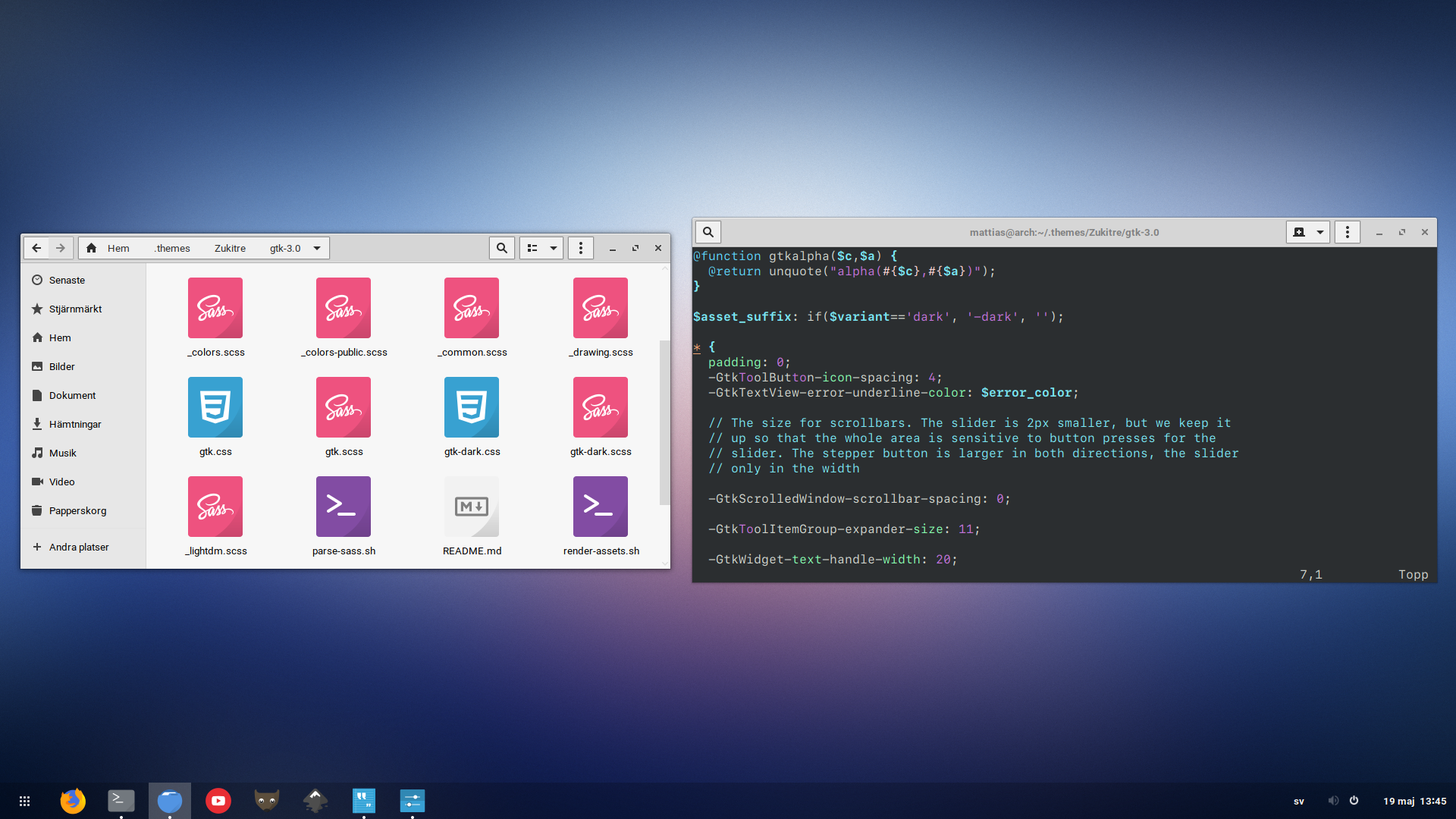 Wallpapers | Icons | Fonts: Roboto / SF Mono | GNOME shell extension: Dash to Panel
Wallpapers | Icons | Fonts: Roboto / SF Mono | GNOME shell extension: Dash to Panel
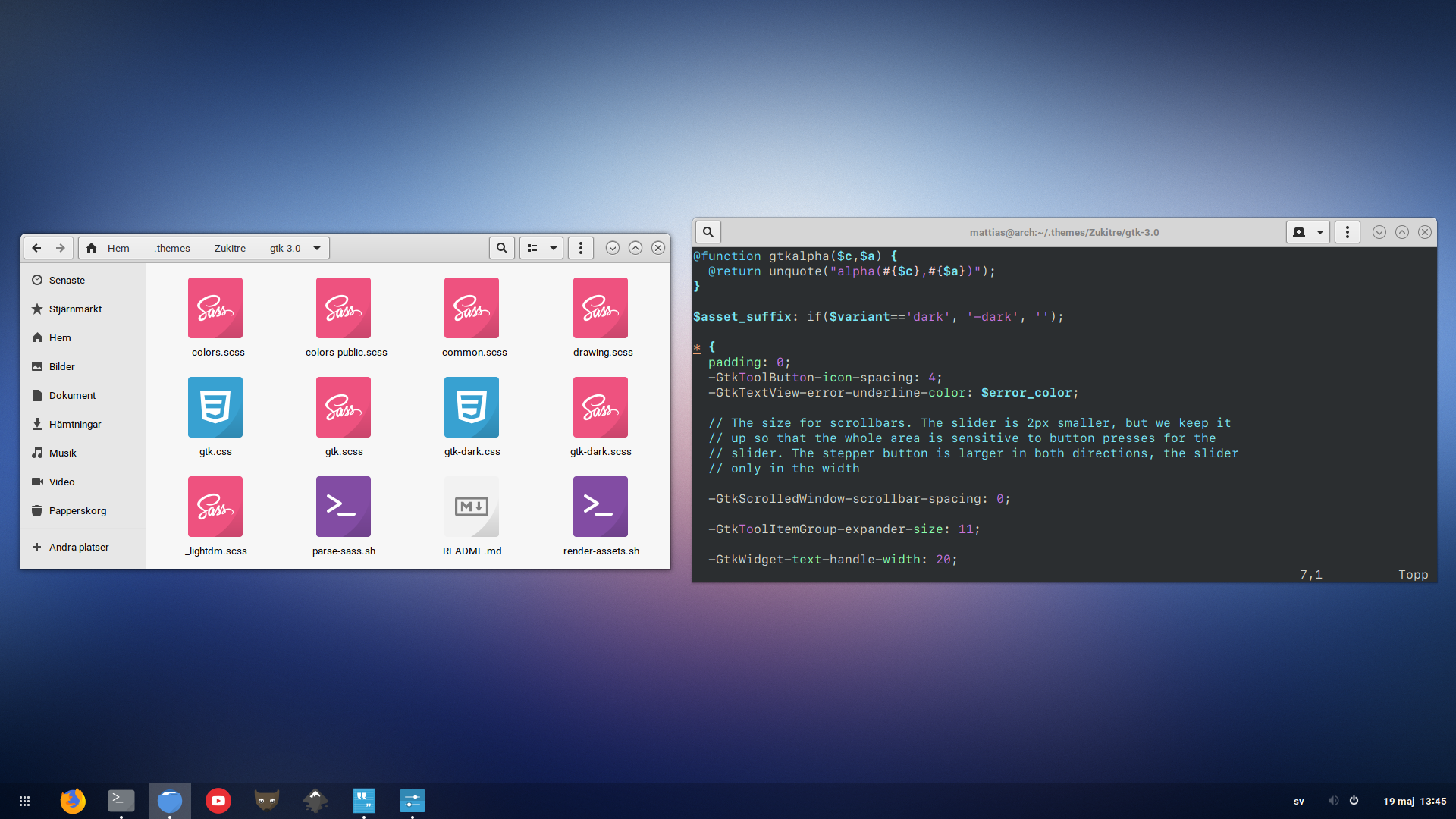 Wallpapers | Icons | Fonts: Roboto / SF Mono | GNOME shell extension: Dash to Panel
Wallpapers | Icons | Fonts: Roboto / SF Mono | GNOME shell extension: Dash to Panel
- GTK 3.24.13+ and/or GTK 4.2+
- Debian/Ubuntu/Mint/PopOS -
apt install gtk2-engines-murrine gtk2-engines-pixbuf ninja-build git meson sassc - Arch/Manjaro -
pacman -S gtk-engines gtk-engine-murrine ninja git meson sassc - Opensuse -
zypper in gtk2-engine-murrine gtk2-engines ninja git meson sassc - Fedora -
dnf install gtk-murrine-engine gtk2-engines ninja-build git meson sassc
If you don't use any GTK-2 applications you can skip the gtk engines.
Other distros may have named the above packages differently.
When the above requirements are installed, simply run these commands:
git clone https://github.com/lassekongo83/zuki-themes.git
cd zuki-themes
meson build
sudo ninja -C build installThe themes will be installed in: /usr/share/themes/
Install the theme(s) locally if you for some reason can't run as a sudo user.
git clone https://github.com/lassekongo83/adw-gtk3.git
cd zuki-themes
meson -Dprefix="${HOME}/.local" build
ninja -C build installNavigate to the zuki-themes folder that was originally cloned. (If you removed it, do the steps above instead).
Then run:
For a global install:
git pull
sudo ninja -C build installFor a local install:
git pull
ninja -C build installUse stylepak.
Use gnome-tweaks to change themes.
You can also change your GTK themes using a terminal.
# Change the theme to Zukitre-dark
gsettings set org.gnome.desktop.interface gtk-theme Zukitre-dark
# Reverting the change to the default GNOME theme
gsettings set org.gnome.desktop.interface gtk-theme AdwaitaXfce users can change themes in Settings > Appearance and Settings > Window manager
To be safe from any crashes or weirdness, change the theme to another one before running the command below.
For a global install: sudo rm -r /usr/share/themes/Zuki*
For a local install: rm -r ~/.local/share/themes/Zuki*
The GTK theme(s) and included scripts are free software licensed under the terms of the GNU General Public License, version 3.