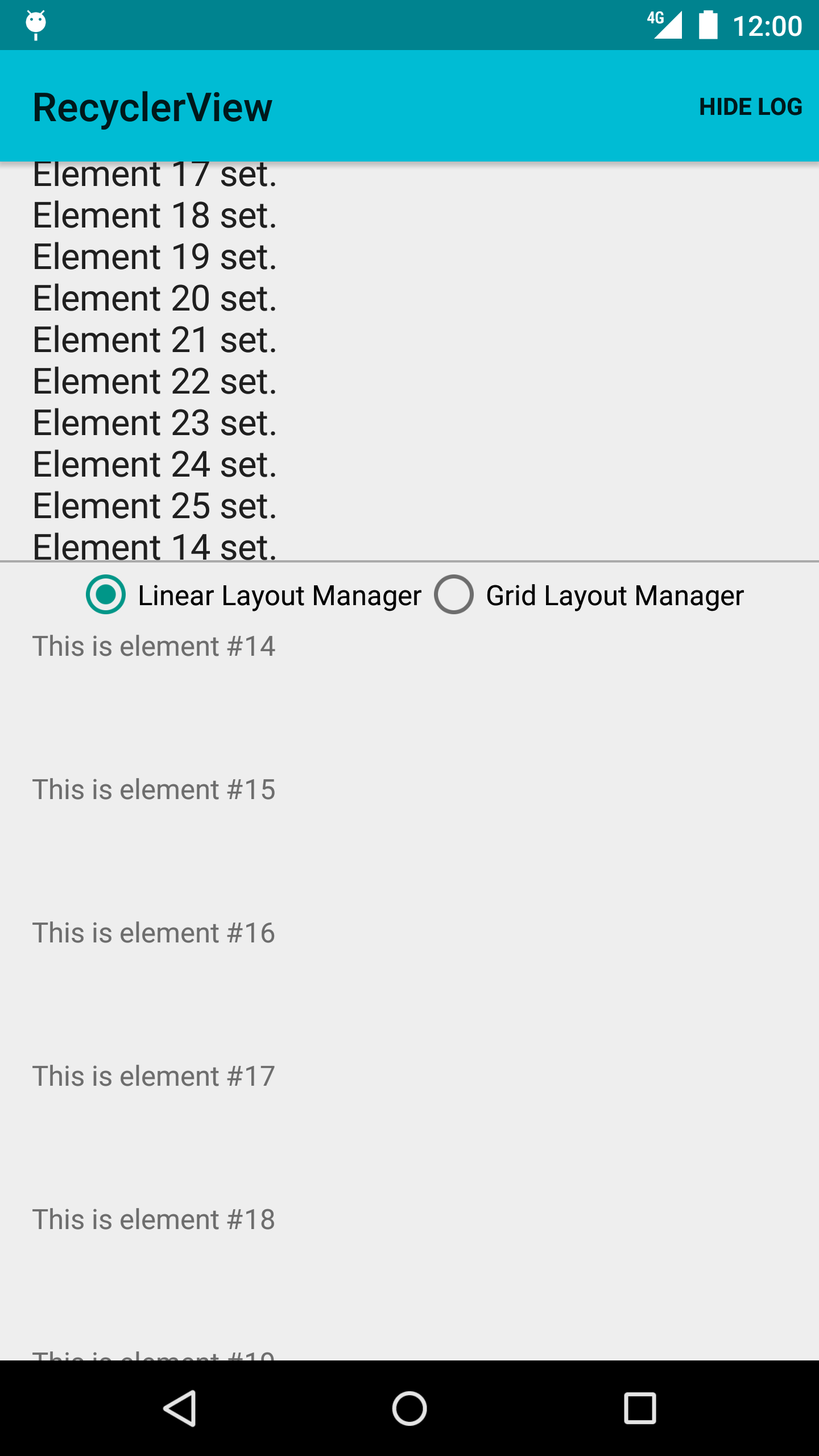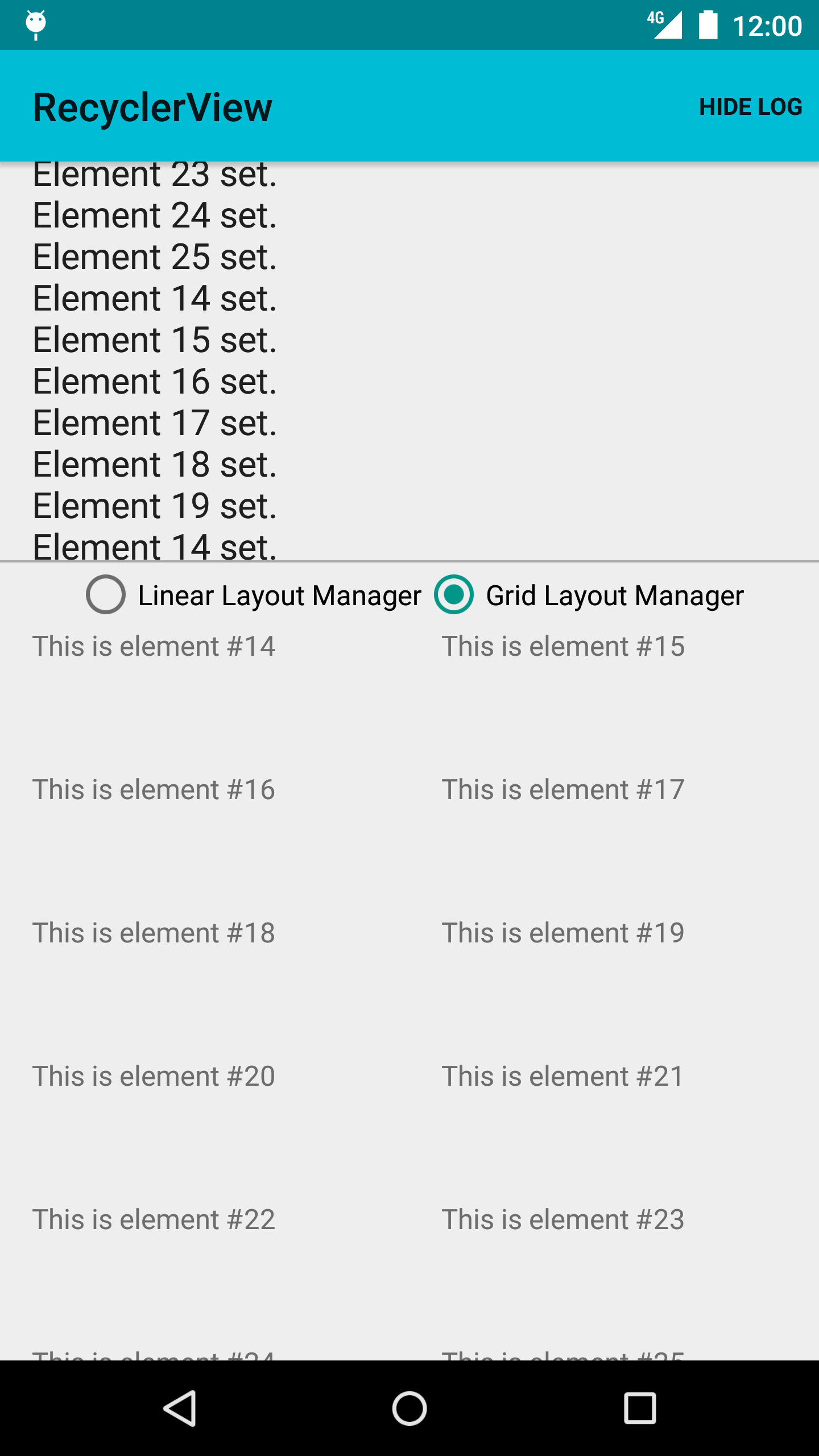Sample demonstrating the use of RecyclerView to layout elements with a LinearLayoutManager and with a GridLayoutManager. It also demonstrates how to handle touch events on elements.
Sample demonstrating the use of RecyclerView to layout elements with a LinearLayoutManager or with a GridLayoutManager.
RecyclerView can display large datasets that can be scrolled efficiently by recycling a limited number of views. Click listeners can be defined when ViewHolder views are instantiated. RecyclerView is available in the v7 Support Library, thus compatible with API level 7 and above.
Tap "Show Log" menu item to display log of elements as they are laid out and tapped. Use radio buttons to toggle between LinearLayoutManager and GridLayoutManager.
- Android SDK 28
- Android Build Tools v28.0.3
- Android Support Repository
This sample uses the Gradle build system. To build this project, use the "gradlew build" command or use "Import Project" in Android Studio.
- Stack Overflow: http://stackoverflow.com/questions/tagged/android
If you've found an error in this sample, please file an issue: https://github.com/android/views-widgets
Patches are encouraged, and may be submitted by forking this project and submitting a pull request through GitHub. Please see CONTRIBUTING.md for more details.