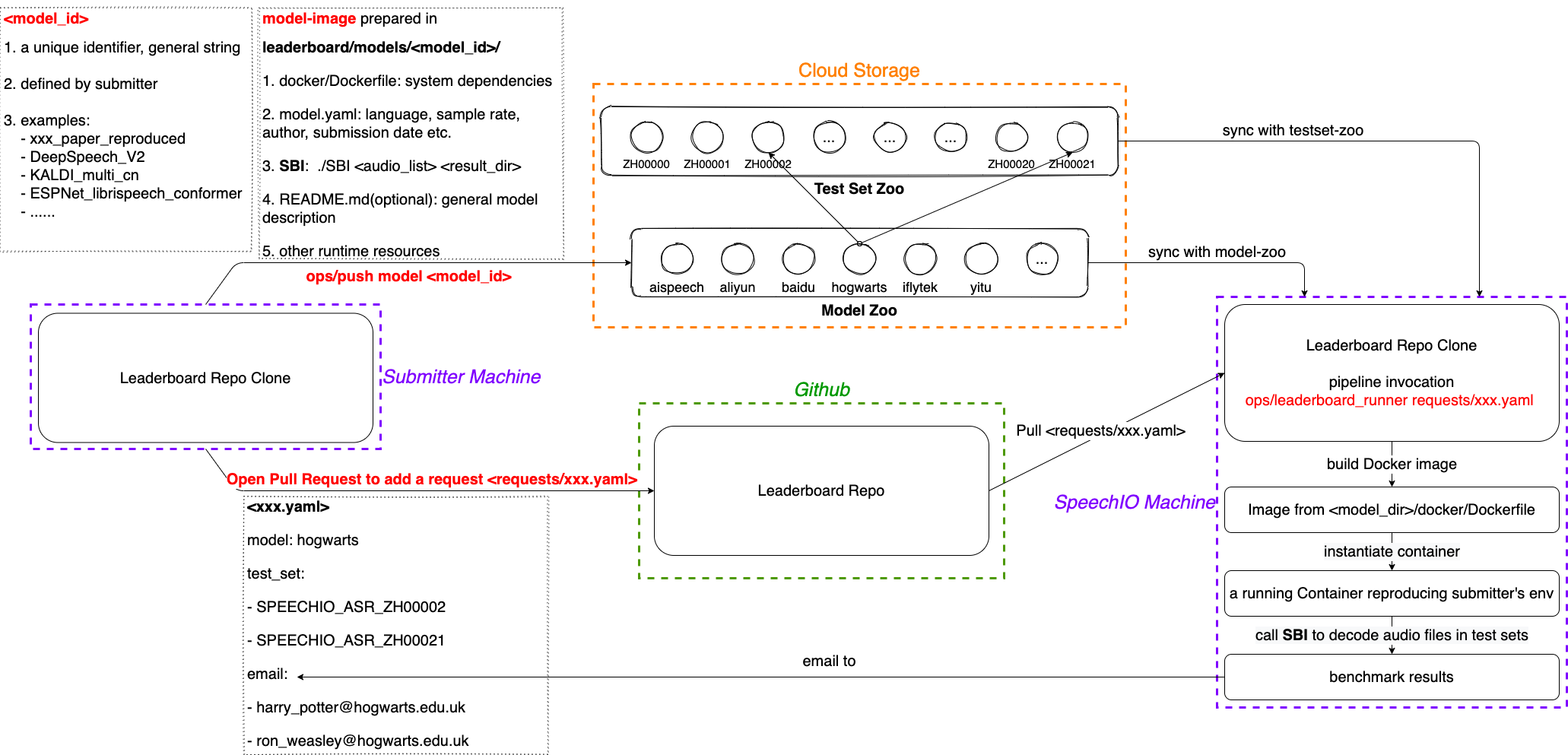As above figure demonstrates, a benchmark cycle contains following steps:
- submitter prepares their model following
model-imagespecification - submitter submits model-image to model-zoo via
ops/push - submitter creates a benchmarking request by adding a benchmark config(yaml) via github pull request
- SpeechIO invokes leaderboard pipeline on a benchmarking machine and emails final results back to submitter.
A model-image is just an ordinary directory with a self-contained ASR system inside. e.g.:
jiayu@ubuntu: tree ./a_sample_model_image
a_sample_model_image
├── docker
│ └── Dockerfile
├── assets
│ └── <runtime resources: models, configs, API credentials etc>
├── model.yaml
├── README.md
└── SBI
You should follow above file names and structures strictly. Now let's explain these item by item.
docker/Dockerfile should define all dependencies of your ASR system.
cloud-API ASR Dockerfile example
| model_id | Dockerfile |
|---|---|
| aispeech_api_zh | example |
| aliyun_api_zh | example |
| baidu_pro_api_zh | example |
| microsoft_api_zh | example |
| sogou_api_zh | example |
| tencent_api_zh | example |
| yitu_api_zh | example |
important note:
You need to add python3 into Dockerfile, it is required by leaderboard pipeline
# Ubuntu
RUN apt-get install python3
...
For English model, please also include regex and pynini:
# Ubuntu
RUN apt-get install python3 python3-pip
...
RUN pip3 install pynini regex
...
date: 2021-04-05 # date of model-image creation
task: ASR # have to be `ASR` for now
language: zh # lowercase language code, e.g `en`, `zh`
sample_rate: 16000 # 8000 for telephone, 16000 for other
author: Jiayu # your name
entity: SpeechIO # your entity
email: [email protected] # your email
- You can find standard language codes in ISO 639-1
Runtime resources(model files, vocabulary/lexicon, configs etc) should be placed inside assets dir, e.g.:
jiayu@ubuntu: tree ./a_sample_model_image
a_sample_model_image
├── assets
├── asr.mdl
├── asr.cfg
...
...
└── SBI
-
SBI is an executable implemented by submitter for ASR inference.
-
SBI can be in any language: *C/C++, Java, bash, python etc.
-
SBI code can refer to runtime resources via relative paths under model-image dir, e.g.
./assets/asr.{mdl,cfg} -
SBI should implement following Command Line Interface(CLI):
./SBI <input_audio_list> <working_dir> -
Leaderboard pipeline feeds <input_audio_list> to SBI as 1st argument: Each line contains two fields <audio_id> and <audio_absolute_path>, seperated by white space:
SPEECHIO_ASR_ZH00001__U001 /home/dataset/SPEECHIO_ASR_ZH00001/U001.wav SPEECHIO_ASR_ZH00001__U002 /home/dataset/SPEECHIO_ASR_ZH00001/U002.wav ...Audio files are 16k16bit wavs, less than 30 secs each.
-
Leaderboard pipeline feeds <working_dir> to SBI as 2nd argument: SBI can create/read/write arbitrary files inside <working_dir>, but recognition results must be written to <working_dir>/raw_rec.txt with ASCII/UTF-8 encoding, e.g.:
SPEECHIO_ASR_ZH00001__U001 I just watched the movie "The Pursuit of Happiness" SPEECHIO_ASR_ZH00001__U002 rock and roll like a rolling stone ... -
If recognition fails for an utterence, you can write a line with <audio_id> and empty result like this:
SPEECHIO_ASR_ZH00001__U003 -
You can debug your SBI implementation inside your model-image dir on your local machine, by feeding <input_audio_list> and <working_dir> yourself.
-
You don't need to worry about text normalization(cases, punctuations, numbers, years etc), WER/CER calculation etc. Just make sure your SBI implementation follows above specifications.
We strongly recommand that you provide a markdown summary about your model, covering:
- number of parameters
- training data
- feature type
- neural net structure & topology
- objective function
- optimizer
- ...
2.1 Make sure you already have a tiny test set datasets/MINI_ZH
2.2 Move prepared model-image to your local model-zoo
mv <prepared_model_image> <leaderboard_repo>/models/<your_model_id>
You should pick a unique & meaningful model_id for your model, e.g.:
speechio_kaldi_pretrain
alphacep_vosk_en
interspeech_xxx_paper_reproduced
deepspeech_v1
2.3 Run a minimal validation benchmark:
ops/benchmark -m <your_model_id> -d MINI_ZH
2.4 Check results/...<your_model_id>.../{RESULTS,DETAILS}.txt for benchmark results.
A. For cloud API models: Just create a PR, add the model-image to models/
B. For local models:
-
Install aliyun object-storage-service binary (one-time-only installation)
# run this in leaderboard repo utils/install_aliyun_oss_client.sh -
Make sure your model-image is ready inside your local model zoo:
mv <prepared_model_image> leaderboard/models/<your_model_id> -
Register your model-image to
models/zoo.yaml:speechio_kaldi_multicn: url: oss://speechio-leaderboard/models/speechio_kaldi_multicn/ ... ... <your_model_id>: url: oss://speechio-leaderboard/models/<your_model_id>/ -
Upload your model-image to cloud model-zoo:
ops/push -m <your_model_id>
Congrats, now everyone should be able to reproduce your ASR system via leaderboard. You can always re-run above ops/push command to update your model-image.
You can open a pull-request, adding requests/<your_benchmark_request_name>.yaml to this repo. see sample requests here
date: '2021-04-05' # request date
requester: Jiayu
entity: SpeechIO
email: # a list of emails to receive the benchmark results
- [email protected]
- [email protected]
...
model: aliyun_api # the MODEL_ID to be benchmarked
test_set: # a list of DATASET_IDs to be benchmarked
- SPEECHIO_ASR_ZH00000
- SPEECHIO_ASR_ZH00001
...
You can check README for all available MODEL_IDs & DATASET_IDs
Once we merge your submission pull request, the leaderboard pipeline will:
- init a docker runner to benchmark requested model with requested test sets
- email results to requester
Email: [email protected]