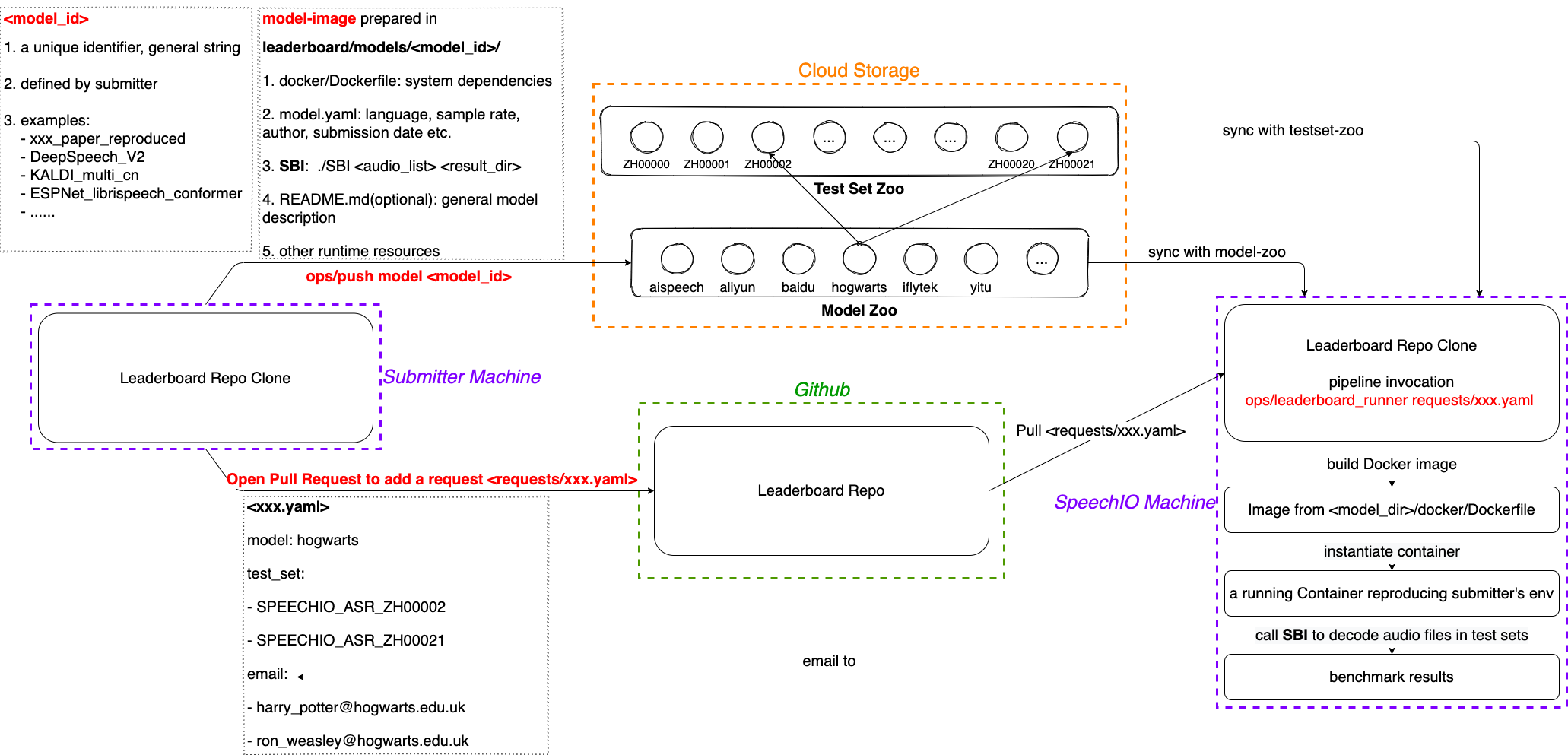As above figure demonstrates, a benchmark cycle contains following steps:
- submitter prepares their model following
model-imagespecification - submitter submits model-image to model-zoo via leaderboard tool
- submitter creates a benchmarking request by adding a benchmark config(yaml) via github pull request
- SpeechIO invokes leaderboard pipeline on a benchmarking machine and emails final results back to submitter.
A model-image is just an ordinary directory that includes a self-contained ASR system, internally with following files and structure:
jiayu@ubuntu: tree ./a_sample_model_image
a_sample_model_image
├── docker
│ └── Dockerfile
├── model.yaml
├── README.md
└── SBI
Now let's explain this item by item.
docker/Dockerfile should specify all dependencies of your ASR system, so a docker image can be built by leaderboard pipeline to reproduce your ASR runtime envrionment. Here, runtime can be a cloud-API client, or a local ASR engine.
cloud-API ASR Dockerfile example
| model_id | Dockerfile |
|---|---|
| aispeech_api_zh | example |
| aliyun_api_zh | example |
| baidu_pro_api_zh | example |
| microsoft_api_zh | example |
| sogou_api_zh | example |
| tencent_api_zh | example |
| yitu_api_zh | example |
important note: leaderboard pipeline code depends on python3, so submitter should always add Python3 as an extra dependency in Dockerfile, even when your model depends on python2.
This config list required properties of your ASR system, example below:
date: 2021-04-05
task: ASR
language: zh
sample_rate: 16000
author: Jiayu
entity: SpeechIO
email: [email protected]
date: date of model creationtask: this field must beASRfor nowlanguage: language code, lowercase ISO 639-1, e.gen,zhsample_rate: sample rate, typically 8000(telephone) or 16000(other)author: author/ownerentity: author/owner entityemail: author/owner email
Although this is not a mandatory requirement for model-image, we strongly suggest that you provide a summary about your model in this markdown, such as:
- number of parameters
- amount of training data
- front end feature type
- neural net structure & topology
- objective function
- optimizater
- ...
These kind of knowledge sharing is especially benefical to the speech community.
SBI is a submitter implemented executable for ASR benchmarking inference:
-
SBI can be C/C++ binary, bash, python scripts (with shebang line such as
#!/usr/bin/env bash) -
SBI is always invoked in model-image dir, so its code can always use relative path to refer to other programs, scripts and shared libraries inside model-image.
-
SBI should implement an audio-list ASR interface:
./SBI <input_audio_list> <result_dir> -
where <input_audio_list> is a list of 16k16bit wavs(less then 30 secs), each line contains two fields <audio_id> and <abs_audio_path>, seperated by whitespace:
SPEECHIO_ASR_ZH00001__U_00001 /home/dataset/SPEECHIO_ASR_ZH00001/U_00001.wav SPEECHIO_ASR_ZH00001__U_00002 /home/dataset/SPEECHIO_ASR_ZH00001/U_00002.wav ...there are no restrictions on <audio_id>, just keep in mind that audio_id string should be unique for each audio.
-
SBI can write/read arbitrary temporary files in <result_dir>, but final results need to be written to ASCII/UTF-8 encoded text file <result_dir>/raw_rec.txt:
SPEECHIO_ASR_ZH00001__U_00001 I just watched the movie "The Pursuit of Happiness" SPEECHIO_ASR_ZH00001__U_00002 rock and roll like a rolling stone ... -
if recognition fails for an utterence, write a line with audio_id and empty recogntion result like this:
SPEECHIO_ASR_ZH00001__U_00003 -
Once submitters can successfully debug and run SBI to decode their local audio list inside model-image dir, then prepared model-image is guarenteed to work with leaderboard pipeline. Submitters don't need to worry about text normalization(upper/lowercase, punctuations, numbers, years etc), WER/CER calculation etc.
Runtime resources refers to models, configs, cloud-api credentials etc. These resources are freely organized by submitters, as long as they are inside model-image. SBI code is responsible and is supposed to know how to locate them using relative path.
For example:
jiayu@ubuntu: tree ./a_sample_model_image
a_sample_model_image
├── assets
├── asr.mdl
├── asr.cfg
...
...
└── SBI
then inside SBI code, SBI can always use ./assets/asr.{mdl,cfg} to locate runtime resources.
-
a sample model dir of Cloud-API based ASR system:
https://github.com/speechio/leaderboard/tree/master/models/aispeech_api_zh
-
a sample model dir of local ASR system in Kaldi:
https://github.com/speechio/leaderboard/tree/master/models/sample_kaldi_model
-
make sure you can find
MINIin your local testset-zoo, i.e.leaderboard/datasets/MINI -
move prepared model-image to your local model-zoo
mv <prepared_model_image> leaderboard/models/<your_model_id> -
create a benchmark request under
leaderboard/requests/mini_debug.yaml, replace <your_model_id> field with your model_id:date: '2021-01-01' requester: xxx entity: xxx email: - [email protected] model: <your_model_id> test_set: - MINI -
run a MINI benchmark:
cd leaderboard ops/leaderboard_runner requests/mini_debug.yaml -
you can check
leaderboard/results/<***_your_model_id_***>/{CER,CHECK}
If you can pass this local validation, then congratulations, you have successfully made your ASR system reproducible, it's now safe to share and publish.
2.1 Install aliyun object-storage-service client (one-time installation)
# run this in leaderboard repo
utils/install_oss.sh
2.2 Move prepared model-image dir into local model zoo (this should have been done already if you did local validation)
mv <prepared_model_image> leaderboard/models/<model_id>
model_id is a unique identifier, used to refer to this model in future benchmarks.
We let submitters to decide their model id. It should be meaningful and unique, for example:
speechio_kaldi_pretrain
alphacep_vosk_en
interspeech_xxx_paper_reproduced
stanford_open_conformer
deepspeech_v1
word2vec_v2
2.3 Upload your model to leaderboard model-zoo
ops/push model <model_id>
This will upload prepared model-image from your local model-zoo to cloud model-zoo, so that SpeechIO/others can download/reproduce.
Once you have your model submitted, you can open a PR to this github repo, which adds a request file to requests directory:
github.com/speechio/leaderboard/requests/give_a_name_for_your_benchmark_request.yaml
a sample request file contains following content:
date: 2021-04-05
requester: Jiayu
entity: SpeechIO
email:
- [email protected]
model: aliyun_api
test_set:
- SPEECHIO_ASR_ZH00000
- SPEECHIO_ASR_ZH00001
where:
date: benchmark request datemodel: model key, specifying which model you want to benchmarktest_set: test set id list, which test sets you want to benchmark withemail: a list of email addresses to receive benchmark results
to lookup model id and test_sets id, refer to section 2/3 tables in README
Once we merge your submission pull request, the leaderboard pipeline will:
- init a docker runner to benchmark requested model with requested test sets
- email results to requester
Contact [email protected] if you have further inquiries.