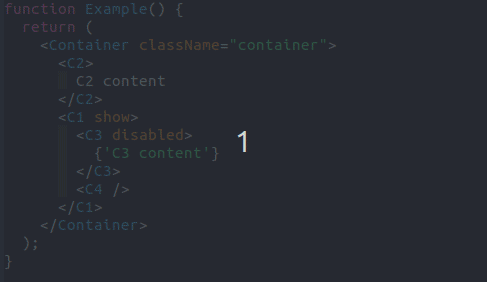jtsx is an Emacs package for editing JSX or TSX files. It provides jtsx-jsx-mode and jtsx-tsx-mode major modes implemented respectively on top of js-ts-mode and tsx-ts-mode, benefiting thus from the new built-in Tree-sitter feature.
Summary of features and fixes:
- Fix commenting and indenting issues with
JSXcode in Emacs built-injs-ts-modeandtsx-ts-modemodes - Refactoring: moving, wrapping/unwrapping, deleting, renaming
JSXelements - Jumping between
JSXopening and closing tags - Electric
JSXclosing tag and new line - Code folding
Note that jtsx-jsx-mode and jtsx-tsx-mode work as well respectively for standart JS and TS files.
Emacs 29.1 or higher, built with tree-sitter support (./configure --with-tree-sitter) is required. To check if your Emacs embeds tree-sitter, typing M-x treesit should give you at least treesit-install-language-grammar result.
jtsx does not work with the deprecated tree-sitter package.
tree-sitter support, tree-sitter languages are not installed by default. Git and a C/C++ compiler are necessary to install them.
The straightforward way to install jtsx is through the Melpa package manager. You can find more informations on how to install a Melpa package here.
Installing tree-sitter languages is required by jtsx (javascript for jtsx-jsx-mode, tsx for jtsx-tsx-mode). You can use M-x jtsx-install-treesit-language command which is a convenient wrapper around treesit-install-language-grammar for that purpose.
For more advanced usages, see M-x treesit-install-language-grammar command, or manually compile and set up language libraries.
Here an example of configuration using use-package, to put in the Emacs init.el:
- attach
jtsx-jsx-modetoJSXandJSfiles - attach
jtsx-tsx-modetoTSXandTSfiles - bind
jtsxfunctions to the same shortcuts forjtsx-jsx-modeandjtsx-tsx-mode - set indention offsets for
JSXandTSXmodes (use base mode variables) - customize
jtsxbehaviour through provided variables - enable
hideshowminor mode for code folding
(use-package jtsx
:ensure t
:mode (("\\.jsx?\\'" . jtsx-jsx-mode)
("\\.tsx?\\'" . jtsx-tsx-mode))
:commands jtsx-install-treesit-language
:hook ((jtsx-jsx-mode . hs-minor-mode)
(jtsx-tsx-mode . hs-minor-mode))
:custom
;; Optional customizations
;; (js-indent-level 2)
;; (typescript-ts-mode-indent-offset 2)
;; (jtsx-switch-indent-offset 0)
;; (jtsx-indent-statement-block-regarding-standalone-parent nil)
;; (jtsx-jsx-element-move-allow-step-out t)
;; (jtsx-enable-jsx-electric-closing-element t)
;; (jtsx-enable-electric-open-newline-between-jsx-element-tags t)
;; (jtsx-enable-all-syntax-highlighting-features t)
:config
(defun jtsx-bind-keys-to-mode-map (mode-map)
"Bind keys to MODE-MAP."
(define-key mode-map (kbd "C-c C-j") 'jtsx-jump-jsx-element-tag-dwim)
(define-key mode-map (kbd "C-c j o") 'jtsx-jump-jsx-opening-tag)
(define-key mode-map (kbd "C-c j c") 'jtsx-jump-jsx-closing-tag)
(define-key mode-map (kbd "C-c j r") 'jtsx-rename-jsx-element)
(define-key mode-map (kbd "C-c <down>") 'jtsx-move-jsx-element-tag-forward)
(define-key mode-map (kbd "C-c <up>") 'jtsx-move-jsx-element-tag-backward)
(define-key mode-map (kbd "C-c C-<down>") 'jtsx-move-jsx-element-forward)
(define-key mode-map (kbd "C-c C-<up>") 'jtsx-move-jsx-element-backward)
(define-key mode-map (kbd "C-c C-S-<down>") 'jtsx-move-jsx-element-step-in-forward)
(define-key mode-map (kbd "C-c C-S-<up>") 'jtsx-move-jsx-element-step-in-backward)
(define-key mode-map (kbd "C-c j w") 'jtsx-wrap-in-jsx-element)
(define-key mode-map (kbd "C-c j u") 'jtsx-unwrap-jsx)
(define-key mode-map (kbd "C-c j d") 'jtsx-delete-jsx-node))
(defun jtsx-bind-keys-to-jtsx-jsx-mode-map ()
(jtsx-bind-keys-to-mode-map jtsx-jsx-mode-map))
(defun jtsx-bind-keys-to-jtsx-tsx-mode-map ()
(jtsx-bind-keys-to-mode-map jtsx-tsx-mode-map))
(add-hook 'jtsx-jsx-mode-hook 'jtsx-bind-keys-to-jtsx-jsx-mode-map)
(add-hook 'jtsx-tsx-mode-hook 'jtsx-bind-keys-to-jtsx-tsx-mode-map))M-x jtsx-jump-jsx-element-tag-dwim jumps to the opening or closing tag of the JSX enclosing element. The furthest tag is choosen.
M-x jtsx-jump-jsx-opening-tag jumps to the opening tag of the JSX enclosing element.
M-x jtsx-jump-jsx-closing-tag jumps to the closing tag of the JSX enclosing element.
M-x jtsx-rename-jsx-element renames both the opening and closing tags of a JSX element. Cursor must either be inside the opening or the closing tag.
jtsx implements some commands to move a JSX tag or node through the JSX structure, re-indenting automatically the modified part of code. JSX nodes can be an element (self-closing or not), an expression or a text line.
M-x jtsx-move-jsx-element-tag-forward moves a JSX element tag (opening or closing) forward.
M-x jtsx-move-jsx-element-tag-backward moves a JSX element tag (opening or closing) backward.
M-x jtsx-move-jsx-element-forward moves a JSX element (or any JSX node) forward.
M-x jtsx-move-jsx-element-backward moves a JSX element (or any JSX node) backward.
M-x jtsx-move-jsx-element-step-in-forward moves a JSX element (or any JSX node) forward. Step into sibling elements if possible.
M-x jtsx-move-jsx-element-step-in-backward moves a JSX element (or any JSX node) backward. Step into sibling elements if possible.
Stepping out when moving can be desactivated by setting jtsx-jsx-element-move-allow-step-out to nil.
M-x jtsx-wrap-in-jsx-element wraps JSX nodes in a new JSX element. Nodes are selected by a region if there is an active one. Else the node at point is used.
M-x jtsx-unwrap-jsx unwraps JSX nodes. The wrapping node to remove is the node at point.
M-x jtsx-delete-jsx-node deletes the JSX node at point and its children.
When entering the > of an opening tag, the pending closing tag is automatically added right after the cursor if relevant (the function tries to guess if the closing addition is expected or not).
Also, when inside an empty inline jsx element (typically right after automatic insertion of closing tag), pressing ENTER will insert 2 lines and let the cursor ready to add children elements.
These functionalities can be desactivated by setting jtsx-enable-jsx-electric-closing-element to nil and/or jtsx-enable-electric-open-newline-between-jsx-element-tags to nil.
ℹ️ Code completion is not part of jtsx. You can get it to work by using Eglot (built-in Emacs), or any other lsp package.
jtsx-jsx-mode and jtsx-tsx-mode customize built-in Hideshow package in order to support code folding into JSX parts.
Hideshow can be enabled with M-x hs-minor-mode command.
Please refer to Hideshow documentation for usage informations.
| Function | Description |
|---|---|
jtsx-jsx-mode |
Enable jtsx-jsx-mode |
jtsx-tsx-mode |
Enable jtsx-tsx-mode |
jtsx-jump-jsx-element-tag-dwim |
Jump either to the opening or to the closing tag of the JSX element. |
jtsx-jump-jsx-opening-tag |
Jump to the opening tag of the JSX element. |
jtsx-jump-jsx-closing-tag |
Jump to the closing tag of the JSX element. |
jtsx-rename-jsx-element |
Rename a JSX element at point. Point can be in the opening or closing tag. |
jtsx-move-jsx-element-tag-forward |
Move a JSX element tag (opening or closing) forward. |
jtsx-move-jsx-element-tag-backward |
Move a JSX element tag (opening or closing) backward. |
jtsx-move-jsx-element-forward |
Move a JSX element (or any JSX node) forward. |
jtsx-move-jsx-element-backward |
Move a JSX element (or any JSX node) backward. |
jtsx-move-jsx-element-step-in-forward |
Move a JSX element (or any JSX node) forward. Step into sibling elements if possible. |
jtsx-move-jsx-element-step-in-backward |
Move a JSX element (or any JSX node) backward. Step into sibling elements if possible. |
jtsx-wrap-in-jsx-element |
Wrap JSX nodes in a JSX element. Nodes are selected by a region if there is an active one. Else the node at point is used. |
jtsx-unwrap-jsx |
Unwrap JSX nodes wrapped in the node at point. |
jtsx-delete-jsx-node |
Delete a JSX node at point and its children. |
| Variables | Default | Description |
|---|---|---|
jtsx-switch-indent-offset |
0 |
Offset for indenting the contents of a switch block. The value must not be negative. |
jtsx-indent-statement-block-regarding-standalone-parent |
nil |
Use standalone parent as anchor to evaluate statement block indentation. If t and if the parent of a statement block is not on its own line, the statement block will be indented relative to the beginning of the whole parent continuated expression. |
jtsx-jsx-element-move-allow-step-out |
t |
Allow to step out when moving a jsx element. |
jtsx-enable-jsx-electric-closing-element |
t |
Enable electric JSX closing element feature. |
jtsx-enable-electric-open-newline-between-jsx-element-tags |
t |
Enable electric new line between jsx element tags |
jtsx-enable-all-syntax-highlighting-features |
t |
Enable all available syntax highlighting features. |
An invalid JSX syntax in the buffer can be the source of the problem. Tree-sitter tries to be resilient regarding syntax validity, but sometimes the parser cannot (or is not smart enough to) guess what the errored code means exactly.
Although popular web-mode and rjsx-mode are very good packages for JSX edition, they have been written when Emacs built-in JSX support was very poor or absent. Currently, Emacs comes with a quite good JSX / TSX support and even gives the possibility to use Tree-sitter integration. jtsx takes advantage of these new features to provide a lightweight package targetting both JSX and TSX with some handy functionalities.