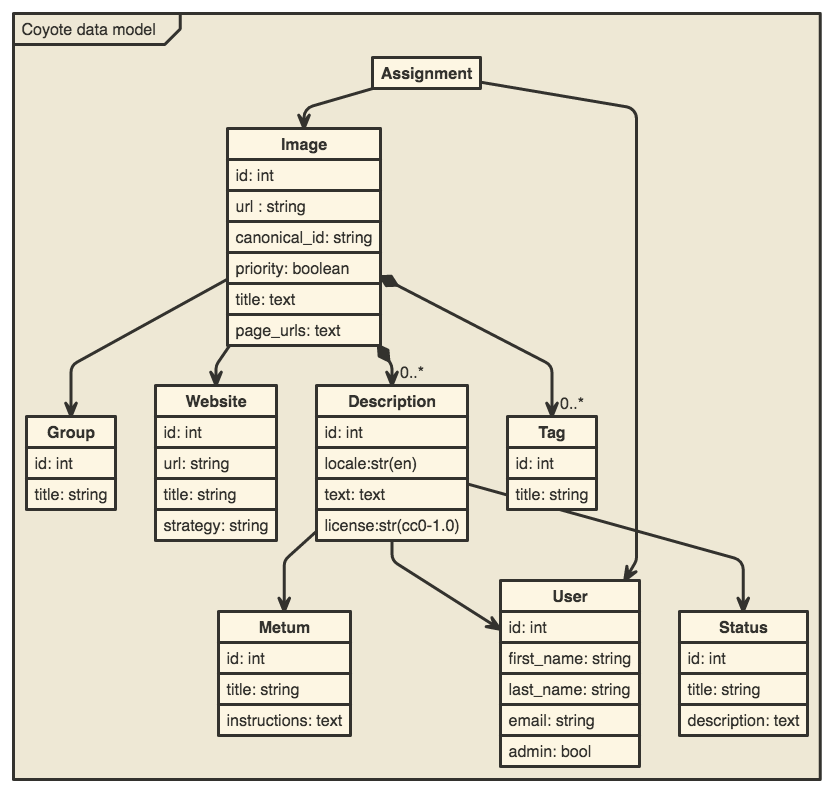An open source image annotation app and API to enable the distributed annotation of museum images. Coyote is built on RubyOnRails with MySQL (via MariaDB).
bundle install
# Populate .env files
bin/conf_creator.sh .env # Copy this and the next one from other developers if working on an existing project
bin/conf_creator.sh .env.production
bin/conf_creator.sh .env.development
bin/conf_creator.sh .env.test
# Create the DBs for dev and test
bin/rake db:create db:migrate db:seed
RAILS_ENV=test bin/rake db:create db:migrateFor more information on environment or setup, see bin/install.sh or the Vagrantfile.
Secure credentials are kept untracked in .env and .env.[development, test, staging, production].
# Run the server
bin/rails s
# Automatically run tests as you work
# You might need to install a shim for guard
guard
# Run the tests on their own
bin/rspec
# Run the console
bin/rails cLint the model factories (more info):
bin/rake factory_girl:lint
Then, run the test suite:
# Once
bin/rspec
# Or dynamically via the guard daemon
guard
# Leave that running while your server is running and
# then press enter or update a page and the test suite will run
# This command will also copy your .env and .env.production to the server
bundle exec cap production deployThis uses each website's strategy (see below)
# Update images from past 2 minutes on local
bin/rake websites:update
# Update images from past 60 minutes on local
bin/rake websites:update[60]
# Update images from past 60 minutes on production
TASK="websites:update[60]" bundle exec cap production rake
Some folks like to use an enclosed dev environment. Here's a virtual machine dev environment that can be run with the open source engine vagrant. This approach can reduce your dev setup time.
Install vagrant and run vagrant up Then, you can view the site like so:
vagrant up
ssh -N -L 3000:localhost:3000 vagrant@localhost -p 2222
# Vagrant is the password
# In another terminal
open http://localhost:3000Assuming you are logged into an Ubuntu 16.04 LTS as a root...
You will need to set the domain name to the new IP and then to prepare the following
- The production IP address, e.g.
173.255.234.50 - The new domain for coyote, e.g.
coyote.warhol.org. - The name of the hostinginstitution, e.g. The Warhol.
- The main website address, e.g.
http://www.warhol.ora - (Optional) A new Google Analytics UA identifier (for coyote UAs, click here).
- (Optional) The Rollbar access token from previous project in
.env.production
Then you can run...
wget -qO- https://raw.githubusercontent.com/coyote-team/coyote/master/bin/install.sh | bashAPI documentation is generated at /apipie and you can see MCA's version here.
We can extend the functionality of Coyote to better integrate with your particular CMS with a strategy file. For an example, check out /lib/coyote/strategies/mca.rb
- RubyOnRails
- MariaDB
- rbenv with plugins for gems, bundler, build, and binstubs
- bundler
- SASS
- Coffeescript
For use on nomnoml
[<frame>Coyote data model|
[User | id: int | first_name: string | last_name: string | email: string | admin: bool ]
[Image | id: int |url : string | canonical_id: string | priority: boolean | title: text | page_urls: text]
[Tag | id: int | title: string]
[Group | id: int | title: string]
[Description | id: int | locale:str(en) | text: text | license:str(cc0-1.0)]
[Website | id: int | url: string | title: string | strategy: string ]
[Status | id: int | title: string | description: text]
[Metum| id: int| title: string | instructions: text]
[Assignment]->[Image]
[Assignment]->[User]
[Description]->[User]
[Description]->[Metum]
[Description]->[Status]
[Image]->[Group]
[Image]->[Website]
[Image] +-> 0..* [Description]
[Image] +-> 0..* [Tag]
]
Descriptions have an audit log that tracks changes across most columns.
- MCA Coyote Repo
- Museum of Contemporary Art Chicago
- A11Y Guidelines
- Sina's Links on Accessibility
- ARIA in HTML and ARIA
- ABS's Guidelines for Verbal Description
- Tobey Albright, MCA Chicago - graphic design
- Sina Bahram, Prime Access Consulting - concept and direction
- Susan Chun, MCA Chicago - project management
- Anna Lavatelli, MCA Chicago - project management
- Christopher Reed, SEEREAD.info - development