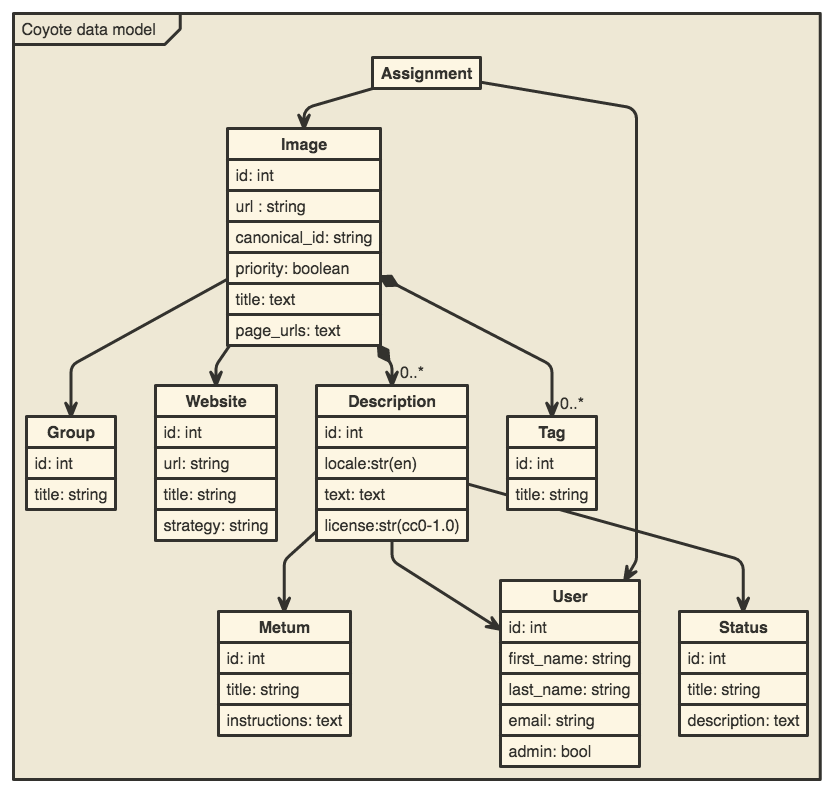An open source image annotation app and API to enable the distributed annotation of museum images. Coyote is built on Ruby-on-Rails with MySQL (via MariaDB).
The software was developed by the Museum of Contemporary Art Chicago to support a distributed workflow for describing their images and publishing those descriptions to the web. See coyote.pics for an example annotation.
Coyote offers role-based logins to facilitate image description tasks. Administrators approve, assign, and review descriptions. Cataloguers create descriptions from an assignment queue or select images to describe. To provide additional context for cataloguers, Coyote presents the image caption, where available. Coyote allows multiple cataloguers to describe an image; it also allows a single cataloguer to create multiple description– potentially in multiple languages –of the same image.
More information about image description projects at the MCA and elsewhere is available at coyote.pics, along with contact information for the project team. You can also view or hear image descriptions on the MCA website.
# installs gems, walks you through setting .env variables, creates databases, and adds seed data
bin/setup
bin/rails server && open http://localhost:3000The seed script builds a simple user, so you can login as [email protected].
Our YARD documentation is hosted at [coyote-team.github.io][https://coyote-team.github.io/coyote/].
- Determine the values for .env.example and .env.production.example.
- Point a domain towards the server coyote, e.g.
coyote.warhol.org. - Run this one liner as the root user on a 16.04 Ubuntu server to install and start coyote:
wget -qO- https://raw.githubusercontent.com/coyote-team/coyote/master/bin/install.sh | bashSecure credentials are kept untracked in .env and .env.[development, test, staging, production].
For more information on environment or setup, see bin/install.sh or the Vagrantfile.
# Run the server
bin/rails s
# Automatically run tests as you work. You might need to install a shim for guard.
guard
# Run the tests on their own
bin/rspec
# Run the console
bin/rails cLint the model factories (more info):
bin/rake factory_girl:lint
Then, run the test suite:
# Once
bin/rspec
# Or dynamically via the guard daemon
bundle exec guard
# Leave that running while your server is running and
# then press enter or update a page and the test suite will run
# This command will also copy your .env and .env.production to the server
bundle exec cap production deployThis uses each website's strategy (see below)
# Update images from past 2 minutes on local
bin/rake websites:update
# Update images from past 60 minutes on local
bin/rake websites:update[60]
# Update images from past 60 minutes on production
TASK="websites:update[60]" bundle exec cap production rake
Some folks like to use an enclosed dev environment. Here's a virtual machine dev environment that can be run with the open source engine vagrant. This approach can reduce your dev setup time.
Install vagrant and run vagrant up Then, you can view the site like so:
vagrant up
ssh -N -L 3000:localhost:3000 vagrant@localhost -p 2222
# Vagrant is the password
# In another terminal
open http://localhost:3000This is work-in-progress. See docker-compose.yml.
API documentation is generated at /apipie and you can see MCA's version here.
We can extend the functionality of Coyote to better integrate with your particular CMS with a strategy file. For an example, check out /lib/coyote/strategies/mca.rb
- RubyOnRails
- MariaDB
- rbenv with plugins for gems, bundler, build, and binstubs
- bundler
- SASS
- Coffeescript
For use on nomnoml
[<frame>Coyote data model|
[User | id: int | first_name: string | last_name: string | email: string | admin: bool ]
[Image | id: int |url : string | canonical_id: string | priority: boolean | title: text | page_urls: text]
[Tag | id: int | title: string]
[Group | id: int | title: string]
[Description | id: int | locale:str(en) | text: text | license:str(cc0-1.0)]
[Website | id: int | url: string | title: string | strategy: string ]
[Status | id: int | title: string | description: text]
[Metum| id: int| title: string | instructions: text]
[Assignment]->[Image]
[Assignment]->[User]
[Description]->[User]
[Description]->[Metum]
[Description]->[Status]
[Image]->[Group]
[Image]->[Website]
[Image] +-> 0..* [Description]
[Image] +-> 0..* [Tag]
]
Descriptions have an audit log that tracks changes across most columns.
- Coyote repo
- Coyote.pics
- Museum of Contemporary Art Chicago's Coyote
- Museum of Contemporary Art Chicago
More info regarding accessibility:
- A11Y Guidelines
- Sina's Links on Accessibility
- ARIA in HTML and ARIA
- ABS's Guidelines for Verbal Description
- Tobey Albright, MCA Chicago - graphic design
- Sina Bahram, Prime Access Consulting - concept and direction
- Susan Chun, MCA Chicago - project management
- Anna Lavatelli, MCA Chicago - project management
- Christopher Reed, SEEREAD.info - development
- Mike Subelsky, subelsky.com - development