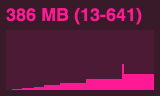This class provides a simple info box that will help you monitor your code performance.
- FPS Frames rendered in the last second. The higher the number the better.
- MS Milliseconds needed to render a frame. The lower the number the better.
- MB MBytes of allocated memory. (Run Chrome with
--enable-precise-memory-info)
var stats = new Stats();
stats.showPanel( 1 ); // 0: fps, 1: ms, 2: mb, 3+: custom
// align top-left
stats.domElement.style.position = 'absolute';
stats.domElement.style.left = '0px';
stats.domElement.style.top = '0px';
document.body.appendChild( stats.domElement );
var update = function () {
stats.begin();
// monitored code goes here
stats.end();
requestAnimationFrame( update );
};
requestAnimationFrame( update );You can add this code to any page using the following bookmarklet:
javascript:(function(){var script=document.createElement('script');script.onload=function(){var stats=new Stats();stats.domElement.style.cssText='position:fixed;left:0;top:0;z-index:10000';document.body.appendChild(stats.domElement);requestAnimationFrame(function loop(){stats.update();requestAnimationFrame(loop)});};script.src='//rawgit.com/mrdoob/stats.js/master/build/stats.min.js';document.head.appendChild(script);})()