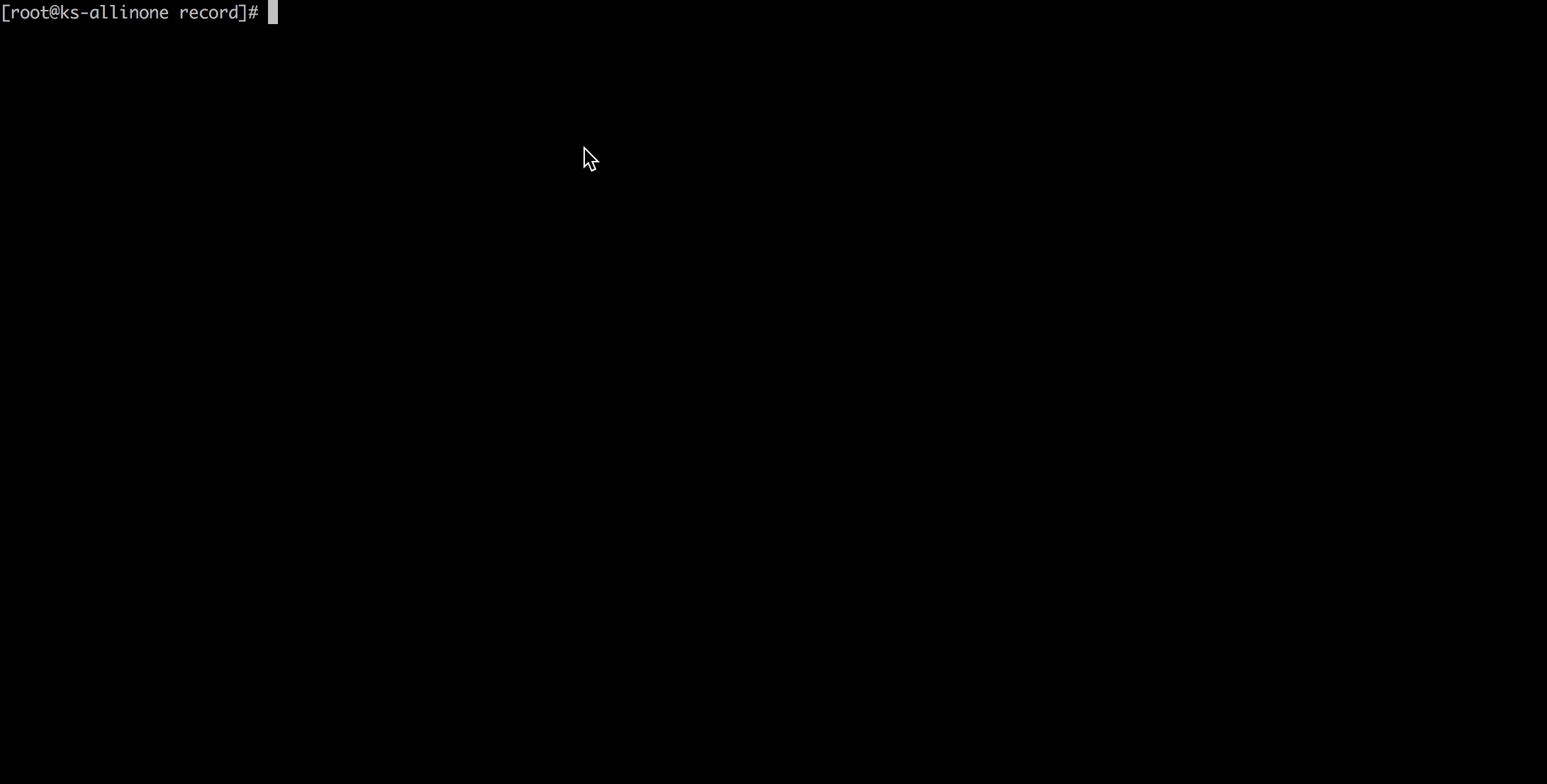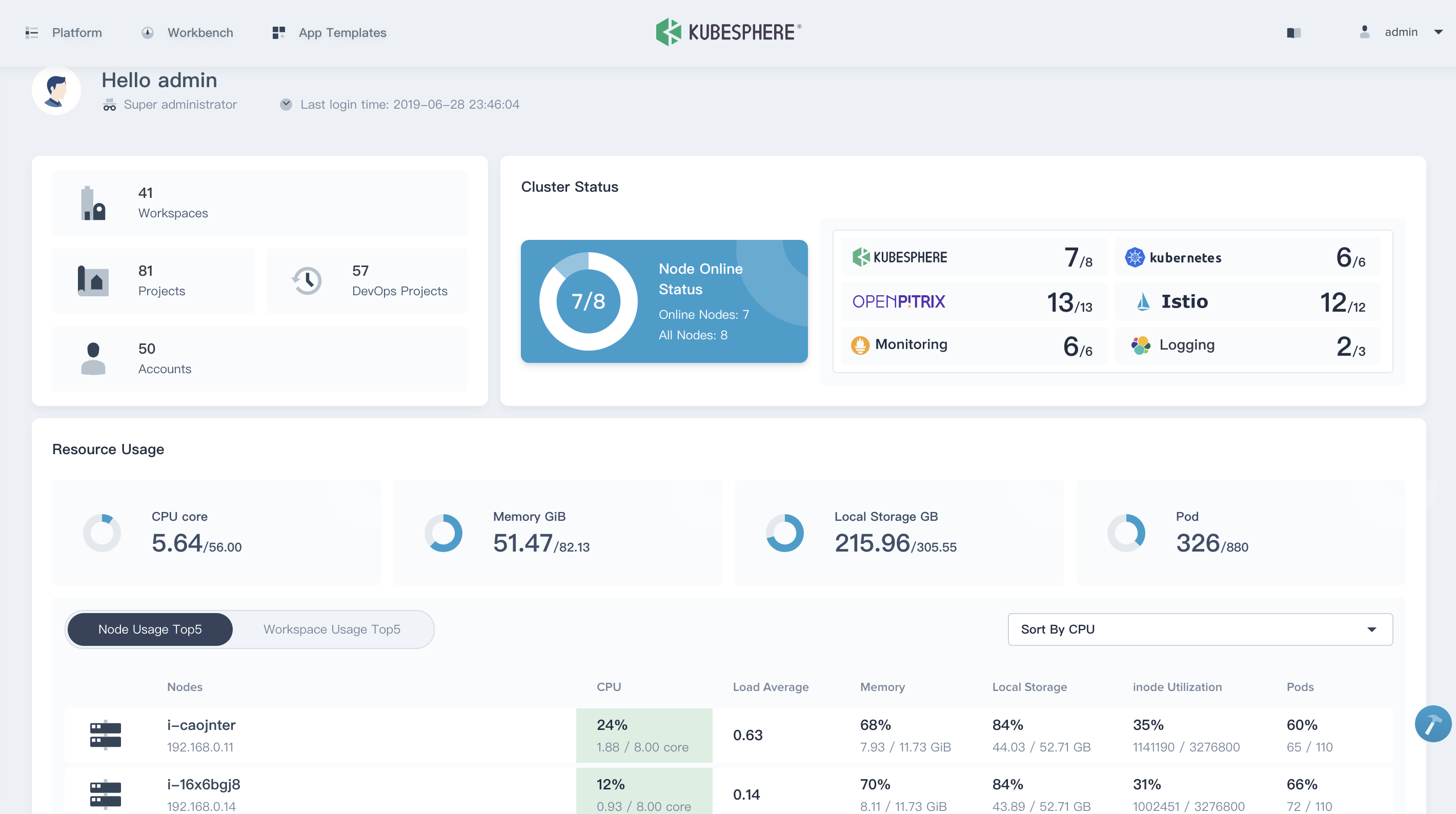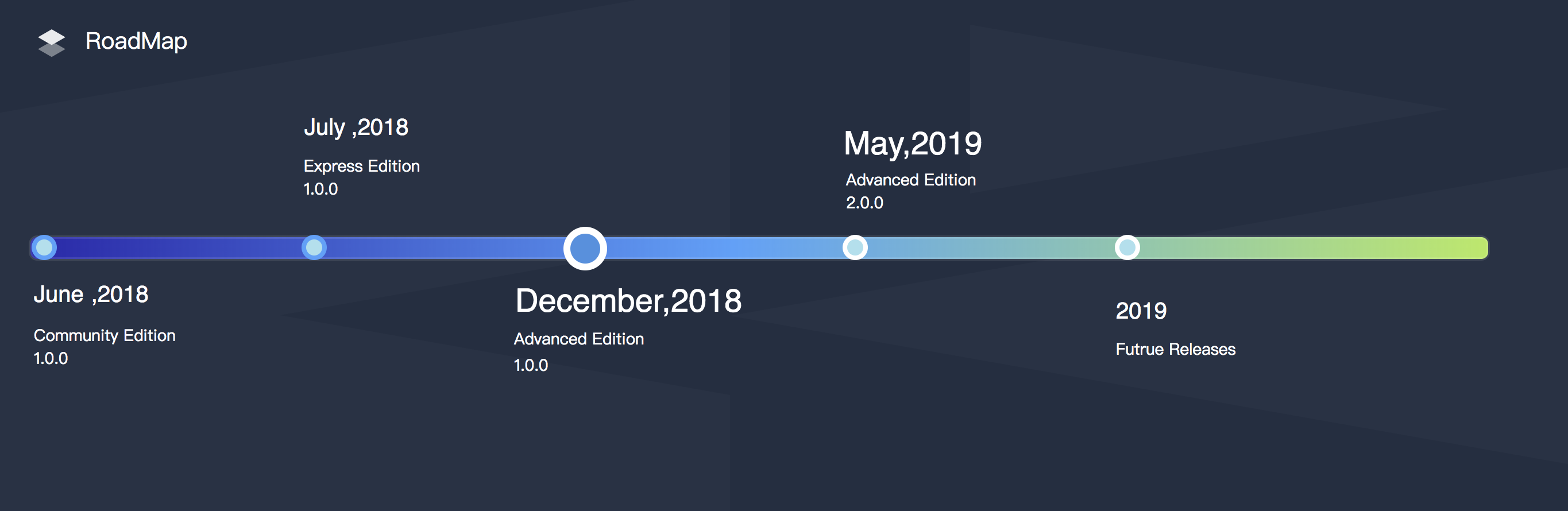KubeSphere is an enterprise-grade multi-tenant container management platform that built on Kubernetes. It provides an easy-to-use UI for users to create computing resources with a few clicks, which reduces the learning curve and empowers the DevOps teams. It greatly reduces the complexity of the daily work of development, testing, operation and maintenance, aiming to alleviate the pain points of Kubernetes' storage, network, security and ease of use, etc.
See this document that describes the KubeSphere landscape and details.
KubeSphere Advanced Edition 2.0.1 provides an easy-to-use console with the awesome user experience that allows you to quickly get started with a container management platform. KubeSphere provides and supports following core features:
- Workload management
- Service mesh (Istio-based)
- DevOps
- Source to Image
- Multi-tenant management
- Multi-dimensional and Multi-tenant Monitoring, Logging, Alerting, Notification
- Service and network management
- Application template and repository
- Infrastructure management, image registry management
- Integrate Harbor and GitLab
- LB controller for Kubernetes on bare metal (Porter), cloud LB plugin
- Support GPU node
It also supports multiple open source storage and high-performance cloud storage as the persistent storage services, as well as supports multiple open source network plugins.
See this document that elaborates on the KubeSphere features and services from a professional point of view.
KubeSphere Advanced Edition 2.0.1 was released on May 18th, 2019. See the Release Notes For 2.0.1 to preview the updates.
- Operating Systems
- CentOS 7.5 (64 bit)
- Ubuntu 16.04/18.04 LTS (64 bit)
- Red Hat Enterprise Linux Server 7.4 (64 bit)
- Debian Stretch 9.5 (64 bit)
- Hardware
- CPU:8 Core, Memory:16 G, Disk Space:100 G
All-in-One: For those who are new to KubeSphere and looking for the fastest way to install and experience the dashboard. Execute following commands to download and install KubeSphere in a single node.
$ curl -L https://kubesphere.io/download/stable/advanced-2.0.1 > advanced-2.0.1.tar.gz && tar -zxf advanced-2.0.1.tar.gz
$ cd kubesphere-all-advanced-2.0.1/scripts
$ ./install.shChoose "1) All-in-one" to trigger the installation. Generally, you can install it directly without any configuration. For details please reference All-in-One.
Multi-Node is used for installing KubeSphere on multiple instances, supports for installing a highly available cluster in a formal environment. Multi-node installation requires pre-configuration steps, see Multi-Node Guide.
The Quick Start Guide provides 12 quick-start tutorials to walk you through the process and common manipulation in KubeSphere, with a quick overview of the core features of KubeSphere that helps you to get familiar with it.
The development guide hosts all information about building KubeSphere from source, git workflow, how to contribute code and how to test.
Currently, KubeSphere has released the following 4 major editions. The future releases will include Big data, AI, Multicluster, QingCloud SDN, etc.
Community Edition => Express Edition => Advanced Edition 1.0.0 => Advanced Edition 2.0.x
If you need any help with KubeSphere, please join us at Slack channel.
Please submit any KubeSphere bugs, issues, and feature requests to KubeSphere GitHub Issue.
All members of the KubeSphere community must abide by Code of Conduct. Only by respecting each other can we develop a productive, collaborative community.
How to submit a pull request to KubeSphere? See Pull Request Instruction.