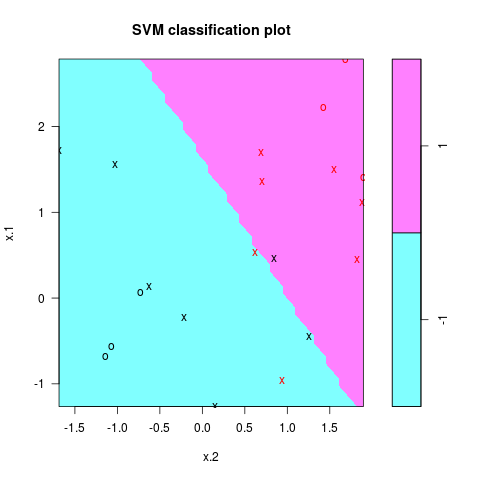| Stats Blog | Illustrations of Support Vector Machines |
|---|---|
| 作者 | szcf-weiya |
| 时间 | 2018-02-12 |
| 更新 | 2018-03-19 |
通过两个例子,介绍如何使用e1071包SVM进行分类,主要参考ISLR1。
## generate data
set.seed(123)
x = matrix(rnorm(20*2), ncol = 2)
y = c(rep(-1, 10), rep(1, 10))
x[y==1, ] = x[y==1, ] + 1
png("ex1.png")
plot(x, col = (3-y))
dev.off()应用支持向量分类器
dat = data.frame(x = x, y = as.factor(y))
svmfit = svm(y~., data = dat, kernel = "linear", cost = 10, scale = FALSE)
png("ex1_svm.png")
plot(svmfit, dat)
dev.off()分类结果如图所示
注意到参数cost越大,margin越窄,当变小cost时,支持向量的个数也会增多
!!! tip
svmfit$index返回支持向量的序号。
## a smaller cost
svmfit = svm(y~., data = dat, kernel = "linear", cost = 0.1, scale = FALSE)
png("ex1_svm_smaller.png")
plot(svmfit, dat)
dev.off()当然也可以通过交叉验证选择最优的cost
## cross-validation
set.seed(123)
tune.out = tune(svm, y~., data = dat, kernel="linear", ranges = list(cost=c(0.001, 0.01, 0.1, 1, 5, 10, 100)))
summary(tune.out)
## pick up the best model
bestmod = tune.out$best.model
summary(bestmod)输出结果如下:
# Call:
# best.tune(method = svm, train.x = y ~ ., data = dat, ranges = list(cost = c(0.001,
# 0.01, 0.1, 1, 5, 10, 100)), kernel = "linear")
#
#
# Parameters:
# SVM-Type: C-classification
# SVM-Kernel: linear
# cost: 1
# gamma: 0.5
#
# Number of Support Vectors: 8
#
# ( 4 4 )
#
#
# Number of Classes: 2
#
# Levels:
# -1 1应用通过交叉验证选择出的最优模型进行预测
## prediction
xtest = matrix(rnorm(20*2), ncol = 2)
ytest = sample(c(-1, 1), 20, rep = TRUE)
xtest[ytest == 1, ] = xtest[ytest == 1, ] + 1
testdat = data.frame(x = xtest, y = as.factor(ytest))
ypred = predict(bestmod, testdat)
table(predict = ypred, truth = testdat$y)预测结果为
# truth
# predict -1 1
# -1 8 2
# 1 1 9set.seed(123)
x = matrix(rnorm(200*2), ncol = 2)
x[1:100, ] = x[1:100, ] + 2
x[101:150, ] = x[101:150, ] - 2
y = c(rep(1, 150), rep(2, 50))
dat = data.frame(x = x, y = as.factor(y))
png("ex2.png")
plot(x, col = y)
dev.off()## randomly split into training and testing groups
train = sample(200, 100)
## training data using radial kernel
svmfit = svm(y~., data = dat[train, ], kernel = "radial", cost = 1)
png("ex2_svm.png")
plot(svmfit, dat[train, ])
dev.off()采用交叉验证选择最优的模型,注意radial核有两个调整参数,gamma和cost。
## cross-validation
set.seed(123)
tune.out = tune(svm, y~., data = dat[train, ], kernel = "radial",
ranges = list(cost = c(0.1, 1, 10, 100, 1000),
gamma = c(0.5, 1, 2, 3, 4)))
summary(tune.out)结果如下
# Parameter tuning of ‘svm’:
#
# - sampling method: 10-fold cross validation
#
# - best parameters:
# cost gamma
# 10 3
#
# - best performance: 0.08
#
# - Detailed performance results:
# cost gamma error dispersion
# 1 1e-01 0.5 0.22 0.10327956
# 2 1e+00 0.5 0.11 0.08755950
# 3 1e+01 0.5 0.09 0.05676462
# 4 1e+02 0.5 0.11 0.08755950
# 5 1e+03 0.5 0.10 0.08164966
# 6 1e-01 1.0 0.22 0.10327956
# 7 1e+00 1.0 0.11 0.08755950
# 8 1e+01 1.0 0.10 0.08164966
# 9 1e+02 1.0 0.09 0.07378648
# 10 1e+03 1.0 0.13 0.08232726
# 11 1e-01 2.0 0.22 0.10327956
# 12 1e+00 2.0 0.12 0.09189366
# 13 1e+01 2.0 0.11 0.07378648
# 14 1e+02 2.0 0.12 0.06324555
# 15 1e+03 2.0 0.16 0.08432740
# 16 1e-01 3.0 0.22 0.10327956
# 17 1e+00 3.0 0.13 0.09486833
# 18 1e+01 3.0 0.08 0.07888106
# 19 1e+02 3.0 0.14 0.06992059
# 20 1e+03 3.0 0.16 0.08432740
# 21 1e-01 4.0 0.22 0.10327956
# 22 1e+00 4.0 0.12 0.09189366
# 23 1e+01 4.0 0.09 0.07378648
# 24 1e+02 4.0 0.13 0.06749486
# 25 1e+03 4.0 0.17 0.11595018采用上述交叉验证得到的最优模型进行预测
## prediction
table(true = dat[-train, "y"], pred = predict(tune.out$best.model, newdata = dat[-train, ]))结果为
# pred
# true 1 2
# 1 72 0
# 2 6 22采用ROC曲线来衡量分类模型效果。ROCR包可以用来生成ROC曲线。首先自定义rocplot用于绘图
## ROC curves
library(ROCR)
rocplot = function(pred, truth, ...) {
if (mean(pred[truth==1]) > mean(pred[truth==2]))
predob = prediction(pred, truth, label.ordering = c("2", "1"))
else
predob = prediction(pred, truth, label.ordering = c("1", "2"))
perf = performance(predob , "tpr" , "fpr")
plot(perf, ...)
}!!! note "weiya注"
上述代码值得说明的是prediction函数中的label.ordering参数,具体用法参见help文档,初次调用时也被困惑了一时,详细过程参见R | 技术博客
训练集的ROC曲线
svmfit.opt = svm(y~., data = dat[train, ], kernel = "radial",
gamma = 3, cost = 10, decision.values = T)
fitted = attributes(predict(svmfit.opt, dat[train, ], decision.values = T))$decision.values
png("roc.png")
par(mfrow = c(1, 2))
rocplot ( fitted , dat [ train ,"y"] , main ="Training Data")增大gamma得到更flexible的模型,与最优的模型进行比较
## increasing gamma to produce a more flexible fit
svmfit.flex = svm(y~. , data = dat [ train ,] , kernel = "radial", gamma =50 , cost =1 , decision.values = T )
fitted = attributes(predict(svmfit.flex, dat[train ,], decision.values = T ) ) $decision.values
rocplot(fitted, dat[train, "y"], add = T, col ="red")画出这两个模型在测试集上的ROC曲线
## on test data
fitted = attributes(predict(svmfit.opt, dat[-train, ], decision.values = T ) ) $decision.values
rocplot(fitted, dat[-train, "y"] , main = "Test Data")
fitted = attributes(predict(svmfit.flex, dat[-train, ], decision.values = T ) ) $decision.values
rocplot(fitted, dat[-train, "y"] , add =T, col ="red")
dev.off()从图中容易看出,在训练数据上,flexible的模型ROC表现更好,而在测试集上最优模型表现最好。
本节内容是知乎问题MATLAB上libsvm的使用? - 知乎的回答过程。
虽然问题是问 Matlab,但系统上没装 matlab,而且不同语言中的算法应该是基本一致的。所以先用 R 来研究一下
数据生成代码
x = matrix(c(1, 0,
0, 1,
0, -1,
-1, 0,
0, 2,
0, -2,
-2, 0), byrow = T, ncol = 2)
y = c(-1, -1, -1, 1, 1, 1, 1)
phi <- function(x){
return(c(x[2]^2 - 2*x[1] + 3, x[1]^2 - 2*x[2] - 3))
}
z = t(apply(x, 1, phi))
df = data.frame(z, factor(y))
colnames(df) <- c("z1", "z2", "y")注意要设定 scale = FALSE,当采用默认 cost 时,
# cost = 1
svmfit = svm(y~., data = df, kernel="linear", scale = F,cost=1)
w = t(svmfit$coefs) %*% svmfit$SV
b = -svmfit$rho
w
b此时线性边界为 cost 进行训练,即
# cost = 10000
svmfit = svm(y~., data = df, kernel="linear", scale = F,cost=1000000)
w = t(svmfit$coefs) %*% svmfit$SV
b = -svmfit$rho
w
b得到
判别边界为
顺带贴一下 matlab 的结果