Test network Nano bash provides a set of minimal bash scripts to run a Fabric network on your local machine. The network is functionally equivalent to the docker-based Test Network, you can therefore run all the tutorials and samples that target the Test Network with minimal changes. The Fabric release binaries are utilized rather than using docker containers to avoid all unnecessary layers. Only the chaincode and chaincode builder runs in a docker container behind the scenes. Using the Fabric binaries also makes it simple for Fabric developers to iteratively and quickly modify Fabric code and test a Fabric network as a user.
As the name nano implies, the scripts provide the smallest minimal setup possible for a Fabric network while still offering a multi-node TLS-enabled network:
- Minimal set of dependencies
- Minimal requirements on Fabric version (any v2.x orderer and peer nodes should work)
- Minimal set of environment variable overrides of the default orderer orderer.yaml and peer core.yaml configurations
- Minimal scripting with minimal set of reference commands to get a Fabric network up and running
- Minimal channel configuration for an orderer organization (3 ordering nodes) and two peer organizations (with two peers each)
- Minimal endorsement policy to allow a single organization to approve and commit a chaincode (unlike Test Network which requires both organizations to endorse)
- Follow the Fabric documentation for the Prereqs
- Follow the Fabric documentation for downloading the Fabric samples and binaries. You can skip the docker image downloads by using
curl -sSL https://bit.ly/2ysbOFE | bash -s -- -d
Open terminal windows for 3 ordering nodes, 4 peer nodes, and 4 peer admins as seen in the following terminal setup. The first two peers and peer admins belong to Org1, the latter two peer and peer admins belong to Org2.
Note, you can start with two ordering nodes and a single Org1 peer node and single Org1 peer admin terminal if you would like to keep things even more minimal (two ordering nodes are required to achieve consensus (2 of 3), while a single peer from Org1 can be utilized since the endorsement policy is set as any single organization).
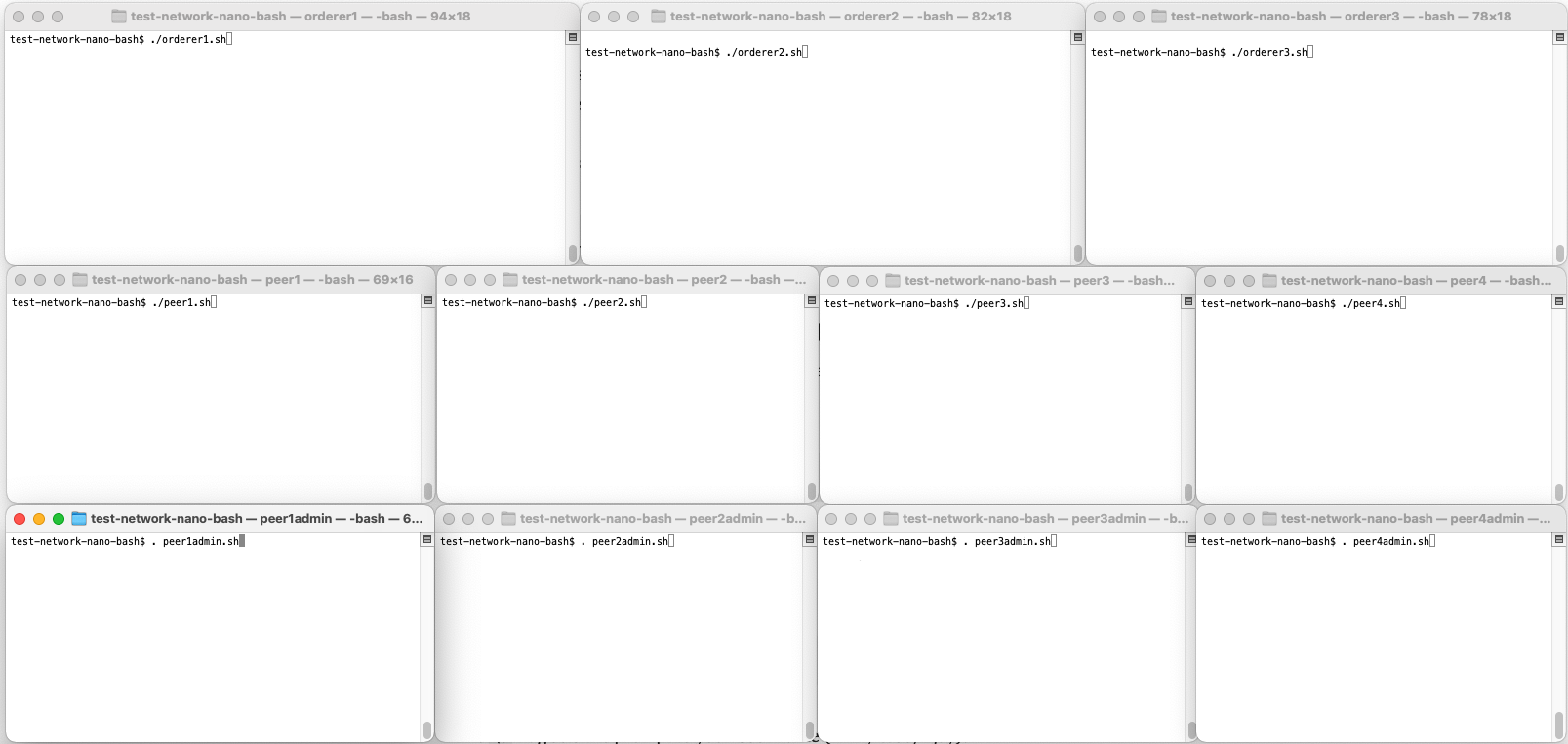
The following instructions will have you run simple bash scripts that set environment variable overrides for a component and then runs the component. The scripts contain only simple single-line commands so that they are easy to read and understand. If you have trouble running bash scripts in your environment, you can just as easily copy and paste the individual commands from the script files instead of running the script files.
- cd to the
test-network-nano-bashdirectory in each terminal window - In the first orderer terminal, run
./generate_artifacts.shto generate crypto material (calls cryptogen) and system and application channel genesis block and configuration transactions (calls configtxgen). The artifacts will be created in thecrypto-configandchannel-artifactsdirectories. - In the three orderer terminals, run
./orderer1.sh,./orderer2.sh,./orderer3.shrespectively - In the four peer terminals, run
./peer1.sh,./peer2.sh,./peer3.sh,./peer4.shrespectively - Note that each orderer and peer write their data (including their ledgers) to their own subdirectory under the
datadirectory - In the four peer admin terminals, run
source peer1admin.sh,source peer2admin.sh,source peer3admin.sh,source peer4admin.shrespectively
Note the syntax of running the scripts. The peer admin scripts run with the source command in order to source the script files in the respective shells. This is important so that the exported environment variables can be utilized by any subsequent user commands.
The peer1admin.sh script sets the peer1 admin environment variables, creates the application channel mychannel, updates the channel configuration for the org1 gossip anchor peer, and joins peer1 to mychannel.
The remaining peer admin scripts join their respective peers to mychannel.
To deploy and invoke the chaincode, utilize the peer1 admin terminal that you have created in the prior steps.
Package and install the chaincode on peer1:
peer lifecycle chaincode package basic.tar.gz --path ../asset-transfer-basic/chaincode-go --lang golang --label basic_1
peer lifecycle chaincode install basic.tar.gz
The chaincode install may take a minute since the fabric-ccenv chaincode builder docker image will be downloaded if not already available on your machine.
Copy the returned chaincode package ID into an environment variable for use in subsequent commands (your ID may be different):
export CC_PACKAGE_ID=basic_1:faaa38f2fc913c8344986a7d1617d21f6c97bc8d85ee0a489c90020cd57af4a5
Approve and commit the chaincode (only a single approver is required based on the lifecycle endorsement policy of any organization):
peer lifecycle chaincode approveformyorg -o 127.0.0.1:6050 --channelID mychannel --name basic --version 1 --package-id $CC_PACKAGE_ID --sequence 1 --tls --cafile ${PWD}/crypto-config/ordererOrganizations/example.com/orderers/orderer.example.com/tls/ca.crt
peer lifecycle chaincode commit -o 127.0.0.1:6050 --channelID mychannel --name basic --version 1 --sequence 1 --tls --cafile "${PWD}"/crypto-config/ordererOrganizations/example.com/orderers/orderer.example.com/tls/ca.crt
Invoke the chaincode to create an asset (only a single endorser is required based on the default endorsement policy of any organization). Then query the asset, update it, and query again to see the resulting asset changes on the ledger.
peer chaincode invoke -o 127.0.0.1:6050 -C mychannel -n basic -c '{"Args":["CreateAsset","1","blue","35","tom","1000"]}' --tls --cafile "${PWD}"/crypto-config/ordererOrganizations/example.com/orderers/orderer.example.com/tls/ca.crt
peer chaincode query -C mychannel -n basic -c '{"Args":["ReadAsset","1"]}'
peer chaincode invoke -o 127.0.0.1:6050 -C mychannel -n basic -c '{"Args":["UpdateAsset","1","blue","35","jerry","1000"]}' --tls --cafile "${PWD}"/crypto-config/ordererOrganizations/example.com/orderers/orderer.example.com/tls/ca.crt
peer chaincode query -C mychannel -n basic -c '{"Args":["ReadAsset","1"]}'
Congratulations, you have deployed a minimal Fabric network! Inspect the scripts if you would like to see the minimal set of commands that were required to deploy the network.
Utilize Ctrl-C in the orderer and peer terminal windows to kill the orderer and peer processes. You can run the scripts again to restart the components with their existing data, or run ./generate_artifacts again to clean up the existing artifacts and data if you would like to restart with a clean environment.