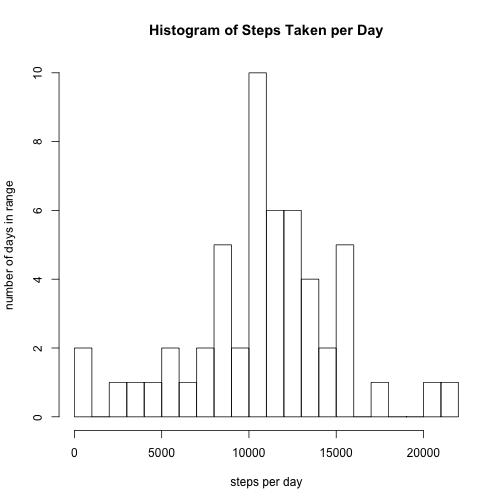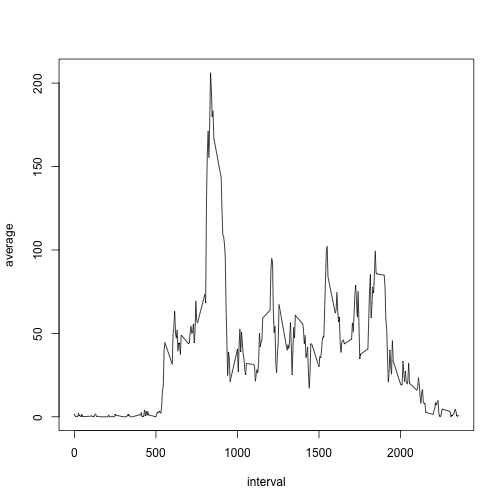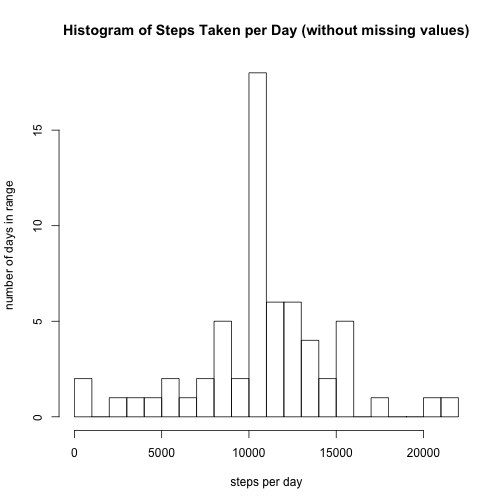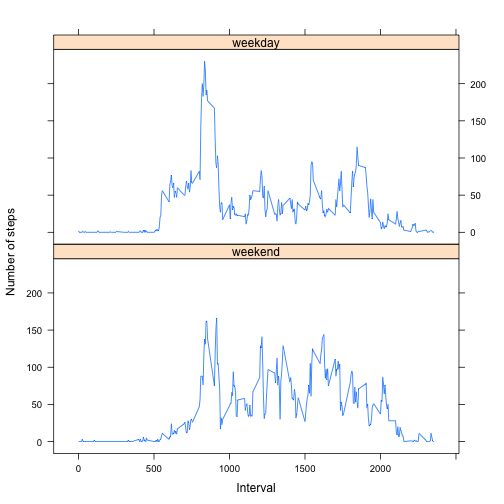| title | output | ||||
|---|---|---|---|---|---|
Reproducible Research: Peer Assessment 1 |
|
This is a report of an anonymous individual's Activity Monitoring data. The dataset contains the number of steps taken for each 5-minute interval over a 2-month period.
First we need to load the dataset, which should be available as a zip file in the current directory, which is the base of the github repository. The file is named activity.zip. We need to unzip it and then read it as a CSV file into a data frame called activity.
unzip("activity.zip")
activity <- read.csv("activity.csv", stringsAsFactors = FALSE)Next we will convert the date field from character strings with a YYYY-MM-DD format to Dates, and we will enforce uniform width of interval values by left-padding with zeros. For the str_pad function, we first need to load the stringr library.
library(stringr)
activity$date <- as.Date(activity$date , "%Y-%m-%d")
activity$interval <- str_pad(activity$interval, width=4, side="left", pad="0")To determine the total steps taken per day, we will group and summarize using the dplyr package (which must already be installed). We will name the new column: total.
library(dplyr, warn.conflicts = FALSE)
daily_steps <- summarize(group_by(activity, date), sum(steps, na.rm = FALSE))
names(daily_steps)[2] <-"total"We can now use a histogram to show the distribution of total steps taken per day. Each bin on the X axis corresponds to a range of values (broken up by thousands of steps), and the Y axis value corresonds to the number of days where the total steps taken fits within each bin's range.
hist(daily_steps$total, breaks = 25, xlab = "steps per day", ylab = "number of days in range", main = "Histogram of Steps Taken per Day")Using that new 2-column table, we can calculate the mean steps per day. We need to ignore NA values, and we will round to the nearest integer value.
as.integer(mean(daily_steps$total, na.rm = TRUE))## [1] 10766
And likewise we can calculate the median.
median(daily_steps$total, na.rm = TRUE)## [1] 10765
Next we need to determine the average per interval, across all days. We group the data based on each 5-minute interval (e.g. 0800 equals 08:00) and then plot a line graph depicting those intervals on the X axis with the average number of steps taken, averaged across all days on the Y axis.
interval_averages <- summarize(group_by(activity, interval), mean(steps, na.rm = TRUE))
names(interval_averages)[2] <- "average"
with(interval_averages, plot(interval, average, type='l'))To determine the particular interval with the highest average value for steps taken, we can ask for the row that matches the max value for the average column. That row's first column value is the interval itself.
First let's check what that max value is.
max(interval_averages$average)## [1] 206.1698
Now we can find the interval value for the row that has that max average value.
interval_averages[which(interval_averages$average == max(interval_averages$average)),1]## Source: local data frame [1 x 1]
##
## interval
## 1 0835
Perhaps our anonymous subject walks to work around 08:35 each morning.
Thus far, all of the computations have been working around the fact that there are missing values (NA) for steps.
We can determine how many are missing by counting the rows where the steps value is NA.
nrow(activity[is.na(activity$steps),])## [1] 2304
We can also verify that there are no missing values for the date or interval fields.
nrow(activity[is.na(activity$date),])## [1] 0
nrow(activity[is.na(activity$interval),])## [1] 0
Thus the total number of rows with NAs (as determined by complete.cases) should match the number of NAs for the steps.
sum(!complete.cases(activity))## [1] 2304
Indeed, it appears as though we have 2304 rows with missing values, and in all of those cases, the missing value is for the steps field.
We can replace those NA values. In order to provide realistic replacement values, we will use the average of the corresponding interval where each NA occurs. Those are the same averages we plotted above. Here is the function that accomplishes this:
f <- function(x) {
avg <- as.integer(interval_averages[interval_averages$interval == x[3], 2])
ifelse(is.na(x[1]), avg, x[1])
}Using that function, we can create a new dataset that is equal to the original dataset but with the missing steps data replaced with interval-based averages.
activity2 <- activity
activity2$steps <- as.numeric(apply(activity, 1, f))Now we can revisit the histogram of total number of steps taken each day, and we can see the impact of replacing the missing values.
First we need to recreate the daily_steps data frame.
daily_steps2 <- summarize(group_by(activity2, date), sum(steps))
names(daily_steps2)[2] <-"total"Then we can plot the histogram:
hist(daily_steps2$total, breaks = 25, xlab = "steps per day", ylab = "number of days in range", main = "Histogram of Steps Taken per Day (without missing values)")The histogram has a similar shape, but it is more pronouned. In other words, with missing values replaced by averages, the less active periods are not artificially inflated as they were when missing values were simply ignored.
Next we can recalculate the overall mean of steps per day (we no longer need to worry about NA values). The new value is slightly lower because rather than excluding the missing values and having fewer numbers to average, those missing values are now replaced so that the total number (the denonimator of the mean operation) is higher, and apparently the replacement values themselves, being determined by the average per interval where each NA occurred, were lower than the overall average.
as.integer(mean(daily_steps2$total))## [1] 10749
We can recalucalate the overall median of steps per day as well. It is also lower, but it also has a greater difference from the mean.
median(daily_steps2$total)## [1] 10641
So, it appears as though the impact of imputing missing data on these estimates was significant.
We can add a new column to our data frame with an indicator of whether it is a weekend or weekday. That column will be a Factor with 2 values: "weekday" and "weekend"
activity2$datetype <- as.factor({ifelse(weekdays(activity$date) %in% c("Sunday","Saturday"), "weekend", "weekday")})Since we want to compare the interval-based averages between weekdays and weekends, we need to create a grouped data set with those values.
weekdays <- summarize(group_by(activity2[activity2$datetype=="weekday",], interval), as.integer(mean(steps)))
weekdays$datetype = as.factor("weekday")
weekends <- summarize(group_by(activity2[activity2$datetype=="weekend",], interval), as.integer(mean(steps)))
weekends$datetype = as.factor("weekend")
interval_averages2 <- rbind(weekends, weekdays)
names(interval_averages2)[2] <- "average"We can now create a 2-panel plot with the time-series data to compare weekday and weekend activity. We will use the lattice library.
library(lattice)
xyplot(average ~ as.integer(interval) | datetype, layout = c(1, 2), data = interval_averages2,
type = "l", xlab = "Interval", ylab = "Number of steps")It appears as though there is a similar pattern of activity, but more mid-day steps are taken on weekends. Sounds familiar.