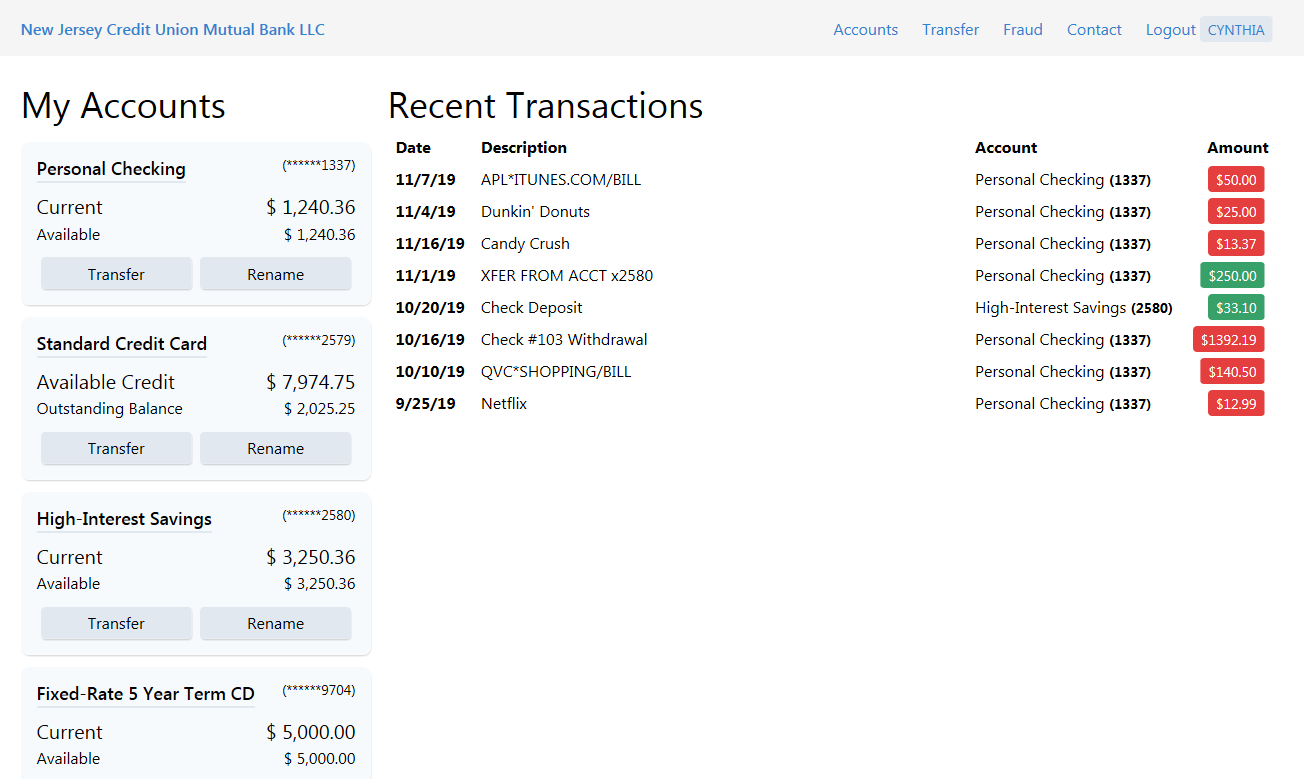(Started by @hadenpf)
Login is Anything#nnnn where nnnn is a 4 digit number with any password that contains asdfasdf and is at least 15 characters long.
You'll want to run this locally, though, and make it look legit from within your VM.
docker build -t fake-bank .
docker run -d -p 192.168.181.1:443:8080 fake-bank:latest
You'll need to replace 192.168.181.1 with whatever interface your virtual machine guest is running on.
Edit your Windows guest host file so that njcreditunionmutual.com resolves to 192.168.181.1 (or whatever).
https://www.groovypost.com/howto/edit-hosts-file-windows-10/
Visit the domain, copy the cert to a file, and trust it in the guest. http://www.hackaapl.com/how-to-trust-self-signed-certificates-in-windows-7/
Cert was generated with:
openssl req -new -x509 -newkey rsa:2048 -sha256 -nodes -keyout server.key -days 3560 -out server.cert -config server.cnf
There is a simple Chrome extension to add the result to chrome when searching for the bank as well.