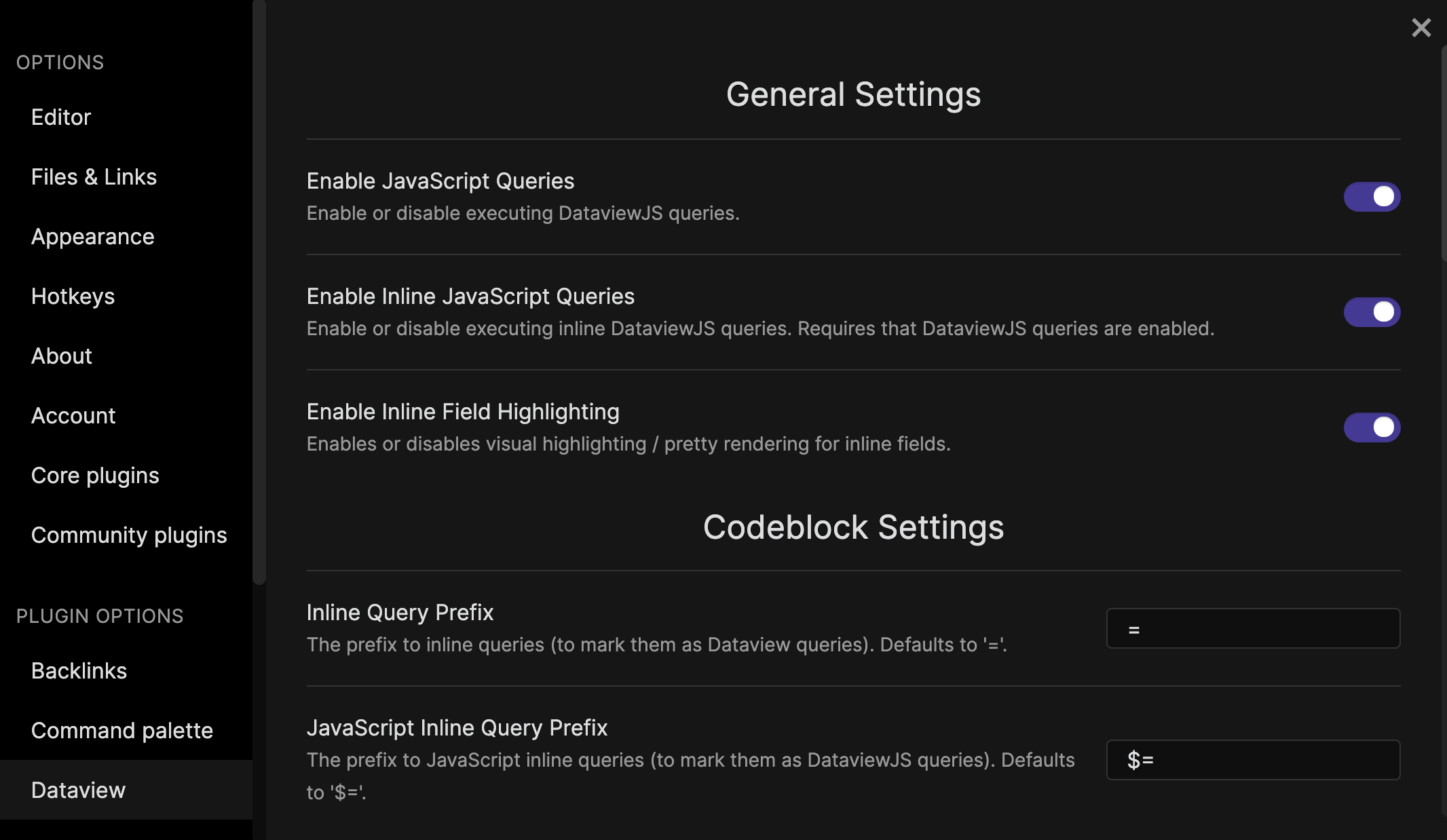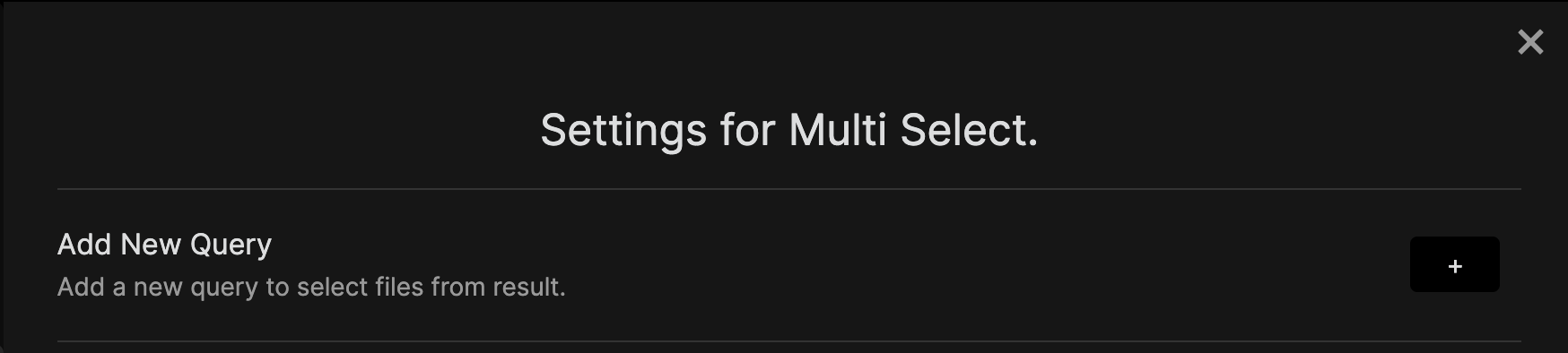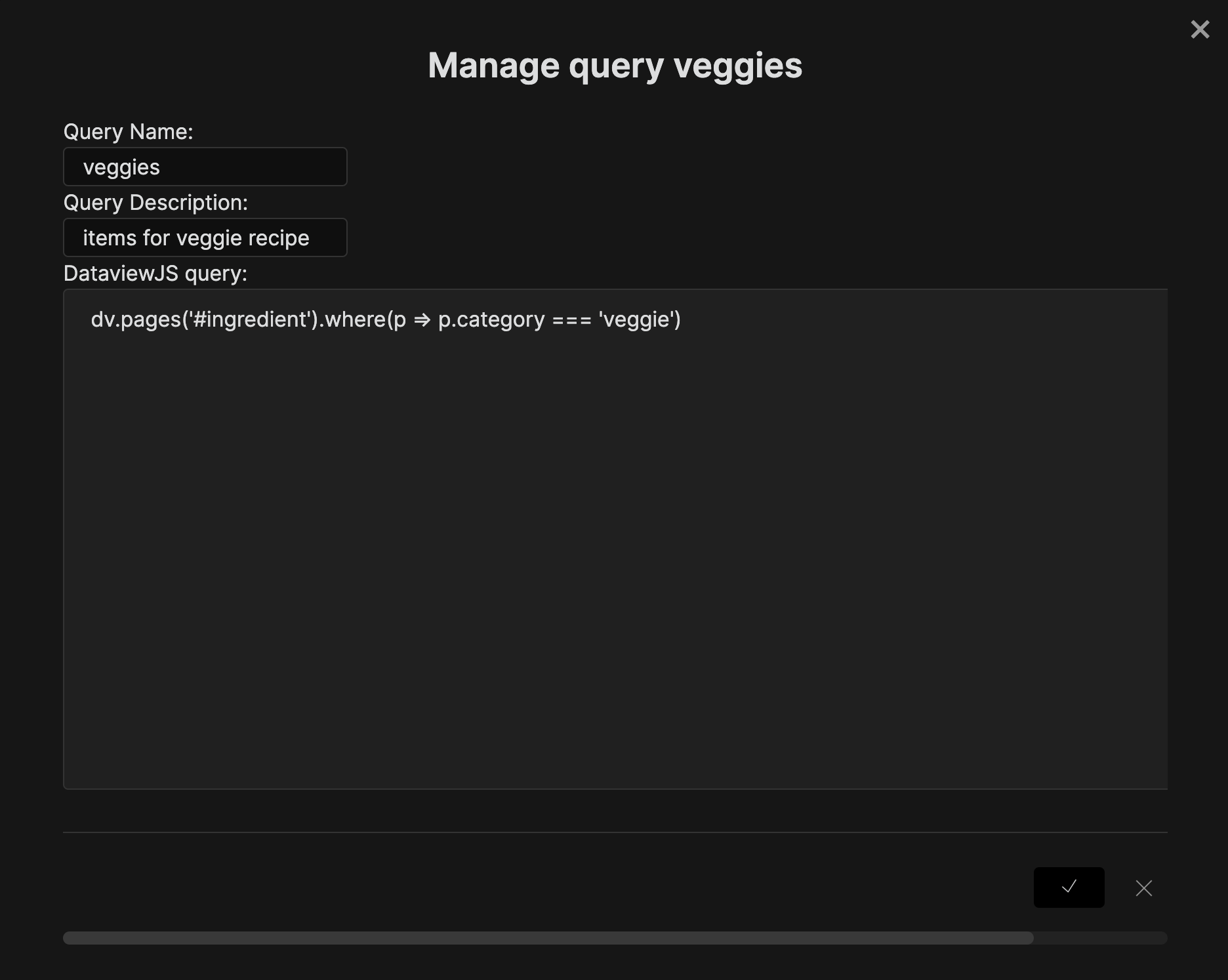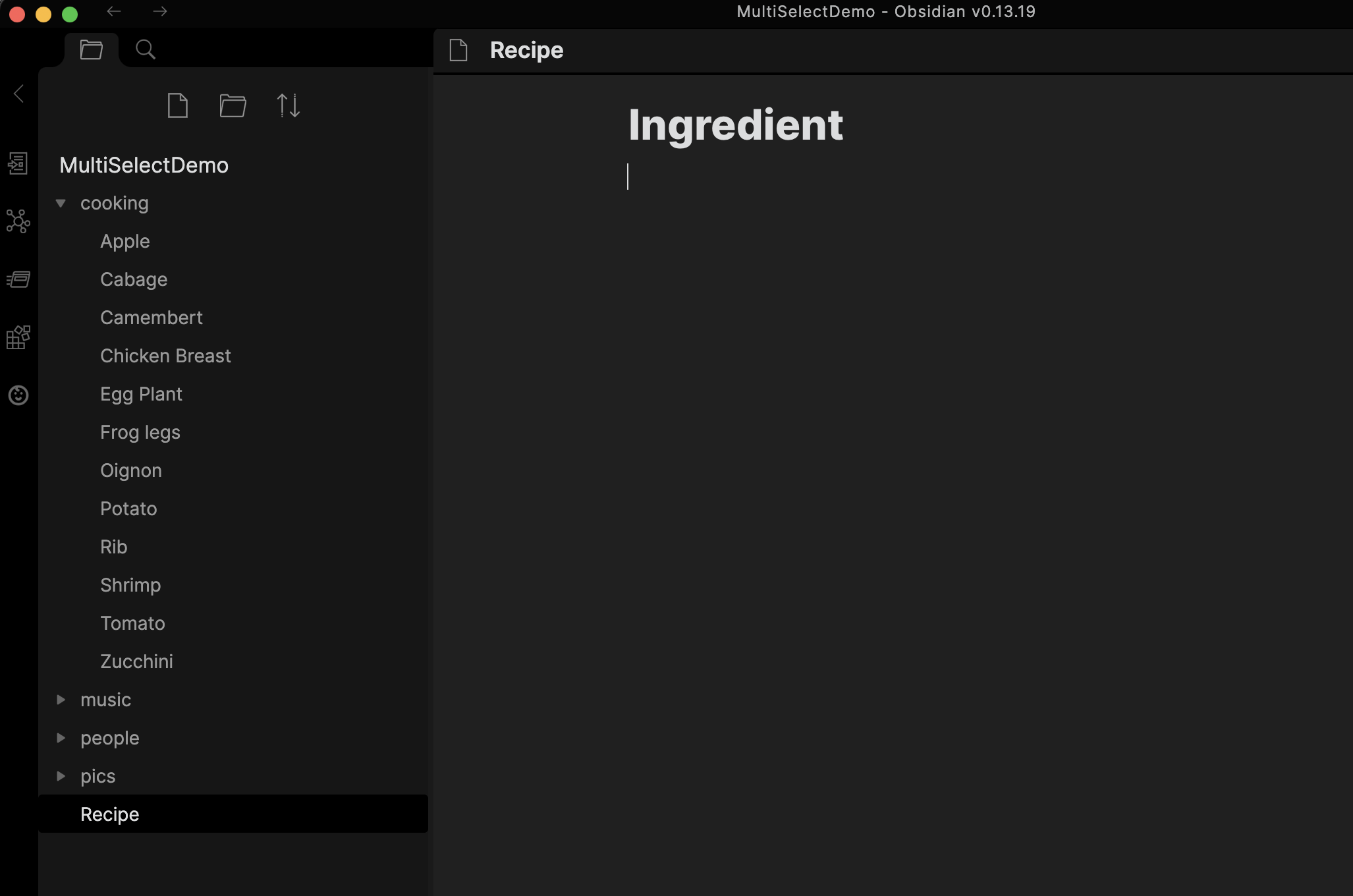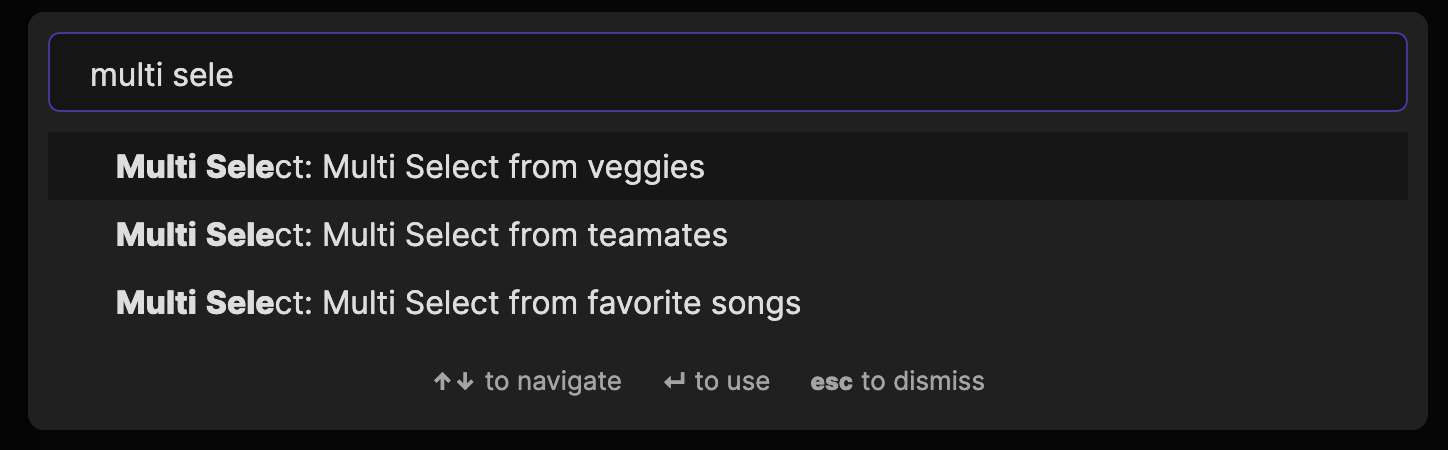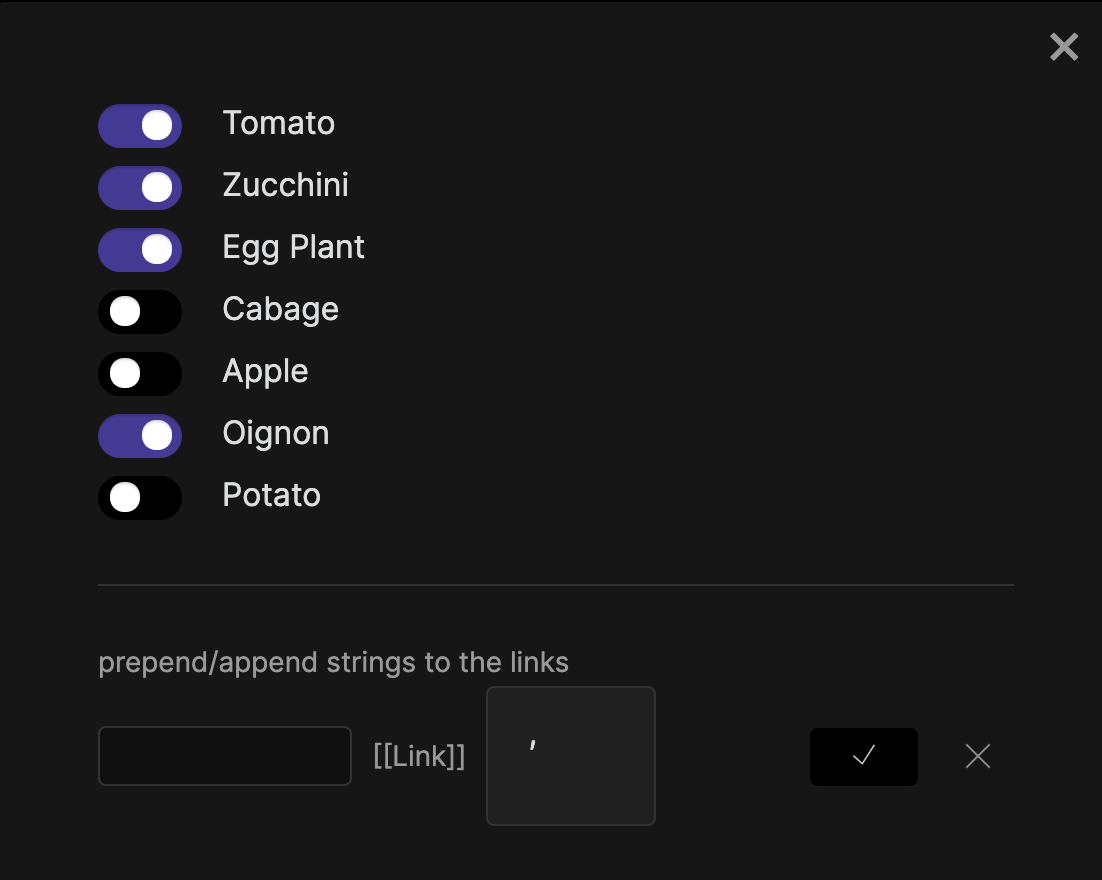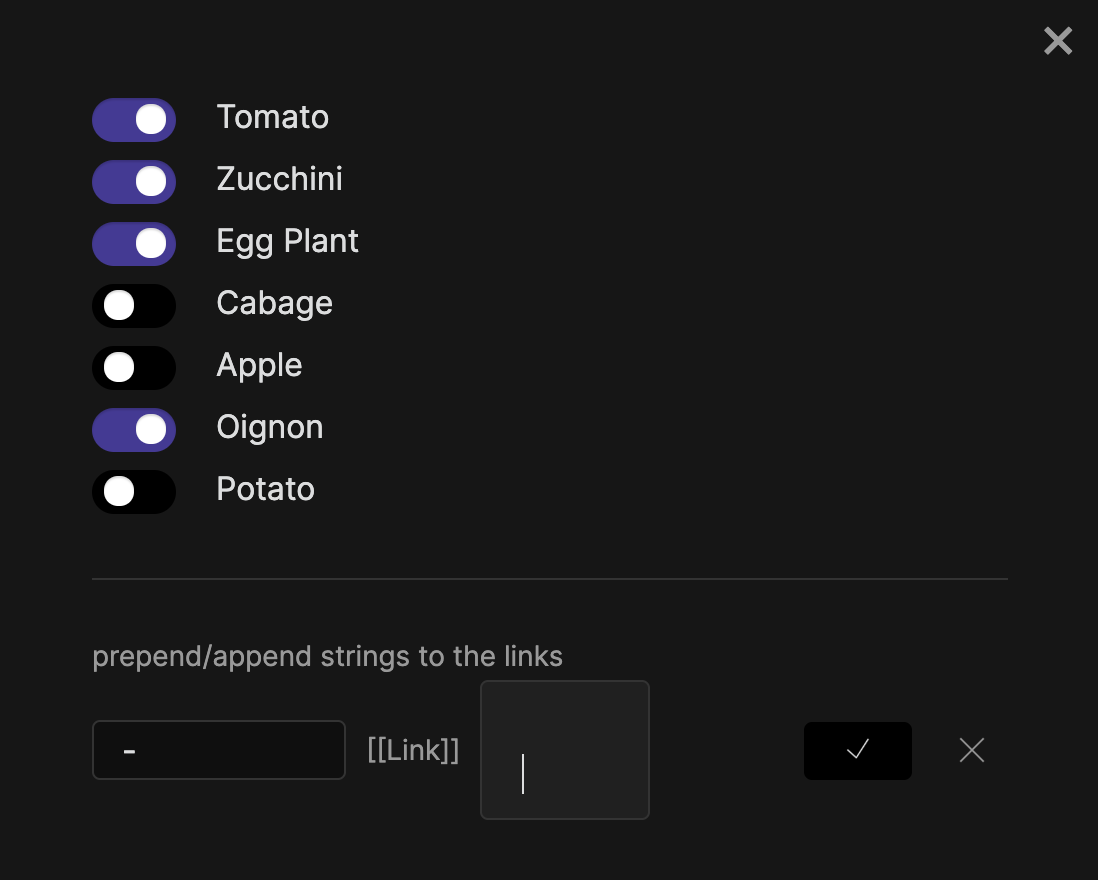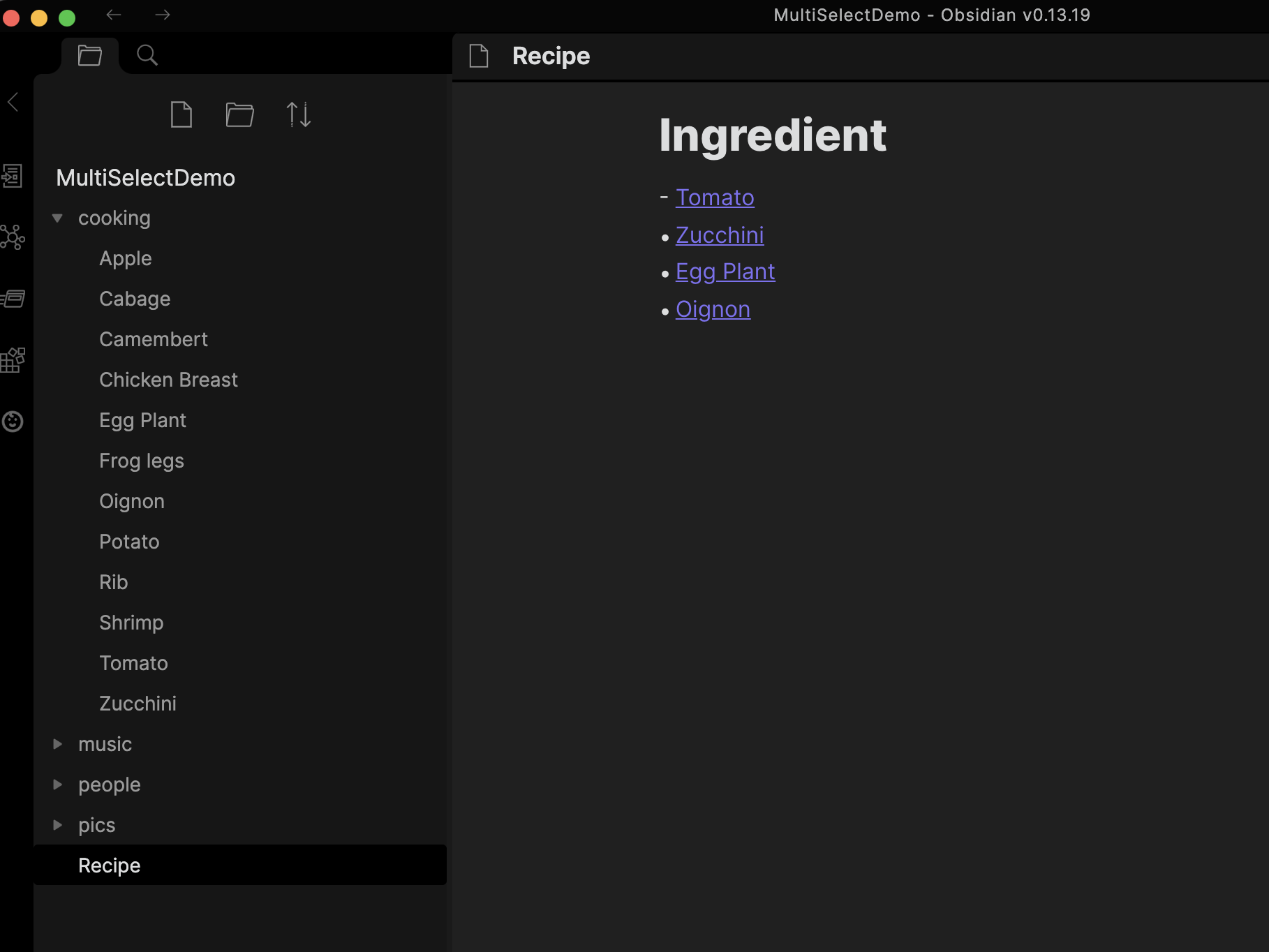This plugin leverages the great Dataview plugin capabilities to select multiple values returned by a query and include them in your note
You can beta-test it with BRAT: mdelobelle/obsidian-multiselect/
for example
- select some [[]] from your '#Ingredient' notes as required ingredients for a recipe
- select some of your [[]] from your '#Staff' notes as participants for a meeting note
- select some [[]] from your '#Favorite && #Song' notes as songs for a playlist note and so on...
Seing all the links related to a query helps selecting them faster and not forgetting some.
Important: Activate dataview js queries and inline js queries
You can Add/Change/Remove as many queries has you want
Add a query by hitting "+".
You'll have to set a name, a description and the query. The query has to be written in the dataviewjs syntax: https://blacksmithgu.github.io/obsidian-dataview/api/intro/ and has to return a dataArray
There will be one command per query. Each one is name "Multi Select: {description of the query}"
Once created, you can modify the query by hitting the pencil button or remove it by hitting the garbage button
- In live preview, position the cursor where you want to include links
- open the command palette and select the query that you want to execute
- Select the results that you want to paste at the cursor position
-
You can select an alias for the link display when the target note contains aliases in its frontmatter
-
Set append and prepend strings (default prepend string: none, default append string:
", ")
- Hit the checkmark button to paste the links in your note: Et voilà!