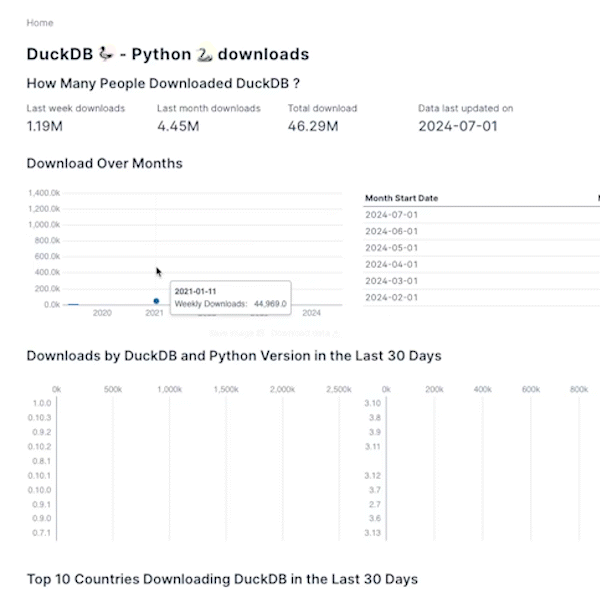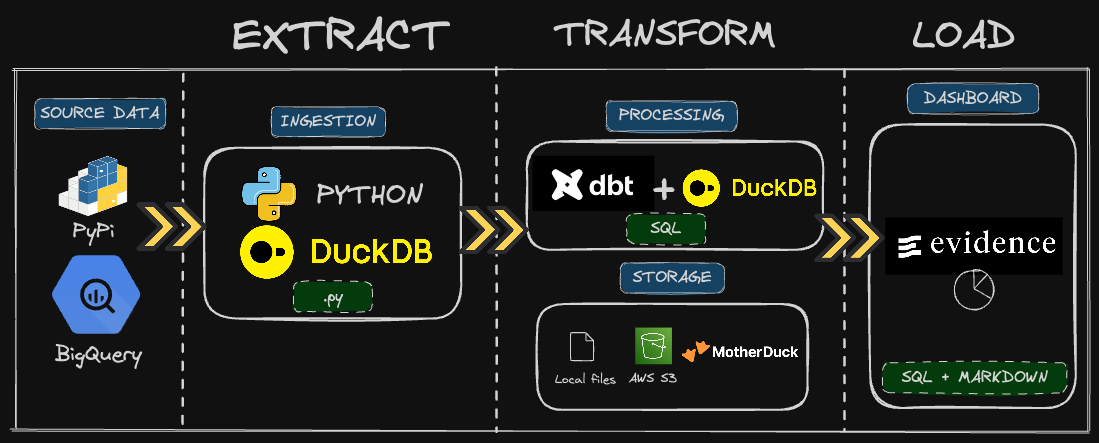This project is a collections of pipelines to get insights of your python project. It also serves as educational purpose (YouTube videos and blogs) to learn how to build data pipelines with Python, SQL & DuckDB. You can see the final result of the project in this live dashboard.
The project is a monorepo composed of series in 3 parts :
- Ingestion, under
ingestionfolder (YouTube video, Blog) - transformation, under
transformfolder (YouTube video, Blog) - Visualization, under
dashboardfolder (YouTube video, Blog)
Please refer to the CHANGELOG.md for the latest updates.
The project requires :
- Python 3.11
- Poetry for dependency management.
- Nodejs (only for the visualization part)
There's also two devcontainers definitions for VSCode : one for Python, and one for NodeJS.
Finally a Makefile is available to run common tasks.
A .env file is required to run the project. You can copy the .env.example file and fill the required values.
DATABASE_NAME=duckdb_stats # duckdb database name
TABLE_NAME=pypi_file_downloads # output table name
S3_PATH=s3://my-s3-bucket # output s3 path
AWS_PROFILE=default # aws profile to use
GCP_PROJECT=my-gcp-project # GCP project to use
START_DATE=2023-04-01 # start date of the data to ingest
END_DATE=2023-04-03 # end date of the data to ingest
PYPI_PROJECT=duckdb # pypi project to ingest
GOOGLE_APPLICATION_CREDENTIALS=/path/to/my/creds # path to GCP credentials
motherduck_token=123123 # MotherDuck token
TIMESTAMP_COLUMN=timestamp # timestamp column name, use for partitions on S#
DESTINATION=local # destinations to push data to local will be local duckdb, md motherduck or s3 for s3.
TRANSFORM_S3_PATH_INPUT=s3://my-input-bucket/pypi_file_downloads/*/*/*.parquet # For transform pipeline, input source data
TRANSFORM_S3_PATH_OUTPUT=s3://my-output-bucket/ # For transform pipeline, output source if putting data to s3
- GCP account
- OPTIONAL: AWS S3 bucket (optional to push data to S3) and AWS credentials (at the default
~/.aws/credentialspath) that has write access to the bucket - OPTIONAL: MotherDuck account (optional to push data to MotherDuck)
Once you fill your .env file, do the following :
make install: to install the dependenciesmake pypi-ingest: to run the ingestion pipelinemake pypi-ingest-test: run the unit tests located in/ingestion/tests
You can choose to push the data of the transform pipeline either to AWS S3 or to MotherDuck. Both pipelines rely on source data storing on AWS S3 (see Ingestion section for more details). You can use a public sample dataset for this part of the tutorial, which is located at s3://us-prd-motherduck-open-datasets/pypi/sample_tutorial/pypi_file_downloads/*/*/*.parquet
For AWS S3, you would need :
- AWS S3 bucket
- AWS credentials (at the default
~/.aws/credentialspath) that has read access to the bucket source bucket and write to the destination bucket For MotherDuck, you would need: - MotherDuck account
- AWS IAM user account with read/write access to the source AWS S3 bucket and write access to the destination AWS S3 bucket
Fill your .env file with the following variables. Note that you can use the TRANSFORM_S3_PATH_INPUT value here below for the tutorial, it's a public bucket containing some sample data:
motherduck_token=123123
TRANSFORM_S3_PATH_INPUT=s3://us-prd-motherduck-open-datasets/pypi/sample_tutorial/pypi_file_downloads/*/*/*.parquet
TRANSFORM_S3_PATH_OUTPUT=s3://my-output-bucket/
You can then run the following commands :
make install: to install the dependenciesmake pypi-transform START_DATE=2023-04-05 END_DATE=2023-04-07 DBT_TARGET=dev: example of a run reading from AWS S3 and writing to AWS S3make pypi-transform START_DATE=2023-04-05 END_DATE=2023-04-07 DBT_TARGET=prod: example of a run reading from AWS S3 and writing to MotherDuckmake pypi-transform-test: run the unit tests located in/transform/pypi_metrics/tests
The visualization part is using Evidence framework to create a dashboard.
It's a NodeJS project that uses the data from the transformation pipeline, stored on MotherDuck.
You can also use the available MotherDuck shared database (including data from duckdb pypi project)
To access the dataset, you only need to create a free account on MotherDuck, and then you can access the shared database by using the following ATTACH url, to be run in your DuckDB client (Python, CLI, etc.):
ATTACH 'md:_share/duckdb_stats/507a3c5f-e611-4899-b858-043ce733b57c'
To run the dashboard, you need to have NodeJS installed on your machine. You can then :
- Install the dependencies by running
npm installin thedashboardfolder. - Run a local server by running
npm run devin thedashboardfolder.