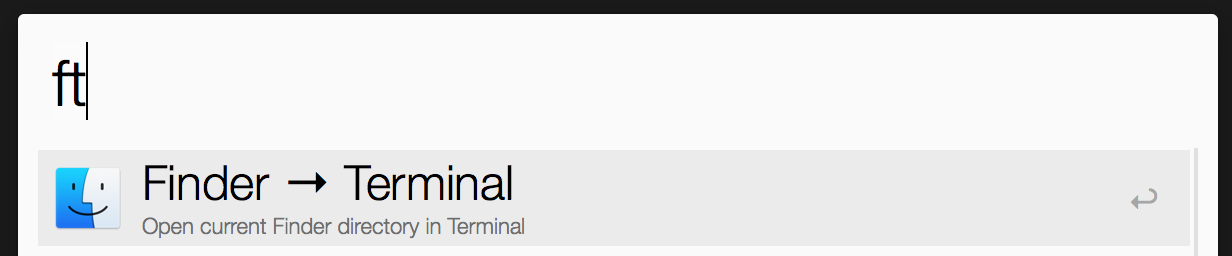Alfred workflow to open current Finder window in Terminal/iTerm and vice versa.
Install workflow and enter following keywords depending on what you want to achieve:
ft: open current Finder directory in Terminaltf: open current Terminal directory in Finderfi: open current Finder directory in iTermif: open current iTerm directory in Finder
Thanks to @olibob we also have Path Finder support:
pt: open current Path Finder directory in Terminaltp: open current Terminal directory in Path Finderpi: open current Path Finder directory in iTermip: open current iTerm directory in Path Finder
In addition the search result in Alfred will show you what the action will do in its subtitle, i.e. ft:
This workflow works with iTerm 3.x and 2.9.x. If you need support for 2.1.x, see the 2.1.x branch.
Unfortunately there seems to be a weird bug with iTerm 3.x which causes the fi keyword not to work. This bug appears to vanish after some time. So if you encounter it, you may try @hunit's suggestion.
If you even find a way to reproduce it, I'd be happy to receive your report in the corresponding issue... and may also flood you with all the ❤️ I have, like, forever.
This workflow was heavily inspired by ssgreg's Terminal in Finder's folder.