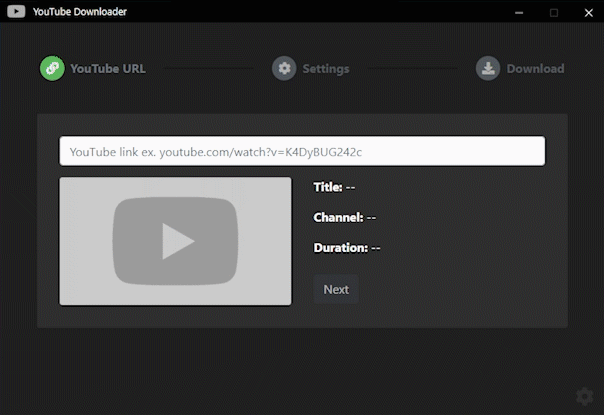A cross-platform GUI for youtube-dl made in Electron and node.js
Features:
- Download video & audio in all qualities up to 8K (if available)
- Download (parts of) playlists
- Download (parts of) channels
- Download and extract audio (mp3)
- Download private videos
- Lightning fast download speeds (cache & multiple processes)
- Shows an estimated download size before downloading the videos
- The app wil automatically update to the latest version. (macOS only has an update notification)
Download the .exe if you are on Windows, .dmg if you are on macOSX or the .AppImage on Linux, then just open them and you're good to go! The releases can be found here.
The default download location is your downloads folder, although this can easily be changed.
Please see if the answer is in the frequently answered questions.
Sometimes a video gets downloaded in a format that isn't supported by all media players. This can be fixed by watching the video in VLC media player, or by transcoding it to another format.
The progress bar shows the amount of data that is downloaded from YouTube. The audio and video gets downloaded seperately and then merged together, this can take a considerable amount of time with large files. So please be patient.
Please take a look at the tutorial on this subject. It can be found in the wiki.
Please open up an issue right here and describe the problem you're facing, please visit this article before opening up an issue.
- None at this time
Feel free to request a new feature.
Youtube-dl-gui and its maintainers cannot be held liable for misuse of this application, as stated in the GPL-3.0 license (section 16). The maintainers of youtube-dl-gui do not in any way condone the use of this application in practices that violate local laws such as but not limited to the DMCA. The maintainers of this application call upon the personal responsibility of its users to use this application in a fair way, as it is intended to be used.