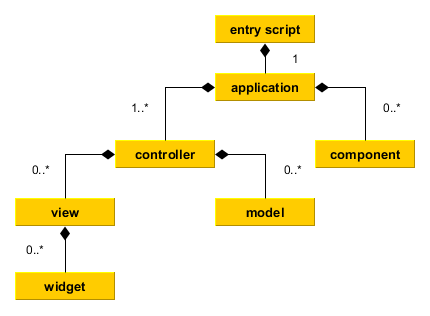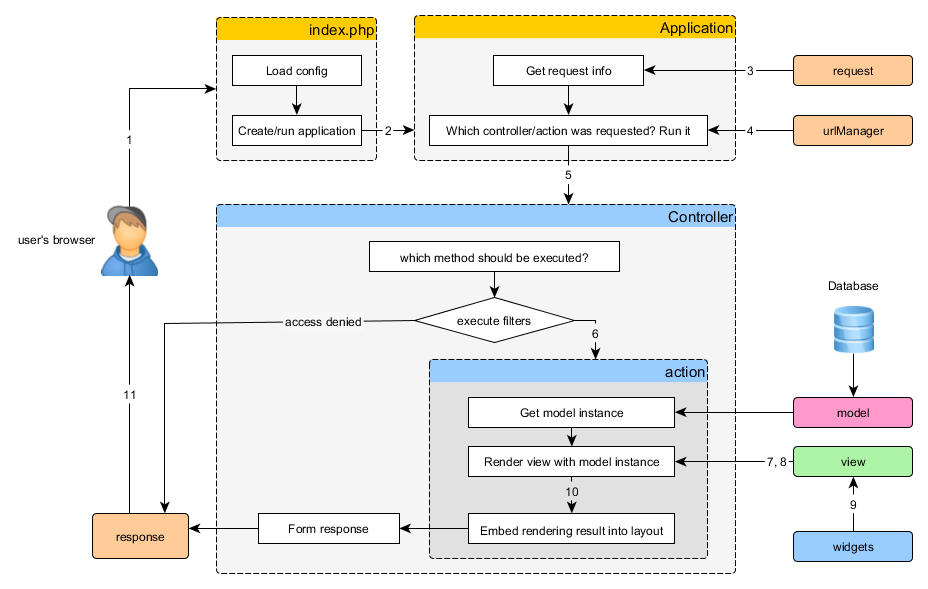You now have a working Yii application which can be accessed via URL http://hostname/index.php.
In this section, we will introduce what functionalities this application has, how the code is organized,
and how the application handles requests in general.
Info: For simplicity, throughout this "Getting Started" tutorial we assume that you have set
basic/webas the document root of your Web server. If you have not done so, the URL for accessing your application could behttp://hostname/basic/web/index.php, or something similar. Please adjust the URLs accordingly in our descriptions.
The application that you have installed has four pages:
- the homepage is the page displayed when you access the URL
http://hostname/index.php; - the "About" page;
- the "Contact" page displays a contact form that allows end users to contact you by filling out the form;
- the "Login" page displays a login form that can be used to authenticate end users. Try logging in with "admin/admin", and you will find the "Login" main menu item will change to "Logout".
These pages share a common header and footer. The header contains a main menu bar to allow navigate among different pages.
You should also see a toolbar sticking at the bottom of the browser window when it displays any of the above pages. This is a useful debugger tool provided by Yii to help you check various debugging information about the application execution, such as log messages, response status, database queries, and so on.
The following is a list of the most important directories and files in your application,
basic/ application base path
composer.json used by Composer, describes package information
config/ contains application and other configurations
console.php the console application configuration
web.php the Web application configuration
commands/ contains console command classes
controllers/ contains controller classes
models/ contains model classes
runtime/ contains files generated by Yii during runtime, such as logs, cache files
vendor/ contains the installed Composer packages, including the Yii framework
views/ contains view files
web/ application Web root, contains Web accessible files
assets/ contains published asset files (js, css) by Yii
index.php the entry script of the application
yii the Yii console command execution script
In general, the files in the application can be divided into two parts: those under basic/web and those
under other directories. The former can be directly accessed from Web, while the latter can/should not.
Your application uses a single entry web/index.php. It is the only PHP script that is directly accessible from Web.
It takes ALL Web requests, creates an application instance to handle the requests,
and then sends back the responses.
Yii implements the model-view-controller (MVC) design pattern,
as reflected in the above directory organization. The models directory contains all model classes,
the views directory contains all view scripts, and the controllers directory contains
all controller classes.
The following diagram shows the static structure of an application:
The following diagram shows a typical workflow of a Yii application handling a user request:
- A user makes a request of the URL
http://www.example.com/index.php?r=post/show&id=1. The Web server handles the request by executing the bootstrap scriptindex.php. - The bootstrap script creates an [[yii\web\Application|Application]] instance and runs it.
- The Application instance obtains the detailed user request information from an application component named
request. - The application determines which controller and which action of that controller was requested.
This is accomplished with the help of an application component named
urlManager. For this example, the controller ispost, which refers to thePostControllerclass, and the action isshow, whose actual meaning is determined by the controller. - The application creates an instance of the requested controller to further handle the user's request.
The controller determines that the action
showrefers to a method namedactionShowin the controller class. The controller then creates and executes any filters associated with this action (e.g. access control or benchmarking). The action is then executed, if execution is allowed by the filters (e.g., if the user has permission to execute that action). - The action creates a
Postmodel instance, using the underlying database table, where the ID value of the corresponding record is1. - The action renders a view named
show, providing to the view thePostmodel instance. - The view reads the attributes of the
Postmodel instance and displays the values of those attributes. - The view executes some widgets.
- The view rendering result--the output from the previous steps--is embedded within a layout to create a complete HTML page.
- The action completes the view rendering and displays the result to the user.