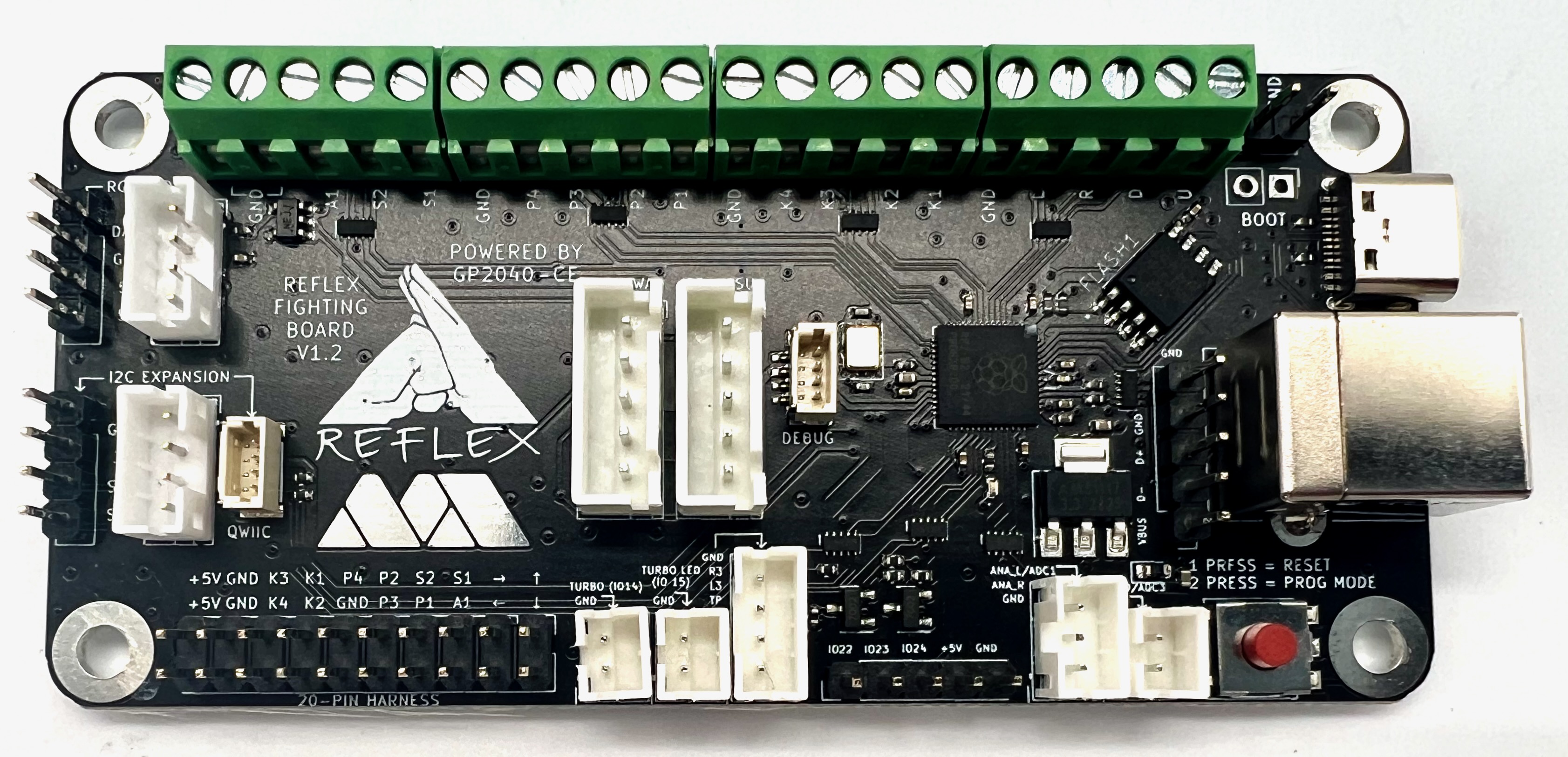Open source PCB for arcade sticks using Raspberry Pi Pico's RP2040 microcontroller.
They say imitation is the highest form of flattery. If that's the case then the Brook line of arcade controller boards must be blushing beet red. The Reflex Fighting Board uses the same form factor and layout of the Brook PCBs to maintain compatibility with existing arcade stick cases, wiring harnesses, wire management accessories, etc.
The files for PCB production are in the Releases section. The zip file contains the Gerber and drill files, which is all you'll need if you're soldering SMT components yourself. There are also csv files for the BOM (Bill of Materials) and component positioning for SMT assembly service.
I will also have premade boards periodically available for purchase at https://misteraddons.com/collections/parts/products/reflex-encode-fighting-board.
Reflex Encode V1.0:
RGB LED voltage too low - voltage source moved to Vbus (before fuse) instead of +5V (after fuse)
Pinout = PicoFightingBoard
Reflex Encode V1.1:
Added USB A connector
Added 5 pin USB header
Pinout = GP2040
Added turbo button
Added turbo LED
Added spinner header
Error: Left and Right pins swapped compared to GP2040 pinout
Error: TP+L3+R3 pinout incompatible with Brook cable
Reflex Encode V1.2:
Fixed Left / Right pinout
Fixed TP+L3+R3 pinout
The GP2040 gamepad firmware for Pi Pico/RP2040 has a pre-configured build for use with the Reflex Fighting Board, providing support for XInput (PC, Android, Raspberry Pi, etc.), DInput (PC/PS3) and Nintendo Switch. Go to the releases and download the GP2040-CE_X.X.X_PicoFightingBoard.uf2. To flash:
- Unplug your Reflex Fighting Board.
- Hold the BOOTSEL button on the Pico and plug into your computer. A new removable drive named
RPI-RP2should appear in your file explorer. - Drag and drop the
GP2040-CE_X.X.X_PicoFightingBoard.uf2file into the removable drive. This will flash the board. - The board should now be running the GP2040 firmware and should appear as a controller on your computer.
If you want to modify the PCB layout you'll need the free KiCad software installed. KiCad 6.x/7.x was used for these instructions.
If you would like to discuss and issues or features with the Reflex Fighting Board, please join the OpenStick GP2040-CE Discord server or the MiSTer Addons Discord server.
Want to help improve the Reflex Fighting Board? There are a bunch of ways to contribute!
Pull requests are welcome and encouraged for enhancements, fixes and documentation updates.