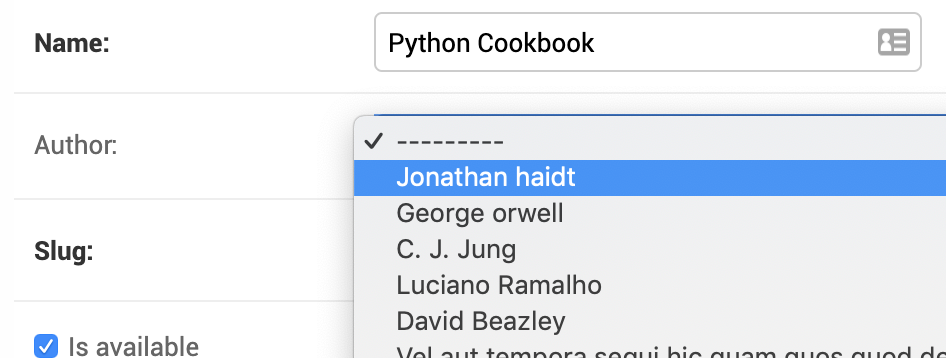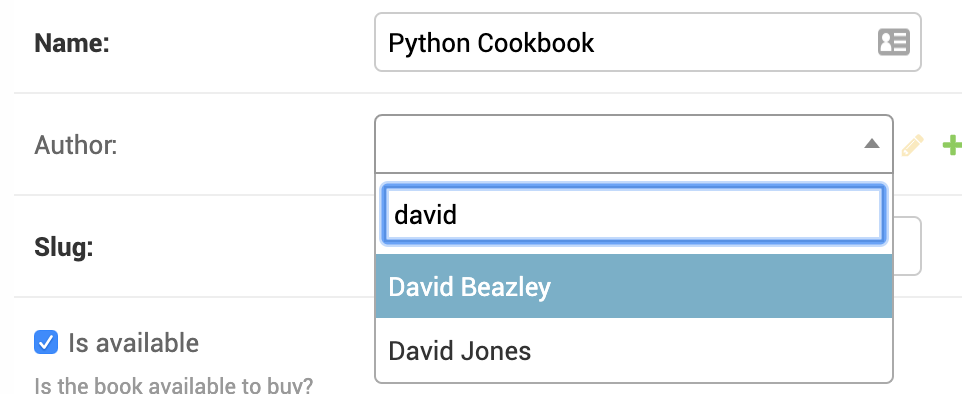Lets us go to BookAdmin and try to add a new book.
from book.models import Book
class BookAdmin(admin.ModelAdmin):
list_display = ('id', 'name', 'author')
admin.site.register(Book, BookAdmin)By default, this will show a select box with entire authors list. Navigating this select list and finding the required author is difficult.
To make this easier, we can provide autocomplete option for author field so that users can search and select the required author.
from book.models import Book
class AuthorAdmin(admin.ModelAdmin):
search_fields = ('name',)
class BookAdmin(admin.ModelAdmin):
list_display = ('id', 'name', 'author')
autocomplete_fields = ('author',)
admin.site.register(Book, BookAdmin)For this, ModelAdmin provides autocomplete_fields option to change to select2 autocomplete input. We should also define search_fields on the related admin so that search is performed on these fields.
Lets browse through, BookAdmin and look at some of the books.
from django.contrib import admin
from .models import Book
class BookAdmin(admin.ModelAdmin):
list_display = ('id', 'name', 'author')
admin.site.register(Book, BookAdmin)Here, book name field is liked to book change view. But author field is shown as plain text. If we notice some typo or if we have to modify author details, we have to go back to authors admin page, search for relevant author and then change name.
This becomes tedious if users spend lot of time in admin for tasks like this. Instead, if author field is hyperlinked to author change view, we can directly go to that page and change the name.
Django provides an option to access admin views by its URL reversing system. For example, we can get change view of author model in book app using reverse("admin:book_author_change", args=id). Now we can use this url to hyperlink author field in book admin.
from django.contrib import admin
from django.utils.safestring import mark_safe
class BookAdmin(admin.ModelAdmin):
list_display = ('name', 'author_link', )
def author_link(self, book):
url = reverse("admin:book_author_change", args=[book.author.id])
link = '<a href="%s">%s</a>' % (url, book.author.name)
return mark_safe(link)
author_link.short_description = 'Author'Now in the book admin view, author field will be hyperlinked to its change view and we can visit just by clicking it.
Depending on requirements, we can link any field in django to other fields or add custom fields to improve productivity of users in admin.
Custom hyper links
https://docs.djangoproject.com/en/dev/ref/models/instances/#get-absolute-url
Django admin has ModelAdmin class which provides options and functionality for the models in admin interface. It has options like list_display, list_filter, search_fields to specify fields for corresponding actions.
search_fields, list_filter and other options allow to include a ForeignKey or ManyToMany field with lookup API follow notation. For example, to search by book name in Bestselleradmin, we can specify book__name in search fields.
from django.contrib import admin
from book.models import BestSeller
class BestSellerAdmin(RelatedFieldAdmin):
search_fields = ('book__name', )
list_display = ('id', 'year', 'rank', 'book')
admin.site.register(Bestseller, BestsellerAdmin)However Django doesn't allow the same follow notation in list_display. To include ForeignKey field or ManyToMany field in the list display, we have to write a custom method and add this method in list display.
from django.contrib import admin
from book.models import BestSeller
class BestSellerAdmin(RelatedFieldAdmin):
list_display = ('id', 'rank', 'year', 'book', 'author')
search_fields = ('book__name', )
def author(self, obj):
return obj.book.author
author.description = 'Author'
admin.site.register(Bestseller, BestsellerAdmin)This way of adding foreignkeys in list_display becomes tedious when there are lots of models with foreignkey fields.
We can write a custom admin class to dynamically set the methods as attributes so that we can use the ForeignKey fields in list_display.
def get_related_field(name, admin_order_field=None, short_description=None):
related_names = name.split('__')
def dynamic_attribute(obj):
for related_name in related_names:
obj = getattr(obj, related_name)
return obj
dynamic_attribute.admin_order_field = admin_order_field or name
dynamic_attribute.short_description = short_description or related_names[-1].title().replace('_', ' ')
return dynamic_attribute
class RelatedFieldAdmin(admin.ModelAdmin):
def __getattr__(self, attr):
if '__' in attr:
return get_related_field(attr)
# not dynamic lookup, default behaviour
return self.__getattribute__(attr)
class BestSellerAdmin(RelatedFieldAdmin):
list_display = ('id', 'rank', 'year', 'book', 'book__author')By sublcassing RelatedFieldAdmin, we can directly use foreignkey fields in list display.
However, this will lead to N+1 problem. We will discuss more about this and how to fix this in orm optimizations chapter.