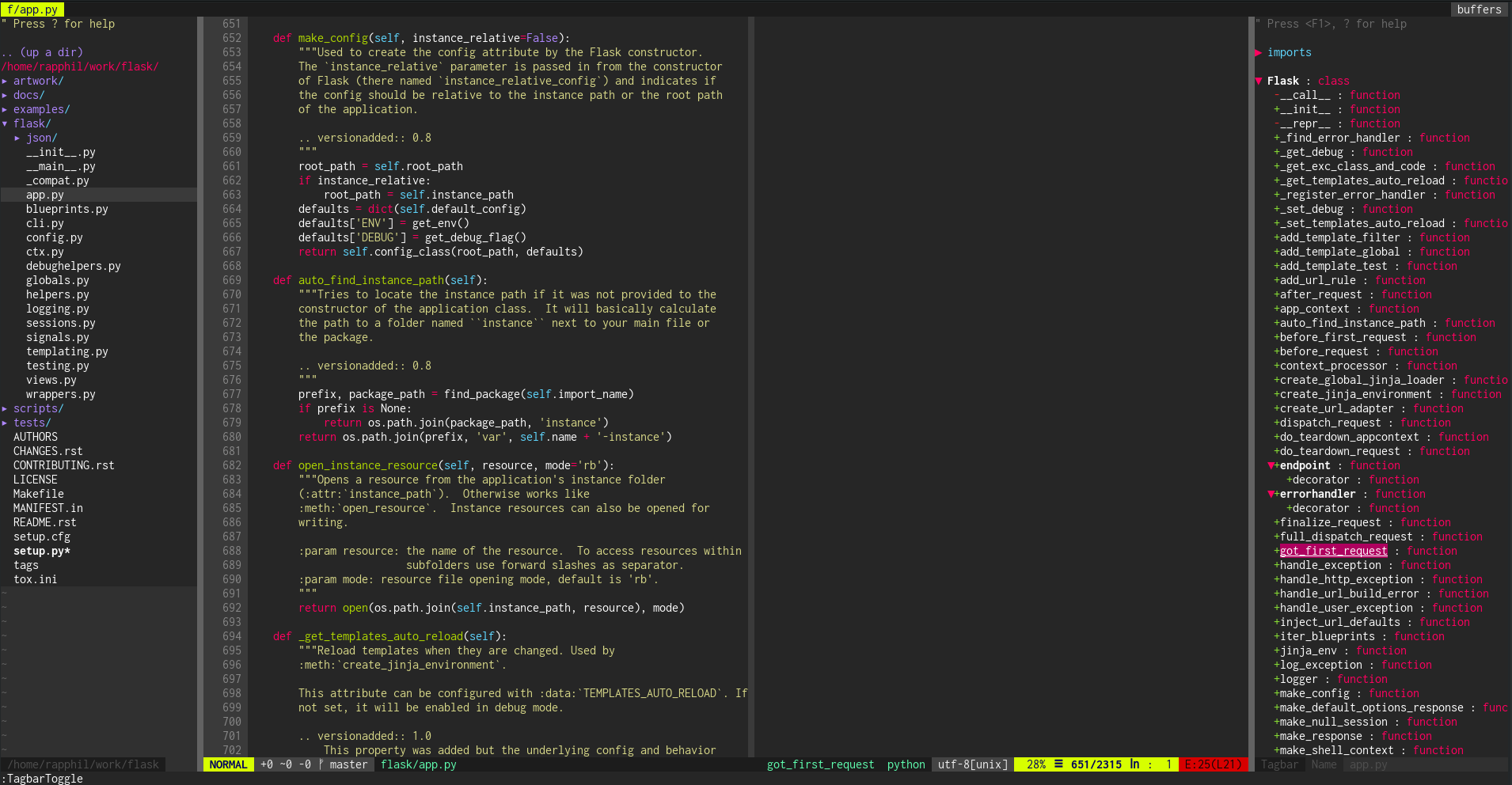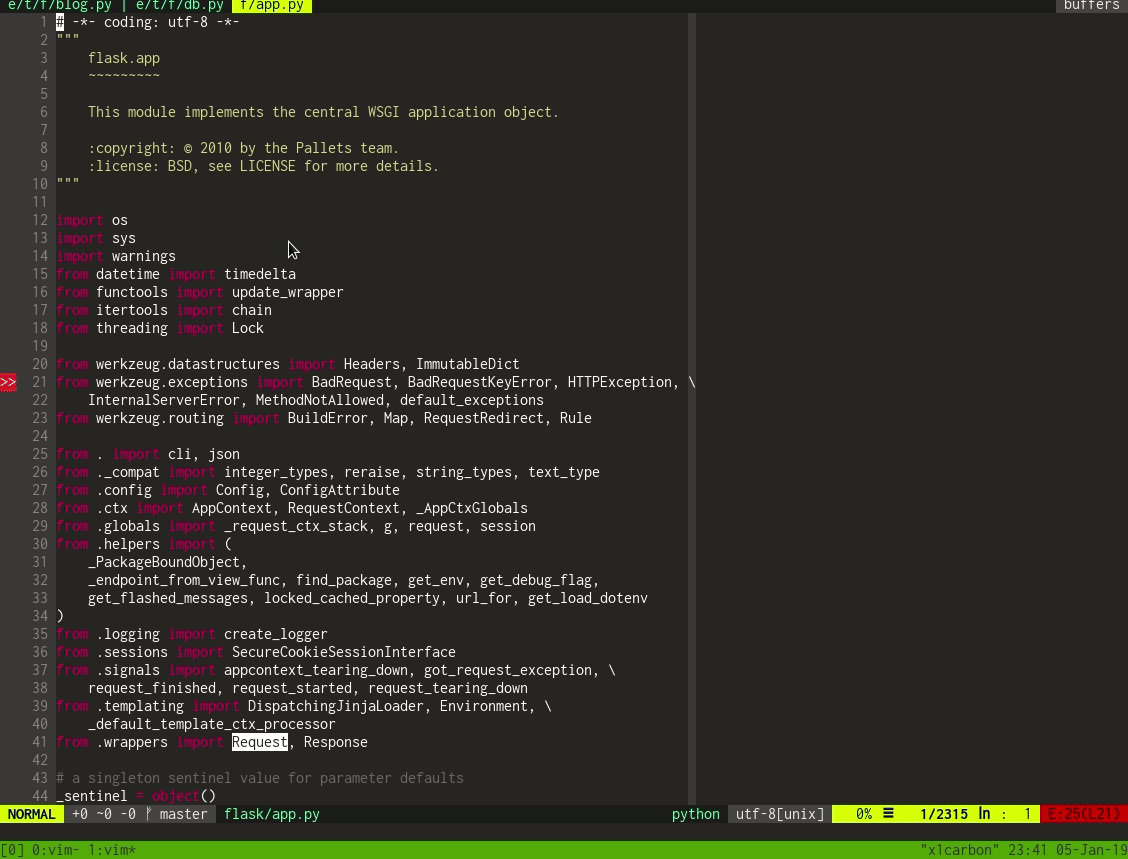This project aims to use Vim as a powerful and complete Python IDE. In order to do that, we curated a list of awesome plugins available in the community and provided an automatic installation procedure for this set.
sudo apt install libncurses5-dev libgnome2-dev libgnomeui-dev \
libgtk2.0-dev libatk1.0-dev libbonoboui2-dev \
libcairo2-dev libx11-dev libxpm-dev libxt-dev python-dev \
python3-dev gitsudo dnf install -y ctags git python python-devel \
python3 python3-devel tcl-develgit clone https://github.com/rapphil/vim-python-ide.git && \
cd vim-python-ide && ./install.shPlease check the available features and the plugins that enable them.
Syntax highlighting for several languages, besides Python.
Powered by:
Several popular color schemes:
- Monokai
- Gruvbox
- Much more
Powered by:
Easily navigate your project using:
- File tree explore (Nerdtree)
- Full text search based on both exact match and fuzzy finder capabilities
- Extremely fast.
Powered by:
Lint source files in real time an check for errors and warnings.
Powered by:
- Go to function definitions
- Check parameters and docstrings easily.
Powered by:
Extract methods, variables and rename functions easily.
Powered by:
Use hints and dialog boxes to speed your development using code completion.
Powered by:
Snippets save time while you type and creates standardization for your code.
Powered by:
Perform git operations and highlight changes in the repo.
Powered by:
| Action | Mode | key binding |
|---|---|---|
| Toogle Nerdtree | Normal | crtl + n |
| toogle Tagbar | Normal | f8 |
| Look for file | Normal | crtl + p |
| Goto definition | Normal | crtl + ] |
| Show docstring | Normal | K |
| Extract method | Normal/Visual | crlt + c r m |
| Auto complete | Insert | crtl + space |
| Expand snippet | Insert | tab |
| Command Description | Command |
|---|---|
| Look for string | :Rg <string> |
| git status | :Gstatus |
| git diff | :Gdiff |