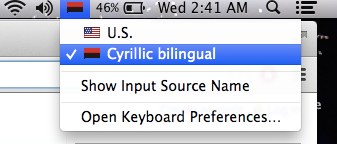For particular reason I don't like to look at that flag anymore. So I hacked my keyboard layout, changed its name, flag and added missing Ukrainian-Cyrillic letters to it.
UPD: Added a version of standard "Cyrillic phonetic" keybord layout with a better flag.
What would you need R***ian letters on your keyboard anyway? Just use Ukrainian keyboard and set yourself free.
- Copy 'Cyrillic bilingual.bundle' into /Library/Keyboard\ Layouts like this:
cd /tmp && git clone https://github.com/muromec/bandera-layout.git cp -r bandera-layout/Cyrillic\ bilingual.bundle ~/Library/Keyboard\ Layouts/
- Go to language preferences, press "+" button and add "Cyrillic bilingual" layout from "English" group.
Don't