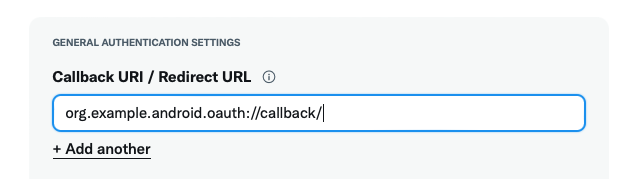The Optimized and Easiest Way to Integrate OAuth 2.0 PKCE with Twitter API in Flutter 🐦
This library provides the easiest way to authenticate with OAuth 2.0 PKCE for Twitter API in Flutter apps.
Show some ❤️ and star the repo to support the project.
We recommend using this library in combination with the twitter_api_v2 which wraps the Twitter API v2.0!
With Dart:
dart pub add twitter_oauth2_pkceOr With Flutter:
flutter pub add twitter_oauth2_pkceimport 'package:twitter_oauth2_pkce/twitter_oauth2_pkce.dart';At first to test with this library, let's set org.example.android.oauth://callback/ as a callback URI in your Twitter Developer's portal.
On Android you must first set the minSdkVersion in the build.gradle file:
defaultConfig {
...
minSdkVersion 18
...Also it's necessary to add the following definitions to AndroidManifest.xml.
<activity android:name="com.linusu.flutter_web_auth_2.CallbackActivity" android:exported="true">
<intent-filter android:label="flutter_web_auth_2">
<action android:name="android.intent.action.VIEW" />
<category android:name="android.intent.category.DEFAULT" />
<category android:name="android.intent.category.BROWSABLE" />
<data android:scheme="org.example.android.oauth" android:host="callback" />
</intent-filter>
</activity>You can see details here.
On iOS you need to set the platform in the ios/Podfile file:
platform :ios, '11.0'
Currently, official Twitter does not support CORS, so this package also does not actively support Flutter for Web. However, this package can be used from a web app, and indeed has built-in processing for Flutter for Web.
The implementation method for using this package is the same as for Android and iOS above, but it's necessary to separately create HTML for the destination to be redirected to after authentication.
Detailed instructions can be found in the README of the flutter_web_auth_2 package.
Now all that's left is to launch the following example Flutter app and press the button to start the approval process with OAuth 2.0 PKCE!
After pressing the Authorize button, a redirect will be performed and you will see that you have obtained your bearer token and refresh token.
import 'package:flutter/material.dart';
import 'package:twitter_oauth2_pkce/twitter_oauth2_pkce.dart';
void main() {
runApp(const MaterialApp(home: Example()));
}
class Example extends StatefulWidget {
const Example({Key? key}) : super(key: key);
@override
State<Example> createState() => _ExampleState();
}
class _ExampleState extends State<Example> {
String? _accessToken;
String? _refreshToken;
@override
Widget build(BuildContext context) => Scaffold(
body: Center(
child: Column(
mainAxisAlignment: MainAxisAlignment.center,
crossAxisAlignment: CrossAxisAlignment.center,
children: [
Text('Access Token: $_accessToken'),
Text('Refresh Token: $_refreshToken'),
ElevatedButton(
onPressed: () async {
final oauth2 = TwitterOAuth2Client(
clientId: 'YOUR_CLIENT_ID',
clientSecret: 'YOUR_CLIENT_SECRET',
redirectUri: 'org.example.android.oauth://callback/',
customUriScheme: 'org.example.android.oauth',
);
final response = await oauth2.executeAuthCodeFlowWithPKCE(
scopes: Scope.values,
);
super.setState(() {
_accessToken = response.accessToken;
_refreshToken = response.refreshToken;
});
},
child: const Text('Push!'),
)
],
),
),
);
}Version 1.0.0 introduced some breaking changes that need to be addressed if you are upgrading from previous versions.
Please take note of the following:
- From version 1.0.0,
flutter_web_authhas been replaced byflutter_web_auth_2. Please refer to the upgrade instructions. - The migration to
flutter_web_auth_2marks the transition toFlutter 3. This means that you must upgrade toFlutter 3(a simpleflutter upgradeshould be enough).
If you would like to contribute to twitter-oauth2-pkce, please create an issue or create a Pull Request.
There are many ways to contribute to the OSS. For example, the following subjects can be considered:
- There are scopes that are not implemented.
- Documentation is outdated or incomplete.
- Have a better way or idea to achieve the functionality.
- etc...
You can see more details from resources below:
Or you can create a discussion if you like.
Feel free to join this development, diverse opinions make software better!
The simplest way to show us your support is by giving the project a star at GitHub and Pub.dev.
You can also support this project by becoming a sponsor on GitHub:
All resources of twitter_oauth2_pkce is provided under the BSD-3 license.
Note
License notices in the source are strictly validated based on.github/header-checker-lint.yml. Please check header-checker-lint.yml for the permitted standards.
twitter_oauth2_pkce was designed and implemented by Kato Shinya (@myConsciousness).