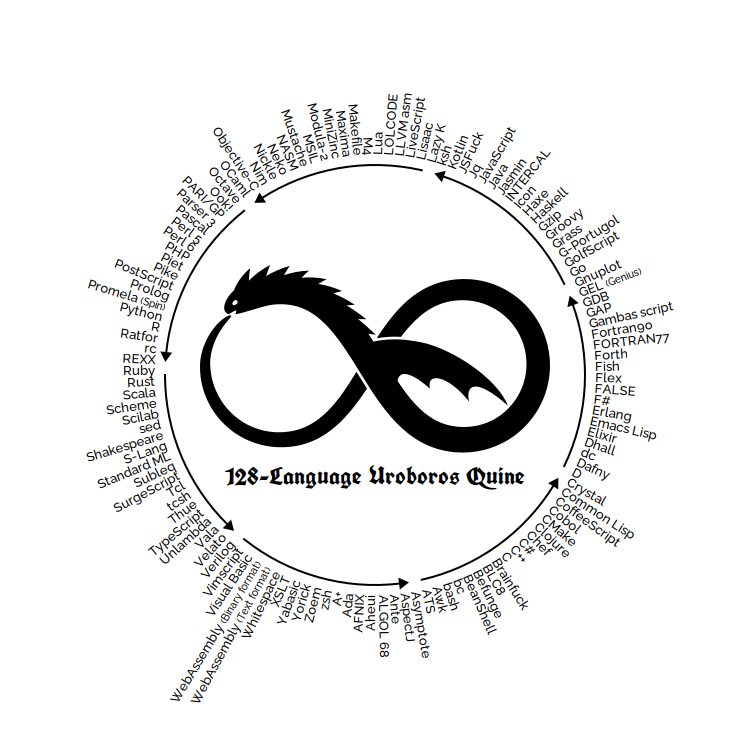This is a Ruby program that generates Scala program that generates Scheme program that generates ...(through 100 languages in total)... REXX program that generates the original Ruby code again.
(If you want to see the old 50-language version, see 50 branch.)
If you are using Ubuntu 15.04 "Vivid Vervet", you can perform the following steps:
First, you have to type the following apt-get command to install all of them.
$ sudo apt-get install afnix algol68g aplus-fsf asymptote \
ats-lang-anairiats bash bc bf bsdgames cduce clisp clojure1.6 cmake \
coffeescript dc ecere-sdk elixir emacs24 erlang f2c fp-compiler fsharp \
g++ gambas3-script gap gauche gawk gcc gdc genius gforth gfortran ghc \
ghostscript gnat gnu-smalltalk gnuplot gobjc golang gpt gri groff \
groovy haxe icont iconx intercal iverilog jasmin-sable jq julia \
libgd-dev libpng12-dev lisaac llvm lua5.3 make maxima mlton mono-devel \
mono-mcs mono-vbnc nasm neko nickle nim ocaml octave open-cobol \
openjdk-6-jdk pari-gp parrot perl php5-cli pike8.0 python r-base \
ratfor regina-rexx rhino ruby2.1 scala scilab slsh spl-core swi-prolog \
tcl ucblogo valac xsltproc yorick zoem
Then, you have to build the bundled interpreters.
$ make -C vendor
To run it on Ubuntu 12.04 LTS, you might want to refer to .travis.yml.
$ ruby QR.rb > QR.scala
$ scalac QR.scala && scala QR > QR.scm
$ gosh QR.scm > QR.sci
$ scilab -nw -nb -f QR.sci > QR.bash
$ bash QR.bash > QR.sl
$ slsh QR.sl > QR.st
$ gst QR.st > QR.spl
$ splrun QR.spl > QR.sml
$ mlton @MLton fixed-heap 200M -- QR.sml && ./QR > QR.sq
$ ruby vendor/subleq.rb QR.sq > QR.tcl
$ tclsh QR.tcl > QR.t
$ ruby vendor/thue.rb QR.t > QR.unl
$ ruby vendor/unlambda.rb QR.unl > QR.vala
$ valac QR.vala && ./QR > QR.v
$ iverilog -o QR QR.v && ./QR -vcd-none > QR.vb
$ vbnc QR.vb && mono ./QR.exe > QR.ws
$ ruby vendor/whitespace.rb QR.ws > QR.xslt
$ xsltproc QR.xslt > QR.yorick
$ yorick -batch QR.yorick > QR.azm
$ zoem -i QR.azm > QR.+
$ a+ QR.+ > qr.adb
$ gnatmake qr.adb && ./qr > QR.als
$ axi QR.als > QR.a68
$ a68g QR.a68 > QR.ante
$ ruby vendor/ante.rb QR.ante > QR.asy
$ asy QR.asy > QR.dats
$ atscc -o QR QR.dats && ./QR > QR.awk
$ awk -f QR.awk > QR.bc
$ BC_LINE_LENGTH=4000000 bc -q QR.bc > QR.bef
$ cfunge QR.bef > QR.Blc
$ ruby vendor/blc.rb < QR.Blc > QR.bf
$ bf QR.bf > QR.c
$ gcc -o QR QR.c && ./QR > QR.cpp
$ g++ -o QR QR.cpp && ./QR > QR.cs
$ mcs QR.cs && mono QR.exe > QR.cd
$ cduce QR.cd > QR.chef
$ PERL5LIB=vendor/local/lib/perl5 compilechef QR.chef QR.chef.pl &&
perl QR.chef.pl > QR.clj
$ clojure QR.clj > QR.cob
$ cobc -O2 -x QR.cob && ./QR > QR.coffee
$ coffee QR.coffee > QR.lisp
$ clisp QR.lisp > QR.d
$ gdc -o QR QR.d && ./QR > QR.dc
$ dc QR.dc > QR.ec
$ ecp -c QR.ec -o QR.sym && ecc -c QR.ec -o QR.c && ecs -console QR.sym QR.imp -o QR.main.ec &&
ecp -c QR.main.ec -o QR.main.sym && ecc -c QR.main.ec -o QR.main.c &&
gcc -o QR QR.c QR.main.c -lecereCOM && ./QR > QR.exs
$ elixir QR.exs > QR.el
$ emacs -Q --script QR.el > QR.erl
$ escript QR.erl > QR.fsx
$ fsharpc QR.fsx -o QR.exe && mono QR.exe > QR.false
$ ruby vendor/false.rb QR.false > QR.fs
$ gforth QR.fs > QR.f
$ f2c QR.f && gcc -o QR QR.c -L/usr/lib -lf2c -lm && ./QR > QR.f90
$ gfortran -o QR QR.f90 && ./QR > QR.gbs
$ gbs3 QR.gbs > QR.g
$ gap -q QR.g > QR.gel
$ genius QR.gel > QR.plt
$ gnuplot QR.plt > QR.go
$ go run QR.go > QR.gpt
$ gpt -o QR QR.gpt && ./QR > QR.gri
$ gri QR.gri > QR.groovy
$ groovy QR.groovy > QR.hs
$ ghc QR.hs && ./QR > QR.hx
$ haxe -main QR -neko QR.n && neko QR.n > QR.icn
$ icont -s QR.icn && ./QR > QR.i
$ ick -bfO QR.i && ./QR > QR.j
$ jasmin QR.j && java QR > QR.java
$ javac QR.java && java QR > QR.js
$ rhino QR.js > QR.jq
$ jq -r -n -f QR.jq > QR.jl
$ julia QR.jl > QR.lazy
$ lazyk QR.lazy > qr.li
$ lisaac qr.li && ./qr > QR.ll
$ llvm-as QR.ll && lli QR.bc > QR.logo
$ logo QR.logo > QR.lol
$ lci QR.lol > QR.lua
$ lua QR.lua > QR.mk
$ make -f QR.mk > QR.mac
$ maxima -q --init-mac=QR.mac > QR.il
$ ilasm QR.il && mono QR.exe > QR.asm
$ nasm -felf QR.asm && ld -m elf_i386 -o QR QR.o && ./QR > QR.neko
$ nekoc QR.neko && neko QR.n > QR.5c
$ nickle QR.5c > QR.nim
$ nim c QR.nim && ./QR > QR.m
$ gcc -o QR QR.m && ./QR > QR.ml
$ ocaml QR.ml > QR.octave
$ octave -qf QR.octave > QR.ook
$ ruby vendor/ook-to-bf.rb QR.ook QR.ook.bf && bf QR.ook.bf > QR.gp
$ gp -f -q QR.gp > QR.pasm
$ parrot QR.pasm > QR.pas
$ fpc QR.pas && ./QR > QR.pl
$ perl QR.pl > QR.php
$ php QR.php > QR.png
$ npiet QR.png > QR.pike
$ pike QR.pike > QR.ps
$ gs -dNODISPLAY -q QR.ps > QR.ppt
$ ppt -d < QR.ppt > QR.prolog
$ swipl -q -t qr -f QR.prolog > QR.py
$ python QR.py > QR.R
$ R --slave -f QR.R > QR.ratfor
$ ratfor -o QR.ratfor.f QR.ratfor && gfortran -o QR QR.ratfor.f &&
./QR > QR.rexx
$ rexx ./QR.rexx > QR2.rb
You will see that QR.rb is the same as QR2.rb.
$ diff QR.rb QR2.rb
Alternatively, just type make.
$ make
Note: It may require huge memory to compile some files.
Just install quine-relay-git from AUR and run quine-relay.
Report any problems as comments to the AUR package or to the respective packages, if one of the many compilers should have issues.
You may find instructions for other platforms in the wiki.
If you are not using these Linux distributions, please find your way yourself. If you could do it, please let me know. Good luck.
I used the following Ubuntu deb packages to test this program.
| # | language | ubuntu package | version |
|---|---|---|---|
| 1 | Ruby | ruby2.1 | 2.1.5-4ubuntu1 |
| 2 | Scala | scala | 2.11.6-1 |
| 3 | Scheme | gauche | 0.9.4-5 |
| 4 | Scilab | scilab | 5.5.2-1ubuntu1 |
| 5 | Shell (bash) | bash | 4.3-14ubuntu1 |
| 6 | S-Lang | slsh | 2.3.0-2ubuntu1 |
| 7 | Smalltalk | gnu-smalltalk | 3.2.4-2.1 |
| 8 | SPL | spl-core | 1.0~pre6-4ubuntu1 |
| 9 | Standard ML | mlton | 20100608-5.1 |
| 10 | Subleq | N/A | - |
| 11 | Tcl | tcl | 8.6.0+6ubuntu3 |
| 12 | Thue | N/A | - |
| 13 | Unlambda | N/A | - |
| 14 | Vala | valac | 0.28.1-1 |
| 15 | Verilog | iverilog | 0.9.7-1 |
| 16 | Visual Basic | mono-vbnc | 3.8-1 |
| 17 | Whitespace | N/A | - |
| 18 | XSLT | xsltproc | 1.1.28-2build2 |
| 19 | Yorick | yorick | 2.2.04+dfsg1-3 |
| 20 | Zoem | zoem | 11-166-1ubuntu1 |
| 21 | A+ | aplus-fsf | 4.22.1-6 |
| 22 | Ada | gnat | 4.9ubuntu1 |
| 23 | AFNIX | afnix | 2.5.1-1 |
| 24 | ALGOL68 | algol68g | 2.8-2 |
| 25 | Ante | N/A | - |
| 26 | Asymptote | asymptote | 2.35-2 |
| 27 | ATS | ats-lang-anairiats | 0.2.11-1 |
| 28 | Awk | gawk | 1:4.1.1+dfsg-1 |
| 29 | bc | bc | 1.06.95-9build1 |
| 30 | Befunge | N/A | - |
| 31 | BLC8 | N/A | - |
| 32 | Brainfuck | bf | 20041219ubuntu5 |
| 33 | C | gcc | 4:5.2.1-3ubuntu1 |
| 34 | C++ | g++ | 4:5.2.1-3ubuntu1 |
| 35 | C# | mono-mcs | 3.2.8+dfsg-4ubuntu4 |
| 36 | CDuce | cduce | 0.6.0-1build1 |
| 37 | Chef | N/A | - |
| 38 | Clojure | clojure1.6 | 1.6.0+dfsg-1 |
| 39 | Cobol | open-cobol | 1.1-1build1 |
| 40 | CoffeeScript | coffeescript | 1.9.3~dfsg-1 |
| 41 | Common Lisp | clisp | 1:2.49-9ubuntu1 |
| 42 | D | gdc | 4:5.2.1-3ubuntu1 |
| 43 | dc | dc | 1.06.95-9build1 |
| 44 | eC | ecere-sdk | 0.44.11-0ubuntu1 |
| 45 | Elixir | elixir | 1.1.0~0.20150708-1 |
| 46 | Emacs Lisp | emacs24 | 24.5+1-1ubuntu2 |
| 47 | Erlang | erlang | 1:18.0-dfsg-1ubuntu1 |
| 48 | F# | fsharp | 3.1.1.26+dfsg2-2 |
| 49 | FALSE | N/A | - |
| 50 | Forth | gforth | 0.7.2+dfsg1-1.1 |
| 51 | FORTRAN77 | f2c | 20100827-1 |
| 52 | Fortran90 | gfortran | 4:5.2.1-3ubuntu1 |
| 53 | Gambas script | gambas3-script | 3.5.4-2ubuntu5 |
| 54 | GAP | gap | 4r7p8-1 |
| 55 | GEL (Genius) | genius | 1.0.20-2 |
| 56 | Gnuplot | gnuplot | 4.6.6-2 |
| 57 | Go | golang | 2:1.5.1-0ubuntu2 |
| 58 | G-Portugol | gpt | 1.1-2ubuntu2 |
| 59 | Gri | gri | 2.12.23-9build1 |
| 60 | Groovy | groovy | 2.0.0~beta2+isreally1.8.6-4ubuntu1 |
| 61 | Haskell | ghc | 7.8.4-9 |
| 62 | Haxe | haxe | 1:3.0.0~svn6707+dfsg-1 |
| 63 | Icon | icont | 9.4.3-4.2ubuntu1 |
| |iconx |9.4.3-4.2ubuntu1
64 |INTERCAL |intercal |30:0.30-1
65 |Jasmin |jasmin-sable |2.4.0-5
66 |Java |openjdk-6-jdk |6b36-1.13.8-0ubuntu1
67 |JavaScript |rhino |1.7R4-3
68 |Jq |jq |1.4-2.1
69 |Julia |julia |0.3.11-1ubuntu3
70 |Lazy K |N/A |-
71 |Lisaac |lisaac |1:0.39rc1-3
72 |LLVM asm |llvm |1:3.6-26ubuntu1
73 |Logo |ucblogo |5.5-2.1
74 |LOLCODE |N/A |-
75 |Lua |lua5.3 |-
76 |Makefile |make |4.0-8.2
77 |Maxima |maxima |5.36.1-1
78 |MSIL |mono-devel |3.2.8+dfsg-4ubuntu4
79 |NASM |nasm |2.11.06-1really2.11.05-1
80 |Neko |neko |2.0.0-3
81 |Nickle |nickle |2.77-1
82 |Nim |nim |0.11.2+dfsg1-4
83 |Objective-C |gobjc |4:5.2.1-3ubuntu1
84 |OCaml |ocaml |4.01.0-4ubuntu1
85 |Octave |octave |4.0.0-3ubuntu5
86 |Ook! |N/A |-
87 |PARI/GP |pari-gp |2.7.4-2
88 |Parrot asm |parrot |6.6.0-1build1
89 |Pascal |fp-compiler |2.6.4+dfsg-8
90 |Perl |perl |5.20.2-6
91 |PHP |php5-cli |5.6.11+dfsg-1ubuntu3.1
92 |Piet |N/A |-
93 |Pike |pike8.0 |8.0.28-3
94 |PostScript |ghostscript |9.16dfsg~0-0ubuntu3
95 |PPT (Punched tape) |bsdgames |2.17-22
96 |Prolog |swi-prolog |7.2.0-2
97 |Python |python |2.7.9-1
98 |R |r-base |3.2.2-1
99 |Ratfor |ratfor |1.0-15
100 |REXX |regina-rexx |3.6-2
Note that some languages are not available in Ubuntu (marked as N/A).
This repository includes their implementations in vendor/.
See also vendor/README in detail.
A. Take your pick.
A. Good news: I published a book, "The world of obfuscated, esoteric, artistic programming". It explains how to write a quine, an ascii-art quine, and a uroboros quine like this quine-relay. You can buy my book on amazon.co.jp.
(It also contains my almost all (about forty) works, including alphabet-only Ruby program, radiation-hardened quine, etc., and explains many techniques to write such programs.)
Bad news: It is written in Japanese.
I hope you could translate it to English and help me earn royalties.
A. See the criteria for language inclusion in detail.
In short: please create a deb package and contribute it to Ubuntu.
A. Do you try to cross the world line?
A. Here you go.
A.
$ sudo apt-get install rake ruby-cairo ruby-rsvg2 ruby-gdk-pixbuf2 \
optipng advancecomp ruby-chunky-png
$ cd src
$ rake2.0 clobber
$ rake2.0
The MIT License applies to all resources
except the files in the vendor/ directory.
The files in the vendor/ directory are from third-parties
and are distributed under different licenses.
See vendor/README in detail.
The MIT License (MIT)
Copyright (c) 2013, 2014 Yusuke Endoh (@mametter), @hirekoke
Permission is hereby granted, free of charge, to any person obtaining a copy of this software and associated documentation files (the "Software"), to deal in the Software without restriction, including without limitation the rights to use, copy, modify, merge, publish, distribute, sublicense, and/or sell copies of the Software, and to permit persons to whom the Software is furnished to do so, subject to the following conditions:
The above copyright notice and this permission notice shall be included in all copies or substantial portions of the Software.
THE SOFTWARE IS PROVIDED "AS IS", WITHOUT WARRANTY OF ANY KIND, EXPRESS OR IMPLIED, INCLUDING BUT NOT LIMITED TO THE WARRANTIES OF MERCHANTABILITY, FITNESS FOR A PARTICULAR PURPOSE AND NONINFRINGEMENT. IN NO EVENT SHALL THE AUTHORS OR COPYRIGHT HOLDERS BE LIABLE FOR ANY CLAIM, DAMAGES OR OTHER LIABILITY, WHETHER IN AN ACTION OF CONTRACT, TORT OR OTHERWISE, ARISING FROM, OUT OF OR IN CONNECTION WITH THE SOFTWARE OR THE USE OR OTHER DEALINGS IN THE SOFTWARE.