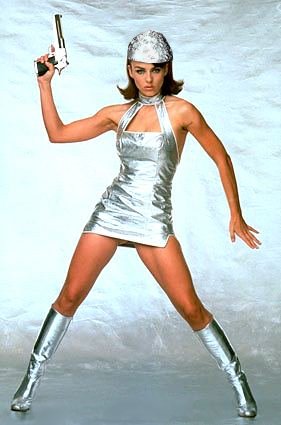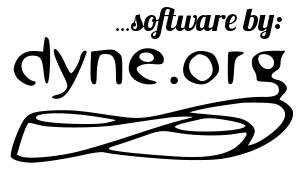A minimalist tool to manage multiple profiles for web browsers aka The no-nonsense web wrapper
Tinfoil requires the zsh shell to be installed.
To install tinfoil on your GNU+Linux system, launch make install as root from inside its directory: this will copy files to /usr/local/share/tinfoil and /etc/tinfoil. A different destination can be specified using the PREFIX variable:
make install PREFIX=/usr
Tinfoil can make good use of some extra tools when installed, for instance firejail for process isolation and dmenu (from suckless-tools) for easier graphical interaction.
Web browsers must be installed separately. At the moment tinfoil supports the following browsers: firefox, chromium, iceweasel, icecat and palemoon.
Tinfoil commands can be launched from a terminal or from the Run command: dialog of your window manager. Tinfoil commands can also be bound to hotkeys: then it is recommended to bind a single key to launch the tinfoil-dmenu helper.
To launch the firefox browser for a new profile called luther, enter the command:
tinfoil firefox luther
To start an iceweasel browser instance using a temporary anonymous profile which will be deleted when the browser window is closed:
tinfoil iceweasel anon
Profiles are stored inside ~/.tinfoil/profiles, each one consists of a directory whose name is composed as $browser.$profile, so the example above created the luther profile for the icecat browser inside .tinfoil/profiles/icecat.luther.
We live in times when Russian Hackers may be hiding behind every corner: if they are armed with a microwave cannon... then tinfoil is the only thing that can save you.
Tinfoil provides a simple and powerful way to maintain browser configurations across profiles and even different browsers of the same family (right now only the mozilla and chrome families are supported). The way it works is by cascading configurations like user.js (basically the about:config settings) applying templates to all browsers of the same family, or some templates only to specific browsers, or some others just to specific profile names.
Configurations are stored both in system-wide and user-specific directories, where user specific configurations end up overriding the system-wide ones. The locations where the configurations reside are:
/usr/local/share/tinfoil/templates(fallback defaults)/etc/tinfoil/templates(system-wide defaults)~/.tinfoil/templates(user defaults)
In each of the above directories the configuration files can be named with filenames starting with [browser|family][.profile] so they will be applied to:
- a browser family (i.e.
mozilla-prefs.js) so that all browsers of the family will inherit the configuration - a specific browser (i.e.
icecat-prefs.js) so that all profiles used in the browser will inherit the configuration - a specific profile for all browsers of the same family (i.e.
mozilla.luther-prefs.js) so that all profiles namedlutherwill inherit the configuration when used in any browser of themozillafamily - a specific profile for a certain browser (i.e.
icecat.luther-prefs.js) so that the settings will be activated only when a specific profile is used in a specific browser
For instance the default configuration for all mozilla family browsers is templates/mozilla-prefs.js and the default configuration for the all the anonymous profiles is templates/mozilla.anon-prefs.js.
In case firejail is installed, then the tinfoil-firejail command can be used to isolate the execution environment of the browser; it is used the same way as tinfoil followed by two arguments: the name of the browser and the name of the profile.
Firejail configurations are files terminated by the .firejail extension and function pretty much the same way as the -prefs.js files: they are found in the same /templates locations and can be named and assigned to a browsery family, a specific browser and/or to profile names. For instance the default firejail configuration for all mozilla family browsers is templates/mozilla.firejail.
Tinfoil can be launched with the conf command preceeding the selected browser and profile arguments: it will then print out its configuration for the specific selection, showing the templates applied and their path inside declared variables that can be used by other scripts using eval on its output.
The configuration variables are rendered using the following scheme:
browser="$browser"
profile="$profile"
browsertype="$browsertype"
profilepath="~/.tinfoil/profiles/$browser.$profile"
vendorpath="~/.${vendor[$browser]}"
cachepath="~/.cache/${vendor[$browser]}"
browser_executable="/full/path/to/the/browser/executable/binary"
firejail_profiles+=(array_of_paths_to_configuration_files)
userjs_templates+=(array_of_paths_to_userjs_mozilla_configurations)
Tinfoil is the browser wrapper of choice for the heads GNU+Linux distribution: https://heads.dyne.org
Tinfoil is work in progress, developers can be contacted using the issues on GitHub or over IRC on https://irc.dyne.org channel #dyne (or direct port 9999 SSL)
Contributions to Tinfoil are welcome, especially to add more supported browsers, integration with desktop workflows and even graphical interfaces. The lint Makefile target is provided to test the consistency of code and correct common mistakes: please run the check using make lint to make sure your contribution conforms to the coding style adopted in Tinfoil.
Tinfoil is Copyright (C) 2017 by the Dyne.org Foundation
Tinfoil is designed, written and maintained by Denis Roio [email protected]
This source code is free software; you can redistribute it and/or modify it under the terms of the GNU Public License as published by the Free Software Foundation; either version 3 of the License, or (at your option) any later version.
This source code is distributed in the hope that it will be useful, but WITHOUT ANY WARRANTY; without even the implied warranty of MERCHANTABILITY or FITNESS FOR A PARTICULAR PURPOSE. Please refer to the GNU Public License for more details.
You should have received a copy of the GNU Public License along with this source code; if not, write to: Free Software Foundation, Inc., 675 Mass Ave, Cambridge, MA 02139, USA.