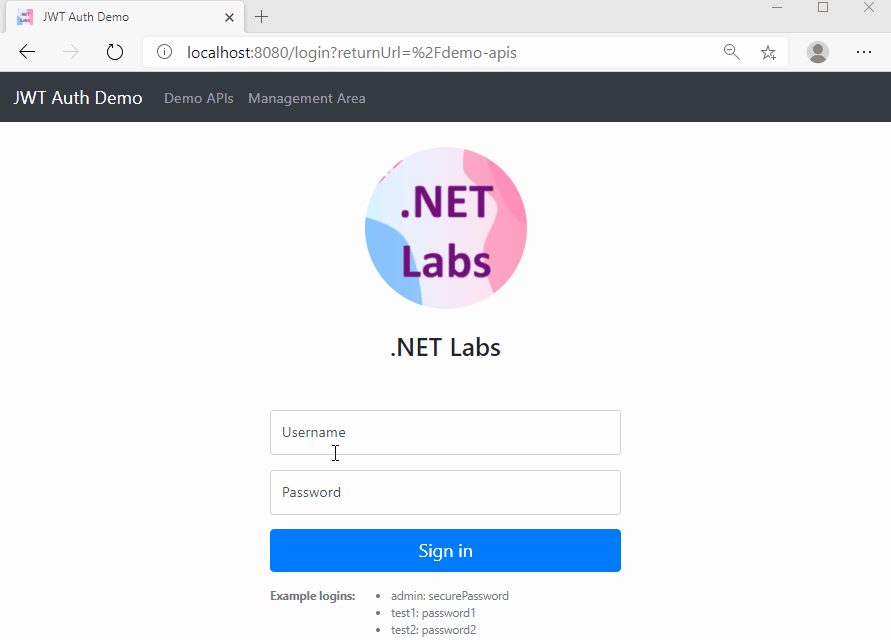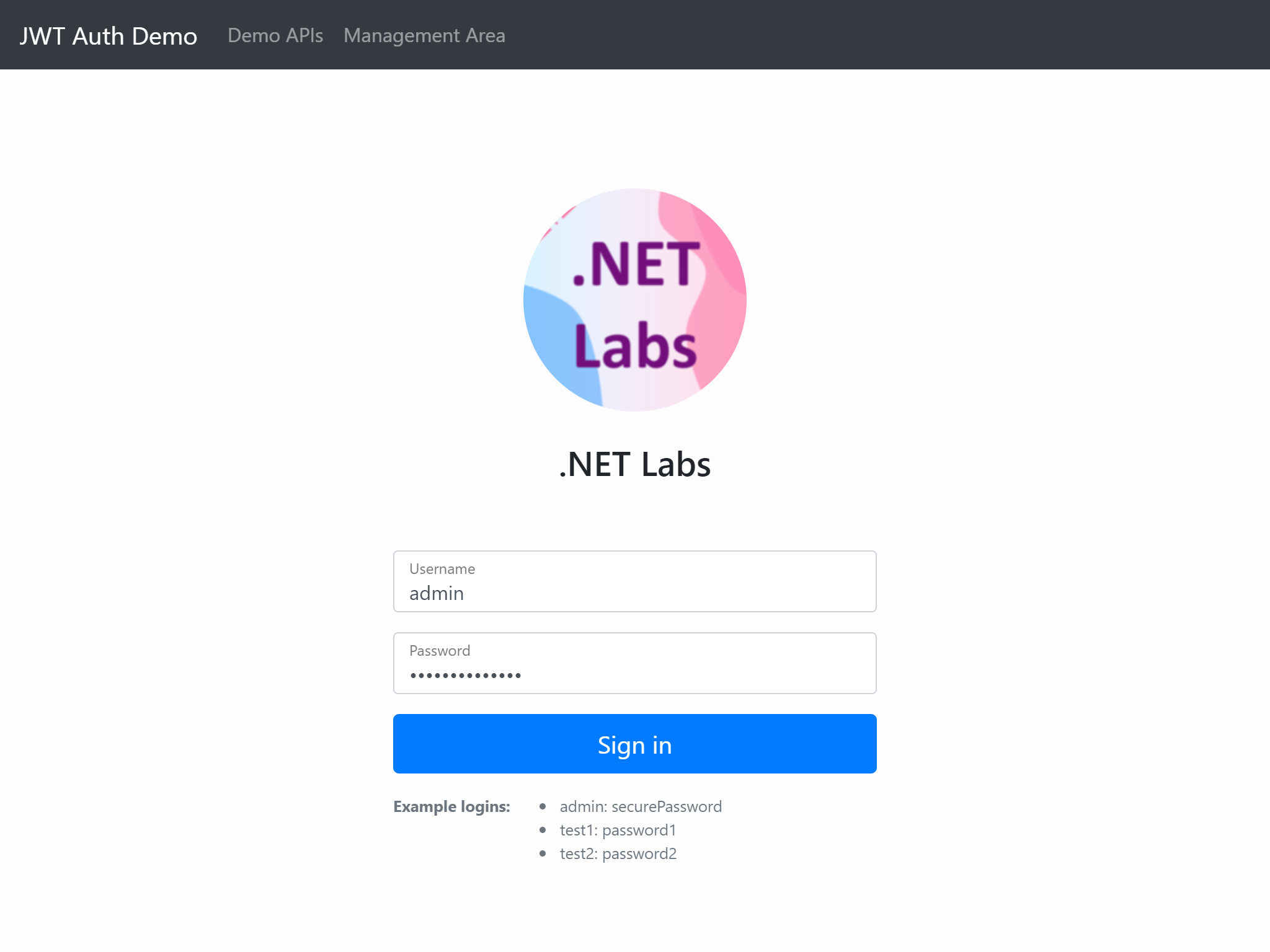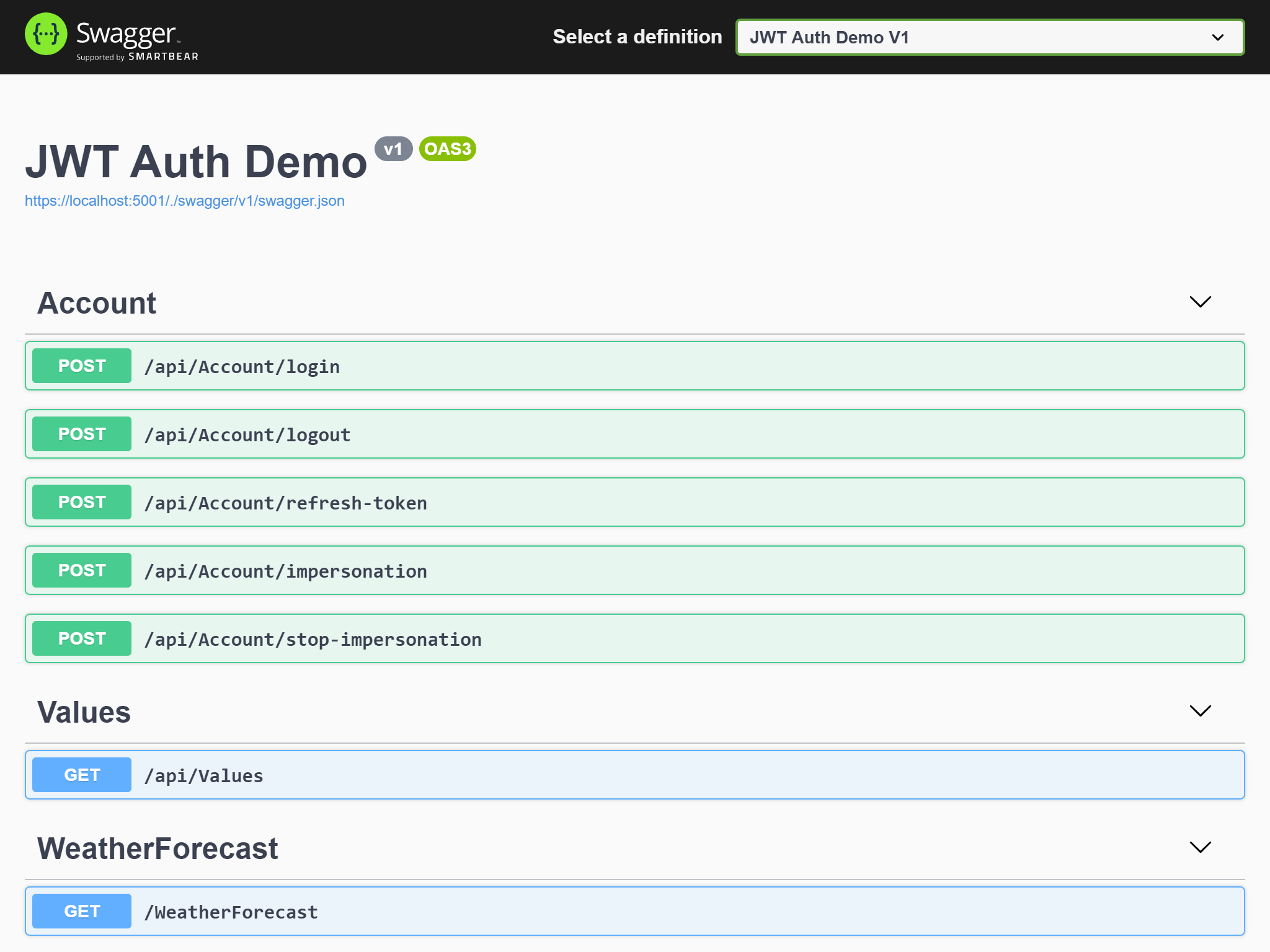This repository demos an Angular SPA and an ASP.NET Core web API application using JWT auth, and an integration testing project for a set of actions including login, logout, refresh token, impersonation, authentication, and authorization.
-
In this article, I will show you how to implement an ASP.NET Core web API application using JWT authentication and authorization.
-
In this article, we will build a simple app using Angular. We will implement an
AuthServiceclass to handle login, logout, and refresh token processes, as well as operations for localStorage key-value pairs. We will create aJwtInterceptorclass to add JWT Bearer token to the HTTP request headers, and anUnauthorizedInterceptorclass to redirect the user to the login page if an HTTP status code 401 is received. We will use anAuthGuardto prevent unauthenticated user from visiting the application pages.
This repository includes two applications: an Angular SPA in the angular folder, and an ASP.NET Core web API app in the webapi folder. The SPA makes HTTP requests to the server side (the webapi app) using an API BaseURL https://localhost:5001. The API BaseURL is set in the environment.ts file and the environment.prod.ts file, which can be modified based on your situation.
angularThe SPA is served using NGINX on Docker. The application demonstrates JWT authorization in the front-end.webapiThe ASP.NET Core web API app is served by Kestrel on Docker. This app has implemented HTTPS support.
The demo is configured to run by Docker Compose. The services are listed in the docker-compose.yml file. You can launch the demo by the following command.
docker-compose up --build --remove-orphansYou can also move the folders around to consolidate the solution to be one ASP.NET Core web app using SPA service.
-
Front-end (http://localhost:8080)
-
Back-end (https://localhost:5001)