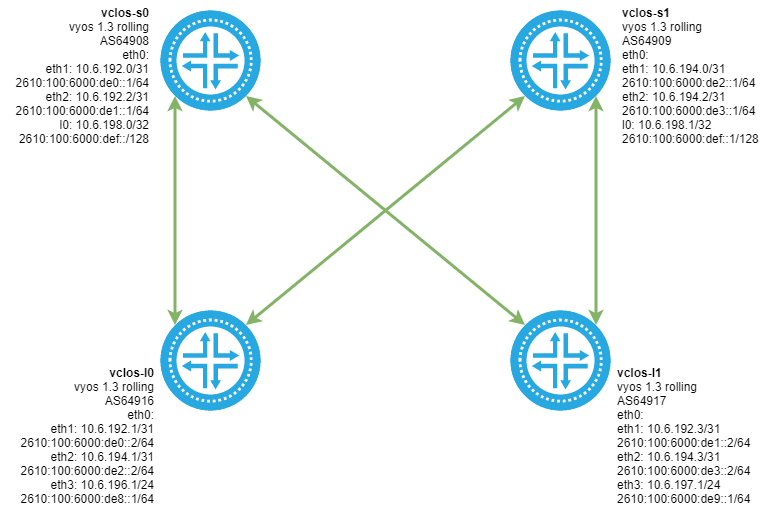Provide a base configuration to "jump-start" a basic Clos topology composed of Vyos VMs
- Set up interface
eth0as a DHCP client - Set up VRF
mgmtto keep eth0 separate. This will allow consumers to keep an easy, automatically bootstrapped out-of-band point of administration. - Set up SSH/API for remote administration once it's on-line
- Configure a "fat tree" of routers to connect to each other via eBGP
- Perform a new VyOS installation: https://docs.vyos.io/en/latest/install.html
- Install the provided configuration into that virtual router
- Update VyOS (if applicable), and load any custom software.
- Package into OVA or VM Template
- Deploy configurations
From there, it's possible to perform get and post invocations.
- VyOS Rolling
- Set your own password - that is not included in this configuration.
- This doesn't set up any virtual topologies yet, or deploy images for you.
- Nick Schmidt