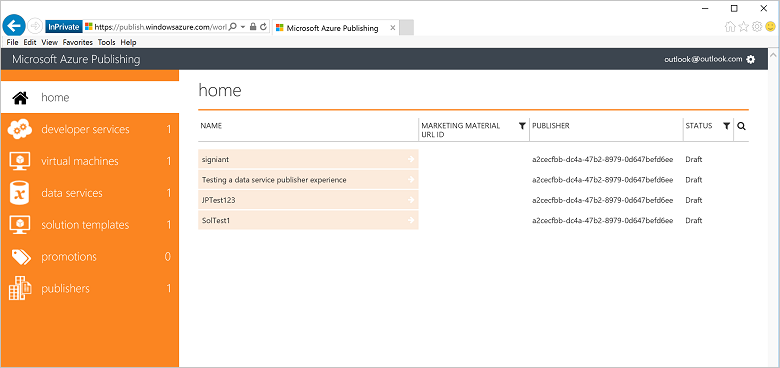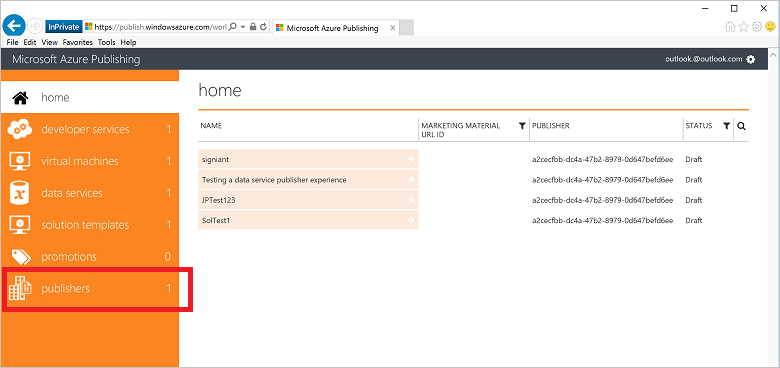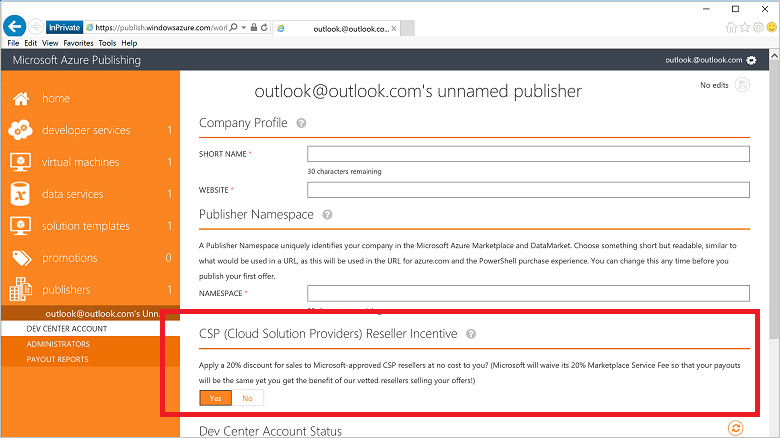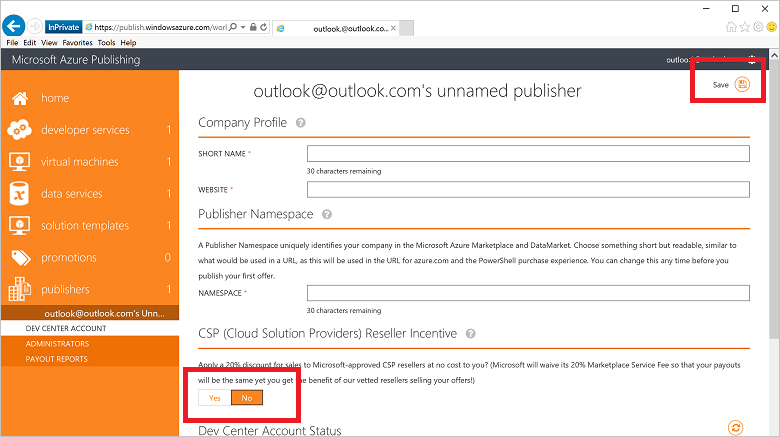| title | description | services | documentationcenter | author | manager | editor | ms.assetid | ms.service | ms.devlang | ms.topic | ms.tgt_pltfrm | ms.workload | ms.date | ms.author |
|---|---|---|---|---|---|---|---|---|---|---|---|---|---|---|
How to view and change the Cloud Solution Provider's Reseller Incentive | Microsoft Docs |
How to view and change your selection for CSP Reseller Incentive |
marketplace-publishing |
na |
DavidBosland |
lakoch |
e5ce0301-ddc4-4fb0-8349-acc65d387b8e |
marketplace |
na |
article |
na |
na |
02/10/2016 |
DavidBosland |
On March 15, 2016 we'll make the Cloud Solution Providers (CSPs) “Reseller Incentive” available to Marketplace publishers. The default setting for this incentive value is Yes. As a publisher you can decide to opt-out of the incentive program. This article shows how to change the setting in your publisher profile so you can opt-out.
To view or change your “Reseller Incentive” status, follow these steps:
-
Log in to your Microsoft Azure Publishing account
-
Click Publishers
-
Notice the information in your profile about CSPs. There is a switch to say yes or no to the "Reseller Incentive" - the default status is “Yes.”
-
To change your "Reseller Incentive" status access your Publisher Profile then select and save your choice:
- Select Yes to choose to provide the 20 percent discount to the CSPs who are reselling the applications and services you have listed in the Azure Marketplace. Or select No to opt out of this incentive program. In either case the publisher receives the same payout.
- After you make a selection make sure you click Save in the upper right hand corner.