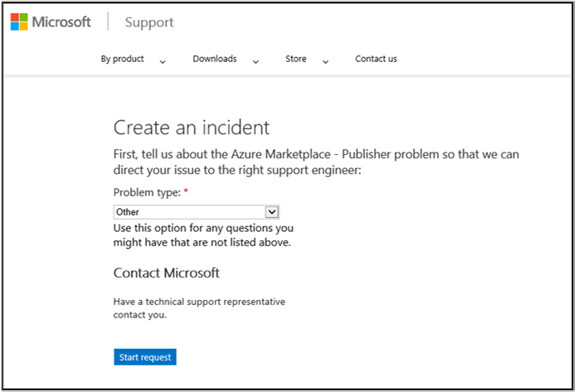| title | description | services | documentationcenter | author | manager | editor | ms.assetid | ms.service | ms.devlang | ms.topic | ms.tgt_pltfrm | ms.workload | ms.date | ms.author |
|---|---|---|---|---|---|---|---|---|---|---|---|---|---|---|
How to troubleshoot common publisher support issues | Microsoft Docs |
Understand how to troubleshoot common publisher support issues and how to get support |
marketplace-publishing |
na |
v-jeana |
lakoch |
f8465448-8328-41f3-8288-48c1c4098134 |
marketplace |
na |
article |
na |
na |
09/21/2016 |
v-jeana; hascipio; v-dabosl |
This article explains how to resolve or get support for some common Marketplace scenarios.
In some circumstances, you may need to request a credit or a refund on behalf of a customer. Microsoft Support can help ensure that your customer’s credit and refund requests are considered and that a response is provided to you in due course.
The following shows you how to request a credit or refund on behalf of a customer.
Note
If a customer or Azure reseller contacts Microsoft to request a refund or credit, we will apply the same policies that we use for our provision of Azure services. If our policies indicate that a refund or credit is due, we will proactively issue (and you authorize us to issue on your behalf) a refund or credit to the customer or Azure reseller, as applicable. If our policies do not indicate that a refund or credit is due, we may invite the customer or Azure reseller to contact you directly.
-
Navigate to the support pages here: https://support.microsoft.com/en-us/getsupport?tenant=ClassicCommercial&locale=en-us&supportregion=en-us&pesid=15635&sd=&oaspworkflow=start_1.0.0.0&wf=0&ccsid=635562546535117884.
-
In the Problem type box, select Managing Customers.
-
In the Category box, select Approve or request a customer refund.
-
Click Start request.
-
Provide contact information.
-
In the What is the issue? box, enter the following information:
- The subscription ID of the impacted customer
- The customer name
- How much the credit should be for
- The period of the credit
- The bill date of that period
- The reason for the credit
You will then receive an acknowledgement email within 24 hours that we have received your information. After a decision has been made in relation to your request, you will be informed of the outcome.
In some circumstances, you may need to validate the subscription details for one of your customers. You can contact Microsoft Support to help with this. Microsoft Support will help to confirm that a subscription ID and billing address belong to a known customer.
- A customer may contact you requesting support.
- You may not know how to validate that a customer is a genuine customer for an offer.
- You can log a support request to request customer subscription validation.
- You will need to provide a customer subscription ID and billing address.
- Microsoft will contact you to provide confirmation that the billing address and subscription ID are known to us.
If you want to update your publisher profile, this can be done via the Microsoft Dev Center:
1. Sign in to the Windows Dev Center.
- Open a new Chrome Incognito or Internet Explorer InPrivate browsing session to ensure that you’re not signed in to a personal account.
- Go to http://dev.windows.com/registration?accountprogram=azure
2. Sign in with your company's work or school account (that is, [email protected]).
3. Complete the “Help us protect your account” verification.
Note
You can use your phone number or email address to verify.
4. Navigate to Account Details and Contact info.
- Navigate to the Publishing Portal.
- Select Publishers.
- Select Administrators.
- Add the email address of the co-admin that you want to add or remove.
- Select Save.
For the following issues, please log an issue at https://portal.azure.com:
- How do I report a billing error?
- I have noticed discrepancies in my billing or usage statements.
- I need help understanding my billing statement.
For the following issues, please create a support request at http://go.microsoft.com/fwlink/?LinkId=272975:
- I have issues managing web services.
- How do I change the Microsoft account associated with my seller account?