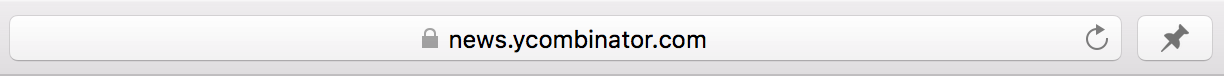Pinlet is a Safari extension for the bookmark service called Pinboard. I've created this extension out of frustration with the 3rd party apps that often fail to establish a connection to Pinboard's API.
I don't have a developer account with Apple, so I wasn't able to build this extension properly¹. That being said, the process is still somewhat straight forward, especially for someone who's savvy enough to look for Pinboard extensions on GitHub. Here's the step by step guide:
- Clone the repository.
- Safari > Preferences > Advanced > Select "Show develop menu in menu bar"
- From the "Develop" menu, click on "Show Extension Builder"
- Extension Builder window will open. Click on "+", then "Add Extension..."
- Locate the folder of the repository, then click on "Select"
- You've added the extension to the Extension Builder. Click on "Install". You'll be prompted to enter your password
- You have to reload current tabs to make the extension work.
¹ This also means you have to reinstall the extension every time you relaunch Safari. I rarely close my browser, so this is a non-issue for me but I recognize that it'd be a deal breaker for most people. Unfortunately, I can't fix this unless I pay Apple $100 annually.
Right now, when you click on the extension's icon, a new page opens in the same tab as the website you're trying to save. I'd like to change this to a popover but I'm usually out of my depth with this type of trickery, so I'll need to look at this again in the future when I have more time.
GitHub user ArthurHammer has a similar extension (same functionality) and I've barrowed a lot of his code to make this extension. So my thanks to him, as well as other random strangers on the internet whose code I've used.