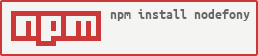Nodefony is Node.js full-stack web framework.
Nodefony can be used to develop a complete solution to create a Fullstack Web Application, Secure Api, or Microservices.
The Nodefony project is inspired by the PHP Symfony framework, a developer can find most of the concepts, configurations and patterns of Symfony framework.
Nodefony is not an exhaustive port of symfony !
- Features
- Requirements
- Linux OSX Installation
- Windows Installation
- Build Nodefony Project with CLI (Command Line Interface)
- Build Nodefony Project with STARTER
- Start Development Mode
- Start Production Mode
- Configurations
- Quick Start
- HTTPS Access
- References / Thanks
- Authors
- License
- Demo
- Servers (http(s), websocket(s), statics, sockjs)
- HTTP2 ready node module provides an implementation of the HTTP/2 (push server ready).
- Dynamics routing
- ORM Sequelize
- ORM mongoose
- Simple Databases Services connections (Redis, Mongo, Elasticsearch, mysql, sqlite ...).
- MVC Templating Server Side (Twig)
- Notion of real-time context in Action Controller (websocket).
- Notion of synchronous or asynchronous execution in Action Controller (Promise, Async, Await).
- Services Containers, Dependency Injection (Design Patterns)
- Sessions Manager (ORM, Memcached)
- Authentication Manager (Digest, Basic, oAuth, Local, ldap, jwt, openid, passportjs)
- WAF ( Web application firewall )
- Cross-Origin Resource Sharing (CORS)
- Production Management (PM2)
- RealTime API (Bayeux Protocol)
- Webpack Assets management (Like WDS with HMR hot module Replacement)
- C++ Addons (Binding in Bundle)
- Translations
- CLI (Command Line Interface)
- Monitororing , Debug Bar
- Unit Test Api in framework context (MOCHA)
Nodefony assimilates into the ecosystem of node.js with services like :
- WEBPACK Module bundler for assets management of application .
- SockJS Server ( Like WDS 'Webpack Dev Server' and HMR management )
- WATCHER node.js for auto reload-files in developement mode .
- PM2 Production Process Manager for Node.js .
- Passport Simple, unobtrusive authentication for Node.js .
Angular Experimental Bundle Generator ( Angular cli no longer allows the ejection of a webpack config)
Nodefony 6 adds the following features :
- React Experimental Bundle Generator ( Now an React Project can be merge into a Nodefony Bundle )
- Vue.js Experimental Bundle Generator ( Now an Vue.js Project can be merge into a Nodefony Bundle )
- Api swagger-ui ( Documentation Api with swagger and openapi AOS3)
- Api graphql ( Documentation Api with graphiql)
Evolution priorities for the next version will focus on robustness, unit testing, documentation and security.
You can follow Nodefony-core build with github actions at https://github.com/nodefony/nodefony-core/actions
-
GIT is Distributed version control system
-
Node.js ® is a Platform built on Chrome's JavaScript runtime ( >= 8 )
-
nvm Node Version Manager - POSIX-compliant bash script to manage multiple active node.js versions
-
OpenSSL Toolkit for the Transport Layer Security (TLS) and Secure Sockets Layer (SSL) protocols
-
GNU Bash Bash is the GNU Project's shell
-
LINUX
- Debian, Ubuntu (Checked, Tested)
- RASPBIAN Raspberry Pi (Checked)
-
MACOS (Checked, Tested)
-
WINDOWS (Checked)
-
FreeBSD (Checked)
- pkg install bash gmake gcc6
- setenv CC "/usr/local/bin/gcc"
- setenv CXX "/usr/local/bin/g++"
- cd /usr/local/bin/ ;ln -s pythonx.x python
-
OpenBSD (Not Checked yet ) -
ELECTRON Experimental Nodefony Electron ( Now an Electron Context can be use in Nodefony Project ) -
EMBEDDED SYSTEM ( Very difficult : large memory footprint )
NVM Installation (Node Version Manager ) :
- NVM Node Version Manager - Simple bash script to manage multiple active node.js versions
To install or update nvm, you can use the install script:
curl -o- https://raw.githubusercontent.com/nvm-sh/nvm/v0.35.2/install.sh | bash
# or
wget -qO- https://raw.githubusercontent.com/nvm-sh/nvm/v0.35.2/install.sh | bash
$ source ~/.bashrc # or source ~/.bash_profile
$ nvm ls-remote # show all remote versions
$ nvm ls # show local versionsNode.js Installation with NVM :
nvm install node # "node" is an alias for the latest versionNodefony Excutable Installation (Globally) :
npm -g install nodefony
# or with yarn
yarn global add nodefonyError that you can usually find :
- EACCES error See Global install How to Prevent Permissions Errors (Reinstall npm with a Node Version Manager)
- Different Node.js version (NODE_MODULE_VERSION XX) use 'nodefony rebuild'
Node.js Installation : nvm-windows to easily switch Node versions between different projects. or To install or update Node.js, you can download installer here Node.js
Nodefony Installation :
Launch a CMD terminal
npm -g install nodefony
# or with yarn
yarn global add nodefonyAdd NPM global bin in $Path windows :
On the Windows System Property Menu, configure Path environment variable by adding :
C:\Users\myuser\AppData\Roaming\npm
or
C:\Users\myuser\AppData\Roaming\npm\binCli command when use Global installation
$ nodefony -v
6.0.0Cli command when By using yarn or npm in trunk
#Or by using yarn
yarn run nodefony
#Or by using npm
npm run nodefonyBy using npx note: npx is included with npm > v5.2 or can be installed separately.
npx nodefonyThe long way with the full path
./node_modules/.bin/nodefony
#Or with the shortcut using npm bin
$(npm bin)/nodefonyCli Usage INTERACTIVE MODE :
YOU CAN USE CLI INTERACTIVE MODE (nodefony without args) :
$ nodefony
? Nodefony CLI : (Use arrow keys)
❯ Create Nodefony Web Project
Create Micro Service Project
PM2 Tools
--------
Help
QuitCli Usage NO INTERRATIVE :
YOU CAN USE CLI NO INTERACTIVE (nodefony with args) :
# CLI generate project name : myproject
$ nodefony create myproject
$ cd myprojectCli Help :
$ nodefony -h
nodefony
create [-i] name [path] Create New Nodefony Project CLI :
Clone nodefony starter
$ git clone https://github.com/nodefony/nodefony.git
$ cd nodefony
$ nodefony build
...
...
$ npm startCLI INTERATIVE :
YOU CAN USE CLI INTERACTIVE MODE TO BUILD PROJECT (nodefony without args)
$ git clone https://github.com/nodefony/nodefony.git
$ cd nodefony
$ ls -l
-rw-r--r-- 1 cci staff 21306 27 mar 19:22 README.md
drwxr-xr-x 12 cci staff 384 27 mar 19:25 app
drwxr-xr-x 3 cci staff 96 27 mar 19:22 bin
drwxr-xr-x 7 cci staff 224 27 mar 19:26 config
drwxr-xr-x 3 cci staff 96 27 mar 19:22 doc
drwxr-xr-x 1342 cci staff 42944 27 mar 19:24 node_modules
-rw-r--r-- 1 cci staff 997 27 mar 19:22 package.json
drwxr-xr-x 3 cci staff 96 27 mar 19:22 src
drwxr-xr-x 4 cci staff 128 29 mar 11:13 tmp
drwxr-xr-x 12 cci staff 384 29 mar 11:01 web
-rw-r--r-- 1 cci staff 542660 27 mar 19:24 yarn.lock
$ nodefony
? Nodefony CLI : (Use arrow keys)
❯ Build Project
Generater
Tools
PM2 Tools
--------
Help
QuitStarting Development Servers :
$ nodefony dev
# TO STOP
$ <ctrl-c>Starting Development Servers in Debug Mode (-d) :
$ nodefony -d dev
# TO STOP
$ <ctrl-c>OR YOU CAN USE CLI INTERACTIVE MODE (nodefony without args)
_ _ ___ ____ _____ _____ ___ _ _ __ __
| \ | | / _ \ | _ \ | ____| | ___| / _ \ | \ | | \ \ / /
| \| | | | | | | | | | | _| | |_ | | | | | \| | \ V /
| |\ | | |_| | | |_| | | |___ | _| | |_| | | |\ | | |
|_| \_| \___/ |____/ |_____| |_| \___/ |_| \_| |_|
Version : 4.0.0 Platform : linux Process : nodefony PID : 31635
Fri Jul 27 2018 17:01:11 INFO nodefony : WELCOME PROJECT : myproject 1.0.0
? Nodefony CLI :
❯ Start Servers Development
Start Servers Pre-Production
Start Servers Production
Install Project
Rebuild Project
Generater
Tools
PM2 Tools
Run Test
--------
Help
QuitStarting Development Servers in Inspector mode (--inspect) :
$ npm -g install npx
$ npx --node-arg=--inspect nodefony dev
# check chrome://inspect in your browserStarting a Nodefony project with PM2 :
$ nodefony prod
or
$ nodefony startTools PM2 You can see PM2 config : config/pm2.config.js
# To See log
$ nodefony logs
# To List Status of Production projects
$ nodefony list
# TO KILL PM2 DEAMON
$ nodefony kill
# TO STOP APPLICATION WITHOUT KILL PM2 DEAMON
$ nodefony stop
# YOU can use all pm2 command by using
$ yarn pm2 monit
$ yarn pm2 [list|ls|status]
$ yarn pm2 stop all
or
$ npm run pm2 logs --lines 200Checking a Nodefony Project Pre-Production (Usefull to check Clusters Node) :
$ nodefony preprodBy default nodefony listen secure port in 5152 @see config/config.js
During the installation process all the openssl parts were generated ( self-signed localhost certificate ).
You can Change default openssl configuration in :
ls -l config/openssl
├── ca
│ └── openssl.cnf
└── ca_intermediate
└── openssl.cnfYou must Add a Trusted CA in your Browser : projectName-root-ca.crt.pem You can find certificate authority (ca) here:
config/certificates/ca/projectName-root-ca.crt.pem
Access to Secure App with URL : https://localhost:5152
Access to App with URL : http://localhost:5151
Open config/config.js if you want change httpPort, domain ,servers, add bundle, locale ...
/**
* NODEFONY FRAMEWORK
*
* KERNEL CONFIG
*
* Domain listen : Nodefony can listen only one domain ( no vhost )
* Example :
* domain : 0.0.0.0 // for all interfaces
* domain : [::1] // for IPV6 only
* domain : 192.168.1.1 // IPV4
* domain : mydomain.com // DNS
*
* Domain Alias : string only "<<regexp>>" use domainCheck : true
* Example :
* domainAlias:[
* "^127.0.0.1$",
* "^localhost$",
* ".*\\.nodefony\\.com",
* "^nodefony\\.eu$",
* "^.*\\.nodefony\\.eu$"
* ]
*/
const path = require("path");
module.exports = {
system: {
domain: "0.0.0.0",
domainAlias: [
"^127.0.0.1$",
"^localhost$"
],
httpPort: 5151,
httpsPort: 5152,
domainCheck: false,
locale: "en_en",
/**
* BUNDLES CORE
*/
security: true,
realtime: true,
monitoring: true,
mail: true,
documentation: false,
unitTest: true,
redis: false,
mongo: false,
elastic: false,
/**
* SERVERS
*/
servers: {
statics: true,
protocol: "2.0", // 2.0 || 1.1
http: true,
https: true,
ws: true,
wss: true,
certificats: {
key: path.resolve("config", "certificates", "server", "privkey.pem"),
cert: path.resolve("config", "certificates", "server", "fullchain.pem"),
ca: path.resolve("config", "certificates", "ca", "nodefony-root-ca.crt.pem"),
options: {
rejectUnauthorized: true
}
}
},
/**
* DEV SERVER
*/
devServer: {
inline: true,
hot: false,
hotOnly: false,
overlay: true,
logLevel: "info", // none, error, warning or info
progress: false,
protocol: "https",
websocket: true
},
/**
* BUNDLES LOCAL REGISTRATION
* Example :
* bundles: {
* hello-bundle : "file:src/bundles/hello-bundle",
* test-bundle : path.resolve("src","bundles","test-bundle")
* }
*/
bundles: {}
...$ npm -g install nodefony
See Global install How to Prevent Permissions Errors
$ nodefony create myproject
$ cd myproject
CLI Generate new bundle : default path src/bundles
$ nodefony generate:bundle name [path]
# Or Generate a New Bundle Interactive
$ nodefony
? Nodefony CLI : Generater
? Nodefony CLI : (Use arrow keys)
❯ Generate New Bundle
Generate New Controller
Generate New Service
Generate New Entity
Generate New Nodefony Project
Generate Openssl Certificates
Generate Haproxy Configuration
Generate Nginx Configuration
Generate letsEncrypt Webroot Configuration
--------
Quit$ npm start
or
$ nodefony devAccess to bundle route with URL : http://localhost:5151/hello
Access to bundle route with URL : https://localhost:5152/hello
Now hello-bundle is auto-insert in framework with watcher active and auto-config Webpack Module bundler
/**
* @class defaultController
* @constructor
* @param {class} container
* @param {class} context
* @Route ("/hello")
*/
class defaultController extends nodefony.Controller {
constructor(container, context) {
super(container, context);
// start session
this.startSession();
}
/**
* @Route ("",
* name="hello-route")
*/
indexAction() {
return this.render("hello-bundle::index.html.twig", {
name: this.bundle.name,
description: this.bundle.package.description
});
}
}
module.exports = defaultController;{% extends './base.html.twig' %}
{% set error = getFlashBag("error") %}
{% set info = getFlashBag("info") %}
{% block body %}
<div class="hello">
<img class=displayed src=/framework-bundle/images/nodefony-logo.png>
<h1>{{ name }}</h1>
<h2>{{ description }}</h2>
<img class="displayed" style=" width:10%; height:10%" src="/framework-bundle/images/nodejs/nodejs-new-pantone-black.png">
<img class="displayed" style=" width:15%; height:15%" src="/framework-bundle/images/webpack/webpack.svg">
</div>
{% endblock %}
In developement mode is very usefull to auto-reload files as controllers , views , routing , translations
You can see hello-bundle config : src/bundles/hello-bundle/Resources/config/config.js
module.exports = {
locale : "en_en",
/**
* WATCHERS
*
* watchers Listen to changes, deletion, renaming of files and directories
* of different components
*
* For watch all components
* watch: true
* or
* watch:{
* controller: true,
* config: true, // only routing and services
* views: true,
* translations: true,
* webpack: true
* }
*
*/
watch: true,
/**
* DEV SERVER
*/
devServer: {
hot: false
}
};You can see hello-bundle config webpack : src/bundles/hello-bundle/Resources/config/webpack.config.js
// Default context <bundle base directory>
//const context = path.resolve(__dirname, "..", "public");
const public = path.resolve(__dirname, "..", "public", "assets");
const publicPath = "/hello-bundle/assets/";
let wpconfig = null;
let dev = true;
if (kernel.environment === "dev") {
wpconfig = require("./webpack/webpack.dev.config.js");
} else {
wpconfig = require("./webpack/webpack.prod.config.js");
dev = false;
}
module.exports = webpackMerge(config, {
//context: context,
target: "web",
entry: {
hello:["./Resources/js/hello.js"]
},
output: {
path: public,
publicPath: publicPath,
filename: "./js/[name].js",
library: "[name]",
libraryExport: "default"
},
externals: {...},
resolve: {...},
module: {...},
plugins: [...],
devServer: {
inline: true,
hot: false
}
});Access to monitoring route with URL : http://localhost:5151/nodefony
Monitoring in progress !!!
- D-Lake French specialist in infrastructure and data security.
- Emersya Emersya has pioneered a unique way of interacting with products online using 3D technology.
More informations Nodefony Documentation
- Christophe CAMENSULI github/ccamensuli