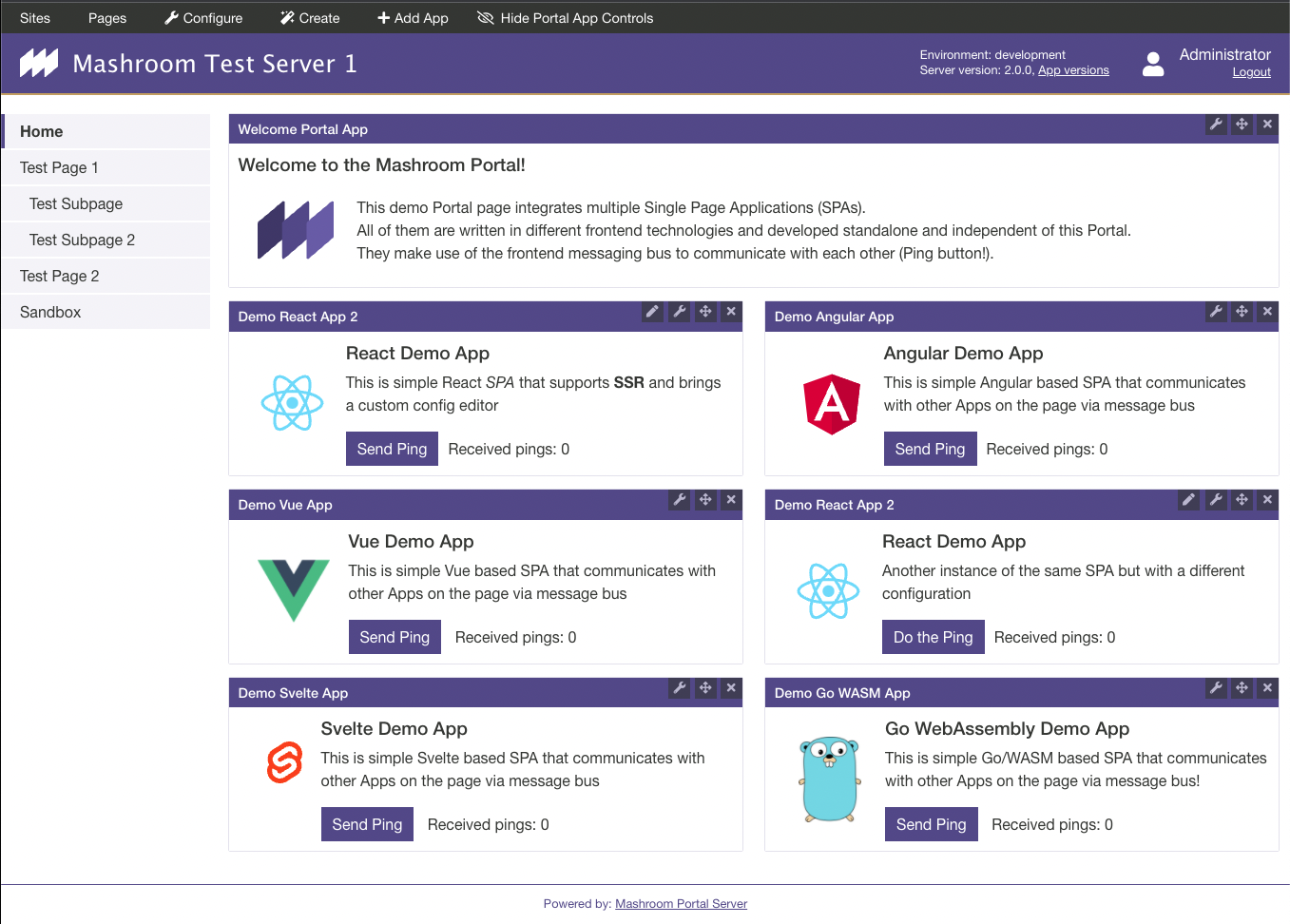Mashroom Server is a Node.js based Microfrontend Integration Platform. It supports the integration of Express web-apps on the server side and composing pages from multiple Single Page Applications on the client side. It also provides common infrastructure such as role based security, communication (publish/subscribe), theming, i18n, storage, and logging out of the box and supports custom middleware and services via plugins.
It allows it to implement SPAs completely independent and without a vendor lock-in, and to use it on arbitrary pages with different configurations and even multiple times on the same page. Registered SPAs (Portal Apps) can also be loaded and unloaded dynamically, hence they can be used as building blocks for Composite Apps or as part of a dynamic Cockpit.
The Mashroom Portal plugin which is responsible for rendering SPAs is fully capable of Hybrid Rendering. It renders the initial page requested by the user completely on the server-side (if all Portal Apps on the page also support SSR) and exchanges dynamically the content on the client-side for subsequent pages.
From a technical point of view the core of Mashroom Server is a plugin loader that scans npm packages for plugin definitions (package.json, mashroom.json) and loads them at runtime. Such a plugin could be an Express web-app or an SPA or more generally all kind of code it knows how to load, which is determined by the available plugin loaders. Plugin loaders itself are also just plugins, so it is possible to add any type of custom plugin type.
- Registration of Single Page Applications written with any frontend framework (basically you just need to implement a startup function and provide some metadata)
- Automatic registration of SPAs (Remote Apps) on remote servers or Kubernetes clusters (this allows independent life cycles and teams per SPA)
- Create static pages with registered SPAs (Portal Apps) as building blocks
- Support for dynamic cockpits where Portal Apps are loaded (and unloaded) based on some user interaction or search results
- Support for Composite Apps which can use any registered SPA as building blocks (which again can serve as building blocks for other composite Apps)
- Each App receives a config object which can be different per instance and a number of JavaScript services (e.g. to connect to the message bus or to load other Apps)
- Support for Hybrid Rendering for both the Portal pages and SPAs (If an SPA supports server-side rendering the initial HTML can be incorporated into the initial HTML page. Navigating to another page dynamically replaces the SPAs in the content area via client side rendering)
- The Portal App config can be edited via Admin Toolbar or a custom Editor App which again is just a plain SPA
- Client-side message bus for inter-app communication which can be extended to server-side messaging (to communicate with Apps in other browsers or even in 3rd party systems)
- Arbitrary (custom) layouts for pages
- Extensive theming support (Themes can be written in any Express template language)
- Support for multiple sites that can be mapped to virtual hosts
- Proxying of REST API calls to avoid CORS problems (HTTP, SSE, WebSocket)
- Support for global libraries that can be shared between multiple SPAs
- Delivering of Theme and Portal App resources via CDN
- Admin Toolbar to create pages and place Apps via Drag'n'Drop
- Hot reload of SPAs in development mode
- Shared middlewares and services
- Service abstractions for security, internationalization, messaging, HTTP proxying, memory cache and storage
- Existing provider plugins for security (OpenID Connect, LDAP), storage (File, MongoDB), messaging (MQTT, AMQP) and caching (Redis)
- Integration of (existing) Express web-apps
- Integration of (existing) Express (REST) APIs
- Role and IP based access control for URLs
- Definition of access restrictions for arbitrary resources (such as Sites, Pages, App instances)
- Single configuration file to override plugin defaults
- Support for custom plugin types
- Extensive monitoring and export in Prometheus format
- Hot deploy, undeploy and reload of all kind of plugins
- No compile or runtime dependencies to the server
- Fast and lightweight
git clone https://github.com/nonblocking/mashroom-portal-quickstart
cd mashroom-portal-quickstart
npm run setup
npm start
Open http://localhost:5050 in your browser. Users: john/john, admin/admin
https://www.mashroom-server.com
https://medium.com/mashroom-server
https://www.youtube.com/@mashroomserver
For development Node.js >= 18 is required.
After cloning the repository just run
npm run setup
to install all dependencies and build the core packages.
To start the test server:
cd packages/test/test-server1
npm start
The test server will be available at http://localhost:5050
https://github.com/nonblocking/mashroom-plugin-demos
- https://github.com/nonblocking/mashroom-demo-remote-portal-app
- https://github.com/nonblocking/mashroom-demo-ssr-remote-portal-app (supports server-side rendering)
https://github.com/nonblocking/mashroom-demo-dynamic-cockpit
https://github.com/nonblocking/microfrontend-platform-kubernetes