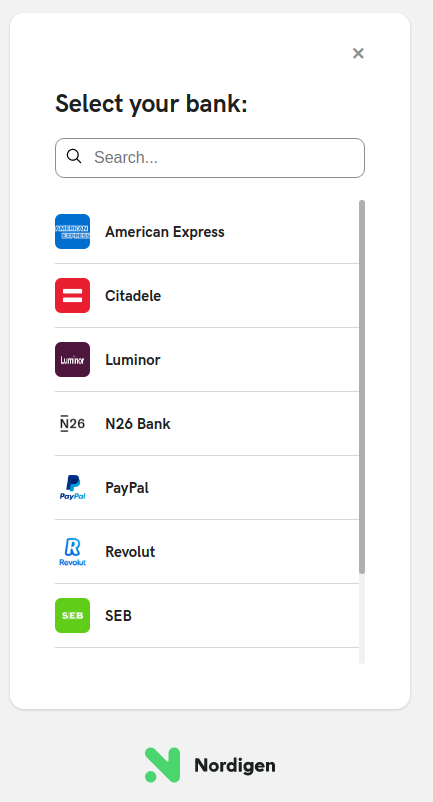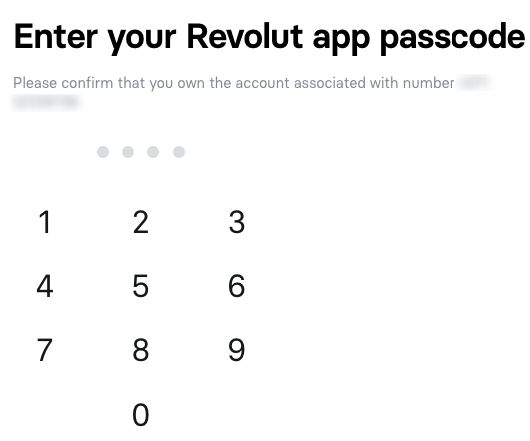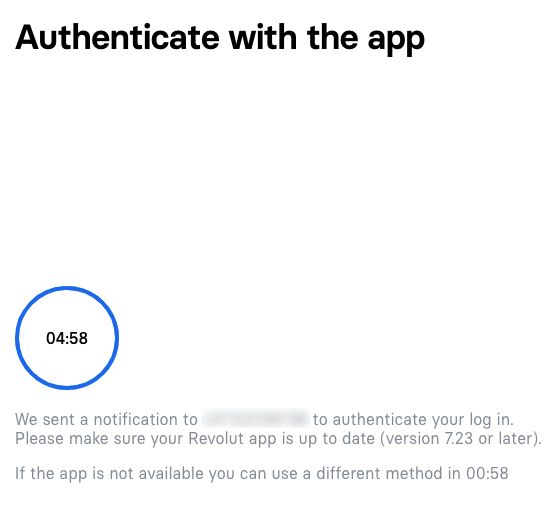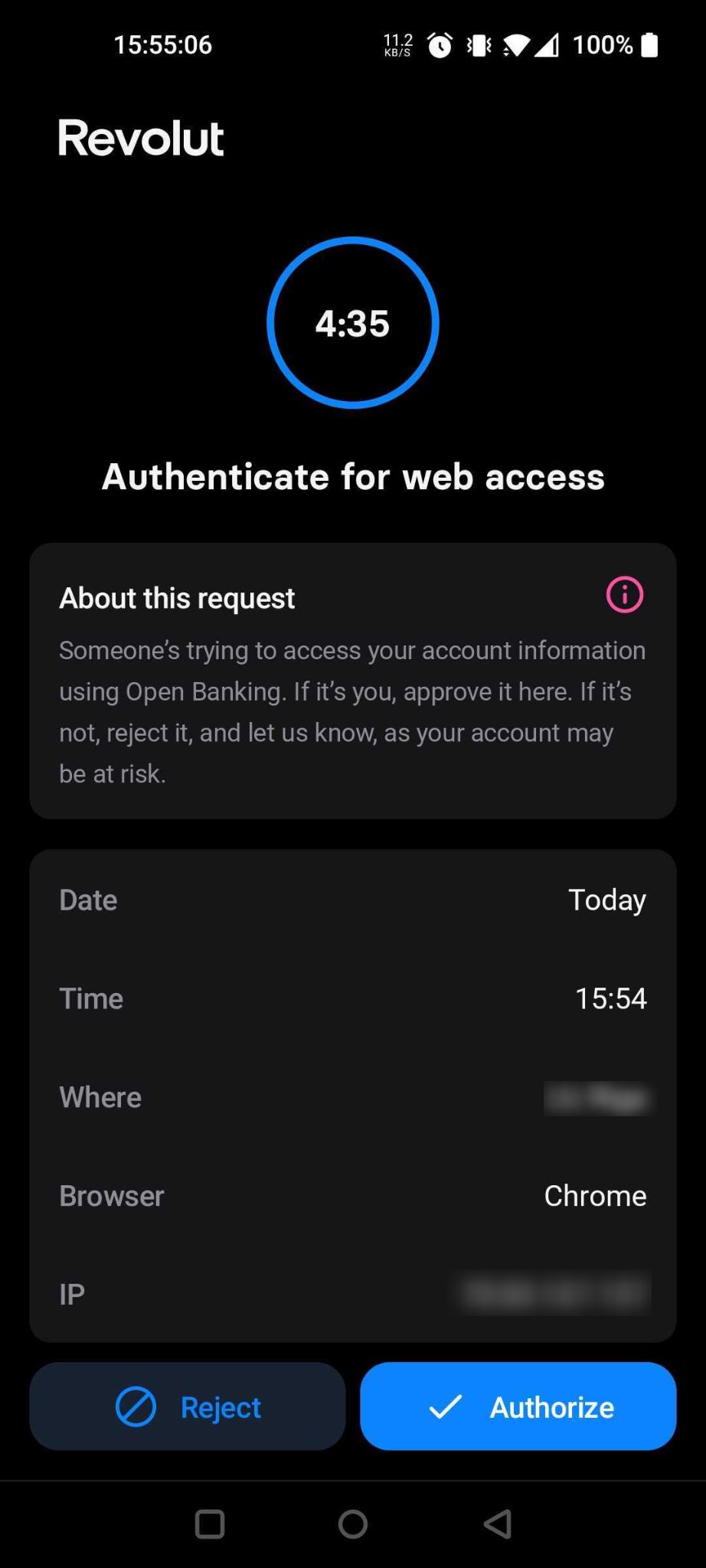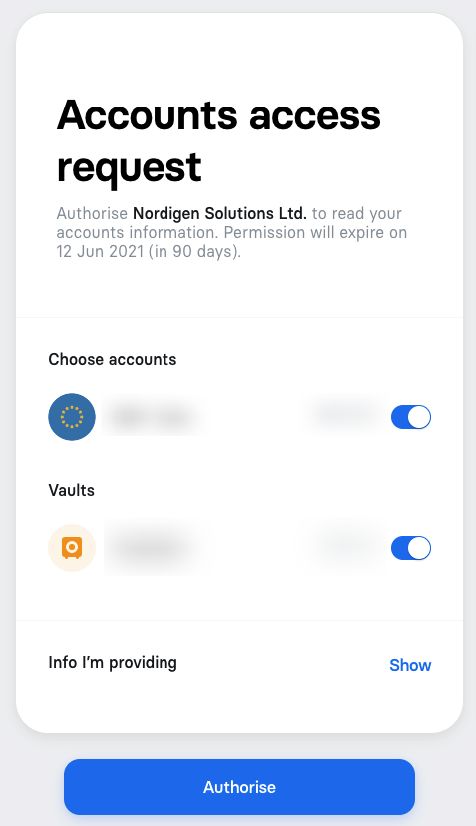You'll need to get your SECRET_ID and SECRET_KEY from the GoCardless Bank Account Data portal.
In app.py file provide the token as a parameter for NordigenClient.
# Init Nordigen client
# In services/ directory you can modify secret_id & secret_key or store the values in .env file
client = Nordigen::NordigenClient.new(
secret_id: ENV["SECRET_ID"],
secret_key: ENV["SECRET_KEY"]
)To initialize session with a bank, you have to specify country (a two-letter country code) and your redirect_uri.
In controllers/home_controller.rb directory, modify country value.
country = 'LV'In agreements.controller.rb modify your redirect_uri value.
redirect_url = "http://localhost:3000/results/"Install dependencies
bundle installStart Rails app
rails sBelow is an example of the authentication process with Revolut.