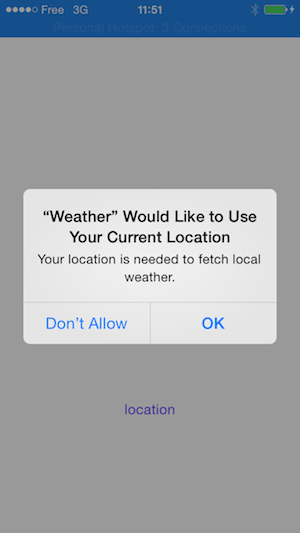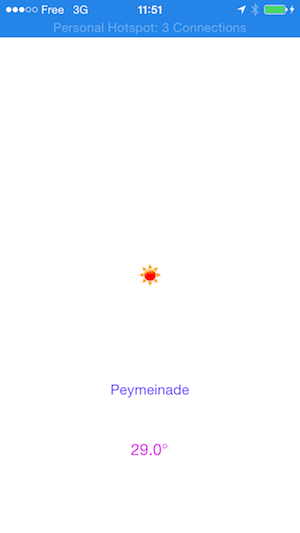Level: Beginner
Technologies: Swift 4.0, iOS
Summary: A basic example of aerogear-ios-http
This project is a very simple app, to show how to do a http call against a simple REST endpoint. The demo is implemented in Swift and uses the aerogear-ios-http library.
- iOS9, iOS10, iOS11
- Xcode9
Nothing to be done. The app fetches data from http://api.openweathermap.org/data/2.5/weather
The project uses CocoaPods for handling its dependencies. As a pre-requisite, install CocoaPods and then install the pod. On the root directory of the project run:
pod installand then double click on the generated .xcworkspace to open in Xcode.
When the application is launched for the first time, it will prompt you to accept to share your current location
Once you've accepted, it will display weather forecast in your area: