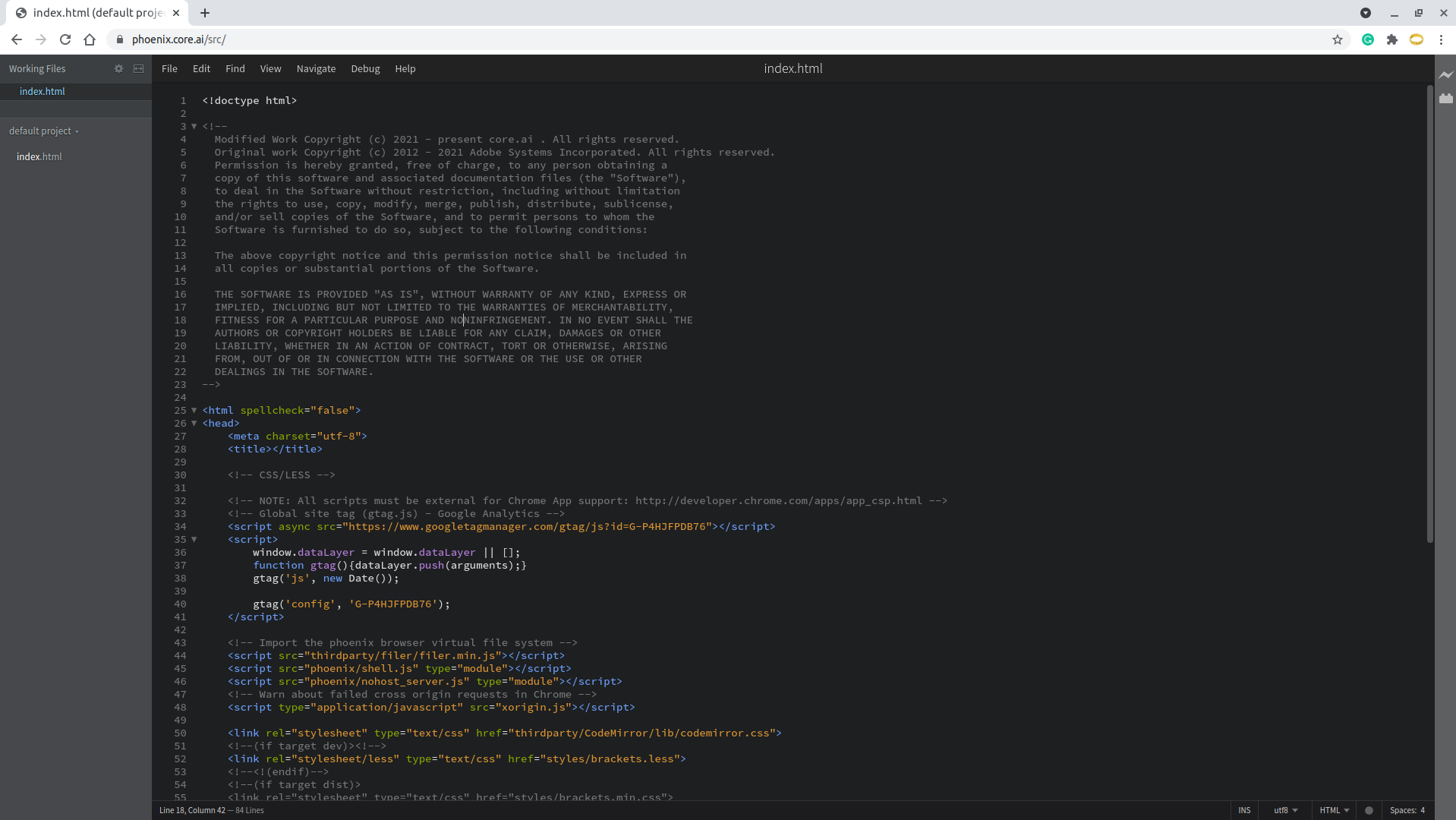Phoenix is a modern open-source and free code editor for the web, built for the browser.
Phoenix is in early alpha.
- Test out development build of phoenix by visiting this URL: http://phoenix.core.ai/src
- Please subscribe to our notification list to get notified when Phoenix goes live.
- Targeted for web development. Js, html and CSS enjoy special status.
- Light-weight editor.
- Extension support maintaining full compatibility with Brackets extensions (except brackets-node extensions).
- Uncompromised local development experience.
- Support for pluggable remote back-ends.
- Phoenix core will work from a static web server.
Phoenix is in alpha and is under active development.
- Get in touch with our community.
- Request a new feature
- Join our Discord community
- Raise issues
- Contribute
- run
npm install - To build after npm install:
npm run build
- run
npm run servein the terminal.- NB: To test Phoenix from an external mobile or machine, use
npm run serveExternalinstead ofserve
- NB: To test Phoenix from an external mobile or machine, use
- Use chrome/edge browser to navigate to http://localhost:8000/src/index.html
SonarLint static code analysis checker is not yet available as a Brackets extension. Use sonarLint plugin for webstorm or any of the available IDEs from this link before raising a pull request: https://www.sonarlint.org/
- run
npm install - To build the release artifacts:
npm run release - The release artifacts to host will be in
distfolder.
- run
npm run testin the terminal.- NB: this will setup all the required files for test
- Use chrome/edge browser to navigate to Phoenixhttp://localhost:8000/src/index.html
- In Phoenix Menu, select
Debug > run TestsTo open the test runner. - Run tests as required.
- NB: To reset test data files, click on
reset and reload testsoption in the test runner.
- NB: To reset test data files, click on
To view/edit the files in the browser virtual file system, open the developer console and execute the below js code
ProjectManager = require("project/ProjectManager")
ProjectManager.openProject("/fs")Where /fs is the folder in the file system to browse. You can now browse the files
in the phoenix file tree.
NB: Mounting root folder / is not advised if you have mounted large local native folders.
- clean builds only:
npm run clean - Reset everything including node modules:
npm run reset
- Phoenix is based on the Brackets code editor by Adobe. Find out more on Adobe Brackets here.
- Inspired by previous work from the Mozilla Thimble project to port brackets to the web. https://github.com/mozilla/brackets
- In browser server based on nohost by https://github.com/humphd/
Discussion: phcode-dev#184
GNU AGPL-3.0 License
Modified work Copyright (c) 2021 - present Core.ai
Original work Copyright (c) 2012 Adobe Systems Incorporated. All rights reserved.
This program is free software: you can redistribute it and/or modify it under the terms of the GNU Affero General Public License as published by the Free Software Foundation, either version 3 of the License, or (at your option) any later version.
This program is distributed in the hope that it will be useful, but WITHOUT ANY WARRANTY; without even the implied warranty of MERCHANTABILITY or FITNESS FOR A PARTICULAR PURPOSE. See the GNU Affero General Public License for more details.
You should have received a copy of the GNU Affero General Public License along with this program. If not, see https://opensource.org/licenses/AGPL-3.0.