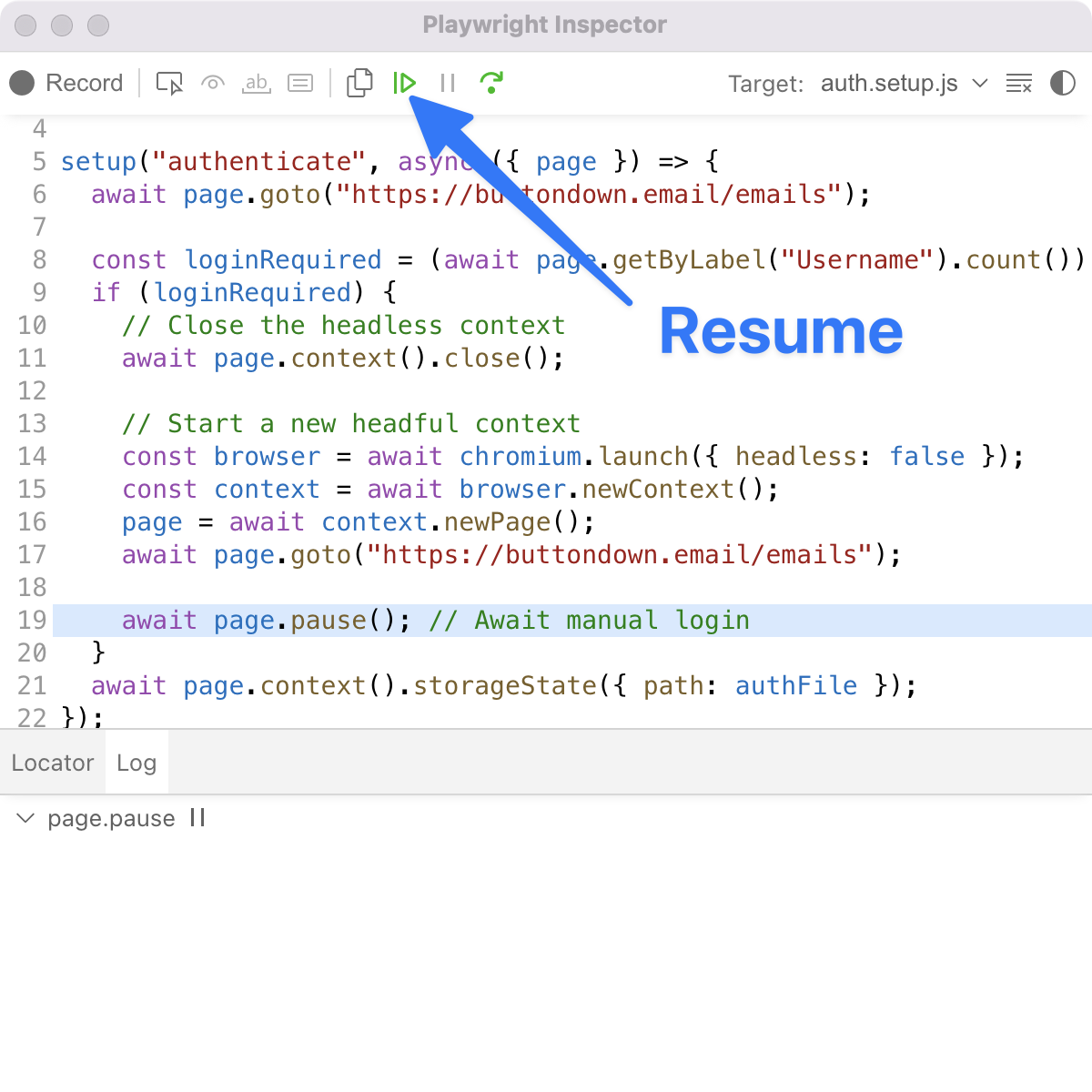Every time I use Playwright, I'm impressed by the quality and usefulness of the tooling they built. So much useful stuff that seems to just work. And it's well-documented, too.
I have a Playwright script that requires the user to be logged in. Ideally, I'd like to be able to do the following:
- Detect if the user is logged in.
- If not, open up a browser window to the login page.
- After login, save the cookies to avoid having to log in every time the script is run.
Turns out this is quite easy to do in Playwright. There's an example in the Playwright documentation, which got me most of the way there, but it's a little bit different than what I was looking for.
Here's the script I ended up with:
const { test, chromium } = require("@playwright/test");
import fs from "node:fs";
const authFile = "playwright/.auth/user.json";
// Use existing storage state if it exists.
test.use({
storageState: fs.existsSync(authFile) ? authFile : undefined,
});
test("download Buttondown invoices", async ({ page }) => {
await page.goto("https://buttondown.email/emails");
const loginRequired = (await page.getByLabel("Username").count()) > 0;
if (loginRequired) {
// Close the headless context
await page.context().close();
// Start a new headful context
const browser = await chromium.launch({ headless: false });
const context = await browser.newContext();
page = await context.newPage();
await page.goto("https://buttondown.email/emails");
await page.pause(); // Await manual login
// Write the storage state to a file.
await page.context().storageState({ path: authFile });
}
// Proceed in logged in state
// …
});Note that the call to page.pause() will open the Playwright inspector, and you have to click the Resume button in the inspector to continue the script after logging in:
To avoid having to manually continue the script, you could instead use
waitFor or something similar.