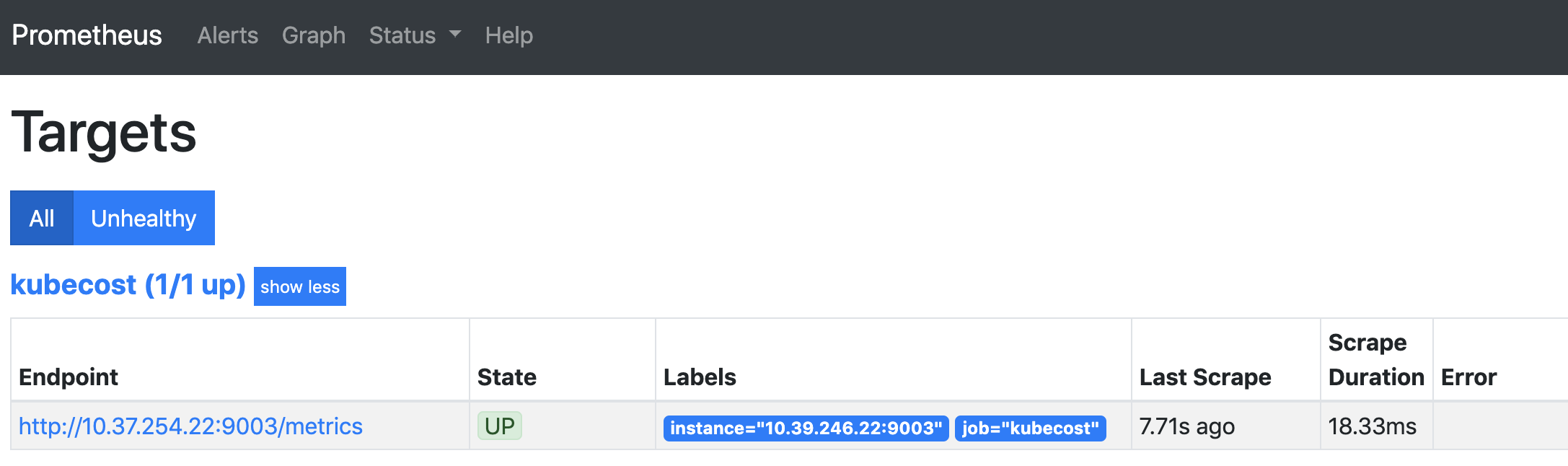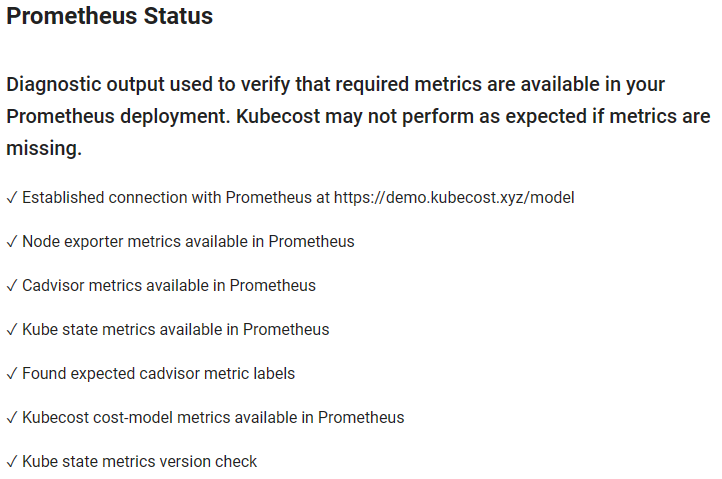There are several considerations when disabling the Kubecost included Prometheus deployment. Kubecost strongly recommends installing Kubecost with the bundled Prometheus in most environments.
The Kubecost Prometheus deployment is optimized to not interfere with other observability instrumentation and by default only contains metrics that are useful to the Kubecost product. This results in 70-90% fewer metrics than a Prometheus deployment using default settings.
Additionally, if multi-cluster metric aggregation is required, Kubecost provides a turnkey solution that is highly tuned and simple to support using the included Prometheus deployment.
Note: the Kubecost team provides best efforts support for free/community users when integrating with an existing Prometheus deployment.
If you have node-exporter and/or KSM running on your cluster, follow this step to disable the Kubecost included versions. Additional detail on KSM requiments.
Note: In contrast to our recommendation above, we do recommend disabling the Kubecost's node-exporter and kube-state-metrics if you already have them running in your cluster.
helm upgrade --install kubecost \
--repo https://kubecost.github.io/cost-analyzer/ cost-analyzer \
--namespace kubecost --create-namespace \
--set prometheus.nodeExporter.enabled=false \
--set prometheus.serviceAccounts.nodeExporter.create=false \
--set prometheus.kubeStateMetrics.enabled=false
Kubecost requires the following minimum versions:
- prometheus - v2.18 (support for v2.13 - v2.17 with limited features.)
- kube-state-metrics - v1.6.0+ (May 19)
- cAdvisor - kubelet v1.11.0+ (May 18)
- node-exporter - v0.16+ (May 18) [Optional]
Before continuing, see the note above about Kubecost's bundled prometheus
-
Pass the following parameters in your helm install:
helm upgrade --install kubecost \ --repo https://kubecost.github.io/cost-analyzer/ cost-analyzer \ --namespace kubecost --create-namespace \ --set global.prometheus.fqdn=http://<prometheus-server-service-name>:<port>.<prometheus-server-namespace>.svc \ --set global.prometheus.enabled=falseNote: The fqdn can be a full path: https://prometheus-prod-us-central-x.grafana.net/api/prom/ if you use Grafana Cloud managed Prometheus. Learn more at Grafana Cloud Integration for Kubecost.
-
Have your Prometheus scrape the cost-model
/metricsendpoint. These metrics are needed for reporting accurate pricing data. Here is an example scrape config:
- job_name: kubecost
honor_labels: true
scrape_interval: 1m
scrape_timeout: 10s
metrics_path: /metrics
scheme: http
dns_sd_configs:
- names:
- kubecost-cost-analyzer.<namespace-of-your-kubecost>
type: 'A'
port: 9003This config needs to be added to extraScrapeConfigs in the Prometheus configuration. Example extraScrapeConfigs.yaml
To confirm this job is successfully scraped by Prometheus, you can view the Targets page in Prometheus and look for a job named kubecost.
Note: This step is optional, and only impacts certain efficiency metrics. View issue/556 for a description of what will be missing if this step is skipped.
You'll need to add the following relabel config to the job that scrapes the node exporter DaemonSet.
- job_name: 'kubernetes-service-endpoints'
kubernetes_sd_configs:
- role: endpoints
relabel_configs:
- source_labels: [__meta_kubernetes_pod_node_name]
action: replace
target_label: kubernetes_nodeNote that this does not override the source label. It creates a new label called "kubernetes_node" and copies the value of pod into it.
Visiting <your-kubecost-endpoint>/diagnostics.html provides diagnostics info on this integration. More details
Common issues include the following:
Evidenced by the following pod error message No valid prometheus config file at ... and the init pods hanging. We recommend running curl <your_prometheus_url>/api/v1/status/config from a pod in the cluster to confirm that your Prometheus config is returned. Here is an example, but this needs to be updated based on your pod name and Prometheus address:
kubectl exec -i -t -n kubecost \
$(kubectl get pod --namespace kubecost|grep analyzer -m1 |awk '{print $1}') \
-c cost-analyzer-frontend -- \
curl http://<your_prometheus_url>/api/v1/status/config
Note: In the above example,
$(kubectl get pod --namespace kubecost|grep analyzer -m1 |awk '{print $1}')simply finds the name of a cost analyzer pod. You can replace this with the pod name, example:kubecost-cost-analyzer-5bc6947b94-58hmx
Note: In the above example, <your_prometheus_url> may include a port number and/or namespace, example:
http://prometheus-operator-kube-p-prometheus.monitoring:9090/api/v1/status/config
If the config file is not returned, this is an indication that an incorrect Prometheus address has been provided. If a config file is returned from one pod in the cluster but not the Kubecost pod, then the Kubecost pod likely has its access restricted by a network policy, service mesh, etc.
Network policies, Mesh networks, or other security related tooling can block network traffic between Prometheus and Kubecost which will result in the Kubecost scrape target state as being down in the Prometheus targets UI. To assist in troubleshooting this type of error you can use the curl command from within the cost-analyzer container to try and reach the Prometheus target. Note the "namespace" and "deployment" name in this command may need updated to match your environment, this example uses the default Kubecost Prometheus deployment.\
When successful, this command should return all of the metrics that Kubecost uses. Failures may be indicative of the network traffic being blocked.
kubectl exec -i -t -n kubecost \
$(kubectl get pod --namespace kubecost|grep analyzer -m1 |awk '{print $1}') \
-c cost-analyzer-frontend -- \
curl "http://<your_prometheus_url>/metrics"
Ensure Prometheus isn't being CPU throttled due to a low resource request.
Review the Dependency Requirements section above
Visit Prometheus Targets page (screenshot above)
Make sure that honor_labels is enabled
Ensure results are not null for both queries below.
- Make sure prometheus is scraping Kubecost search metrics for:
node_total_hourly_cost
kubectl exec -i -t -n kubecost \
$(kubectl get pod --namespace kubecost|grep analyzer -m1 |awk '{print $1}') \
-c cost-analyzer-frontend -- \
curl "http://localhost:9003/prometheusQuery?query=node_total_hourly_cost"
- Ensure kube-state-metrics are available:
kube_node_status_capacity
kubectl exec -i -t -n kubecost \
$(kubectl get pod --namespace kubecost|grep analyzer -m1 |awk '{print $1}') \
-c cost-analyzer-frontend -- \
curl "http://localhost:9003/prometheusQuery?query=kube_node_status_capacity"
For both queries, verify nodes are returned:
Bad:
{"status":"success","data":{"resultType":"vector","result":[]}}Good:
{"status":"success","data":{"resultType":"vector","result":[{"metric":{"__name__":"node_total_hourly_cost","instance":"aks-agentpool-81479558-vmss000001","instance_type":"Standard_B4ms","job":"kubecost","node":"aks-agentpool-81479558-vmss000001","provider_id":"azure:///.../virtualMachines/1","region":"eastus"},"value":[1673020150,"0.16599565032196045"]}]}}Ensure that all clusters and nodes have values- output should be similar to the above Single Cluster Tests
- Make sure prometheus is scraping Kubecost search metrics for:
node_total_hourly_cost
kubectl exec -i -t -n kubecost \
$(kubectl get pod --namespace kubecost|grep analyzer -m1 |awk '{print $1}') \
-c cost-analyzer-frontend -- \
curl -G http://localhost:9003/thanosQuery \
-d time=`date -d '1 day ago' "+%Y-%m-%dT%H:%M:%SZ"` \
--data-urlencode "query=avg (sum_over_time(node_total_hourly_cost[1d])) by (cluster_id, node)" \
| jq
Note on Mac OS: change
date -d '1 day ago'todate -v '-1d'
- Ensure kube-state-metrics are available:
kube_node_status_capacity
kubectl exec -i -t -n kubecost \
$(kubectl get pod --namespace kubecost|grep analyzer -m1 |awk '{print $1}') \
-c cost-analyzer-frontend -- \
curl -G http://localhost:9003/thanosQuery \
-d time=`date -d '1 day ago' "+%Y-%m-%dT%H:%M:%SZ"` \
--data-urlencode "query=avg (sum_over_time(kube_node_status_capacity[1d])) by (cluster_id, node)" \
| jq
For both queries, verify nodes are returned:
Bad:
{"status":"success","data":{"resultType":"vector","result":[]}}Good:
{"status":"success","data":{"resultType":"vector","result":[{"metric":{"__name__":"node_total_hourly_cost","instance":"aks-agentpool-81479558-vmss000001","instance_type":"Standard_B4ms","job":"kubecost","node":"aks-agentpool-81479558-vmss000001","provider_id":"azure:///.../virtualMachines/1","region":"eastus"},"value":[1673020150,"0.16599565032196045"]}]}}In Kubecost, you can view basic diagnostic information for Prometheus metrics by selecting Settings in the left navigation, then scrolling down to Prometheus Status, as seen below: