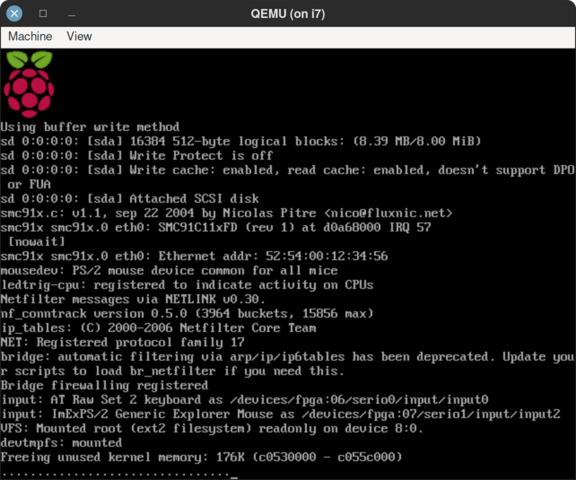Running the demo:
cd v0 # important
bash doit.sh
Screenshot:
The dots on the last line are a "heartbeat": one dot per second. See start.c.
If you want to type the commands instead, here's just the commands (see below for a commented version):
# See 'doit.sh'
sudo apt install gcc-arm-linux-gnueabi qemu-system-arm
mkdir -p boot boot/dev
arm-linux-gnueabi-gcc -static start.c -o boot/command.com
dd if=/dev/zero of=rawfs.img bs=1M count=8
mkfs.ext2 -d boot rawfs.img
qemu-system-arm rawfs.img -kernel ../kernel-qemu-4.4.34-jessie -cpu arm1176 -m 256 -M versatilepb -serial stdio -append "init=command.com root=/dev/sda rootfstype=ext2 ro" -no-reboot
Commented version of doit.sh:
#!/bin/bash
set -e
set -x
# Avoid annoying output from apt if the packages are already
# present if we had just written:
# sudo apt install gcc-arm-linux-gnueabi qemu-system-arm
which qemu-system-arm arm-linux-gnueabi-gcc || { echo "do sudo apt install gcc-arm-linux-gnueabi qemu-system-arm"; exit 1; }
# create a staging dir: see the '-d' option of 'mkfs.ext2' below.
mkdir -p boot boot/dev
# create a static binary that the kernel will start.
arm-linux-gnueabi-gcc -static start.c -o boot/command.com
# create a raw ext2 filesystem image in a file like an old-school
# DOS floppy disk. No partitions. LOL.
dd if=/dev/zero of=rawfs.img bs=1M count=8
# -d copies the the directory into the root of the filesystem after creating it.
mkfs.ext2 -d boot rawfs.img
[[ -n "$DISPLAY" ]] || echo -e "\n\n\n\n**** No DISPLAY set. The next command may fail. Try ssh -X, VNC?\n\n\n\n"
# enjoy! note we used /dev/sda without a numeric partition suffix because this
# is a raw filesystem.
qemu-system-arm rawfs.img -kernel ../kernel-qemu-4.4.34-jessie -cpu arm1176 -m 256 -M versatilepb -serial stdio -append "init=command.com root=/dev/sda rootfstype=ext2 ro" -no-reboot
# PRESS Ctrl-Alt-Q from the window to quit qemu.
QEMU note: I'm using QEMU's generic 'versatilepb' ARM machine because it's sufficient, and I wasn't able to get the emulated Raspberry Pi working. But I was able to boot a downloaded Raspberry Pi image as is on the 'versatilepb' target. Since my goal is run this on real hardware and ideally on multiple boards, using 'versatilepb' here might actually be a good thing.
TODO: Add references.
eof