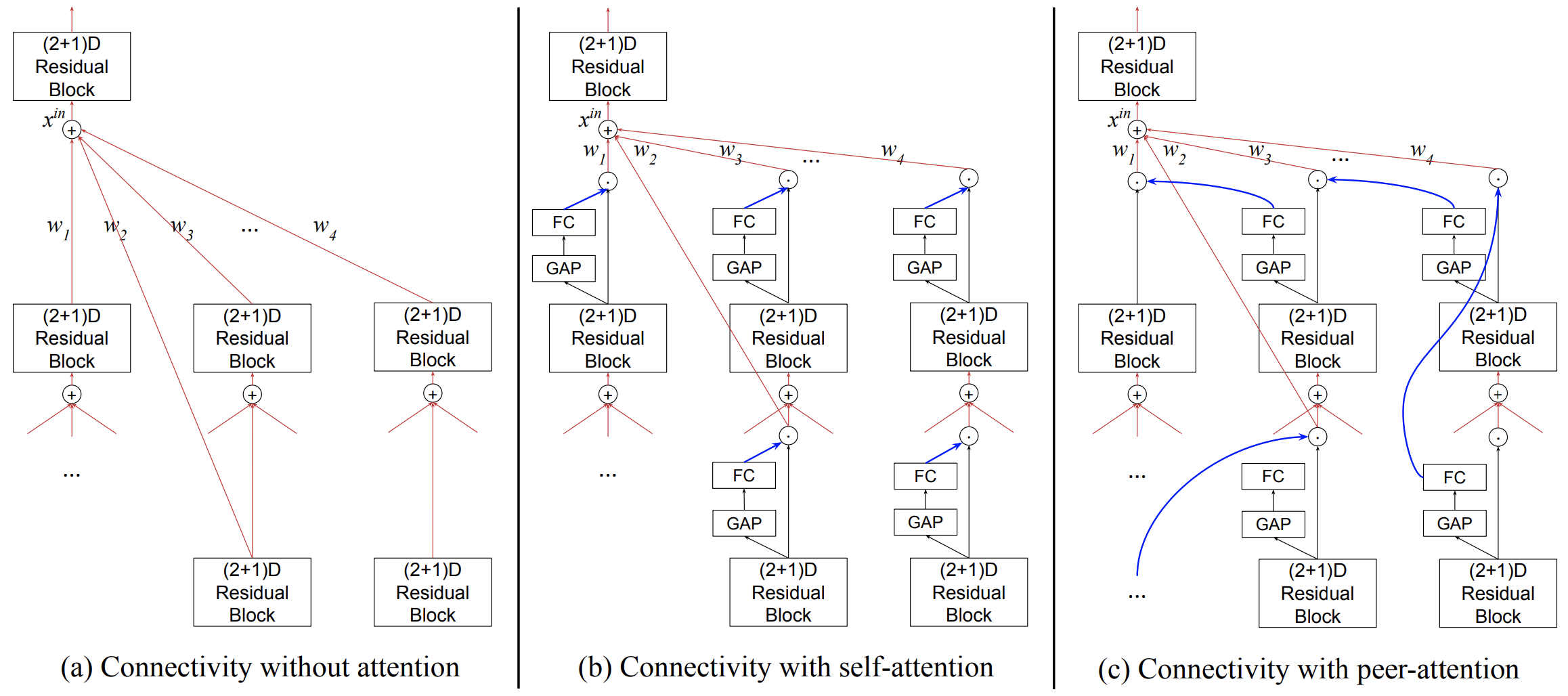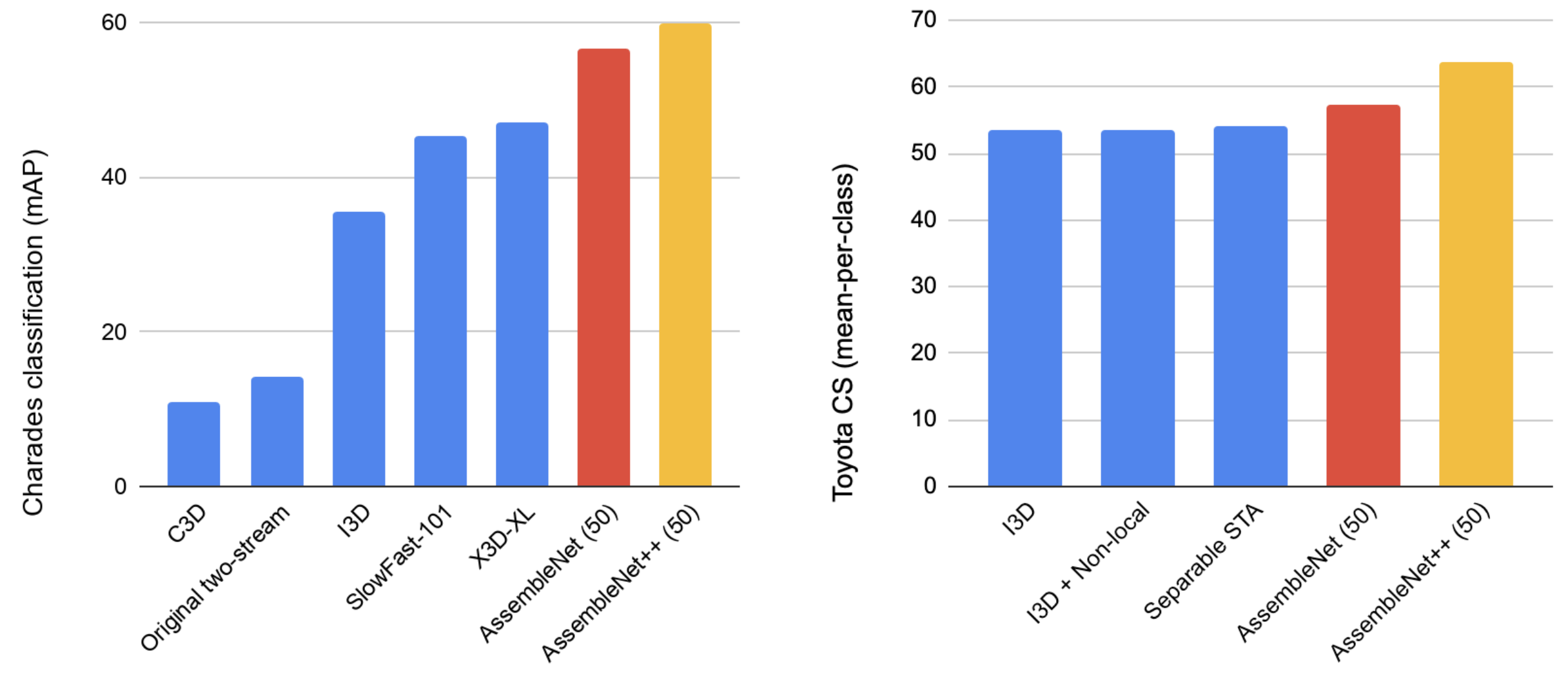This repository contains the TF1 code to build AssembleNet and AssembleNet++:
[1] Michael S. Ryoo, AJ Piergiovanni, Mingxing Tan, Anelia Angelova,
AssembleNet: Searching for Multi-Stream Neural Connectivity in Video
Architectures. ICLR 2020
[2] Michael S. Ryoo, AJ Piergiovanni, Juhana Kangaspunta, Anelia Angelova,
AssembleNet++: Assembling Modality Representations via Attention
Connections. ECCV 2020
This code contains the models found and presented in the papers and can be used to generate many different multi-stream video CNN models.
By specifying FLAGS.assemblenet_mode in run_asn.py, you can use this code to build and run three different types of video CNN models: (1) AssembleNet, (2) AssembleNet++, and (3) AssembleNet++Lite which is a lighter version of AssembleNet++ made to fit better to GPU memory.
The run_asn.py loads our found AssembleNet and AssembleNet++ architectures from model_structures.py, and you can also use your own architecture by modifying FLAGS.model_structure.
AssembleNet and AssembleNet++ both focus on neural connectivity search for multi-stream video CNN architectures. They learn weights for the connections between multiple convolutional blocks (composed of (2+1)D or 3D residual modules) organized sequentially or in parallel, thereby optimizing the neural architecture for the data/task.
AssembleNet++ adds peer-attention to the basic AssembleNet, which allows each conv. block connection to be conditioned differently based on another block. It is a form of channel-wise attention, which we found to be beneficial.
The code is provided in assemblenet.py and assemblenet_plus.py. Notice that the provided code uses (2+1)D residual modules as the building blocks of AssembleNet/++, but you can use your own module while still benefitting from the connectivity search of AssembleNet/++.
AssembleNet++lite is a smaller version of AssembleNet++ that is designed to make it more usable for GPUs. The entire experiments in AssembleNet/++ papers were done with TPUs (v3), and we want to provide the code that also easily trains on GPUs.
Specifically, assemblenet_plus_lite.py is modified to use smaller modules as its building block; it adopts an inverted bottleneck architecture, also used in MobileNet V2 and V3, as well as X3D. It also uses 3D residual modules instead of the (2+1)D ResNet modules originally used in AssembleNet and AssembleNet++, for better TPU/GPU memory utilization. More details of this version is described in the supplementary materials of the AssembleNet++ paper.
We confirmed that a single GPU (with 16GB memory) can host a batch of 8 videos with 32 frames (or a batch of 2 videos with 128 frames), for the model training.
As you will find from the AssembleNet paper, the models we provide in model_structures.py are the result of architecture search/learning.
The architecture search in AssembleNet (and AssembleNet++) has two components: (i) convolutional block configuration search using an evolutionary algorithm, and (ii) one-shot differentiable connection search. We did not include the code for the first part (i.e., evolution), as it relies on another infrastructure and more computation. The 2nd part (i.e., differentiable search) is included in the code however, which will allow you to use to code to search for the best connectivity for your own models.
That is, as also described in the AssembleNet++ paper, once the convolutional blocks are decided based on the search or manually, you can use the provide code to obtain the best block connections and learn attention connectivity in a one-shot differentiable way. You just need to train the network (with FLAGS.model_edge_weights as []) and the connectivity search will be done simultaneously.
When training, you can use the code in two different ways. (1) If you specify the detailed connection weights in FLAGS.model_edge_weights (as we are doing in model_structures.py), the optimizer will fix these weights and focus on the learning of conv. filters. (2) If you set FLAGS.model_edge_weights to be [], the optimizer will simultaneously learn connection weights and conv. filters through automatic gradient computation (as described in the above section). This allows you to search for the best connectivity for your own model, and then prune it.
The format we use to specify AssembleNet/++ architectures is as follows: It is a list corresponding to a graph representation of the network, where a node is a convolutional block and an edge specifies a connection from one block to another. Each node itself (in the structure list) is a list with the following format: [block_level, [list_of_input_blocks], number_filter, temporal_dilation, spatial_stride]. [list_of_input_blocks] should be the list of node indexes whose values are less than the index of the node itself. The 'stems' of the network directly taking raw inputs follow a different node format: [stem_type, temporal_dilation]. The stem_type is -1 for RGB stem and is -2 for optical flow stem. The stem_type -3 is reserved for the object segmentation input.
In AssembleNet++lite, instead of passing a single int for number_filter, we pass a list/tuple of three ints. They specify the number of channels to be used for each layer in the inverted bottleneck modules.
Instead of loading optical flows as inputs from data pipeline, we are applying the Representation Flow to RGB frames so that we can compute the flow within TPU/GPU on fly. It's essentially optical flow since it is computed directly from RGBs. The benefit is that we don't need an external optical flow extraction and data loading. You only need to feed RGB, and the flow will be computed internally.
For the object segmentation inputs used in AssembleNet++ paper, you will need to prepare your own datapipeline, and pass it to the model while including the object input stem in the FLAGS.model_structure.
AssembleNet and AssembleNet++ obtains state-of-the-art results outperforming existing models on multiple public datasets, including the Charades and the Toyota Smart Home datasets.
Note that AssembleNet++ results are without any pre-training, unlike all the other methods in the figure that benefits from pre-training.
To install requirements:
pip install -r assemblenet/requirements.txtTo run the models:
python -m assemblenet.run_asn --assemblenet_mode=assemblenetThe valid assemblenet_mode are assemblenet, assemblenet_plus and assemblenet_plus_lite.