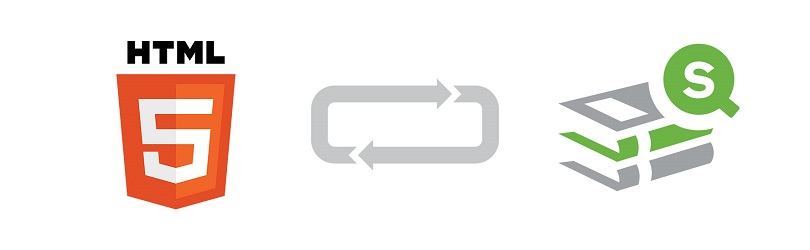Simple Html template that uses qdt-components
- Download the latest build
- In your Html
<head>
<script type="text/javascript" src="qdt-components.js"></script>
</head>
<body>
<div id="qdt1"></div>
</body>- In your Javascript
var qConfig = {
"config": {
"host": "your-sense-server.com",
"secure": true,
"port": 443,
"prefix": "/",
"appId": "133dab5d-8f56-4d40-b3e0-a6b401391bde"
},
"connections": {
"vizApi": true,
"engineApi": false
}
}
var QdtComponent = new window.qdtComponents.default(qConfig.config, qConfig.connections);
var element = document.getElementById('qdt1');
QdtComponent.render('QdtViz', {id: 'a5e0f12c-38f5-4da9-8f3f-0e4566b28398', height:'300px'}, element);Copyright 2018 QlikTech International AB
Licensed under the Apache License, Version 2.0 (the "License"); you may not use this file except in compliance with the License. You may obtain a copy of the License at
http://www.apache.org/licenses/LICENSE-2.0
Unless required by applicable law or agreed to in writing, software distributed under the License is distributed on an "AS IS" BASIS, WITHOUT WARRANTIES OR CONDITIONS OF ANY KIND, either express or implied. See the License for the specific language governing permissions and limitations under the License.