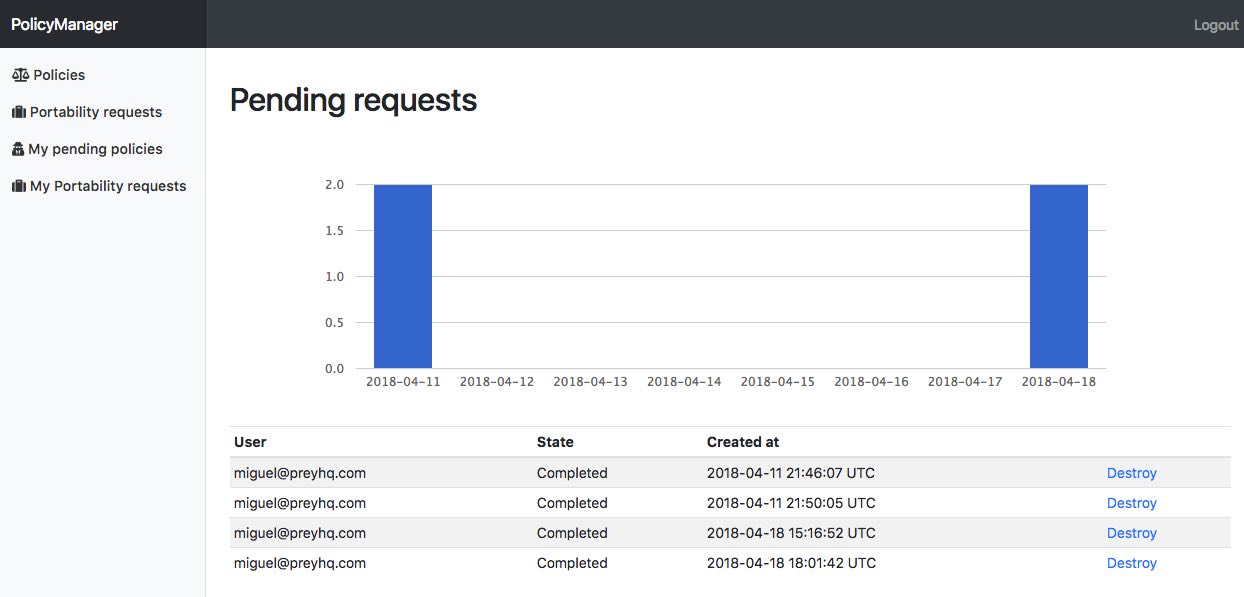The world needs some privacy, please
PolicyManager (Aka GDPR RAILS) was created with flexibility in mind to comply with the requirements of the GDPR (General Data Protection Regulation). It's currently being developed at preyproject and will be battle-tested on preyproject.com from May 25th.
- Configurable policy rules, supports activerecord validations for new or existing users
- Supports session-less consent policies which will become persistent once the user signs in or signs up
- Versioning system for new policies
- JSON endpoints to handle pending policies and portability logic in order to be implemented in client only interfaces, ie: frontend apps like React, Vue, Backbone, you name it.
Portability module lets you define export options, that will generate a navigable static site with all the data you've defined in the portability rules
- Seamless data export with configurable templates
- Configurable Mailer templates for progress & download completion
- Downloads images to the local filesystem in order to comply with GDPR requirements on data accessibility.
- Zips all the information and delivers it with a expirable download link
- ActiveJob to handle the process
- Behind the scenes uses the paperclip gem in which you can set up storages, like S3, Google
Configurable scripts which will bind cookie names in order to handle the script rendering and the cookie clean up.
- TBD, for now we simply delete all the data when a user closes the account. This could be handled in the future with encryption like in emails or other kind of sensible fields on a database.
Add this line to your application's Gemfile:
as gem 'gdpr_rails'
Then in your application.rb require the policy_manager lib with
require "policy_manager"
Install & run the migrations
rake policy_manager:install:migrations
config = PolicyManager::Config.setup do |c|
c.logout_url = "logout"
c.from_email = "[email protected]"
c.admin_email_inbox = "[email protected]"
c.user_resource = User # defaults to User
c.admin_user_resource = AdminUser # defaults to User
# is_admin method in order for engine to know
# how to authorize admin only areas
c.is_admin_method = ->(o){
o.is_god? || o.is_admin? || o.is_me? || o.watheva
}
endIn order for this engine to work you must supply some rules according to your needs, in order to be in comply with the GDPR you will need 3 rules at least. A cookie consent, a Privacy& TOS and an Age confirmation (+16). So, let's start by doing that:
In your app router add the following:
mount PolicyManager::Engine => "/policies"Then add the concern to your User model:
class User < ApplicationRecord
include PolicyManager::Concerns::UserBehavior
endThen add an initializer, config/initializers/gdpr.rb and inside it set your policy rules.
PolicyManager::Config.setup do |c|
c.add_rule({name: "cookie", sessionless: true } )
c.add_rule({name: "age", validates_on: [:create, :update], blocking: true })
c.add_rule({name: "privacy_terms", validates_on: [:create, :update], blocking: true })
end
# If you are using devise, you must extend engines's controller with devise helpers in order to get current_user
PolicyManager::UserTermsController.send(:include, Devise::Controllers::Helpers)Note that you will need to go to the policy panel and add the policy content for each term at
http://localhost:3000/policies/categoriesotherwise you will see errors likeno term for #{rule} policy
When the policies are configured will generate some helper methods on User model. For example, with the example above you will get the following methods for free:
@user.has_consented_cookie?@user.has_consented_age?@user.has_consented_privacy_terms?
@user.pending_policies@user.pending_blocking_policies@user.confirm_all_policies!@user.reject_all_policies!@user.needs_policy_confirmation_for?(rule)@user.policy_term_on(rule)@user.policy_user_term_on(term)@user.handle_policy_for(term)@user.can_request_portability?
- sessionless: will allow rules to be available for non logged users, if accepted a cookie
cookies["policy_rule_cookie"]will be generated. If then the user sign in or signs up you could get this cookie it will persist in database.
Use this in your controller:
@user.store_policy_cookie if cookies["policy_rule_cookie"] == "accepted"- validates_on: will require users validation, will automagically create virtual attributes for the policy you set, so, if you set
agein your config you must supply in your forms apolicy_rule_agecheckbox in your form, if you don't supply those then the user validation will return errors onpolicy_rule_age. Don't forget to add the fields in your strong params in the controller which handles the request. - if: you can add conditions as a Proc in order skip validations:
c.add_rule({name: "age", validates_on: [:create, :update],
if: ->(o){ o.enabled_for_validation } })- on_reject: Proc which will be triggered when user rejects a policy (has an argument that contains the controller context)
- on_accept: Proc which will be triggered when user accepts a policy (has an argument that contains the controller context)
This is an example for a
cookierule. The expected behavior would be when the user rejects cookies iterate over our scripts and delete cookies:
c.add_rule({name: "cookie", sessionless: true, on_reject: ->(context){
PolicyManager::Script.cookies
.select{|o| !o.permanent }
.each{|o|
o.cookies.each{|c|
context.send(:cookies).delete(c, domain: o.domain)
}
}
}
})There are some endpoints that will handle json in order to interact with client applications, like react interfaces, $.ajax etc.
you can also use the html web panel directly from the engine.
So, if the Engine was mounted on /policies then your routes will be:
pending_user_terms GET /user_terms/pending(.:format) policy_manager/user_terms#pending
accept_multiples_user_terms PUT /user_terms/accept_multiples(.:format) policy_manager/user_terms#accept_multiples
blocking_terms_user_terms GET /user_terms/blocking_terms(.:format) policy_manager/user_terms#blocking_terms
accept_user_term PUT /user_terms/:id/accept(.:format) policy_manager/user_terms#accept
reject_user_term PUT /user_terms/:id/reject(.:format) policy_manager/user_terms#reject
user_terms GET /user_terms(.:format) policy_manager/user_terms#index
user_term GET /user_terms/:id(.:format) policy_manager/user_terms#show
This is supposed to in mix with your declared cookie term. So, this configuration let's you declare your external scripts that are related with tracking, ie: Google Analytics, Kissmetrics, Google Tag manager, etc... This configuration expects that you declare scripts that will be rendered over certain contexts (environments) and have the names (and domains) of the cookies that those scripts generates.
c.add_script(
name: "google analytics",
script: 'shared/analytics/universal',
environments: [:production],
description: ->{I18n.t("cookies.list.google_analytics")},
cookies: ["_ga", "_gid", "_gat_XXX-XXX"],
domain: ".panel.preyproject.com"
)Importance of declaring the cookie domain: When you clean up the cookies (like in the example above for
on_reject) is important to set the domain that this cookies belongs. In some cases this external scripts could add the cookie on your subdomain or your base domain. In out case we found that some cookies are generated on panel.preyproject.com or .panel.preyproject or just preyproject.com. Try to get that information on chrome console -> application -> cookies.
This is an example on how you would render your scripts only if the user has accepted the cookie
<% if current_user.has_consented_cookie? %>
<!-- # this cames from portability/helpers/scripts_helpers -->
<%= render_scripts %>
<% end %>render_scripts will iterate over your configured scripts and render the templates defined on PolicyManager::Script
Export option & Portability rules will allow you to set up how and which data you will give to a requester user.
- path: where the folder will be generated, usually can be set on /tmp, this will need a pathname, like
Rails.root.join("tmp/export") - resource: which model , ie:
User - index_template: The first page. defaults to a simple ul li list of links tied to your rules, this expects a Pathname or a String with yout template
- layout: A layout template to wrap the static site, this expects a Pathname or a String with your template
- after_zip: a callback to handle the zip file on the resource, something like:
after_zip: ->(zip_path, resource){
puts "THIS IS GREAT #{zip_path} was zipped, now what ??"
}- mail_helpers: If you have some helpers you want to add to the mailers, then you can pass an Array of helpers,
[MailHelper, OtherMailHelper], - attachment_path: Paperclip upload path , defaults to "portability/:id/build.zip",
- attachment_storage: Paperclip storage, defaults to filesystem , you can set
s3orgoogleor whatever paperclip supports - expiration_link: integer, defaults to 60 (1 minute),
Portability rules collection render. This will call a @user.articles and will auto paginate records
PolicyManager::Config.setup do |c|
# minimal exporter setup
c.exporter = {
path: Rails.root + "tmp/export",
resource: User
}
# portability rules, collection render. This will call a @user.articles
# and will auto paginate records
# template expects a string or path
c.add_portability_rule({
name: "exportable_data",
collection: :articles,
template: "hello, a collection will be rendered here use @collection.to_json",
per: 10
})
# portability rules, member render. This will call a @user.account_data
# template expects a string or path
c.add_portability_rule({
name: "my_account",
member: :account_data,
template: "hellow , here a resource will be rendered <%= @member.to_json %> "
})
endImportant:
If the content that will be delivered has images use the
image_tagin your template. This helper was reimplemented in order for the remote image to be downloaded automatically. And will be served locally in order to comply with the Portability data requirements.
user_portability_requests GET /user_portability_requests(.:format) policy_manager/user_portability_requests#index
POST /user_portability_requests(.:format) policy_manager/user_portability_requests#create
user_portability_request DELETE /user_portability_requests/:id(.:format) policy_manager/user_portability_requests#destroy
this routes are accessible from engine's admin panel
confirm_portability_request GET /portability_requests/:id/confirm(.:format) policy_manager/portability_requests#confirm
portability_requests GET /portability_requests(.:format) policy_manager/portability_requests#index
portability_request DELETE /portability_requests/:id(.:format) policy_manager/portability_requests#destroy
- anonimyzer
- Prey Team
- Special thanks to our legal GDPR advisor: Paul Lagniel [email protected]
- Miguel Michelson - [email protected]
- Patricio Jofré - [email protected]
just fork the repo and send us a Pull Request, with some tests please :)
The gem is available as open source under the terms of the MIT License.