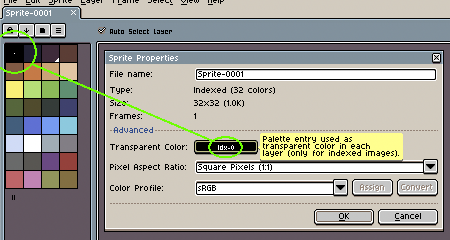In RGB and Grayscale
sprites, transparent pixels are colors with Alpha=0, but in
Indexed color mode, there exist one specific
and special index in the palette that will represent the transparent
color for transparent layers:
This means that pixels that refer to this specific index in the layer will not be visible (and only the background layer can show the "transparent color" as a solid color).
You can change the transparent color using middle mouse button in the color bar, or going to Sprite > Properties menu option.
SEE ALSO