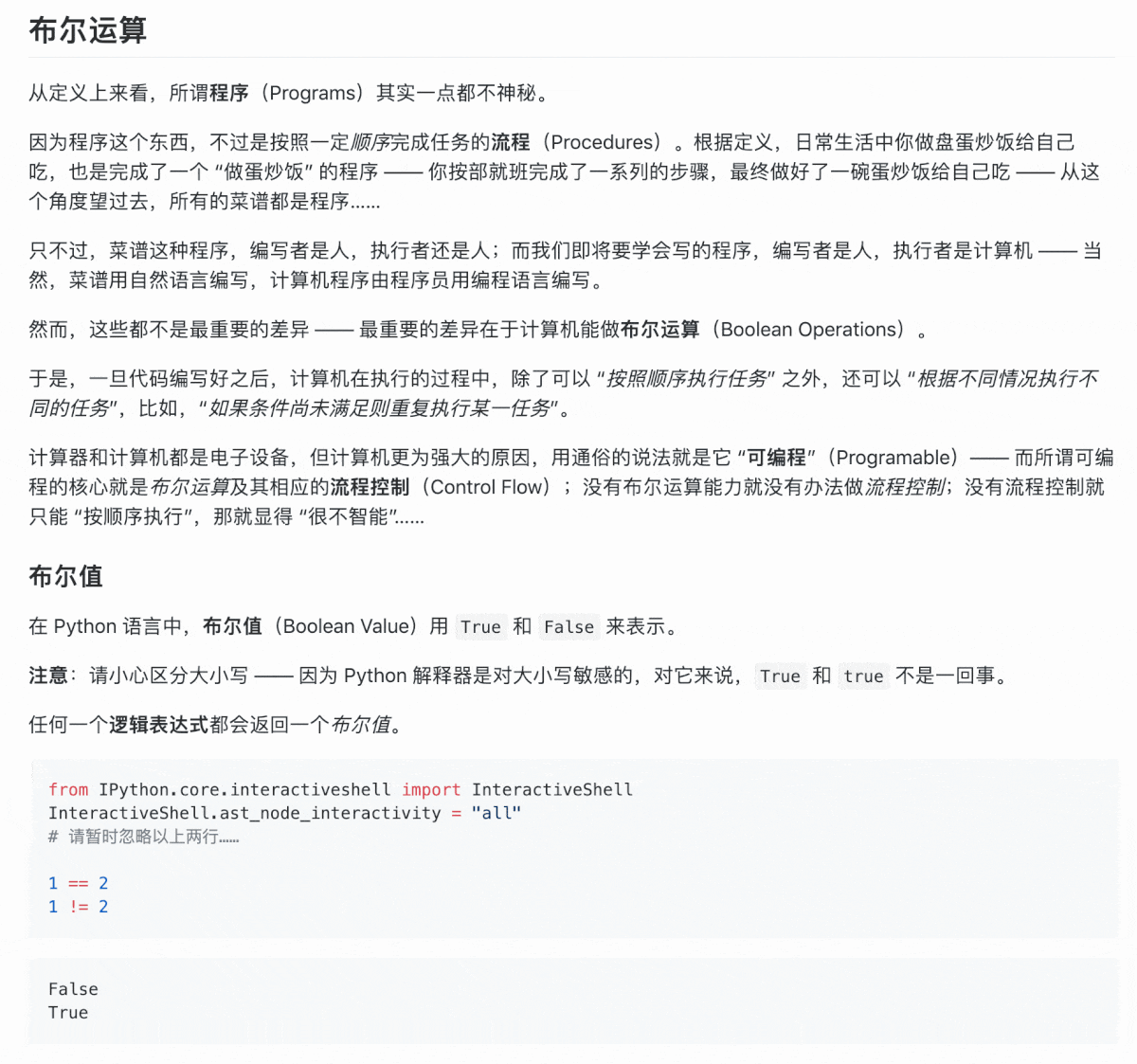One has no future if one couldn't teach themself[1].
没有自学能力的人没有未来
作者:李笑来
特别感谢霍炬(@virushuo)、洪强宁(@hongqn) 两位良师诤友在此书写作过程中给予我的巨大帮助!
# pseudo-code of selfteaching in Python
def teach_yourself(anything):
while not create():
learn()
practice()
return teach_yourself(another)
teach_yourself(coding)有兴趣帮忙的朋友,请先行阅读 如何使用 Pull Request 为这本书校对。
- 01.preface(前言)
- 02.proof-of-work(如何证明你真的读过这本书?)
- Part.1.A.better.teachyourself(为什么一定要掌握自学能力?)
- Part.1.B.why.start.from.learning.coding(为什么把编程当作自学的入口?)
- Part.1.C.must.learn.sth.only.by.reading(只靠阅读习得新技能)
- Part.1.D.preparation.for.reading(开始阅读前的一些准备)
- Part.1.E.1.entrance(入口)
- Part.1.E.2.values-and-their-operators(值及其相应的运算)
- Part.1.E.3.controlflow(流程控制)
- Part.1.E.4.functions(函数)
- Part.1.E.5.strings(字符串)
- Part.1.E.6.containers(数据容器)
- Part.1.E.7.files(文件)
- Part.1.F.deal-with-forward-references(如何从容应对含有过多 “过早引用” 的知识?)
- Part.1.G.The-Python-Tutorial-local(官方教程:The Python Tutorial)
- Part.2.A.clumsy-and-patience(笨拙与耐心)
- Part.2.B.deliberate-practicing(刻意练习)
- Part.2.C.why-start-from-writing-functions(为什么从函数开始?)
- Part.2.D.1-args(关于参数(上))
- Part.2.D.2-aargs(关于参数(下))
- Part.2.D.3-lambda(化名与匿名)
- Part.2.D.4-recursion(递归函数)
- Part.2.D.5-docstrings(函数的文档)
- Part.2.D.6-modules(保存到文件的函数)
- Part.2.D.7-tdd(测试驱动的开发)
- Part.2.D.8-main(可执行的 Python 文件)
- Part.2.E.deliberate-thinking(刻意思考)
- Part.3.A.conquering-difficulties(战胜难点)
- Part.3.B.1.classes-1(类 —— 面向对象编程)
- Part.3.B.2.classes-2(类 —— Python 的实现)
- Part.3.B.3.decorator-iterator-generator(函数工具)
- Part.3.B.4.regex(正则表达式)
- Part.3.B.5.bnf-ebnf-pebnf(BNF 以及 EBNF)
- Part.3.C.breaking-good-and-bad(拆解)
- Part.3.D.indispensable-illusion(刚需幻觉)
- Part.3.E.to-be-thorough(全面 —— 自学的境界)
- Part.3.F.social-selfteaching(自学者的社交)
- Part.3.G.the-golden-age-and-google(这是自学者的黄金时代)
- Part.3.H.prevent-focus-drifting(避免注意力漂移)
- Q.good-communiation(如何成为优秀沟通者)
- R.finale(自学者的终点)
- S.whats-next(下一步干什么?)
- T-appendix.editor.vscode(Visual Studio Code 的安装与配置)
- T-appendix.git-introduction(Git 简介)
- T-appendix.jupyter-installation-and-setup(Jupyterlab 的安装与配置)
- T-appendix.symbols(这些符号都代表什么?)
# 需提前安装 nbconvert 插件,Terminal 下执行:
$ jupyter nbconvert --to markdown *.ipynb
而后将所有 `.md` 文件移到 `markdown/` 目录之下 —— 除 `README.md` 文件之外
`README.md` 文件复制一份到 `markdown/` 目录之下,而后编辑为当前文件
# 需使用 VSCode 批量 Find and Replace:
将所有 (https://raw.githubusercontent.com/selfteaching/the-craft-of-selfteaching/master/images/ 替换为 (https://raw.githubusercontent.com/selfteaching/the-craft-of-selfteaching/master/images/
将所有 (Part.1.A.better.teachyourself_files/ 替换为 (https://raw.githubusercontent.com/selfteaching/the-craft-of-selfteaching/master/images/
将所有 (Part.1.E.6.containers_files/ 替换为 (https://raw.githubusercontent.com/selfteaching/the-craft-of-selfteaching/master/images/
将所有 ```\n\n 替换为 ```\n
将所有 \n\n``` 替换为 \n```
将所有 .ipynb) 替换为 .md)
`Part.1.E.3.controlflow.md` 文件中有过长的 output 需要编辑
`Part.1.E.7.files.md` 文件中有过长的 output 需要编辑推荐读者在自己的浏览器上安装 Stylus 这类终端 CSS 定制插件,Chrome/Firefox/Opera 都支持 Stylus 插件。以便拥有更好的阅读体验。以下 gif 图片展示的是使用自定义 css 前后的效果:
我用的 Stylus 定制 CSS(针对 github.com)是这样的:
.markdown-body {font-family: "PingFang SC";}
strong {color:#6392BF;}
em {color: #A9312A; font-style: normal !important;}
table {font-size: 95% !important;}
.CodeMirror, pre {font-size: 90%;}
pre {
padding: 10px 25px;
background-color: #fafafa;
border-left: 4px solid #dadada;
border-radius: 10px;
}
pre code {
background-color: #fafafa;
}
h1 code,
h2 code,
h3 code,
h4 code,
p code,
li code,
blockquote p code,
blockquote li code,
td code {
background-color: #f6f6f6;
font-size: 90%;
color:#2e2e2e;
padding: 4px 4px;
margin: 0 8px;
box-shadow: 0px 1px 2px 0px rgba(0,0,0,0.2);
border-radius: 4px;
}
}我写的内容里,为了重点突出,特别定制了 strong 和 em 两个元素的显示,让它们以不同的颜色展示;又因为中文并不适合斜体展示,所以,把 em 的 font-style 设定为 normal……
本书的版权协议为 CC-BY-NC-ND license。
脚注