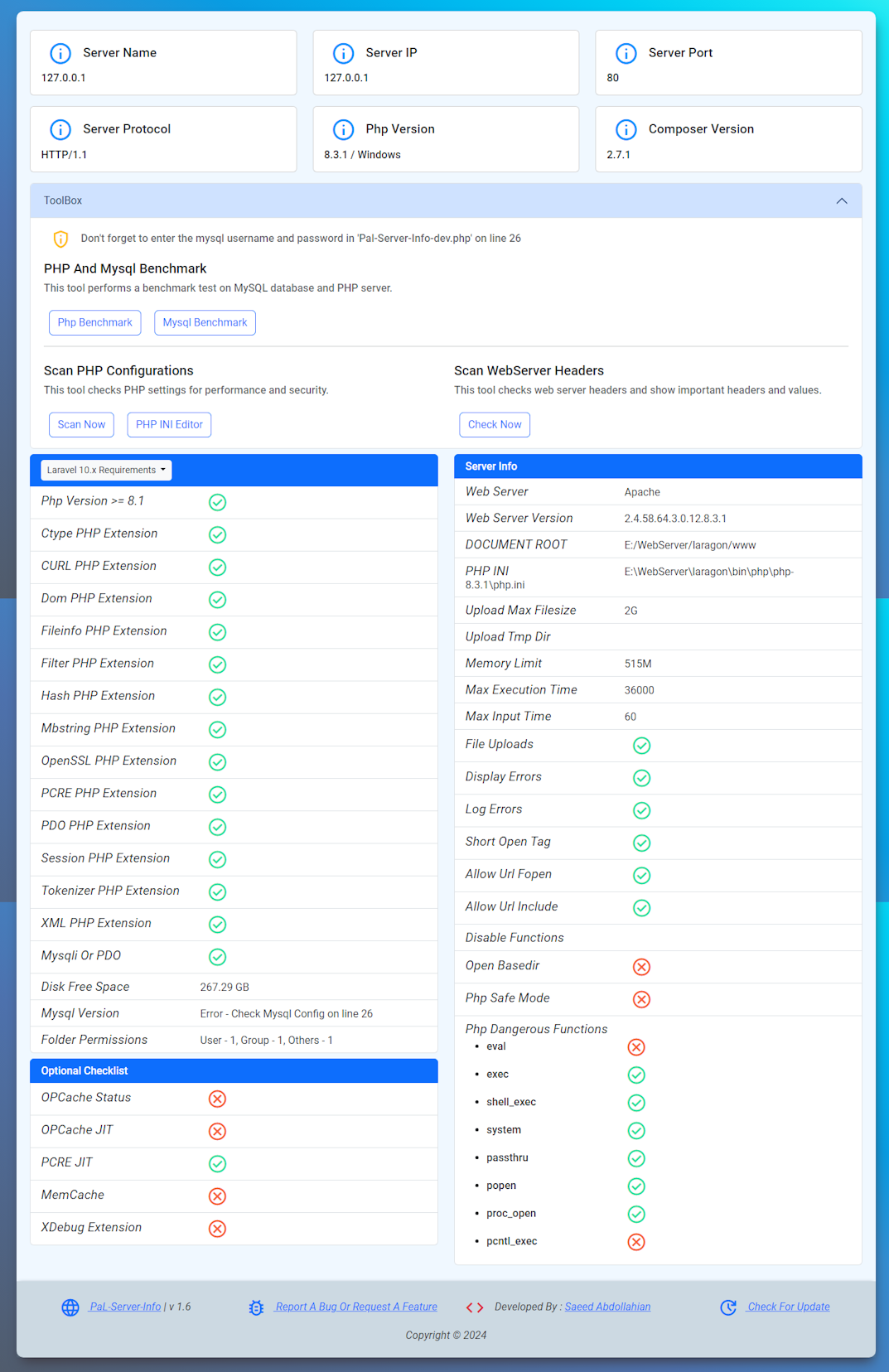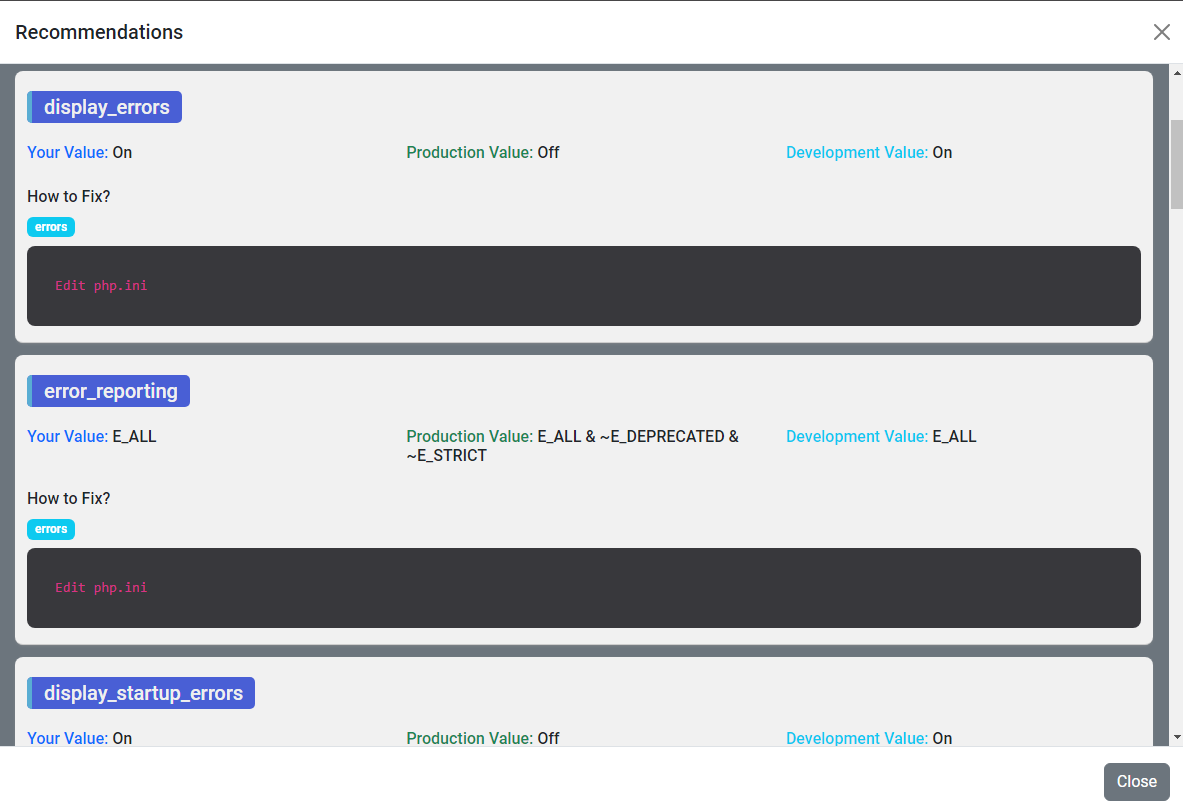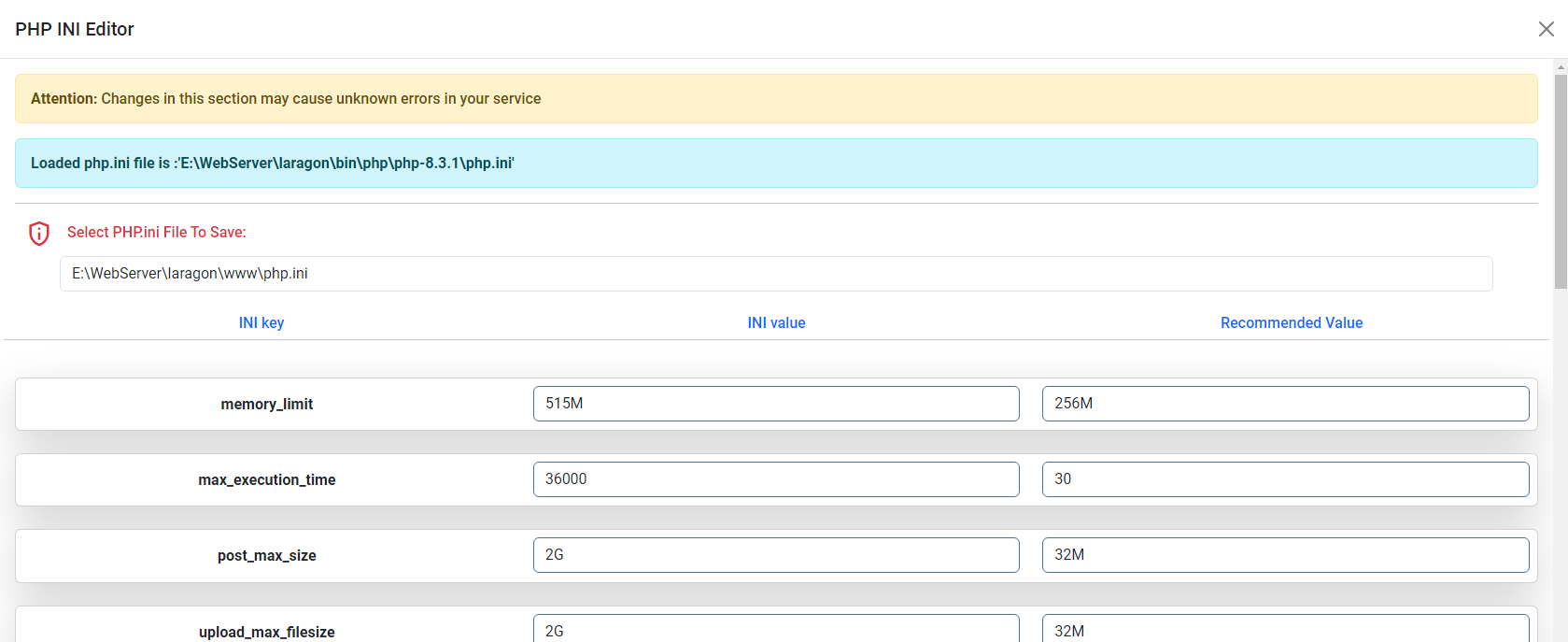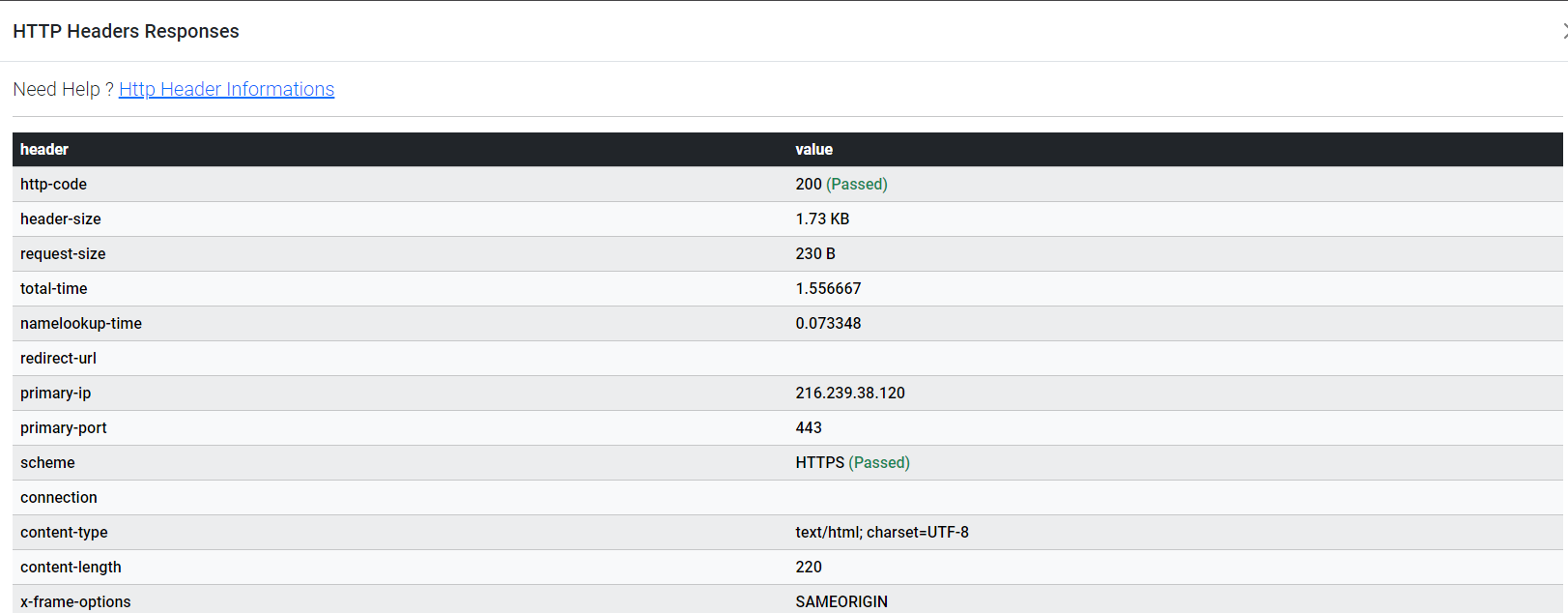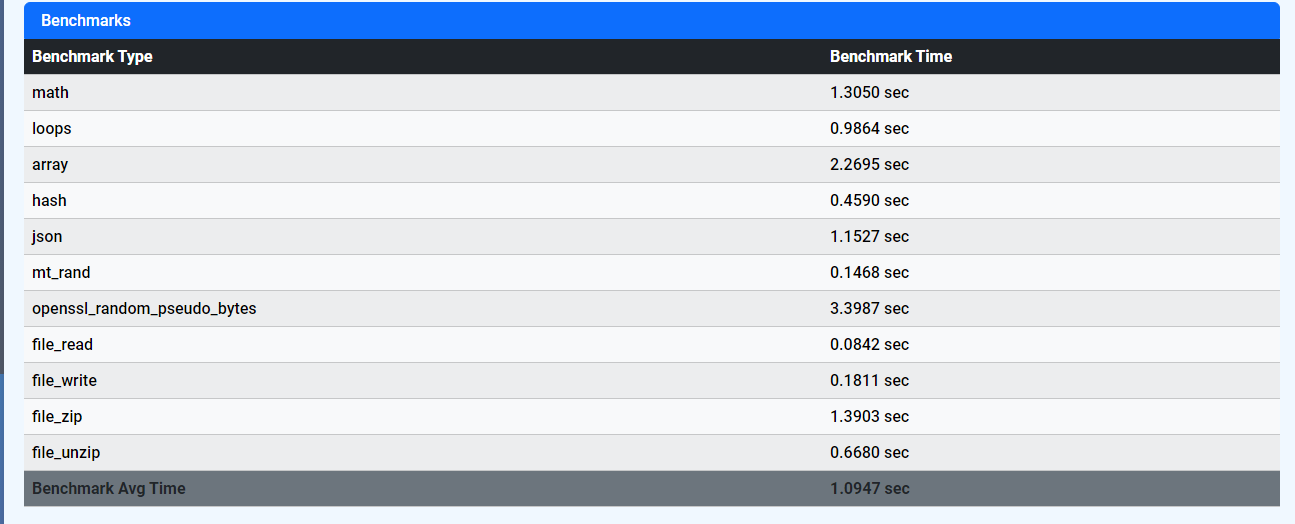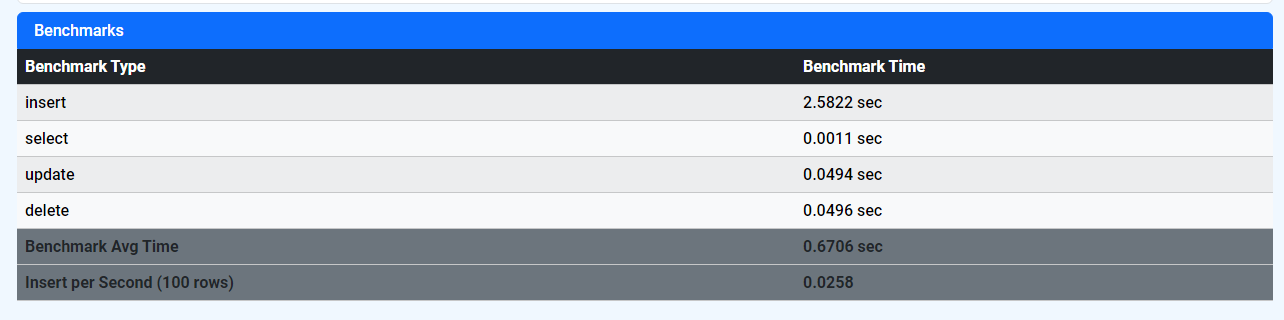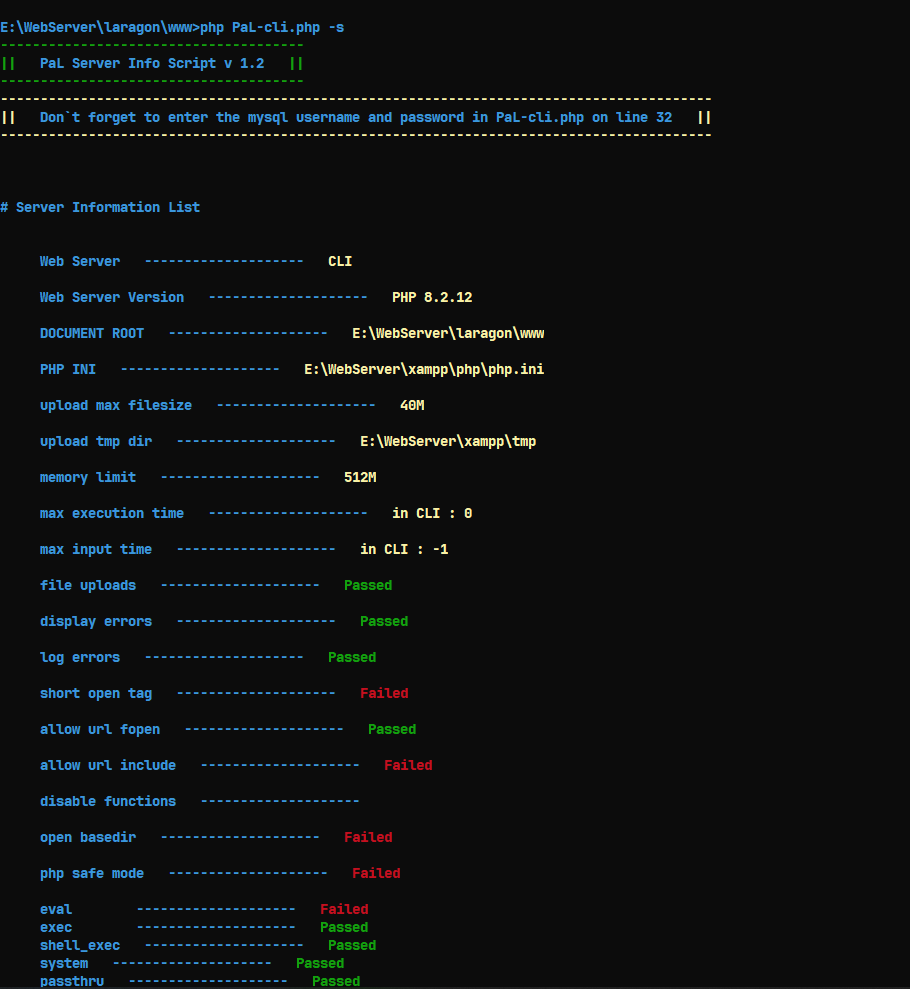PHP And Laravel (PaL) Server Info And Laravel Requirements Checker + PHP And Mysql Benchmark + Scan PHP Configuration in single file !!
Php And Laravel (PaL) Server Info Also this tool performs a benchmark test on MySQL database and PHP server.
- Check Laravel Requirements
- Php Config Information
- Check Php Config
- Scan Web Server Headers
- Php Benchmark
- Mysql Benchmark
- PHP INI Editor (in web ui only)
- CLI mode
- Web UI : Pal-Server-Info.php
- CLI (command line) : PaL-cli.php
- Php
- Bootstrap 5.3
- Jquery 3.6
download "Pal-Server-Info.php"
Just copy the file to your server or host and call it.
http://Your-web-address.com/Pal-Server-Info.phpTo run it on localhost, just call the following command or copy it to your web server folder
php -S localhost:8000
http://localhost:8000/Pal-Server-Info.phpOr
http://127.0.0.1/Pal-Server-Info.php- Don't forget to enter the mysql username and password in 'Pal-Server-Info.php' on line 22
$MYSQL_CONFIG = [ 'host' => 'localhost', 'username' => 'USER_NAME_HERE', //ex : root 'password' => 'PASSWORD_HERE', //ex : password 'db' => 'DB_NAME_HERE', //ex : laravel_db 'benchmark_insert' => 100, //ex : 100 ];
- Refresh Your Browser
Download the "PaL-cli.php" file and use :
php PaL-cli.php help
php PaL-cli.php -i -s -o -rDownload the "pal-config.json" file You can edit this file
Just click on "Check for Update" at the bottom of the page (footer)
in cli you can use :
php PaL-cli.php upTelegram: Saeed Abdollahian - @PhpWebDeveloper - [email protected]
Project Link: https://github.com/saeedvir/PaL-Server-Info