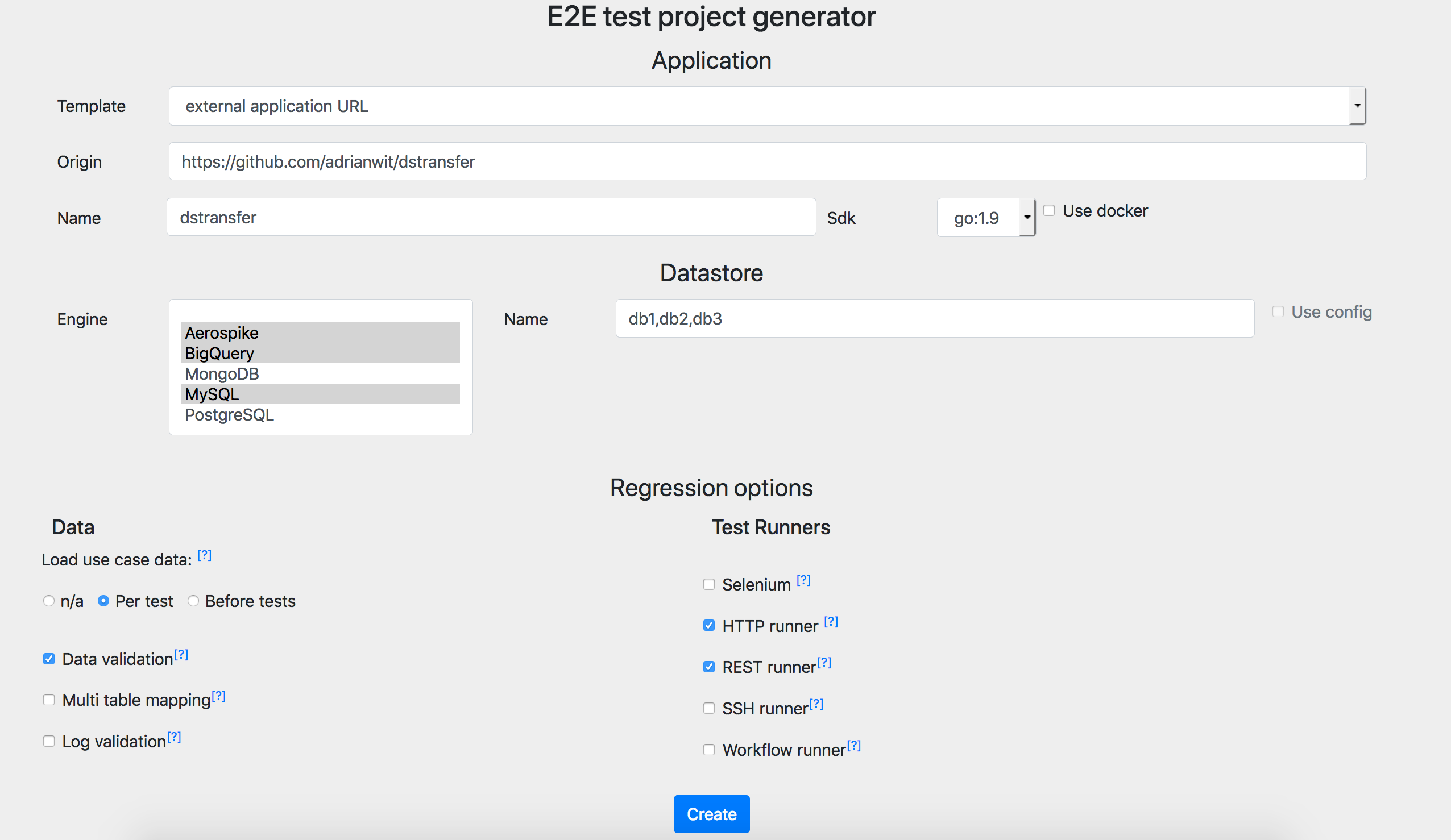This library is compatible with Go 1.9+
Please refer to CHANGELOG.md if you encounter breaking changes.
- Motivation
- Installation
- Introduction
- GettingStarted
- Documentation
- License
- Credits and Acknowledgements
An end to end testing is a methodology which comprehensively tests an application in the environment closely imitating production system with all network communication, user, datastore and other dependencies interaction.
It takes great length to manually prepare an application and its data for testing. And it can be serious bottleneck if this process is manual or relies on the 3rd party. Complex regression test plan execution and data organization can be yet additional challenge with hundreds business use cases to test.
While there are many great frameworks selection helping with an integration testing:
web UI integration testing:
or database integration testing:
or application build and deployment:
None of these tools on its own have a comprehensive end to end testing and automation capabilities. What is worst some of these tools are coupled with a particular frameworks or specific language.
Endly takes declarative approach to test an application written in any language. The testing weight moves towards input and expected application output definition. This framework provides an ability to maintain and operate on hundreds of use cases effectively and cohesively, on top of that it can also automate system, data and application preparation related tasks. Endly can easily orchestrate e2e testing process of n-tier distributed application where backend, middleware and front-end each uses different stack.
Some typical e2e testing tasks supported by endly:
- Local or remote system preparation including all services required by the application (with or without docker).
- Checking out the application code
- Building and deploying the application (with or without docker).
- Database and data preparation
- Setting application state
- Regression test execution (HTTP, REST, Selenium)
- Data and application output verification (UI changes, transaction logs, database changes)
-
tar -xvzf endly_xxx.tar.gz cp endly /usr/local/bin endly -h endly -v
-
Build from source a) install go 1.9+ b) run the following commands:
mkdir -p ~/go export GOPATH=~/go go get -u github.com/viant/endly go get -u github.com/viant/endly/endly cd $GOPATH/src/github.com/viant/endly/endly go build endly.go cp endly /usr/local/bin
-
Custom build, in case you need additional drivers, dependencies or UDF with additional imports:
@endly.go
package main
//import your udf package or other dependencies here
import "github.com/viant/endly/bootstrap"
func main() {
bootstrap.Bootstrap()
}Create test project for your app.
Endly uses various text data format (YAML, JSON, CSV), so here is some IDEs selection to consider:
a) Atom with tablr plugin (apm install tablr)
b) IntelJ with CSV plugin
Endly automate sequence of actions into reusable tasks and workflows, here are some examples:
a) System preparation
For instance: the following define inline workflow to prepare app system services:
@system.yaml
tasks: $tasks
defaults:
target: $serviceTarget
pipeline:
destroy:
stop-images:
action: docker:stop-images
images:
- mysql
- aerospike
init:
services:
mysql:
workflow: "service/mysql:start"
name: mydb3
version: $mysqlVersion
credentials: $mysqlCredentials
config: config/my.cnf
aerospike:
workflow: "service/aerospike:start"
name: mydb4
config: config/aerospike.confb) Application build and deployment
For instance: the following define inline workflow to build and deploy a test app: (you can easily build an app for standalone mode or in and for docker container)
With Dockerfile build file and docker compose
@app.yaml
tasks: $tasks
init:
- buildPath = /tmp/build/myapp/
- version = 0.1.0
defaults:
app: myapp
version: 0.1.0
useRegistry: false
pipeline:
build:
init:
action: exec:run
target: $target
commands:
- if [ -e $buildPath ]; then rm -rf $buildPath; fi
- mkdir -p $buildPath
checkout:
action: version/control:checkout
origin:
URL: https://github.com/adrianwit/dstransfer
dest:
URL: scp://${targetHost}:22/$buildPath
credentials: localhost
download:
action: storage:copy
source:
URL: config/Dockerfile
dest:
URL: $buildPath
credentials: localhost
build-img:
action: docker:build
target: $target
path: $buildPath
'@tag':
image: dstransfer
username: adrianwit
version: 0.1.0
stop:
target: $appTarget
action: docker:composeDown
source:
URL: config/docker-compose.yaml
deploy:
target: $appTarget
action: docker:composeUp
runInBackground: true
source:
URL: config/docker-compose.yaml
As Standalone app (with predefined shared workflow)
@app.yaml
tasks: $tasks
defaults:
app: myApp
sdk: go:1.8
pipeline:
build:
workflow: app/build
origin:
URL: ./../
commands:
- cd $buildPath/app
- go get -u .
- go build -o $app
- chmod +x $app
download:
/$buildPath/app/${app}: $releasePath
/$buildPath/endly/config/config.json: $releasePath
deploy:
workflow: app/deploy
init:
- mkdir -p $appPath
- mkdir -p $appPath/config
- chown -R ${os.user} $appPath
upload:
${releasePath}/${app}: $appPath
${releasePath}/config.json: $appPath
commands:
- echo 'deployed'
stop:
action: process:stop-all
input: ${app}
start:
action: process:start
directory: $appPath
immuneToHangups: true
command: ./${app}
arguments:
- "-config"
- "config.json"
c) Datastore/database creation
For instance: the following define inline workflow to create/populare mysql and aerospike database/dataset:
@datastore.yaml
pipeline:
create-db:
db3:
action: dsunit:init
scripts:
- URL: datastore/db3/schema.ddl
datastore: db3
recreate: true
config:
driverName: mysql
descriptor: "[username]:[password]@tcp(127.0.0.1:3306)/[dbname]?parseTime=true"
credentials: $mysqlCredentials
admin:
datastore: mysql
config:
driverName: mysql
descriptor: "[username]:[password]@tcp(127.0.0.1:3306)/[dbname]?parseTime=true"
credentials: $mysqlCredentials
db4:
action: dsunit:init
datastore: db4
recreate: true
config:
driverName: aerospike
descriptor: "tcp([host]:3000)/[namespace]"
parameters:
dbname: db4
namespace: db4
host: $serviceHost
port: 3000
populate:
db3:
action: dsunit:prepare
datastore: db3
URL: datastore/db3/dictionary
db4:
action: dsunit:prepare
datastore: db4
URL: datastore/db4/dataendly -r=datastored) Creating setup / verification dataset from existing datastore
For instance: the following define inline workflow to create setup dataset SQL based from on existing database
@freeze.yaml
pipeline:
db1:
register:
action: dsunit:register
datastore: db1
config:
driverName: bigquery
credentials: bq
parameters:
datasetId: adlogs
reverse:
action: dsunit:freeze
datastore: db1
destURL: db1/prepare/raw_logs.json
omitEmpty: true
ignore:
- request.postBody
replace:
request.timestamp: $$ts
sql: SELECT request, meta, fee
FROM raw_logs
WHERE requests.sessionID IN(x, y, z)endly -r=freezee) Testing
For instance: the following define inline workflow to run test with selenium runner:
@test.yaml
defaults:
target:
URL: ssh://127.0.0.1/
credentials: localhost
pipeline:
init:
action: selenium:start
version: 3.4.0
port: 8085
sdk: jdk
sdkVersion: 1.8
test:
action: selenium:run
browser: firefox
remoteSelenium:
URL: http://127.0.0.1:8085
commands:
- get(http://play.golang.org/?simple=1)
- (#code).clear
- (#code).sendKeys(package main
import "fmt"
func main() {
fmt.Println("Hello Endly!")
}
)
- (#run).click
- command: output = (#output).text
exit: $output.Text:/Endly/
sleepTimeMs: 1000
repeat: 10
- close
expect:
output:
Text: /Hello Endly!/endly -r=testTo see Endly in action,
In addition a few examples of fully functioning applications are included. You can build, deploy and test them end to end all with endly.
-
Web Service
- Reporter - a pivot table report builder.
- Test with Rest Runner
- Data Preparation and Validation (mysql)
- Reporter - a pivot table report builder.
-
User Interface
- SSO - user registration and login application.
- Test with Selenium Runner
- Test with HTTP Runner
- Data Preparation and Validation (aersopike)
- Web Content validation
- Mocking 3rd party REST API with http/endpoint service
- SSO - user registration and login application.
-
Extract, Transform and Load (ETL)
- Transformer - datastore to datastore transformer (i.e. aerospike to mysql)
- Test with Rest Runner
- Data Preparation and Validation (aersopike, mysql)
- Transformer - datastore to datastore transformer (i.e. aerospike to mysql)
-
Runtime - simple http request event logger
- Logger
- Test with HTTP Runner
- Log Validation
- Logger
-
Automation - simple 3rd party echo app
- Echo
- Build 3rd party application binary in docker container
- Build application docker image
- Optionally publish app image to the docker registry
- Deploy app to docker container
- Test an app with REST and HTTP runner
- Echo
@run.yaml
target:
URL: "ssh://127.0.0.1/"
credentials: localhost
systemPaths:
- /usr/local/go/bin
commands:
- go version
- echo $GOPATH- ETL end to end testing with docker, NoSQL, RDBMS and Big Query
- Data testing strategy reinvented
- Go lang e2e testing
- Endly introduction
- Endly UI e2e testing demo
The source code is made available under the terms of the Apache License, Version 2, as stated in the file LICENSE.
Individual files may be made available under their own specific license, all compatible with Apache License, Version 2. Please see individual files for details.
Library Author: Adrian Witas