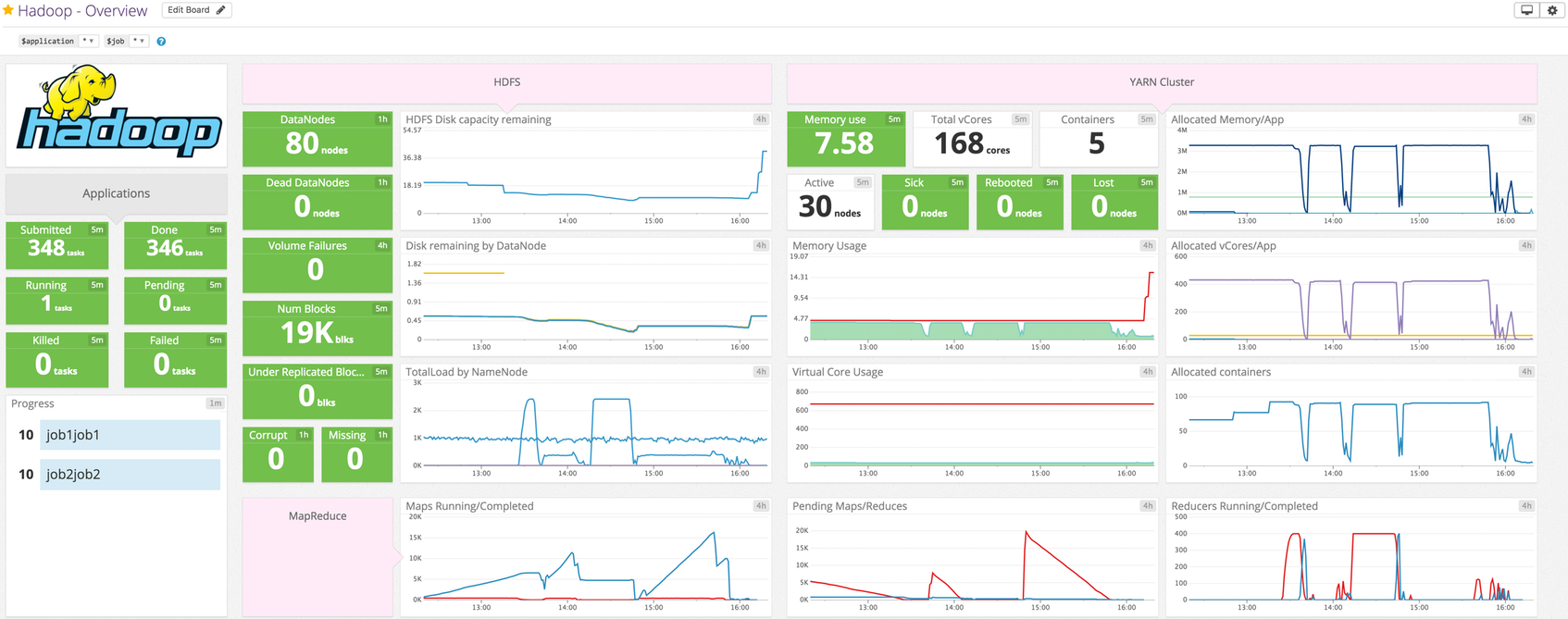Track disk utilization and failed volumes on each of your HDFS DataNodes. This Agent check collects metrics for these, as well as block- and cache-related metrics.
Use this check (hdfs_datanode) and its counterpart check (hdfs_namenode), not the older two-in-one check (hdfs); that check is deprecated.
Follow the instructions below to install and configure this check for an Agent running on a host. For containerized environments, see the Autodiscovery Integration Templates for guidance on applying these instructions.
The HDFS DataNode check is included in the Datadog Agent package, so you don't need to install anything else on your DataNodes.
-
The Agent collects metrics from the DataNode's JMX remote interface. The interface is disabled by default, enable it by setting the following option in
hadoop-env.sh(usually found in $HADOOP_HOME/conf):export HADOOP_DATANODE_OPTS="-Dcom.sun.management.jmxremote -Dcom.sun.management.jmxremote.authenticate=false -Dcom.sun.management.jmxremote.ssl=false -Dcom.sun.management.jmxremote.port=50075 $HADOOP_DATANODE_OPTS" -
Restart the DataNode process to enable the JMX interface.
Follow the instructions below to configure this check for an Agent running on a host. For containerized environments, see the Containerized section.
-
Edit the
hdfs_datanode.d/conf.yamlfile, in theconf.d/folder at the root of your Agent's configuration directory. See the sample hdfs_datanode.d/conf.yaml for all available configuration options:init_config: instances: ## @param hdfs_datanode_jmx_uri - string - required ## The HDFS DataNode check retrieves metrics from the HDFS DataNode's JMX ## interface via HTTP(S) (not a JMX remote connection). This check must be installed on a HDFS DataNode. The HDFS ## DataNode JMX URI is composed of the DataNode's hostname and port. ## ## The hostname and port can be found in the hdfs-site.xml conf file under ## the property dfs.datanode.http.address ## https://hadoop.apache.org/docs/r2.7.1/hadoop-project-dist/hadoop-hdfs/hdfs-default.xml # - hdfs_datanode_jmx_uri: http://localhost:50075
For containerized environments, see the Autodiscovery Integration Templates for guidance on applying the parameters below.
| Parameter | Value |
|---|---|
<INTEGRATION_NAME> |
hdfs_datanode |
<INIT_CONFIG> |
blank or {} |
<INSTANCE_CONFIG> |
{"hdfs_datanode_jmx_uri": "http://%%host%%:50075"} |
Available for Agent >6.0
-
Collecting logs is disabled by default in the Datadog Agent. Enable it in the
datadog.yamlfile with:logs_enabled: true
-
Add this configuration block to your
hdfs_datanode.d/conf.yamlfile to start collecting your DataNode logs:logs: - type: file path: /var/log/hadoop-hdfs/*.log source: hdfs_datanode service: <SERVICE_NAME>
Change the
pathandserviceparameter values and configure them for your environment.
Run the Agent's status subcommand and look for hdfs_datanode under the Checks section.
See metadata.csv for a list of metrics provided by this integration.
The HDFS-datanode check does not include any events.
hdfs.datanode.jmx.can_connect:
Returns Critical if the Agent cannot connect to the DataNode's JMX interface for any reason (e.g. wrong port provided, timeout, un-parseable JSON response).
Need help? Contact Datadog support.