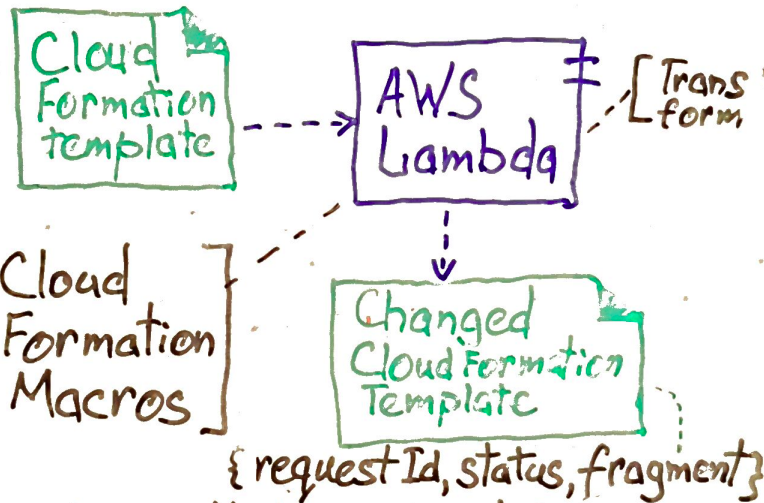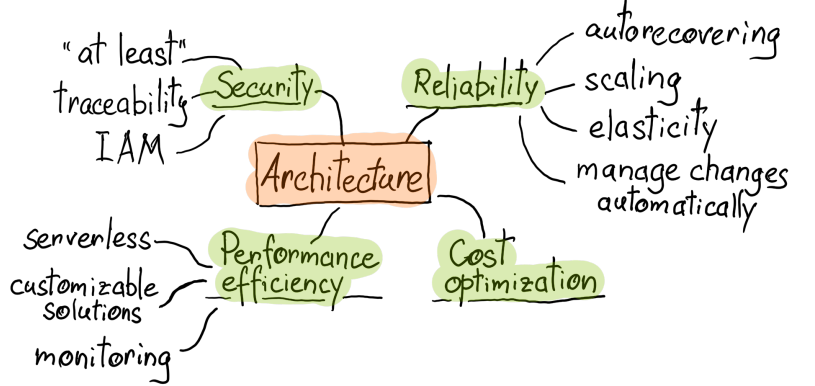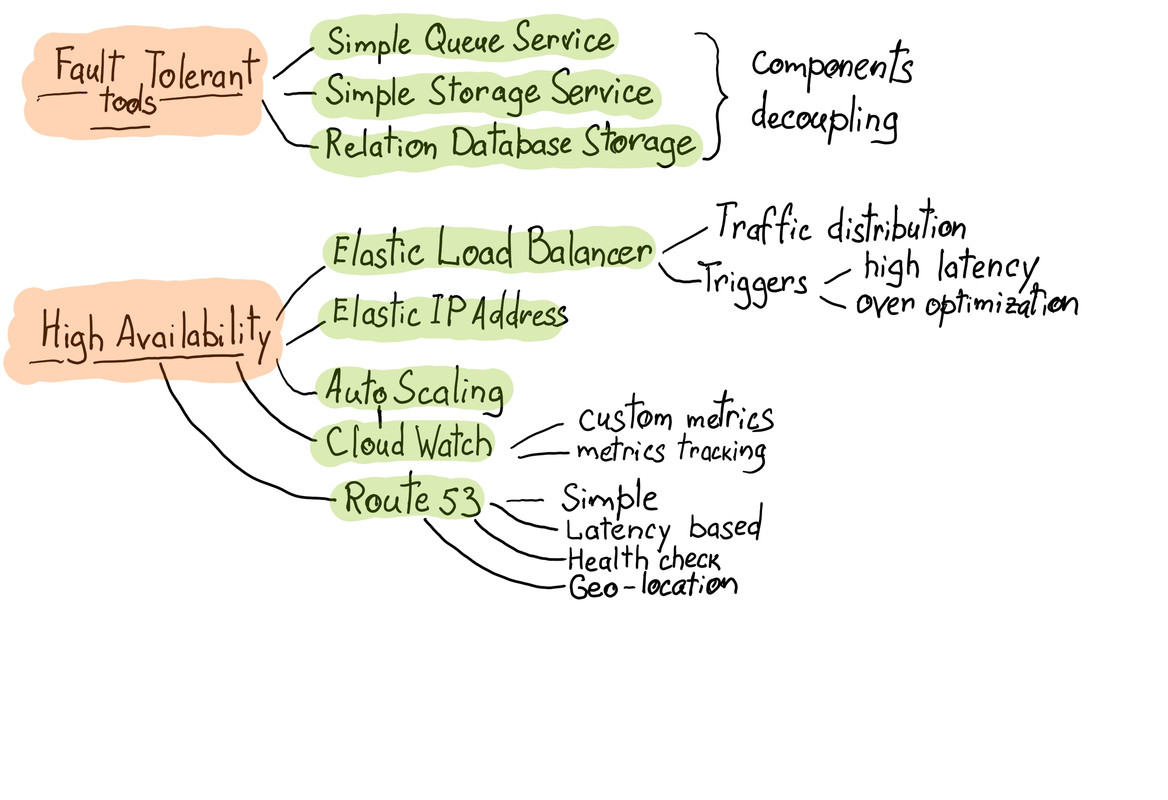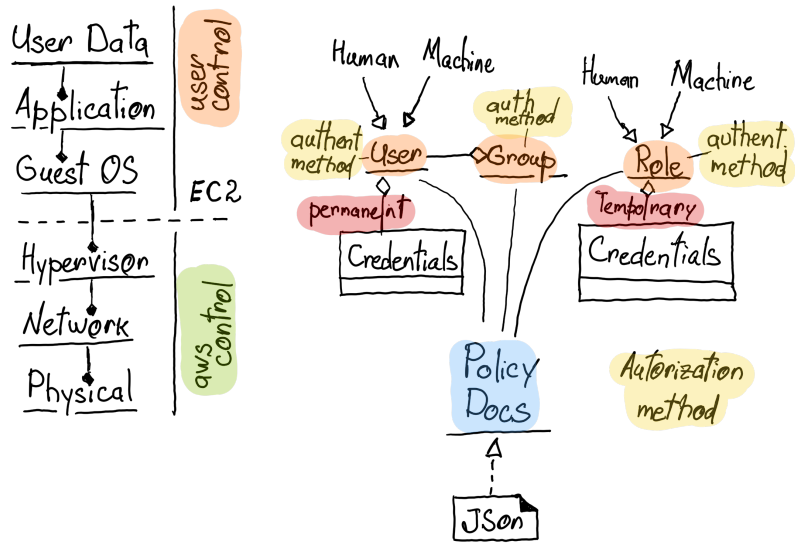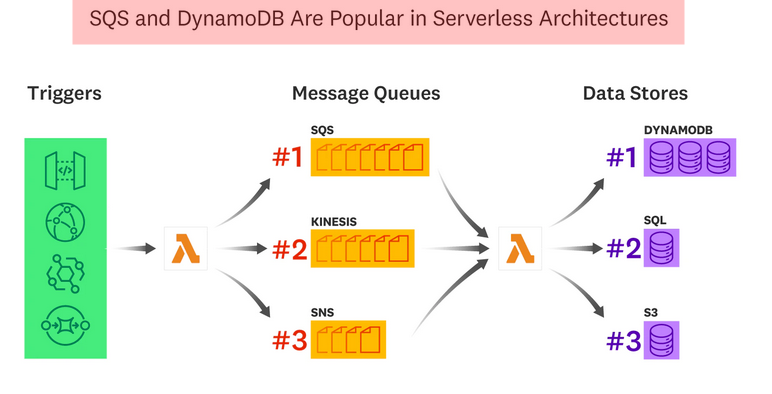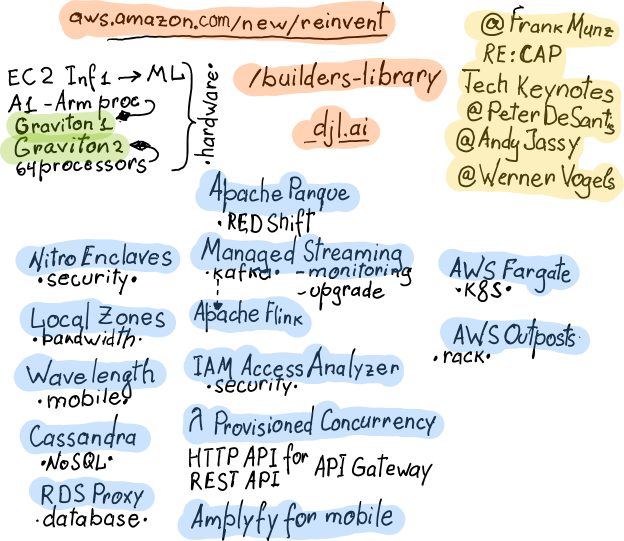- online trainings
- online trainings, current education
- online trainings skill builder
- youtube videos
- certification preparation
- labs
- workshops
AWS_SNS_TOPIC_ARN=arn:aws:sns:eu-central-1:85153298123:gmail-your-name
AWS_KEY_PAIR=/path/to/file/key-pair.pem
AWS_PROFILE=aws-user
AWS_REGION=eu-central-1
# aws default value for region
AWS_DEFAULT_REGION=eu-central-1. /home/projects/current-project/aws.sh# installation
sudo apt install awscli
pip install awscli
# set up user
aws configurationpip3 install awscli
#complete -C `locate aws_completer` aws
complete -C /usr/bin/aws_completer awsbe aware about precedence:
Credentials from environment variables have precedence over credentials from the shared credentials and AWS CLI config file.
Credentials specified in the shared credentials file have precedence over credentials in the AWS CLI config file.
vim ~/.aws/credentials[cherkavi-user]
aws_access_key_id = AKI...
aws_secret_access_key = ur1DxNvEn...
aws_session_token = FwoG....or
aws configure set aws_session_token "Your-value" --profile cherkavi-user
# or
aws configure set cherkavi-user.aws_session_token "Your-value" using profiling
--region, --output, --profile
aws s3 ls --profile $AWS_PROFILE# aws cli version 2
aws configure set aws_access_key_id <yourAccessKey>
aws configure set aws_secret_access_key <yourSecretKey>
# aws configure set aws_session_token <yourToken>
# aws cli version 1
aws configure set ${AWS_PROFILE}.aws_access_key_id ...
aws configure set ${AWS_PROFILE}.aws_secret_access_key ...
# aws configure set ${AWS_PROFILE}.aws_session_token ...aws --debug s3 ls --profile $AWS_PROFILEvim ~/.aws/credentials
aws configure list
aws configure get region --profile $AWS_PROFILE
aws configure get aws_access_key_id
aws configure get default.aws_access_key_id
aws configure get $AWS_PROFILE.aws_access_key_id
aws configure get $AWS_PROFILE.aws_secret_access_keyaws configure set region $AWS_PROFILE
aws configure set ${AWS_PROFILE}.aws_access_key_id ...current_browser="google-chrome"
current_doc_topic="sns"
alias cli-doc='$current_browser "https://docs.aws.amazon.com/cli/latest/reference/${current_doc_topic}/index.html" &'
alias faq='$current_browser "https://aws.amazon.com/${current_doc_topic}/faqs/" &'
alias console='$current_browser "https://console.aws.amazon.com/${current_doc_topic}/home?region=$AWS_REGION" &'User is not authorized to perform AccessDeniedException
aws iam list-groups 2>&1 | /home/projects/bash-example/awk-policy-json.sh
# or just copy it
echo "when calling the ListFunctions operation: Use..." | /home/projects/bash-example/awk-policy-json.sh
aws configservice select-resource-config --expression "SELECT resourceId WHERE resourceType='AWS::EC2::Instance'"current_doc_topic="iam"
cli-doc
faq
consoleaws iam list-users
# example of adding user to group
aws iam add-user-to-group --group-name s3-full-access --user-name user-s3-bucketcurrent_doc_topic="vpc"
cli-doc
faq
consoleexample of creating subnetwork:
VPC: 172.31.0.0
Subnetwork: 172.31.0.0/16, 172.31.0.0/26, 172.31.0.64/26
public access internet outside access
- create gateway 2 .vpc -> route tables -> add route Security Group
- inbound rules -> source 0.0.0.0/0
current_doc_topic='s3'
cli-doc
faq
console# make bucket - create bucket with globally unique name
AWS_BUCKET_NAME="my-bucket-name"
aws s3 mb s3://$AWS_BUCKET_NAME
aws s3 mb s3://$AWS_BUCKET_NAME --region us-east-1
# https://docs.aws.amazon.com/cli/latest/reference/s3api/create-bucket.html
# public access - Block all public access - Off
aws s3api create-bucket --bucket $AWS_BUCKET_NAME --acl public-read-write
# enable mfa delete
aws s3api put-bucket-versioning --bucket $AWS_BUCKET_NAME --versioning-configuration Status=Enabled,MFADelete=Enabled --mfa "arn-of-mfa-device mfa-code" --profile root-mfa-delete-demo
# disable mfa delete
aws s3api put-bucket-versioning --bucket $AWS_BUCKET_NAME --versioning-configuration Status=Enabled,MFADelete=Disabled --mfa "arn-of-mfa-device mfa-code" --profile root-mfa-delete-demo
# list of all s3
aws s3 ls
aws s3api list-buckets
aws s3api list-buckets --query "Buckets[].Name"
# Bucket Policy, public read ( Block all public access - Off )
aws s3api get-bucket-location --bucket $AWS_BUCKET_NAME
# put object
aws s3api put-object --bucket $AWS_BUCKET_NAME --key file-name.with_extension --body /path/to/file-name.with_extension
# copy to s3, upload file less than 5 Tb
aws s3 cp /path/to/file-name.with_extension s3://$AWS_BUCKET_NAME
aws s3 cp /path/to/file-name.with_extension s3://$AWS_BUCKET_NAME/path/on/s3/filename.ext
# update metadata
aws s3 cp test.txt s3://a-bucket/test.txt --metadata '{"x-amz-meta-cms-id":"34533452"}'
# read metadata
aws s3api head-object --bucket a-bucketbucket --key img/dir/legal-global/zach-walsh.jpeg
# copy from s3 to s3
aws s3 cp s3://$AWS_BUCKET_NAME/index.html s3://$AWS_BUCKET_NAME/index2.html
# download file
aws s3api get-object --bucket $AWS_BUCKET_NAME --key path/on/s3 /local/path
# create folder, s3 mkdir
aws s3api put-object --bucket my-bucket-name --key foldername/
# sync folder local to remote s3
aws s3 sync /path/to/some/folder s3://my-bucket-name/some/folder
# sync folder remote s3 to locacl
aws s3 sync s3://my-bucket-name/some/folder /path/to/some/folder
# sync folder with remote s3 folder with public access
aws s3 sync /path/to/some/folder s3://my-bucket-name/some/folder --acl public-read
# list of all objects
aws s3 ls --recursive s3://my-bucket-name
# list of all object by specified path ( / at the end must be )
aws s3 ls --recursive s3://my-bucket-name/my-sub-path/
# download file
aws s3api head-object --bucket my-bucket-name --key file-name.with_extension
# move file
aws s3 mv s3://$AWS_BUCKET_NAME/index.html s3://$AWS_BUCKET_NAME/index2.html
# remove file remove object
aws s3 rm s3://$AWS_BUCKET_NAME/file-name.with_extension
aws s3api delete-object --bucket $AWS_BUCKET_NAME --key file-name.with_extension
# remove all objects
aws s3 rm s3://$AWS_S3_BUCKET_NAME --recursive --exclude "account.json" --include "*"
# upload file and make it public
aws s3api put-object-acl --bucket <bucket name> --key <path to file> --acl public-read
# read file
aws s3api get-object --bucket <bucket-name> --key=<path on s3> <local output file>
# read version of object on S3
aws s3api list-object-versions --bucket $AWS_BUCKET_NAME --prefix $FILE_KEY
# read file by version
aws s3api get-object --bucket $AWS_S3_BUCKET_NAME --version-id $VERSION_ID --key d3a274bb1aba08ce403a6a451c0298b9 /home/projects/temp/$VERSION_ID
# history object history list
aws s3api list-object-versions --bucket $AWS_S3_BUCKET_NAME --prefix $AWS_FILE_KEY | jq '.Versions[]' | jq '[.LastModified,.Key,.VersionId] | join(" ")' | grep -v "_response" | sort | sed "s/\"//g"# remove s3
aws s3 ls
aws s3 rm s3://$AWS_BUCKET_NAME --recursive --include "*"
aws s3api delete-bucket --bucket $AWS_BUCKET_NAMEpolicy
- Bucket Policy, public read ( Block all public access - Off )
{
"Version": "2012-10-17",
"Id": "policy-bucket-001",
"Statement": [
{
"Sid": "statement-bucket-001",
"Effect": "Allow",
"Principal": "*",
"Action": "s3:GetObject",
"Resource": "arn:aws:s3:::YOUR_BUCKET_NAME/*"
}
]
}- Access Control List - individual objects level
{
"Version": "2012-10-17",
"Statement": [
{
"Sid": "VisualEditor0",
"Effect": "Allow",
"Action": [
"s3:GetObjectAcl",
"s3:PutObjectAcl"
],
"Resource": "arn:aws:s3:::*/*"
}
]
}!!! important during creation need to set up next parameter: Additional configuration->Database options->Initial Database ->
current_doc_topic="athena"
cli-doc
faq
console### simple data
s3://my-bucket-001/temp/
```csv
column-1,column-2,column3
1,one,first
2,two,second
3,three,third
4,four,fourth
5,five,fifth
CREATE DATABASE IF NOT EXISTS cherkavi_database_001 COMMENT 'csv example' LOCATION 's3://my-bucket-001/temp/';CREATE EXTERNAL TABLE IF NOT EXISTS num_sequence (id int,column_name string,column_value string)
ROW FORMAT DELIMITED
FIELDS TERMINATED BY ','
ESCAPED BY '\\'
LINES TERMINATED BY '\n'
LOCATION 's3://my-bucket-001/temp/';
--- another way to create table
CREATE EXTERNAL TABLE num_sequence2 (id int,column_name string,column_value string)
ROW FORMAT SERDE 'org.apache.hadoop.hive.serde2.OpenCSVSerde'
WITH SERDEPROPERTIES ("separatorChar" = ",", "escapeChar" = "\\")
LOCATION 's3://my-bucket-001/temp/' select * from num_sequence;current_doc_topic="cloudfront"
cli-doc
faq
consoleRegion <>---------- AvailabilityZone <>--------- EdgeLocationREGION=us-east-1
BUCKET_NAME=bucket-for-static-web
BUCKET_HOST=$BUCKET_NAME.s3-website-$REGION.amazonaws.com
DISTRIBUTION_ID=$BUCKET_HOST'-cli-3'
DOMAIN_NAME=$BUCKET_HOST
echo '{
"CallerReference": "cli-example",
"Aliases": {
"Quantity": 0
},
"DefaultRootObject": "index.html",
"Origins": {
"Quantity": 1,
"Items": [
{
"Id": "'$DISTRIBUTION_ID'",
"DomainName": "'$DOMAIN_NAME'",
"OriginPath": "",
"CustomHeaders": {
"Quantity": 0
},
"CustomOriginConfig": {
"HTTPPort": 80,
"HTTPSPort": 443,
"OriginProtocolPolicy": "http-only",
"OriginSslProtocols": {
"Quantity": 1,
"Items": [
"TLSv1.2"
]
},
"OriginReadTimeout": 30,
"OriginKeepaliveTimeout": 5
},
"ConnectionAttempts": 3,
"ConnectionTimeout": 10,
"OriginShield": {
"Enabled": false
},
"OriginAccessControlId": ""
}
]
},
"OriginGroups": {
"Quantity": 0
},
"DefaultCacheBehavior": {
"TargetOriginId": "'$DISTRIBUTION_ID'",
"ForwardedValues": {
"QueryString": false,
"Cookies": {
"Forward": "none"
},
"Headers": {
"Quantity": 0
},
"QueryStringCacheKeys": {
"Quantity": 0
}
},
"TrustedSigners": {
"Enabled": false,
"Quantity": 0
},
"TrustedKeyGroups": {
"Enabled": false,
"Quantity": 0
},
"ViewerProtocolPolicy": "redirect-to-https",
"MinTTL": 0,
"AllowedMethods": {
"Quantity": 2,
"Items": [
"HEAD",
"GET"
],
"CachedMethods": {
"Quantity": 2,
"Items": [
"HEAD",
"GET"
]
}
},
"SmoothStreaming": false,
"Compress": true,
"LambdaFunctionAssociations": {
"Quantity": 0
},
"FunctionAssociations": {
"Quantity": 0
},
"FieldLevelEncryptionId": ""
},
"CacheBehaviors": {
"Quantity": 0
},
"CustomErrorResponses": {
"Quantity": 0
},
"Comment": "",
"PriceClass": "PriceClass_All",
"Enabled": true,
"ViewerCertificate": {
"CloudFrontDefaultCertificate": true,
"SSLSupportMethod": "vip",
"MinimumProtocolVersion": "TLSv1",
"CertificateSource": "cloudfront"
},
"Restrictions": {
"GeoRestriction": {
"RestrictionType": "none",
"Quantity": 0
}
},
"WebACLId": "",
"HttpVersion": "http2",
"IsIPV6Enabled": true,
"Staging": false
}' > distribution-config.json
# vim distribution-config.json
aws cloudfront create-distribution --distribution-config file://distribution-config.json
# "ETag": "E2ADZ1SMWE",
aws cloudfront list-distributions | grep DomainName
# aws cloudfront list-distributions | grep '"Id":'
# aws cloudfront delete-distribution --id E6Q0X5NZY --if-match E2ADZ1SMWE### cloudfront delete
DISTRIBUTION_ID=`aws cloudfront list-distributions | jq -r ".DistributionList.Items[].Id"`
echo $DISTRIBUTION_ID | clipboard
aws cloudfront get-distribution --id $DISTRIBUTION_ID > $DISTRIBUTION_ID.cloud_front
DISTRIBUTION_ETAG=`jq -r .ETag $DISTRIBUTION_ID.cloud_front`
## disable distribution
# fx $DISTRIBUTION_ID.cloud_front
jq '.Distribution.DistributionConfig.Enabled = false' $DISTRIBUTION_ID.cloud_front | jq '.Distribution.DistributionConfig' > $DISTRIBUTION_ID.cloud_front_updated
aws cloudfront update-distribution --id $DISTRIBUTION_ID --if-match $DISTRIBUTION_ETAG --distribution-config file://$DISTRIBUTION_ID.cloud_front_updated
## remove distribution
aws cloudfront get-distribution --id $DISTRIBUTION_ID > $DISTRIBUTION_ID.cloud_front
DISTRIBUTION_ETAG=`jq -r .ETag $DISTRIBUTION_ID.cloud_front`
aws cloudfront delete-distribution --id $DISTRIBUTION_ID --if-match $DISTRIBUTION_ETAG
current_doc_topic="secretsmanager"
cli-doc
faq
console### CLI example
# read secret
aws secretsmanager get-secret-value --secret-id LinkedIn_project_Web_LLC --region $AWS_REGION --profile cherkavi-userreadonly policy
{
"Version": "2012-10-17",
"Statement": [
{
"Sid": "VisualEditor0",
"Effect": "Allow",
"Action": "secretsmanager:GetSecretValue",
"Resource": "arn:aws:secretsmanager:*:*:secret:*"
}
]
}# create secret
aws secretsmanager put-secret-value --secret-id MyTestDatabaseSecret --secret-string file://mycreds.json
# create secret for DB
aws secretsmanager create-secret \
--name $DB_SECRET_NAME \
--secret-string "{\"engine\":\"mysql\",\"username\":\"$DB_LOGIN\",\"password\":\"$DB_PASSWORD\",\"dbname\":\"$DB_NAME\",\"port\": \"3306\",\"host\": $DB_ADDRESS}"current_doc_topic="ec2"
cli-doc
faq
console# list ec2, ec2 list, instances list
aws ec2 describe-instances --profile $AWS_PROFILE --region $AWS_REGION --filters Name=tag-key,Values=test
# example
aws ec2 describe-instances --region us-east-1 --filters "Name=tag:Name,Values=ApplicationInstance"
# !!! without --filters will give you not a full list of EC2 !!!connect to launched instance
INSTANCE_PUBLIC_DNS="ec2-52-29-176.eu-central-1.compute.amazonaws.com"
ssh -i $AWS_KEY_PAIR ubuntu@$INSTANCE_PUBLIC_DNSreading information about current instance, local ip address, my ip address, connection to current instance, instance reflection, instance metadata, instance description
curl http://169.254.169.254/latest/meta-data/
curl http://169.254.169.254/latest/meta-data/instance-id
curl http://169.254.169.254/latest/meta-data/iam/security-credentials/
curl http://169.254.169.254/latest/api/token
# public ip
curl http://169.254.169.254/latest/meta-data/public-ipv4connect to launched instance without ssh
# ssm role should be provided for account
aws ssm start-session --target i-00ac7eee --profile awsstudent --region us-east-1DNS issue space exceed
sudo systemctl restart systemd-resolved
sudo vim /etc/resolv.conf# nameserver 127.0.0.53
nameserver 10.0.0.2
options edns0 trust-ad
search ec2.internal
current_doc_topic="ssm"
cli-doc
faq# GET PARAMETERS
aws ssm get-parameters --names /my-app/dev/db-url /my-app/dev/db-password
aws ssm get-parameters --names /my-app/dev/db-url /my-app/dev/db-password --with-decryption
# GET PARAMETERS BY PATH
aws ssm get-parameters-by-path --path /my-app/dev/
aws ssm get-parameters-by-path --path /my-app/ --recursive
aws ssm get-parameters-by-path --path /my-app/ --recursive --with-decryptioncurrent_doc_topic="ebs"
cli-doc
faqsnapshot can be created from one ESB snapshot can be copied to another region volume can be created from snapshot and attached to EC2 ESB --> Snapshot --> copy to region --> Snapshot --> ESB --> attach to EC2
attach new volume
# list volumes
sudo lsblk
sudo fdisk -l
# describe volume from previous command - /dev/xvdf
sudo file -s /dev/xvdf
# !!! new partitions !!! format volume
# sudo mkfs -t xfs /dev/xvdf
# or # sudo mke2fs /dev/xvdf
# attach volume
sudo mkdir /external-drive
sudo mount /dev/xvdf /external-drivecurrent_doc_topic="elb"
cli-doc
faq# documentation
current_doc_topic="elb"; cli-doccurrent_doc_topic="efs"
cli-doc
faq# how to write files into /efs and they'll be available on both your ec2 instances!
# on both instances:
sudo yum install -y amazon-efs-utils
sudo mkdir /efs
sudo mount -t efs fs-yourid:/ /efscurrent_doc_topic="sqs"
cli-doc
faq# get CLI help
aws sqs help
# list queues and specify the region
aws sqs list-queues --region $AWS_REGION
AWS_QUEUE_URL=https://queue.amazonaws.com/3877777777/MyQueue
# send a message
aws sqs send-message help
aws sqs send-message --queue-url $AWS_QUEUE_URL --region $AWS_REGION --message-body "my test message"
# receive a message
aws sqs receive-message help
aws sqs receive-message --region $AWS_REGION --queue-url $AWS_QUEUE_URL --max-number-of-messages 10 --visibility-timeout 30 --wait-time-seconds 20
# delete a message
aws sqs delete-message help
aws sqs receive-message --region us-east-1 --queue-url $AWS_QUEUE_URL --max-number-of-messages 10 --visibility-timeout 30 --wait-time-seconds 20
aws sqs delete-message --receipt-handle $MESSAGE_ID1 $MESSAGE_ID2 $MESSAGE_ID3 --queue-url $AWS_QUEUE_URL --region $AWS_REGIONcurrent_doc_topic="lambda"
cli-doc
faq
consolegoogle-chrome https://"$AWS_REGION".console.aws.amazon.com/apigateway/main/apis?region="$AWS_REGION"
# API -> Stagesenter point for created Lambdas
google-chrome "https://"$AWS_REGION".console.aws.amazon.com/lambda/home?region="$AWS_REGION"#/functions"LAMBDA_NAME="function_name"
# example of lambda execution
aws lambda invoke \
--profile $AWS_PROFILE --region $AWS_REGION \
--function-name $LAMBDA_NAME \
output.log
# example of lambda execution with payload
aws lambda invoke \
--profile $AWS_PROFILE --region $AWS_REGION \
--function-name $LAMBDA_NAME \
--payload '{"key1": "value-1"}' \
output.log
# example of asynchronic lambda execution with payload
# !!! with SNS downstream execution !!!
aws lambda invoke \
--profile $AWS_PROFILE --region $AWS_REGION \
--function-name $LAMBDA_NAME \
--invocation-type Event \
--payload '{"key1": "value-1"}' \
output.logIAM->Policies->Create policy
{
"Version": "2012-10-17",
"Statement": [
{
"Sid": "VisualEditor0",
"Effect": "Allow",
"Action": "lambda:InvokeFunction",
"Resource": "arn:aws:lambda:*:*:function:*"
},
{
"Sid": "VisualEditor1",
"Effect": "Allow",
"Action": [
"logs:CreateLogStream",
"dynamodb:PutItem",
"dynamodb:GetItem",
"logs:PutLogEvents"
],
"Resource": [
"arn:aws:dynamodb:*:*:table/*",
"arn:aws:logs:eu-central-1:8557202:log-group:/aws/lambda/function-name-1:*"
]
}
]
}
lambda logs, check logs
### lambda all logs
google-chrome "https://"$AWS_REGION".console.aws.amazon.com/cloudwatch/home?region="$AWS_REGION"#logs:
### lambda part of logs
google-chrome "https://"$AWS_REGION".console.aws.amazon.com/cloudwatch/home?region="$AWS_REGION"#logStream:group=/aws/lambda/"$LAMBDA_NAME";streamFilter=typeLogStreamPrefix"
- IntellijIDEA
- Apex
- Python Zappa
- AWS SAM
- Go SPARTA
- aws-serverless-java-container
- Chalice ...
- install plugin: AWS Toolkit,
- right bottom corner - select Region, select Profile
profile must have:
{ "Version": "2012-10-17", "Statement": [ { "Sid": "VisualEditor0", "Effect": "Allow", "Action": [ "iam:ListRoleTags", "iam:GetPolicy", "iam:ListRolePolicies" ], "Resource": [ "arn:aws:iam:::policy/", "arn:aws:iam:::role/" ] }, { "Sid": "VisualEditor1", "Effect": "Allow", "Action": "iam:ListRoles", "Resource": "" }, { "Sid": "VisualEditor2", "Effect": "Allow", "Action": "iam:PassRole", "Resource": "arn:aws:iam:::role/" }, { "Effect": "Allow", "Action": "s3:", "Resource": "*" } ] } ```
- New->Project->AWS
- create new Python file from template ( my_aws_func.py )
import json
def lambda_handler(event, context):
return {
'statusCode': 200,
'body': json.dumps('Hello from Lambda!')
}- Create Lambda Function, specify handler: my_aws_func.lambda_handler
pip3 install aws-sam-clivirtualenv env
source env/bin/activate
# update your settings https://github.com/Miserlou/Zappa#advanced-settings
zappa init
zappa deploy dev
zappa update devcurrent_doc_topic="dynamodb"
cli-doc
faq
consoledocumentation documentation developer guide
$current_browser https://$AWS_REGION.console.aws.amazon.com/dynamodb/home?region=$AWS_REGION#tables:# list of tables
aws dynamodb list-tables
TABLE_NAME=my_table
# create table from CLI
aws dynamodb wizard new-table
# create table from CLI
aws dynamodb create-table \
--table-name $TABLE_NAME \
--attribute-definitions \
AttributeName=column_id,AttributeType=N \
AttributeName=column_name,AttributeType=S \
--key-schema \
AttributeName=column_id,KeyType=HASH \
AttributeName=column_name,KeyType=RANGE \
--billing-mode=PAY_PER_REQUEST \
--region=$AWS_REGION
# describe table
aws dynamodb describe-table --table-name $TABLE_NAME
# write item, write into DynamoDB
aws dynamodb put-item \
--table-name $TABLE_NAME \
--item '{"column_1":{"N":1}, "column_2":{"S":"first record"} }'
--region=$AWS_REGION
--return-consumed-capacity TOTAL
# update item
aws dynamodb put-item \
--table-name $TABLE_NAME \
--key '{"column_1":{"N":1}, "column_2":{"S":"first record"} }' \
--update-expression "SET country_name=:new_name" \
--expression-attribute-values '{":new_name":{"S":"first"} }' \
--region=$AWS_REGION \
--return-value ALL_NEW
aws dynamodb update-item --table-name $TABLE_NAME \
--key '{"column_1":{"N":"1"}}' \
--attribute-updates '{"column_1": {"Value": {"N": "1"},"Action": "ADD"}}' \
--return-values ALL_NEW
# select records
aws dynamodb query \
--table-name $TABLE_NAME \
--key-condition-expression "column_1 = :id" \
--expression-attribute-values '{":id":{"N":"1"}}' \
--region=$AWS_REGION
--output=table
aws dynamodb scan --table-name $TABLE_NAME \
--filter-expression "column_1 = :id" \
--expression-attribute-values '{":id":{"N":"1"}}'
# read all items
aws dynamodb scan --table-name $TABLE_NAME
# delete item
aws dynamodb delete-item --table-name $TABLE_NAME --key '{"column_1":{"N":"2"}}'
# delete table
aws dynamodb delete-table --table-name $TABLE_NAMEType mismatch for key id expected: N actual: S"
key id must be Numeric
{"id": 10003, "id_value": "cherkavi_value3"}current_doc_topic="route53"
cli-doc
faq
consolecurrent_doc_topic="sns"
cli-doc
faq
console
### list of topics
aws sns list-topics --profile $AWS_PROFILE --region $AWS_REGION
#### open browser with sns dashboard
google-chrome "https://"$AWS_REGION".console.aws.amazon.com/sns/v3/home?region="$AWS_REGION"#/topics"
### list of subscriptions
aws sns list-subscriptions-by-topic --profile $AWS_PROFILE --region $AWS_REGION --topic-arn {topic arn from previous command}
### send example via cli
#--message file://message.txt
aws sns publish --profile $AWS_PROFILE --region $AWS_REGION \
--topic-arn "arn:aws:sns:us-west-2:123456789012:my-topic" \
--message "hello from aws cli"
### send message via web
google-chrome "https://"$AWS_REGION".console.aws.amazon.com/sns/v3/home?region="$AWS_REGION"#/publish/topic/topics/"$AWS_SNS_TOPIC_ARNcurrent_doc_topic="cloudwatch"
cli-doc
faq
console Metrics-----\
+--->Events------>Alarm
Logs-------/
+----------------------------------+
dashboards
current_doc_topic="kinesis"
cli-doc
faq
console# write record
aws kinesis put-record --stream-name my_kinesis_stream --partition_key "my_partition_key_1" --data "{'first':'1'}"
# describe stream
aws kinesis describe-stream --stream-name my_kinesis_stream
# get records
aws kinesis get-shard-iterator --stream-name my_kinesis_stream --shard-id "shardId-000000000" --shard-iterator-type TRIM_HORIZON
aws kinesis get-records --shard-iterator # PRODUCER
# CLI v2
aws kinesis put-record --stream-name test --partition-key user1 --data "user signup" --cli-binary-format raw-in-base64-out
# CLI v1
aws kinesis put-record --stream-name test --partition-key user1 --data "user signup"
# CONSUMER
# describe the stream
aws kinesis describe-stream --stream-name test
# Consume some data
aws kinesis get-shard-iterator --stream-name test --shard-id shardId-000000000000 --shard-iterator-type TRIM_HORIZON
aws kinesis get-records --shard-iterator <>current_doc_topic="kms"
cli-doc
faq
console# 1) encryption
aws kms encrypt --key-id alias/tutorial --plaintext fileb://ExampleSecretFile.txt --output text --query CiphertextBlob --region eu-west-2 > ExampleSecretFileEncrypted.base64
# base64 decode
cat ExampleSecretFileEncrypted.base64 | base64 --decode > ExampleSecretFileEncrypted
# 2) decryption
aws kms decrypt --ciphertext-blob fileb://ExampleSecretFileEncrypted --output text --query Plaintext > ExampleFileDecrypted.base64 --region eu-west-2
# base64 decode
cat ExampleFileDecrypted.base64 | base64 --decode > ExampleFileDecrypted.txt
certutil -decode .\ExampleFileDecrypted.base64 .\ExampleFileDecrypted.txtcurrent_doc_topic="cloudformation"
cli-doc
faq
console
# cloudformation designer web
google-chrome "https://"$AWS_REGION".console.aws.amazon.com/cloudformation/designer/home?region="$AWS_REGIONaws cloudformation describe-stacks --region us-east-1- CloudFormation
- CloudCraft
- VisualOps
- draw.io
upcoming courses:
- https://aws.amazon.com/certification/certified-cloud-practitioner/
- https://aws.amazon.com/dms/
- https://aws.amazon.com/mp/
- https://aws.amazon.com/vpc/
- https://aws.amazon.com/compliance/shared-responsibility-model/
- https://aws.amazon.com/cloudfront/
- https://aws.amazon.com/iam/details/mfa/
- http://docs.aws.amazon.com/awscloudtrail/latest/userguide/cloudtrail-user-guide.html
- http://docs.aws.amazon.com/AmazonCloudWatch/latest/monitoring/AlarmThatSendsEmail.html
- https://aws.amazon.com/aup/
- https://docs.aws.amazon.com/elasticbeanstalk/latest/dg/tutorials.html