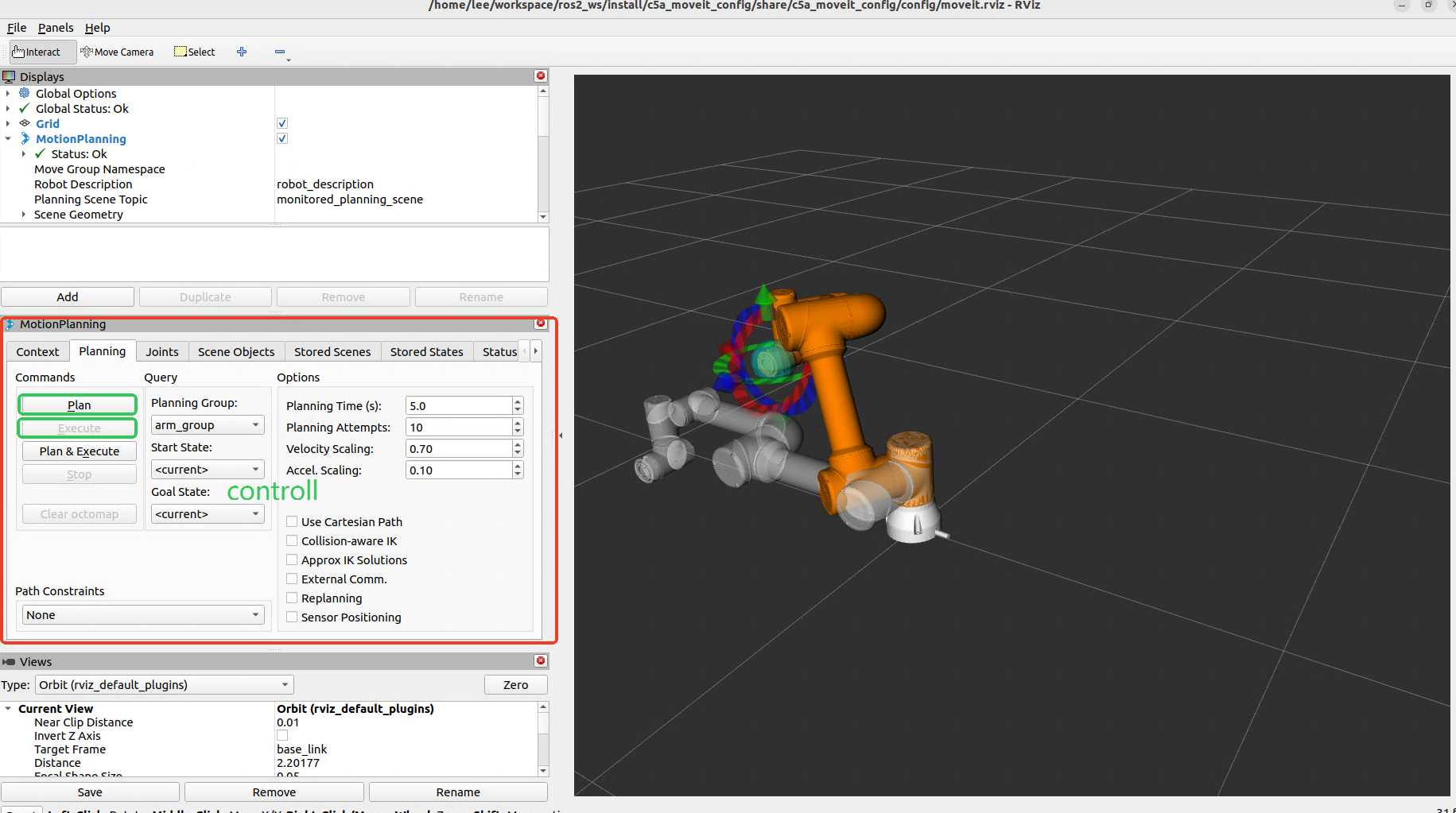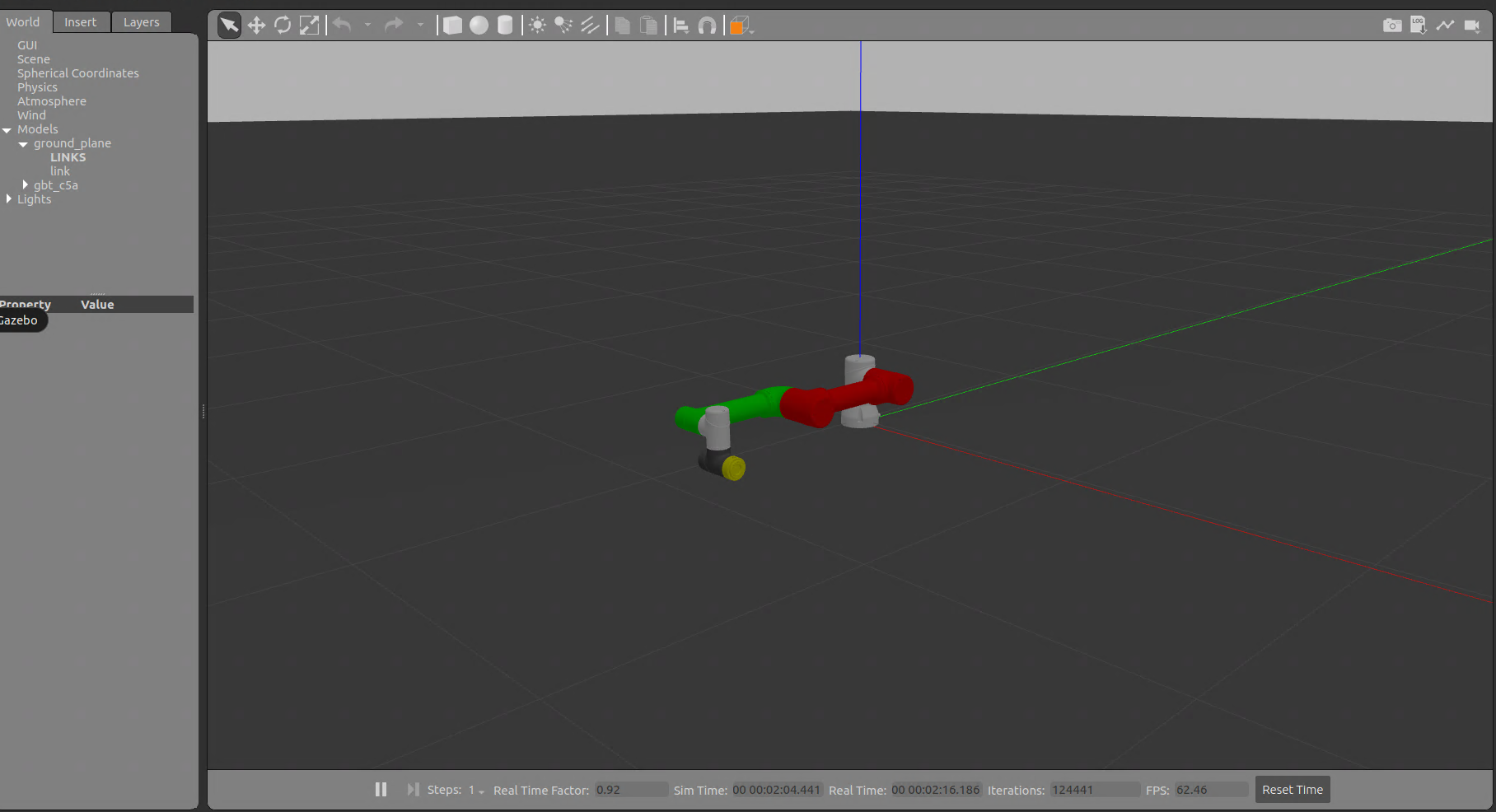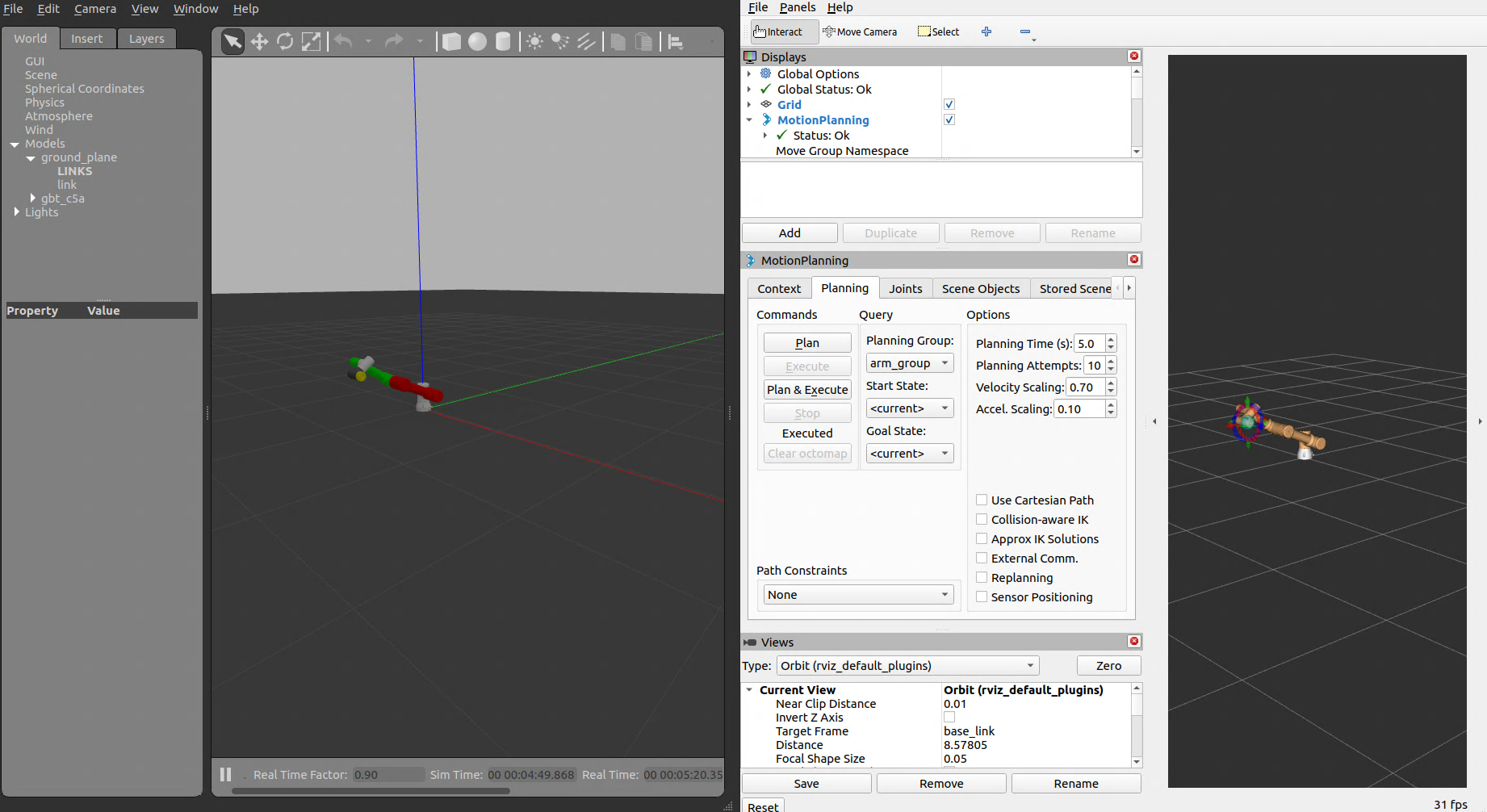This project uses the MoveIt Setup Assistant to generate MoveIt2 configuration files for the robot.
For operation instructions, please refer to: https://moveit.picknik.ai/main/doc/examples/setup_assistant/setup_assistant_tutorial.html#step-1-start
- ROS2 Humble
- RViz2
- MoveIt2
- Gazebo
- Copy this folder to the
srcdirectory of your ROS workspace. - Also, copy the
gbt_descriptionfolder to thesrcdirectory of your ROS workspace. - If you want to launch
Gazebo, copy thegbt_gazebofolder to thesrcdirectory of your ROS workspace.
cd {your ROS2 workspace}
colcon build
source install/setup.bashros2 launch {robot_model}_moveit_config demo.launch.pyFor example:
ros2 launch c5a_moveit_config demo.launch.pyTerminal 1: Launch Gazebo simulation
source install/setup.bash
ros2 launch {robot_model}_moveit_config gazebo.launch.pyFor example:
source install/setup.bash
ros2 launch c5a_moveit_config gazebo.launch.pyTerminal 2: Launch MoveIt2 motion planning
source install/setup.bash
ros2 launch {robot_model}_moveit_config gazebo_moveit_rviz.launch.pyFor example:
source install/setup.bash
ros2 launch c5a_moveit_config gazebo_moveit_rviz.launch.py-
Add MoveIt2 configuration files for robots
- GBT-C5A series robotic arm
- GBT-C12A series robotic arm
- Additional collaborative robot models
-
Support for more robotic arm types
- Puma series robotic arms (e.g., GBT-P7B series)
- Scara series robotic arms (e.g., GBT-S3A series)
- If MoveIt2 planning fails, check the terminal output for errors and try adjusting the target position.
- If MoveIt2 execution fails, check if the controller name configuration in
config/ros2_controller.yamlmatches the setup in the launch file.
This project is licensed under the BSD-3-clause License.