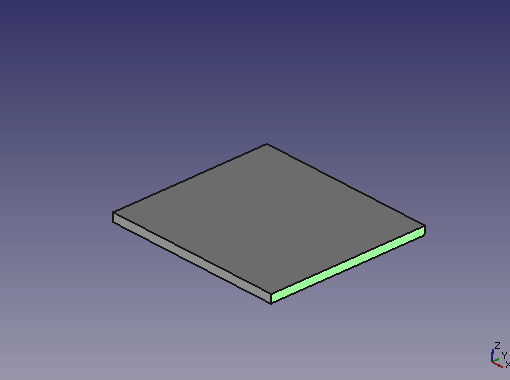A simple sheet metal workbench for FreeCAD
- Folding tools:
@shaise Shai Seger
@jaisekjames
@ceremcem Cerem Cem ASLAN
(@JMG1) Based and inspired by Javier Martínez's code - Unfolding tool:
Copyright 2014 by Ulrich Brammer <ulrich1a[at]users.sourceforge.net> AKA @ulrich1a
As a simple test case, consider the following example:
- Inputs:
- Thickness: 2mm
- K-factor: 0.38 (ANSI)
- Leg length: 48.12mm
- Inner effective radius: 1.64mm
- Flange length: 51.76mm
- Output:
- End to mold-line distance: 50mm
You can find a simple calculator in tools/calc-unfold.py.
You can use a Spreadsheet object to declare K-factor values inside the project file permanently. This will allow:
- Different K-factor values to be used for each bend in your model
- Sharing the same material definition for multiple objects
To use the Material Definition Sheet, follow the steps:
-
Determine your material name (eg.
foo) -
Create a spreadsheet with the name of
material_foo -
Create a table layout in
material_foo, like the following (see this table):Radius / Thickness K-factor Options 1 0.38 K-factor standard ANSI 3 0.43 99 0.5 Notes:
- The cell names are case/space sensitive.
- Possible values for
K-factor standardisANSIorDIN. Radius / ThicknessmeansRadius over Thickness. Eg. if inner radius is1.64mmand material thickness is2mmthenRadius / Thickness == 1.64/2 = 0.82so0.38will be used as the K-factor. See lookup.py for more examples.
-
Use "Unfold Task Panel" to assign the material sheet.
-
Unfold as usual.
For installation and how to use, please visit:
http://theseger.com/projects/2015/06/sheet-metal-addon-for-freecad/
Starting from FreeCAD 0.17 it can be installed via the Addon Manager (from Tools menu)
- Development repo: https://github.com/shaise/FreeCAD_SheetMetal
- FreeCAD wiki page: https://www.freecadweb.org/wiki/SheetMetal_Workbench
- Authors webpage: http://theseger.com/projects/2015/06/sheet-metal-addon-for-freecad/
- FreeCAD Forum announcement/discussion thread
- V0.2.32 02 Jan 2020: Python 3.8 update by [@looooo][lorenz]. Thank you!
- V0.2.31 24 Apr 2019: Added better K factor control by @ceremcem. Thank you!
- V0.2.30 30 Mar 2019: Added Fold-on-sketch-line tool by @jaisejames. Thank you!
- V0.2.22 24 Jan 2019: Fix some typos, Issue #54
- V0.2.21 20 Jan 2019: Fix some typos, Issue #52
- V0.2.20 10 Jan 2019: Added sheetmetal generation from base wire by @jaisejames. Thank you!
- V0.2.10 01 Nov 2018: Merge new features by @jaisejames. Thank you!
- Added Edge based selection
- Added Auto-mitering
- Added Sketch based Wall
- Added Sketch based Guided wall
- Added Relief factor
- Added Material Inside, thk inside, Offset options
- V0.2.04 21 Sep 2018: Fix K-Factor bug
- V0.2.03 20 Sep 2018: Merge @easyw PR: Add separate color for inner sketch lines. (issue #46). Change Gui layout
- V0.2.02 15 Sep 2018: Add color selection for unfold sketches (issue #41)
- V0.2.01 15 Sep 2018:
- V0.2.00 04 Sep 2018: Make SheetMetal compatible with Python 3 and QT 5
- V0.1.40 20 Aug 2018: Merge Ulrich's V20 unfolder script - supports many more sheet metal cases and more robust
- V0.1.32 25 Jun 2018: New feature: Option to separately unfold bends. Thank you @jaisejames!
- V0.1.31 25 Jun 2018: Support ellipses and parabolas, Try standard sketch conversion first
- V0.1.30 25 Jun 2018:
- V0.1.21 19 Jun 2018: Fixed back negative bend angles, restrict miter to +/- 80 degrees
- V0.1.20 19 Jun 2018: (Thank you @jaisejames for all these new features!!)
- Add bend extension to make the bended wall wider
- Add relief shape selection (rounded or flat)
- Double clicking on a bent in the tree view, brings a dialog to select different faces (good when editing the base object breaks the bend, and new faces need to be selected)
- Setting miter angle now works with unfold command
- V0.1.13 10 May 2018: Change unbending method so shape refinement can work.
- V0.1.12 25 Mar 2018: Allow negative bend angles. Change XPM icons to SVG
- V0.1.11 01 Feb 2018: Fix Issue #23: when there is a gap only on one side, an extra face is added to the other
- V0.1.10 11 Nov 2017: Add miter option to bends. By @jaisejames
- V0.1.02 22 Jun 2017: Fix nesting bug, when saving and loading file
- V0.1.01 03 Mar 2017: Support version 0.17 (starting from build 10423)
- V0.0.13 07 Sep 2015: Add negative gaps for extrude function. (per deveee request)
- V0.012 07 Sep 2015: Fix issue submitted by deveee
- V0.010 13 Jun 2015: Add Ulrich's great unfolding tool. Thanks!!!
- V0.002 12 Jun 2015: Fix Save/Load issues
- V0.001 11 Jun 2015: Initial version
GPLv3 (see LICENSE)